I am having trouble with the Decorate WAP plugin that MareroQ has created. It throws errors and I am unable to choose a frame to use with my selected image.
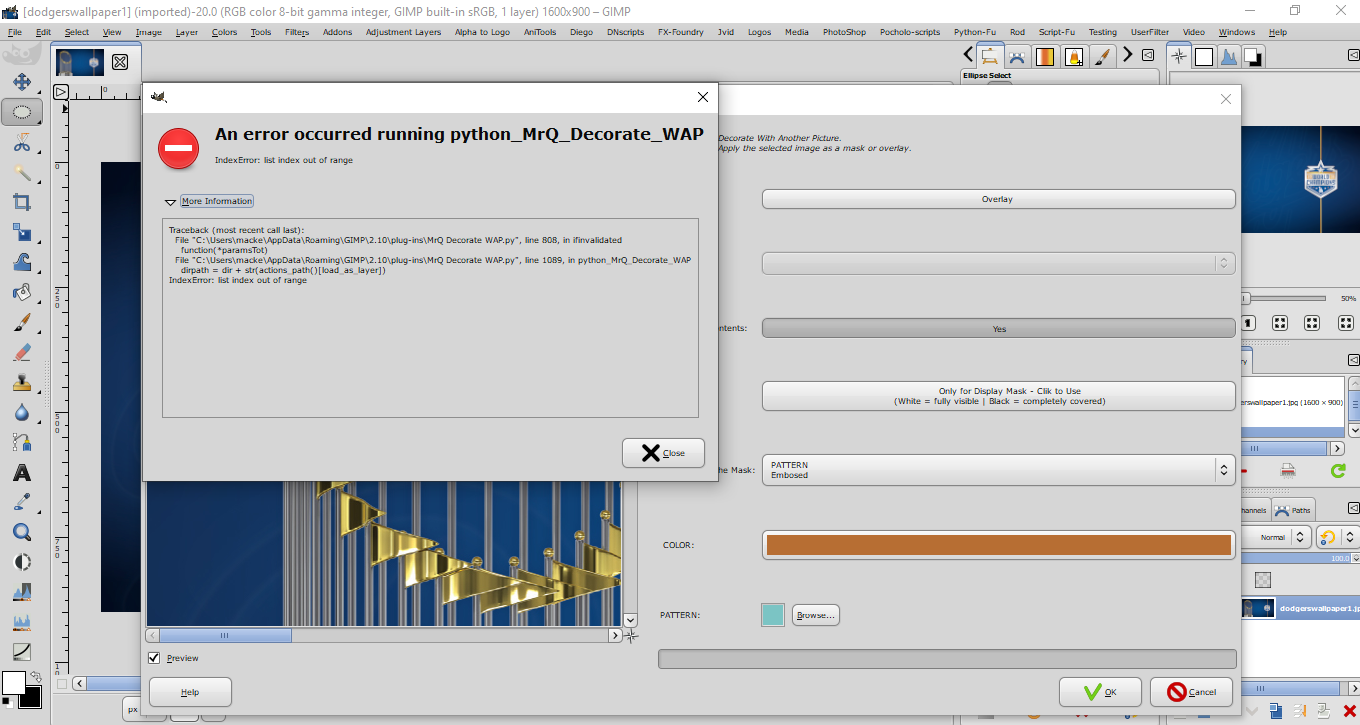
How many layers does the plugin need in order for it to work properly?
| GIMP Chat http://gimpchat.com/ |
|
| Decorate WAP http://gimpchat.com/viewtopic.php?f=9&t=19671 |
Page 1 of 1 |
| Author: | mackenzieh [ Fri Oct 29, 2021 6:01 pm ] |
| Post subject: | Decorate WAP |
I am having trouble with the Decorate WAP plugin that MareroQ has created. It throws errors and I am unable to choose a frame to use with my selected image. 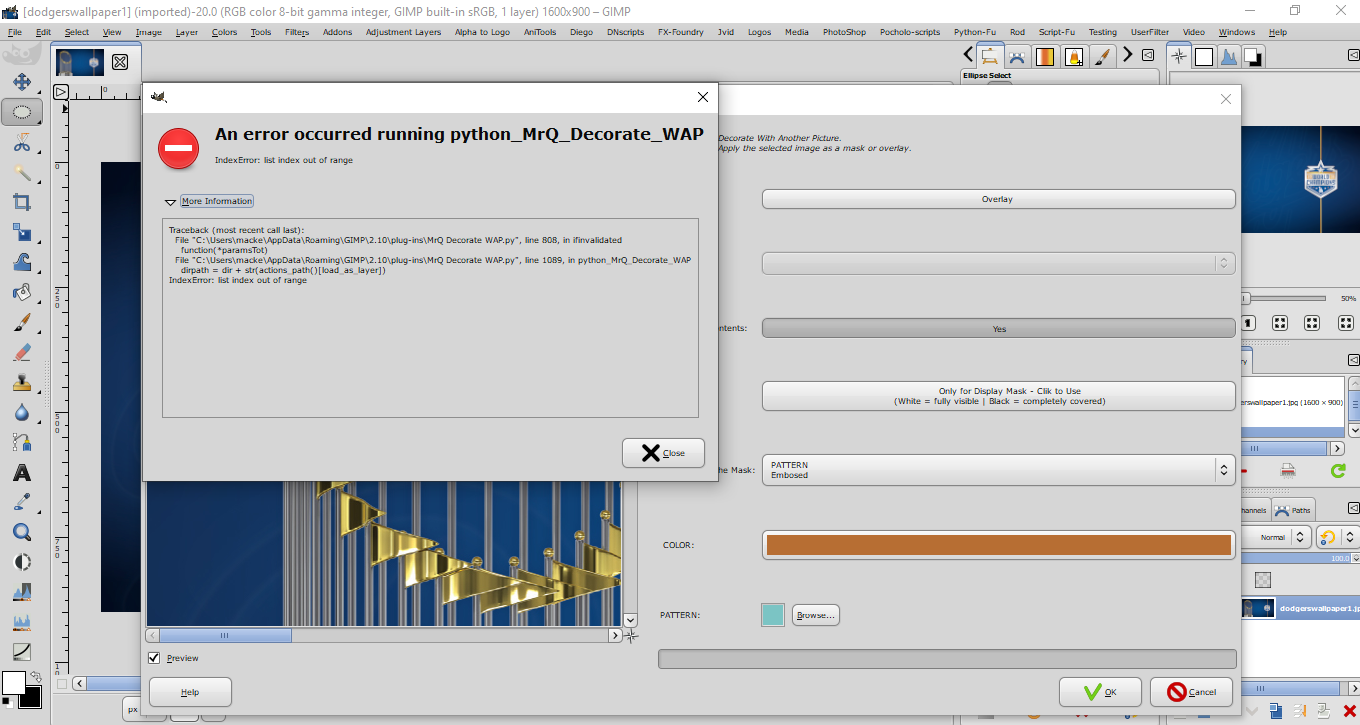 How many layers does the plugin need in order for it to work properly? |
|
| Author: | MareroQ [ Fri Oct 29, 2021 6:21 pm ] | |||
| Post subject: | Re: Decorate WAP | |||
Hi Mackenzieh. Your resource directory is empty. Show the screenshot where your "Decorate" is and what it contains.
|
||||
| Author: | mackenzieh [ Fri Oct 29, 2021 7:15 pm ] |
| Post subject: | Re: Decorate WAP |
MareroQ wrote: Hi Mackenzieh. Your resource directory is empty. Show the screenshot where your "Decorate" is and what it contains. I will try placing "Decorate" in my plugins folder and see what happens. The "Decorate" folder contains the borders/frames that you supplied. I placed the "Decorate" folder in my plugins folder and the plugin works. MareroQ, I also posted a reply to you in the RPL Action topic. |
|
| Author: | MareroQ [ Sat Oct 30, 2021 1:45 am ] | ||
| Post subject: | Re: Decorate WAP | ||
I'm glad You overcame the problem. The fun is just adding photos to this folder. You can add resources without restarting Gimp - just restart the plugin after adding new images to the 'Decorate' directory.
|
|||
| Author: | MareroQ [ Wed Jul 20, 2022 2:44 am ] | ||
| Post subject: | Re: Decorate WAP | ||
Ver.2 is available. 'Preview' is turned off by default at startup.
|
|||
| Page 1 of 1 | All times are UTC - 5 hours [ DST ] |
| Powered by phpBB © 2000, 2002, 2005, 2007 phpBB Group http://www.phpbb.com/ |
|