Hello GimpManNew,
Have a look to the Pocholo's answer #7.

| GIMP Chat http://gimpchat.com/ |
|
| Astronomy for 2.10 Help http://gimpchat.com/viewtopic.php?f=9&t=19810 |
Page 1 of 1 |
| Author: | gimpmannew [ Fri Feb 04, 2022 12:02 pm ] |
| Post subject: | Astronomy for 2.10 Help |
I cant get the Astronomy for 2.10 to work. I don't know where exactly to put the folders .... the "file" folders. The .dll file. In which bin folder (there are 2) Do I delete the old or keep both. My guess is the script fu files go in that folder, but the rest I am un sure and I can't get it working. If some one would be kind enough to walk me through the steps, thank you in advance. |
|
| Author: | AlSchemist [ Fri Feb 04, 2022 12:59 pm ] |
| Post subject: | Re: Astronomy for 2.10 Help |
Hello GimpManNew, Have a look to the Pocholo's answer #7. 
|
|
| Author: | gimpmannew [ Fri Feb 04, 2022 1:20 pm ] |
| Post subject: | Re: Astronomy for 2.10 Help |
There is more to it than that and I am not following., not understanding; looking for clarification. That is why I asked. |
|
| Author: | Pocholo [ Fri Feb 04, 2022 4:22 pm ] |
| Post subject: | Re: Astronomy for 2.10 Help |
Hi gimpmannew! I don't know to much about making tutorial but here I go. 1. Assuming you have Windows; Download the libgsl-23.zip and extract the file. Copy the libgsl-23.dll and paste it in your C:\Program Files\GIMP 2\bin folder. 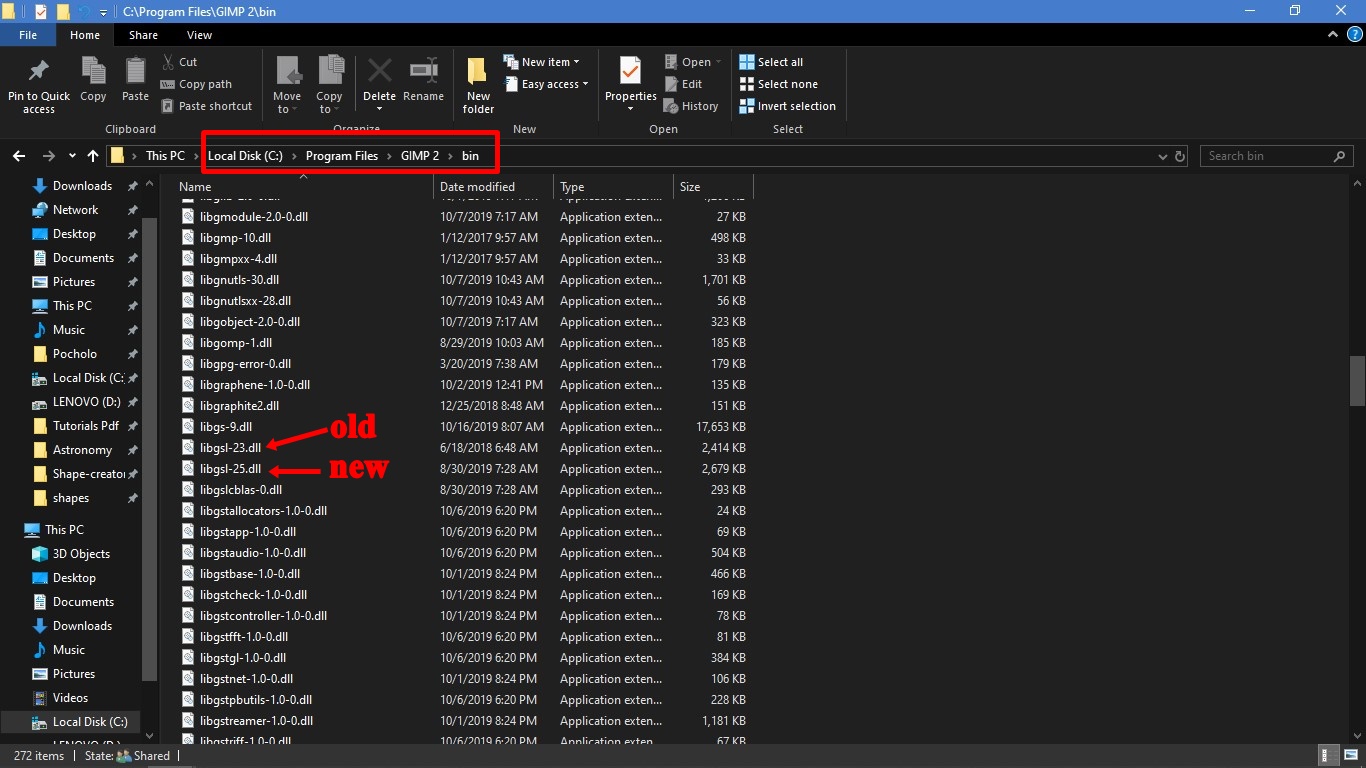 2. Create a new folder in the Personal gimp directory: C:\Users\YourName\AppData\Roaming\GIMP\2.10\plug-ins and name it "Astronomy". Open the "gimp-plugin-astronomy-0.10". Open the folder "gimp", open each of the folder subfolder, copy and past into the new "Astronomy" folder you just created. All the program .exe should be in that folder.  4. Open the Scripts folder and copy the content, then go to: C:\Users\YourName\AppData\Roaming\GIMP\2.10\scripts and paste all those .scm files there. 5 Open or start Gimp and click on the menu: Edit and select Preferences. On the left side panel select: (1) Folder> (2) Plugins. On your right click on the (3)"New" little page on the directory and then click on the (4) File icon. 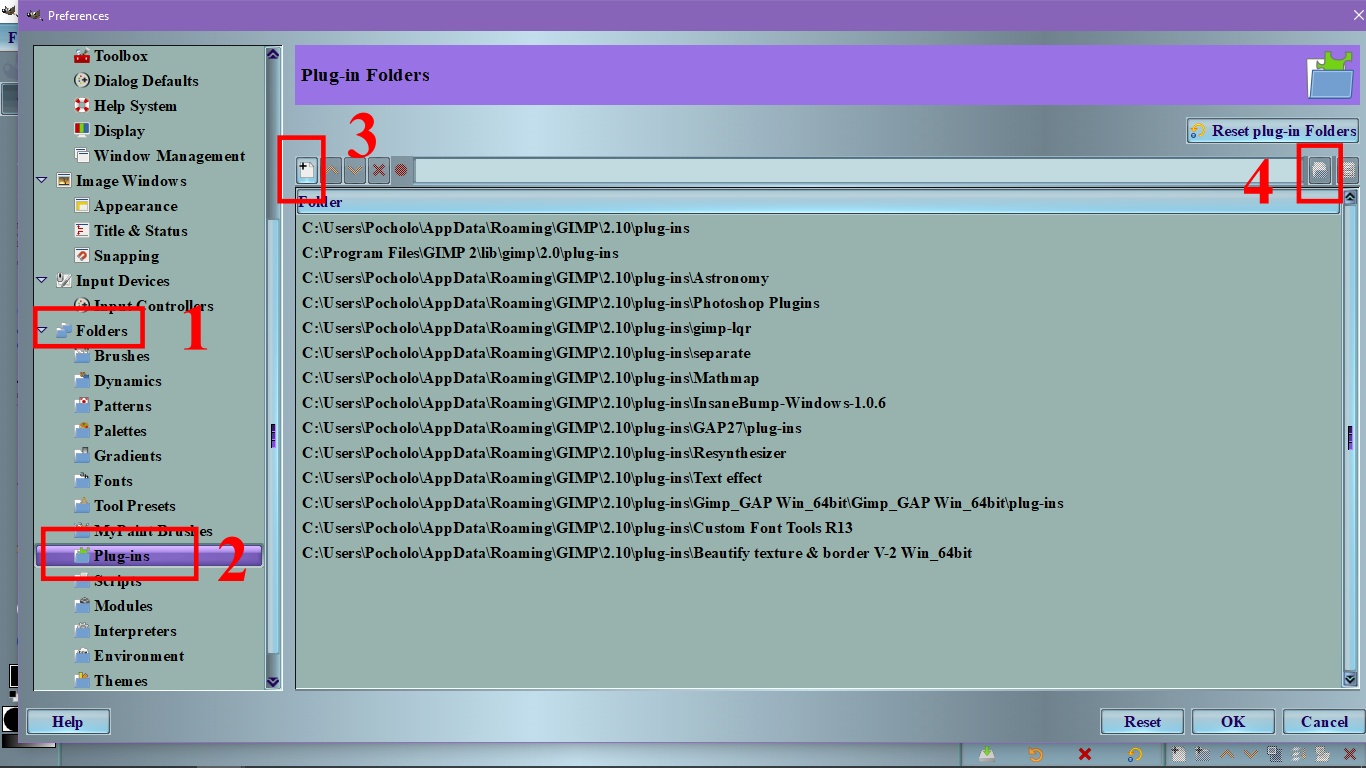 6. Once the new window appears, Look for your User Profile GIMP 2.10/plugins where you created the folder. Click on the "astronomy" Folder you created and then click OK and then OK in the Preferences. 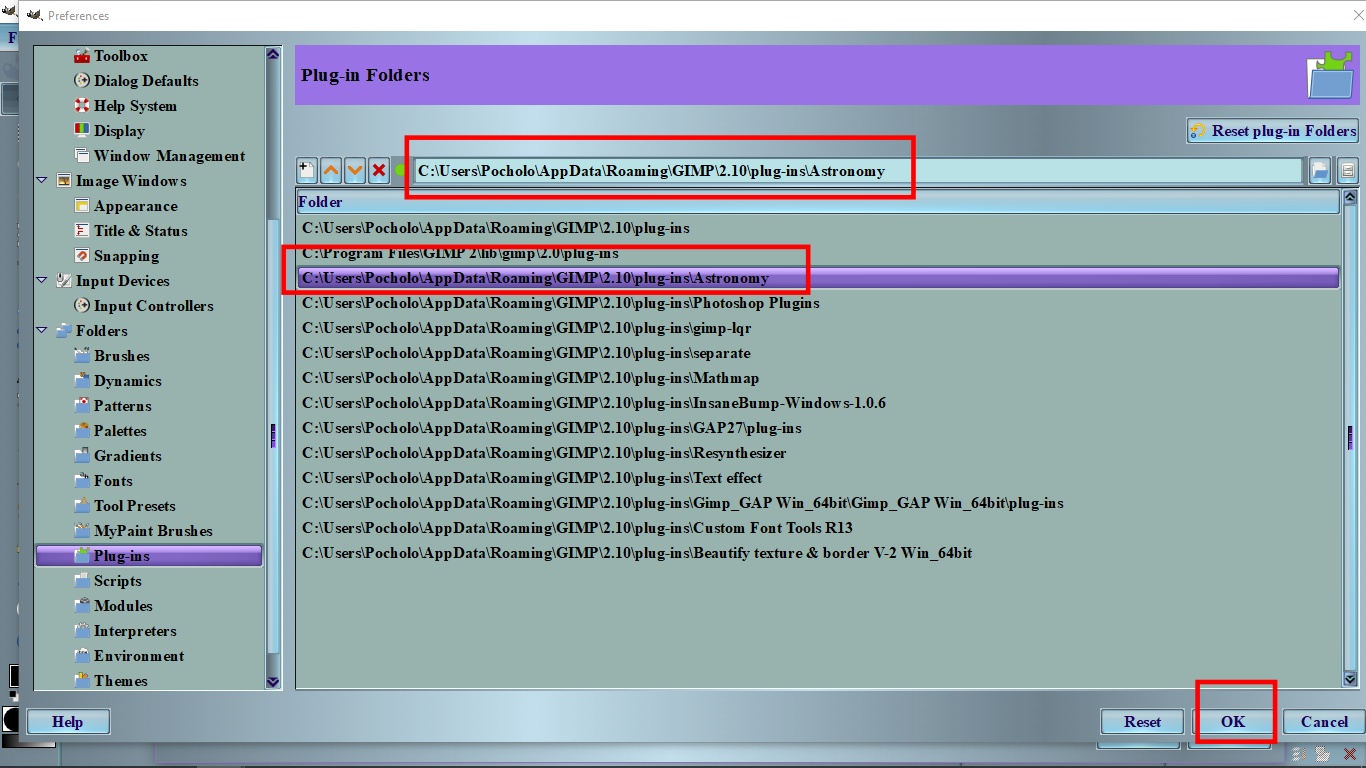 7. Close GIMP and re-start. The location is: Filters/Astronomy P.S. When you run the "Artificial Stars" to create the stars you must click "Recalculate distribution" first and then OK to create the stars. 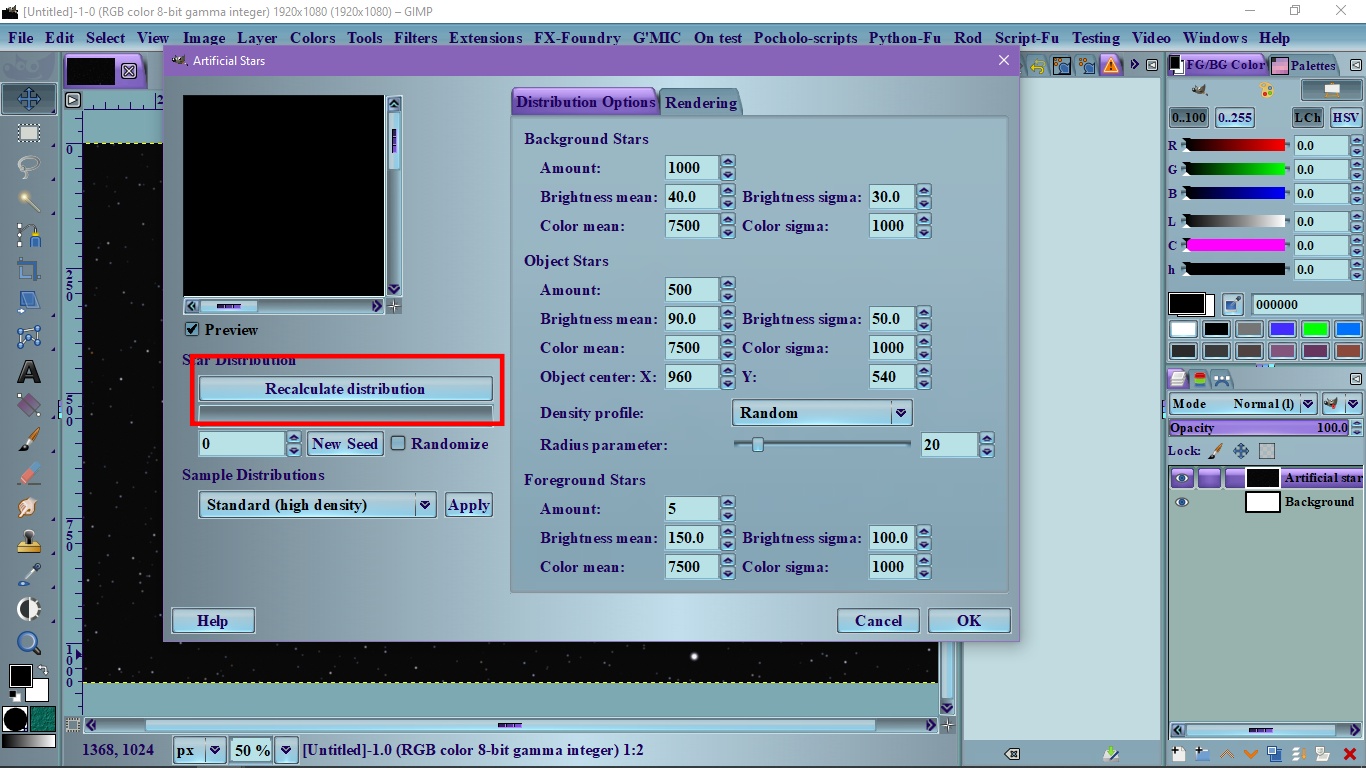
|
|
| Author: | gimpmannew [ Sat Feb 05, 2022 4:49 am ] |
| Post subject: | Re: Astronomy for 2.10 Help |
Is there an older astronomy version for GIMP 2.8 or 2.6 you could post the file or link, When I go to the "way back machine", on the glossary pages, only the "page 1" is saved. When you click for page 2, 3 ect. , it takes you back to 1. Any one know another source or save these scripts? |
|
| Author: | Pocholo [ Sat Feb 05, 2022 7:46 am ] |
| Post subject: | Re: Astronomy for 2.10 Help |
https://web.archive.org/web/20161124213329/http://www.hennigbuam.de/georg/gimp.html |
|
| Author: | gimpmannew [ Sat Feb 05, 2022 8:45 am ] |
| Post subject: | Re: Astronomy for 2.10 Help |
Thank you very much for your time , effort and help Pocholo. I look forward to your scripting /python. They are great. Again; a big Thank you. |
|
| Page 1 of 1 | All times are UTC - 5 hours [ DST ] |
| Powered by phpBB © 2000, 2002, 2005, 2007 phpBB Group http://www.phpbb.com/ |
|