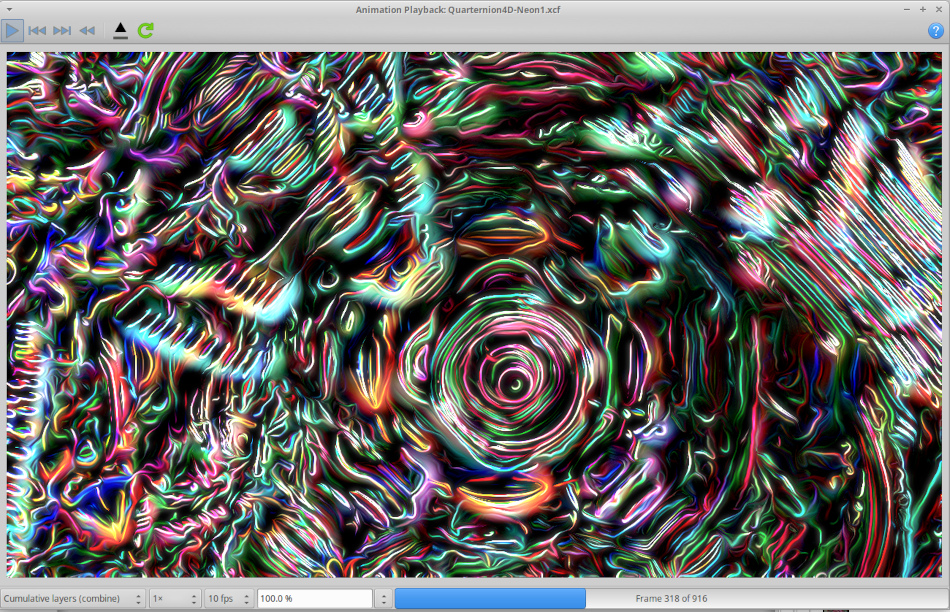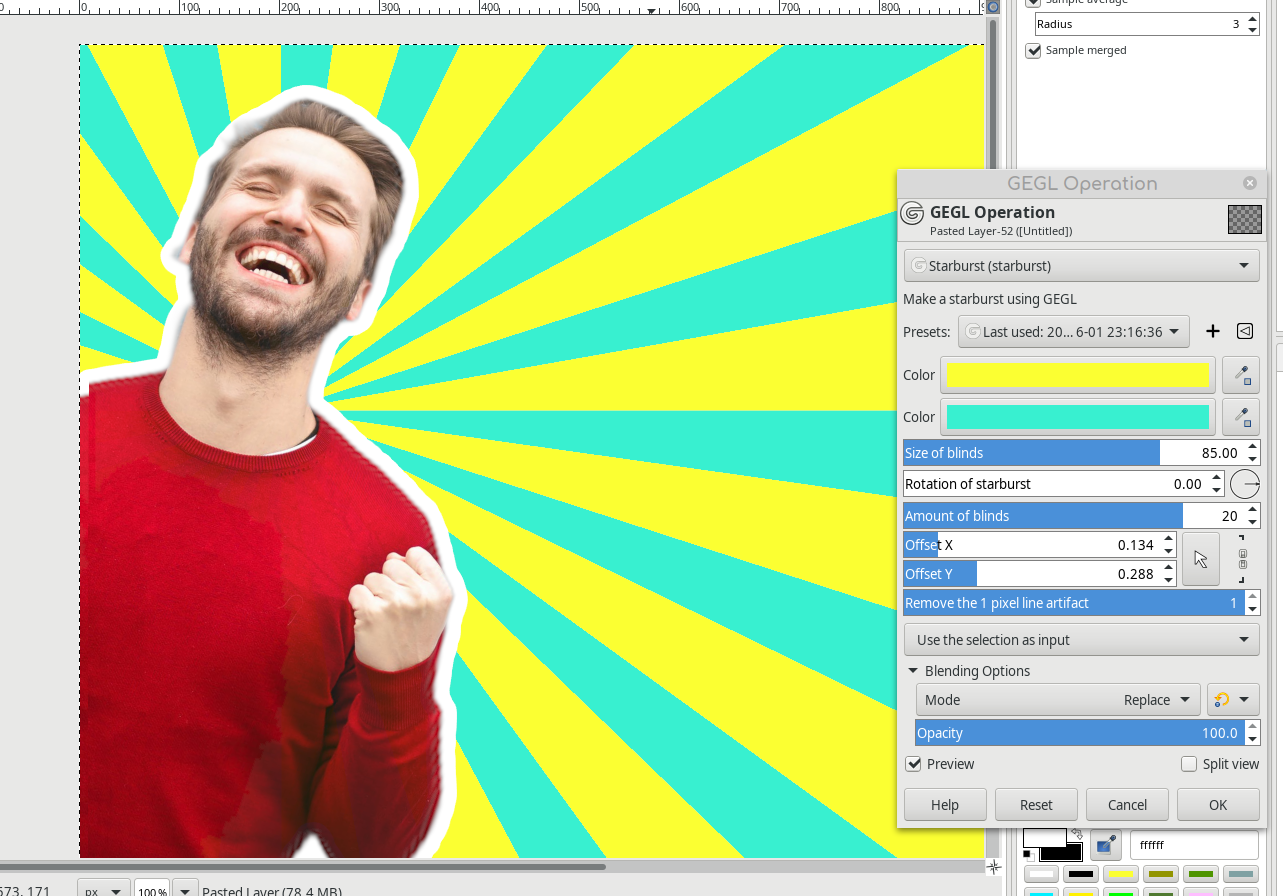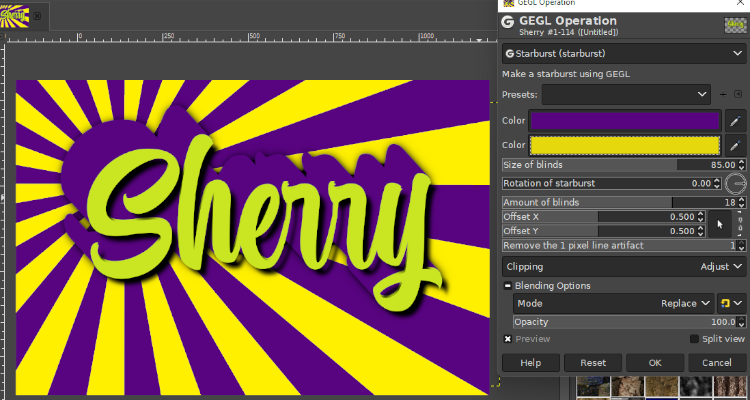I recommend using another open source application called "pixelitor" for making starburst. It has a very high quality starburst filter that is way better then mine.
Neitherless GEGL can now make a simple starburst using my new filter.

https://github.com/LinuxBeaver/gegl-starburst