https://github.com/LinuxBeaver/GEGL-Color-Fill-Trail





| GIMP Chat http://gimpchat.com/ |
|
| GEGL Color Fill Trail effect and multistroke http://gimpchat.com/viewtopic.php?f=9&t=19952 |
Page 1 of 1 |
| Author: | contrast_ [ Thu Jun 02, 2022 11:41 am ] |
| Post subject: | GEGL Color Fill Trail effect and multistroke |
https://github.com/LinuxBeaver/GEGL-Color-Fill-Trail     
|
|
| Author: | Pat625 [ Fri Jun 03, 2022 9:20 am ] |
| Post subject: | Re: GEGL Color Fill Trail effect |
Looks nifty! I like it best with the text effect. |
|
| Author: | mahvin [ Sat Jun 04, 2022 4:42 pm ] |
| Post subject: | Re: GEGL Color Fill Trail effect |
Version for Gimp-2.10.30 Win 64 bit attached. In menu: Tools➤GEGL Operation➤Color Trail Place the file in Gegl plugins in a directory: C:\Users\<your-user-name>\AppData\Local\gegl-0.4\plug-ins Attachment:
|
|
| Author: | contrast_ [ Mon Aug 22, 2022 2:48 pm ] |
| Post subject: | Re: GEGL Color Fill Trail effect |
Color fill trail got a major update! 1. It no longer requires using the behind blend mode. 2. It only uses one file as opposed to two extra hidden operations. 3. It can now multi stroke with grow radius 4. It can control a hidden median that is meant to fix a bug relating to fill layers sharing previous colors. Sliding the median up removes the off color 1 pixel outline. ALSO IT IS MANDATORY (AT LEAST FOR ME) to change the clipping setting from "adjust" to "clip" for this filters color layers to update in real time. I don't know why this is happening but this solves the problem of the filter not auto updating color fill layers. 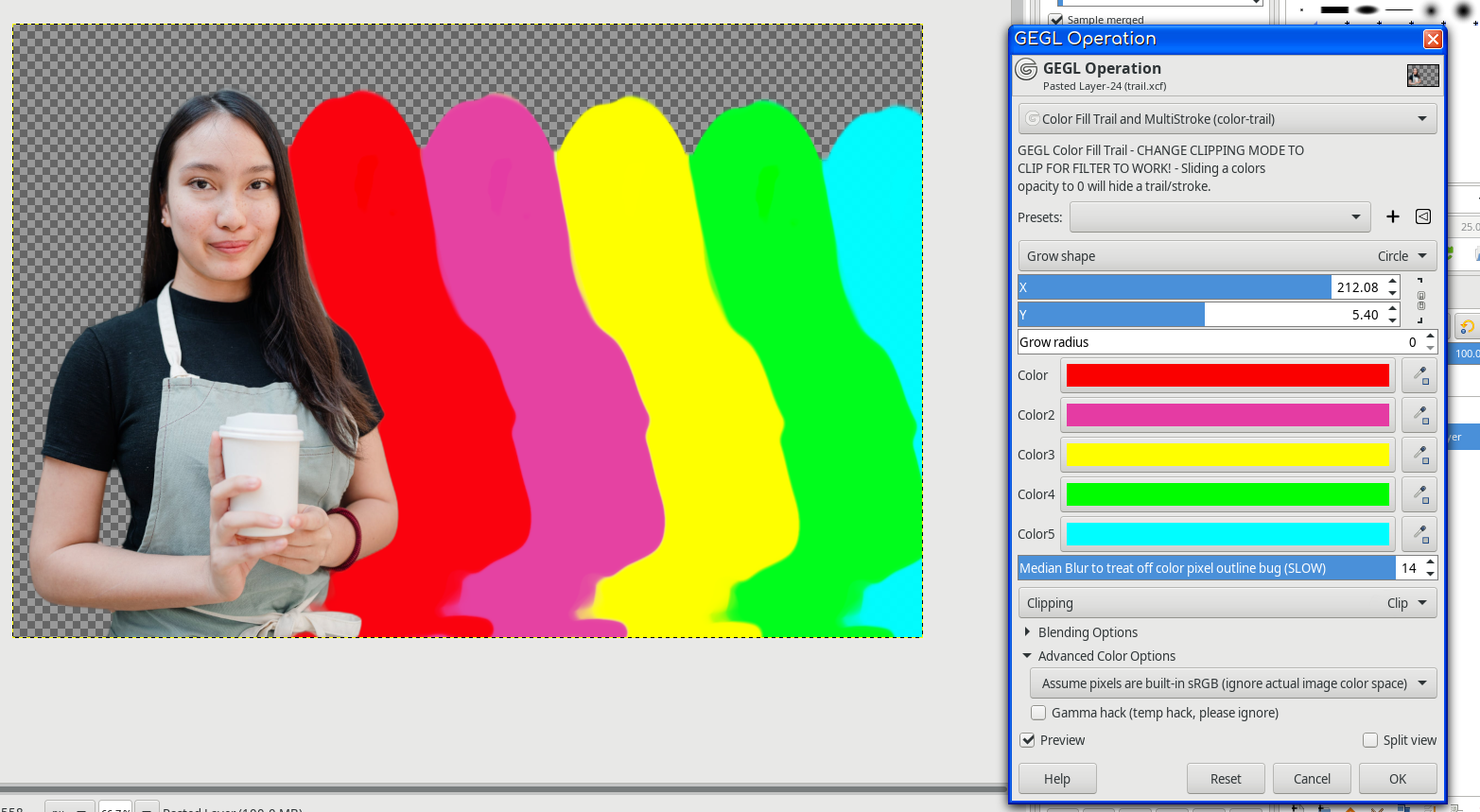   REMEMBER TO CHANGE THE CLIPPING MODE TO CLIP!!!!! |
|
| Author: | Rod [ Tue Aug 23, 2022 3:24 am ] |
| Post subject: | Re: GEGL Color Fill Trail effect |
Attachment: Glow_Trail_RD-2022-08-23_041520.jpg [ 268.85 KiB | Viewed 1059 times ] I have two requests. Adding gradient option and add 2 more color selections. Nice effect! 
|
|
| Author: | PixLab [ Tue Aug 23, 2022 3:27 am ] |
| Post subject: | Re: GEGL Color Fill Trail effect |
Thank you so much for those modifications @contrast_, new and wider horizons are now open  Attachment: screenshot_20220823-162526.png [ 92.78 KiB | Viewed 1059 times ] Attachment: screenshot_20220823-161243.png [ 233.28 KiB | Viewed 1059 times ] |
|
| Author: | PixLab [ Tue Aug 23, 2022 5:53 am ] |
| Post subject: | Re: GEGL Color Fill Trail effect |
Rod wrote: Attachment: The attachment Glow_Trail_RD-2022-08-23_041520.jpg is no longer available I have two requests. Adding gradient option and add 2 more color selections. Nice effect!  Oooh, having the basic rainbow's colors already set, something like this google screenshot below? Nice idea (If @contrast_ does it, I would suggest to set the color, but the last 2 or 3 with full transparency by default) Attachment: screenshot_20220823-165237.png [ 142.91 KiB | Viewed 1051 times ] |
|
| Author: | contrast_ [ Tue Aug 23, 2022 10:01 am ] |
| Post subject: | Re: GEGL Color Fill Trail effect |
I wish they had checkboxes as even when opacity is slid to 0 they are still active in memory slowing down the graph. I violated the rainbow by replacing orange with a light pink. If anyone nags me I will replace the pink with original orange. |
|
| Author: | Rod [ Tue Aug 23, 2022 10:12 am ] |
| Post subject: | Re: GEGL Color Fill Trail effect |
contrast_ wrote: I wish they had checkboxes as even when opacity is slid to 0 they are still active in memory slowing down the graph. I violated the rainbow by replacing orange with a light pink. If anyone nags me I will replace the pink with original orange. LOL |
|
| Author: | contrast_ [ Tue Aug 23, 2022 10:18 am ] |
| Post subject: | Re: GEGL Color Fill Trail effect |
yup i'm making the change. The rainbow is restored! |
|
| Author: | MareroQ [ Tue Aug 23, 2022 1:29 pm ] | ||
| Post subject: | Re: GEGL Color Fill Trail effect and multistroke | ||
Little Challenge (Python vs GEGL  each color with adjustable grow and shift. Take it easy: it's just a little exercise with fu_preview and gimpfu3. 
|
|||
| Author: | contrast_ [ Tue Aug 23, 2022 2:03 pm ] |
| Post subject: | Re: GEGL Color Fill Trail effect and multistroke |
i could make each one grow individually and add a individual bevel but it would be super long and confusing of a filter. |
|
| Author: | PixLab [ Tue Aug 23, 2022 11:48 pm ] |
| Post subject: | Re: GEGL Color Fill Trail effect |
contrast_ wrote: yup i'm making the change. The rainbow is restored! The ctrail.so shows "Latest commit 099f574 13 hours ago", but still 5 colors, did you put the good one?  Attachment: screenshot_20220824-124217.png [ 78.87 KiB | Viewed 744 times ] |
|
| Author: | contrast_ [ Wed Aug 24, 2022 11:22 pm ] |
| Post subject: | Re: GEGL Color Fill Trail effect and multistroke |
It does not go beyond five colors and it has five colors enabled by default. It never went beyond that. sorry you confused something. If I added a six color it would go even slower. I did in a non uploaded non official build months ago of that but it was extremely slow. |
|
| Author: | contrast_ [ Wed Aug 24, 2022 11:31 pm ] |
| Post subject: | Re: GEGL Color Fill Trail effect and multistroke |
The only way I will add seven colors is if I figure out how to get a checkbox for each one. It will be insanely slow if that is not done. |
|
| Author: | contrast_ [ Mon Mar 06, 2023 12:46 pm ] |
| Post subject: | Re: GEGL Color Fill Trail effect |
mahvin wrote: Version for Gimp-2.10.30 Win 64 bit attached. In menu: Tools➤GEGL Operation➤Color Trail Place the file in Gegl plugins in a directory: C:\Users\<your-user-name>\AppData\Local\gegl-0.4\plug-ins Attachment: ctrail.zip This is dated and has a known bug with median blur. |
|
| Author: | contrast_ [ Mon Mar 06, 2023 12:46 pm ] | ||
| Post subject: | Re: GEGL Color Fill Trail effect and multistroke | ||
Windows Binaries here. NOTE ALL WINDOWS BINARIES ARE ALSO FOUND ON THE GITHUB RELEASE SECTION. https://github.com/LinuxBeaver/GEGL-Col ... /releases/ Put the file in C:\Users\AppData\Local\gegl-0.4\plug-ins and create the `plug-ins` folder if it doesn't exist.
|
|||
| Page 1 of 1 | All times are UTC - 5 hours [ DST ] |
| Powered by phpBB © 2000, 2002, 2005, 2007 phpBB Group http://www.phpbb.com/ |
|