I ported the existing python fu operation to GEGL. I could have made it where the fog covers the entire composition regardless of size but that would have ruined the ability to add fog to images with excessive height. As a result you have to manually input the pixel size on very large images. If you click the height and width box and input numbers you can manually change the pixel size.
Enjoy GEGL Fog
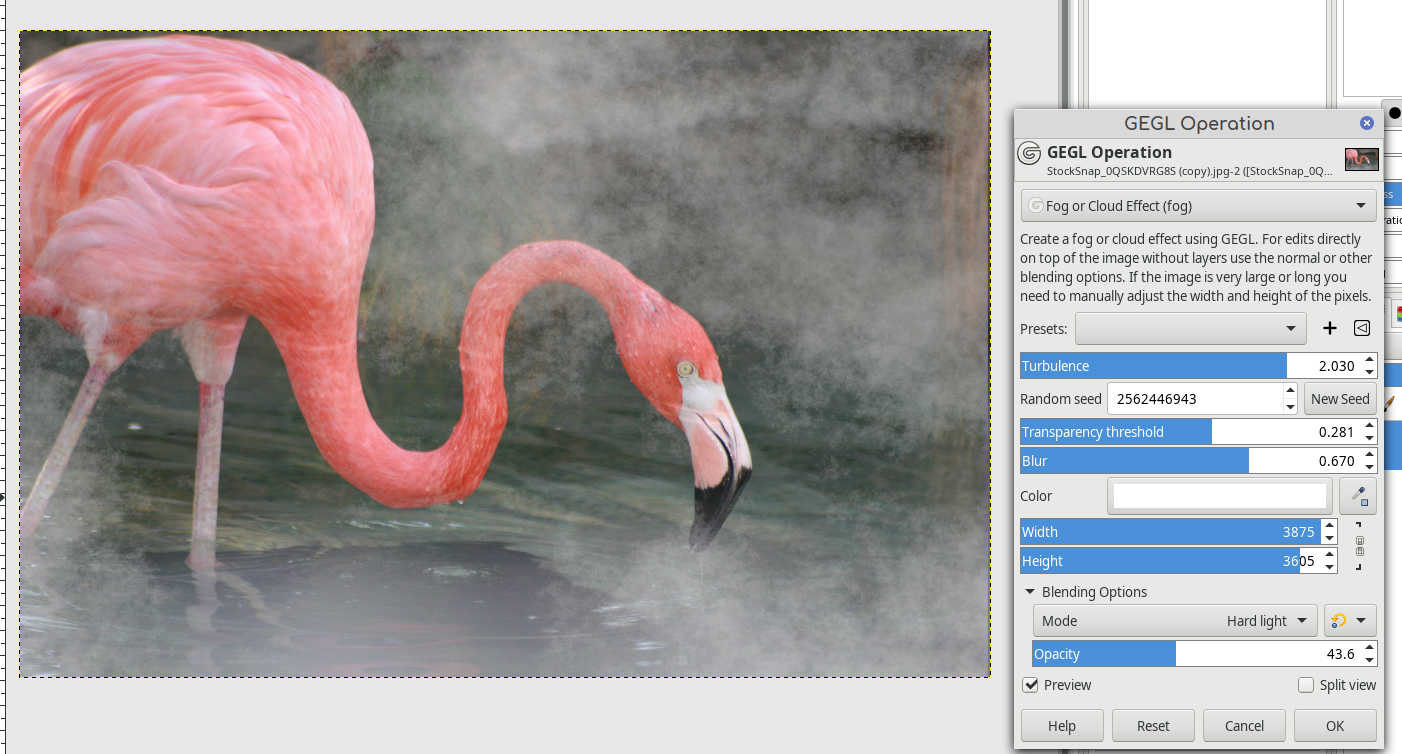
https://github.com/LinuxBeaver/GEGL-Fog


