UPDATE: download plug-in Here
OK, I just had to share this. Just finished coding version 2.
Come on hand-scribbling.
Get it here: https://gimplearn.net/viewtopic.php?f=3 ... 123#p43123
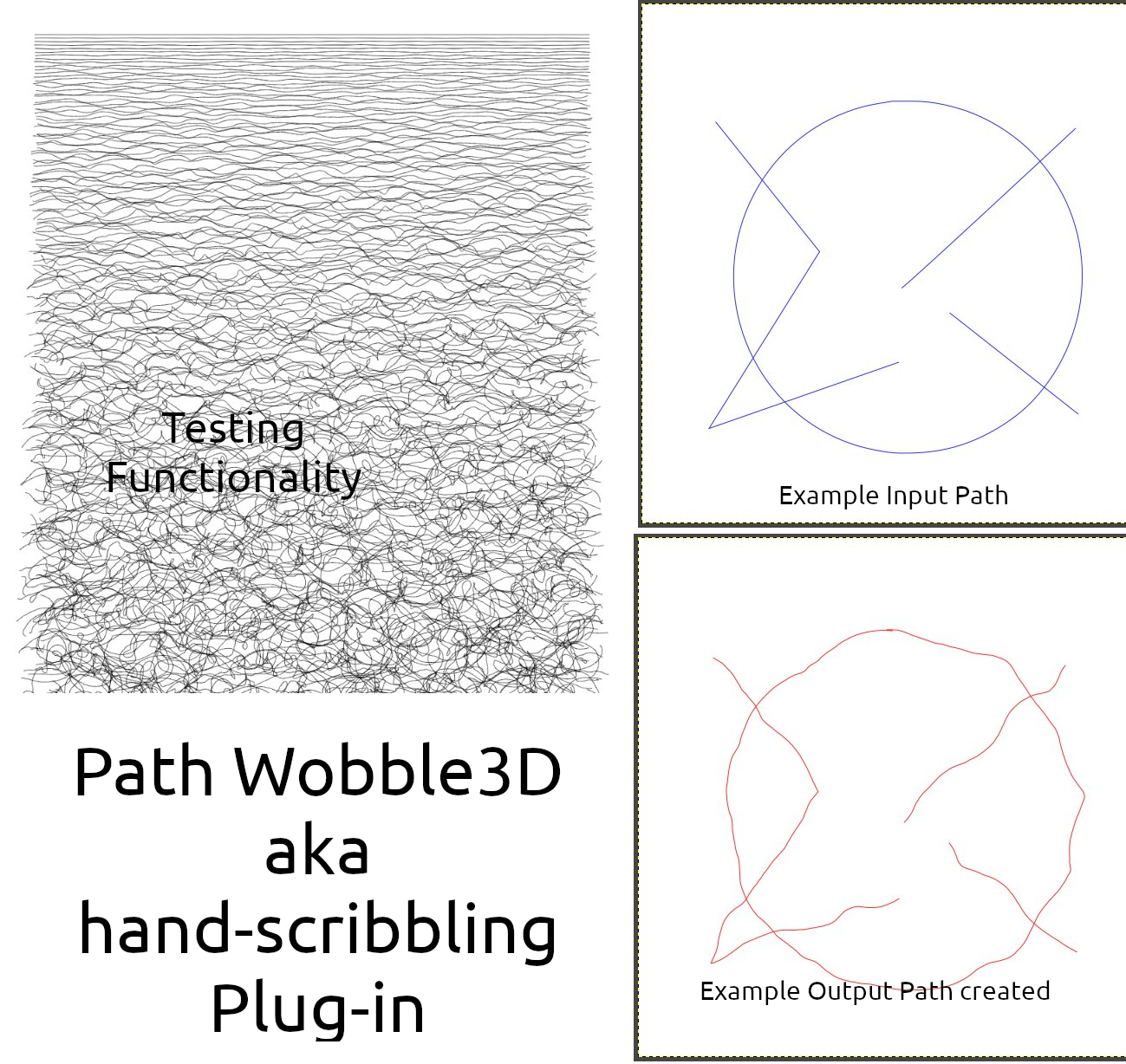


Adds some organic feel to lined-paths plug-in result

| GIMP Chat http://gimpchat.com/ |
|
| Path Wobble 3D AKA Hand-scribbling plug-in http://gimpchat.com/viewtopic.php?f=9&t=20251 |
Page 1 of 1 |
| Author: | trandoductin [ Mon Jan 16, 2023 9:12 am ] |
| Post subject: | Path Wobble 3D AKA Hand-scribbling plug-in |
UPDATE: download plug-in Here OK, I just had to share this. Just finished coding version 2. Come on hand-scribbling. Get it here: https://gimplearn.net/viewtopic.php?f=3 ... 123#p43123 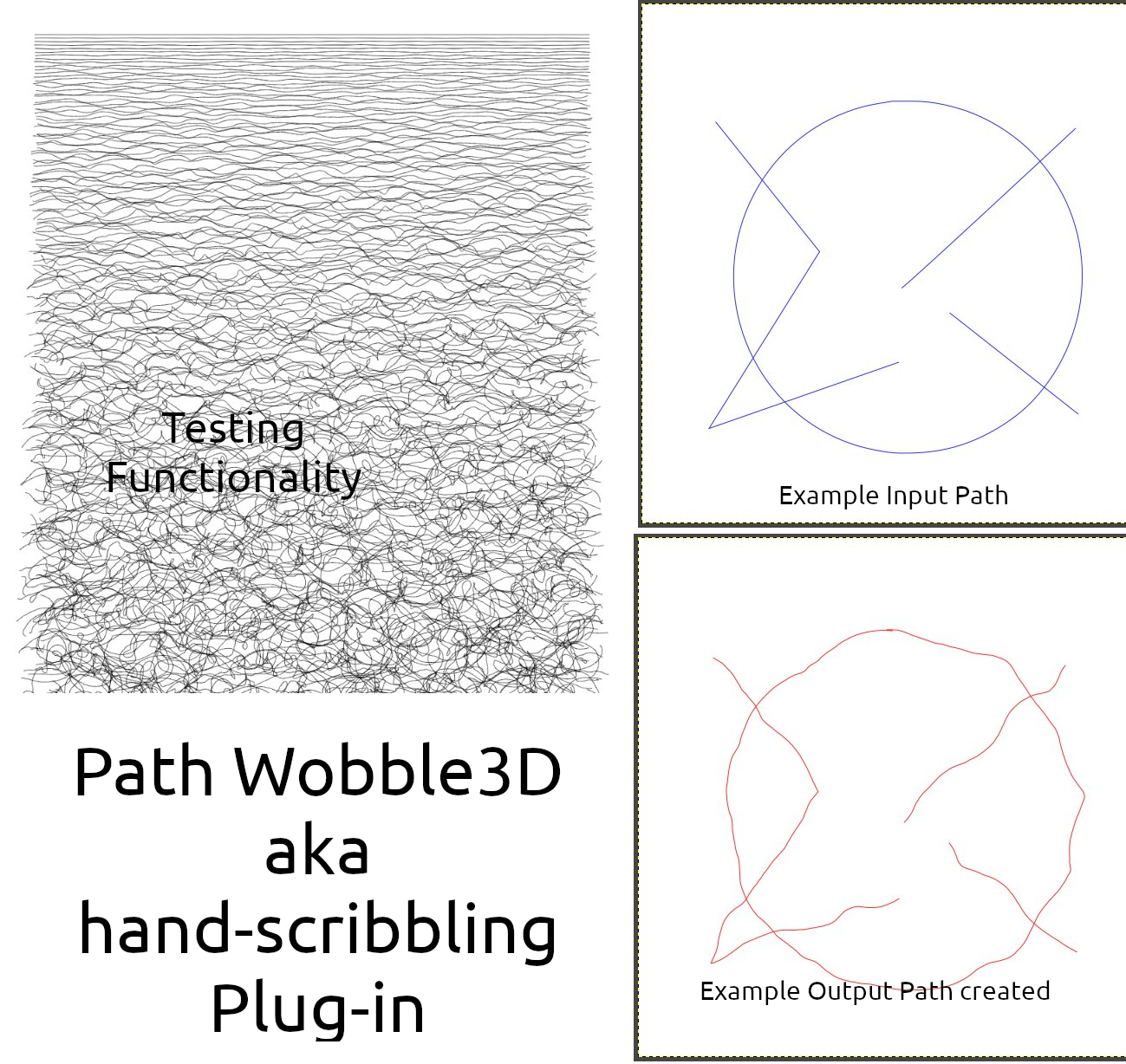   Adds some organic feel to lined-paths plug-in result 
|
|
| Author: | trandoductin [ Tue Jan 17, 2023 12:03 pm ] |
| Post subject: | Re: Path Wobble 3D AKA Hand-scribbling plug-in |
Using what I learned from roughjs.com (the going over the same path multiple times with slight variations) to create hand-drawn look. 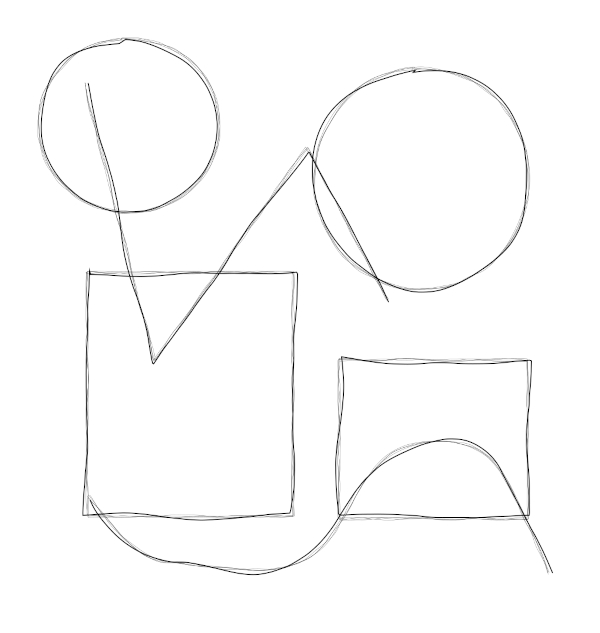
|
|
| Author: | mahvin [ Tue Jan 17, 2023 2:18 pm ] |
| Post subject: | Re: Path Wobble 3D AKA Hand-scribbling plug-in |
Pretty nifty! |
|
| Author: | trandoductin [ Tue Jan 17, 2023 6:09 pm ] |
| Post subject: | Re: Path Wobble 3D AKA Hand-scribbling plug-in |
It's slow. I am looking for ways to speed it up. |
|
| Author: | trandoductin [ Wed Jan 18, 2023 12:29 am ] |
| Post subject: | Re: Path Wobble 3D AKA Hand-scribbling plug-in |
okay i just did a test with a super long and complex path that took me over an hour now takes 94 seconds |
|
| Author: | teapot [ Wed Jan 18, 2023 12:30 am ] |
| Post subject: | Re: Path Wobble 3D AKA Hand-scribbling plug-in |
Love this, what a great idea  Thank you for the plugin. Thank you for the plugin.Gave it a first try: Attachment: textwobble3d01.jpg [ 130.58 KiB | Viewed 927 times ] trandoductin wrote: It's slow. I am looking for ways to speed it up. If you tell the plugin users you are doing it, you could see if pdb.gimp_image_undo_disable(image) and pdb.gimp_image_undo_enable(image) deliver enough to warrant losing the undo history as paths update it a lot. |
|
| Author: | trandoductin [ Wed Jan 18, 2023 12:42 am ] |
| Post subject: | Re: Path Wobble 3D AKA Hand-scribbling plug-in |
teapot wrote: Love this, what a great idea  Thank you for the plugin. Thank you for the plugin.Gave it a first try: Attachment: textwobble3d01.jpg trandoductin wrote: It's slow. I am looking for ways to speed it up. If you tell the plugin users you are doing it, you could see if pdb.gimp_image_undo_disable(image) and pdb.gimp_image_undo_enable(image) deliver enough to warrant losing the undo history as paths update it a lot. It's the way I was using pdb. calls instead of direct python class calls (learned from ofnuts). And other minor optimization. The latest version only takes 94 seconds on a complex path that took well over an hour. Yeah i forgot about those methods, but the new version doesn't create anything until it's done so undo will only undo one step which is the whole path that is added |
|
| Author: | trandoductin [ Wed Jan 18, 2023 4:01 pm ] |
| Post subject: | Re: Path Wobble 3D AKA Hand-scribbling plug-in |
Krikor said that what used to take minutes now runs in 2 seconds. Since then I even tweaked it further to milk more so that what took 94 seconds now runs in 58 |
|
| Author: | trandoductin [ Thu Jan 19, 2023 12:56 am ] |
| Post subject: | Re: Path Wobble 3D AKA Hand-scribbling plug-in |
From this plug-in, which started as JS/HTML form. So I shared some pieces on reddit and someone was wondering if I was using some kind'a Perlin Noise. I didn't know what Perlin Noise was. So I looked it up. And noticed that it's based on gradually changing values which are random. So I played around with photo to use as noise. Then thought what If I randomly drop pixels on a canvas and let them walk toward (or accelerate toward) their darkest neighboring pixel. And if more than 1 neighbor have the same darkness then switch back to random. And after some more playing around I got this tool that you can use to generate abstract art that look like they were painted with intent behind each stroke. These two above were done that way using the tool. Here's the tool...I know it's not GIMP but I am fascinated by this: https://niemphat.site/drop-pixels.html |
|
| Author: | lylejk [ Thu Jan 19, 2023 7:13 am ] |
| Post subject: | Re: Path Wobble 3D AKA Hand-scribbling plug-in |
Definitely adds a organic like feel to it, Tran. Kudos. |
|
| Author: | trandoductin [ Thu Jan 19, 2023 11:59 am ] |
| Post subject: | Re: Path Wobble 3D AKA Hand-scribbling plug-in |
lylejk wrote: Definitely adds a organic like feel to it, Tran. Kudos. You should check it out now. I just added the ability to simply program presets into a coding area. And also when you manually pixel drop (by clicking on drawing canvas), it'll also generate a newline of code with the settings and add that line of code to the coding area, so that you can reuse it or change it to your liking just so it's friendlier. So that means that you manually tweak a bunch of settings to create your abstract, then load another image and apply code and boom .... a whole different piece but generally with the same logics/feel based on your settings/code/instructions. I love it now hehe (oh I am talking about the javacript/html pixel drop tool by the way, not the plug-in) |
|
| Author: | trandoductin [ Thu Jan 19, 2023 12:31 pm ] |
| Post subject: | Re: Path Wobble 3D AKA Hand-scribbling plug-in |
 Video from : www.youtube.com Video from : www.youtube.com |
|
| Author: | lylejk [ Thu Jan 19, 2023 11:39 pm ] | ||
| Post subject: | Re: Path Wobble 3D AKA Hand-scribbling plug-in | ||
OK, Tran. Used G'MIC's Stencil to create the outlines which I converted to selections and then paths. Used wobble on the paths and then stroked and set original on top set to darken for the colored lines. I then Morphologied (G'MIC) the strokes wider and some other things for the result. The plugin did crash, but still outputted the result by the way. Might be because I had to many paths. lol ref: https://townsquare.media/site/295/files ... 0&a=t&q=89
|
|||
| Author: | trandoductin [ Fri Jan 20, 2023 6:46 am ] |
| Post subject: | Re: Path Wobble 3D AKA Hand-scribbling plug-in |
How did it crash, if i crashed I don't think it would show the path because I only add the paths at the very when it's done. |
|
| Author: | lylejk [ Fri Jan 20, 2023 10:10 am ] |
| Post subject: | Re: Path Wobble 3D AKA Hand-scribbling plug-in |
It popped up the error right after posting the path, Tran; now sure why, but still worked. Been noticing stability issues with the latest GIMP (have 2.10.32) but believe the previous version of GIMP also did. Might just be either my PC or GIMP itself. Haven't really had much time to play of late (2 jobs et. al.) and even now, both my jobs demand more of my time. Still, I have to continue to feast before the ultimate famine hits (and I'm afraid that will be soon; hope I'm completely wrong). I'll try to post more and it was cool that I had some time to play and hopefully will be motivated enough to do so more often. |
|
| Author: | trandoductin [ Fri Jan 20, 2023 10:41 am ] |
| Post subject: | Re: Path Wobble 3D AKA Hand-scribbling plug-in |
That might just be a message saying how many seconds it took. |
|
| Author: | teapot [ Fri Jan 20, 2023 10:49 am ] |
| Post subject: | Re: Path Wobble 3D AKA Hand-scribbling plug-in |
Nice work Lyle. Don't know if this is the same thing or not as I'm using quite an old version of gimp but I get an error appear for the progress update at the very end unless I have the error console window open. It doesn't affect the path produced. Thanks again for the great plugin Tim. Attachment: wobblesc.jpg [ 55.31 KiB | Viewed 758 times ] |
|
| Author: | trandoductin [ Wed Mar 08, 2023 8:56 pm ] |
| Post subject: | Re: Path Wobble 3D AKA Hand-scribbling plug-in |
Does anyone still have this wobble3D plug-in? I'd like to have it, please |
|
| Author: | Blighty II [ Wed Mar 08, 2023 11:48 pm ] | ||
| Post subject: | Re: Path Wobble 3D AKA Hand-scribbling plug-in | ||
trandoductin wrote: Does anyone still have this wobble3D plug-in? I'd like to have it, please Here it is.
|
|||
| Author: | trandoductin [ Wed Mar 08, 2023 11:49 pm ] |
| Post subject: | Re: Path Wobble 3D AKA Hand-scribbling plug-in |
Blighty II wrote: trandoductin wrote: Does anyone still have this wobble3D plug-in? I'd like to have it, please Here it is. Thank you. |
|
| Page 1 of 1 | All times are UTC - 5 hours [ DST ] |
| Powered by phpBB © 2000, 2002, 2005, 2007 phpBB Group http://www.phpbb.com/ |
|