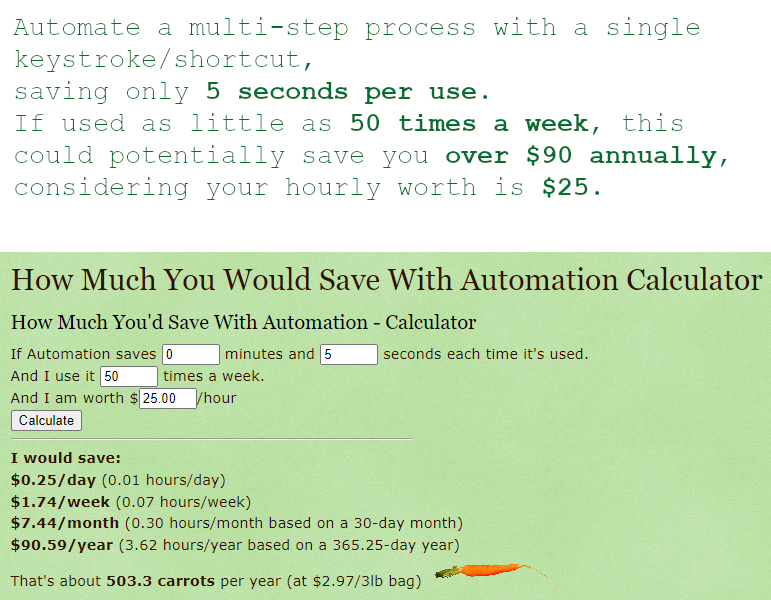This need came up before I had script for it but it was lost in the other dead forum.
So I am doing this again and sharing it here:
Required by this post: Is there a way I can average and blend colors of... (on reddit)
This plug-in simply gets average RGB values using histogram of active layer (and of selection area if once exists) and sets the average RGB as Context ForeGround Color so you can work with that color however you want.
Menu Location: Python-Fu/Get Average Color.
You can set a short cut key to it if you use it often.
Here's the code (attached zipped .py as well):
Code: Select all
#!/usr/bin/env python
# get-average-color.py
# Created by TT
# Trying to help solve this problem: https://old.reddit.com/r/GIMP/comments/17nxc75/is_there_a_way_i_can_average_and_blend_colors_of/
# Comments to gimpchat.com or gimp-forum.net
# License: GPLv3
# This program is free software: you can redistribute it and/or modify
# it under the terms of the GNU General Public License as published by
# the Free Software Foundation, either version 3 of the License, or
# (at your option) any later version.
#
# This program is distributed in the hope that it will be useful,
# but WITHOUT ANY WARRANTY# without even the implied warranty of
# MERCHANTABILITY or FITNESS FOR A PARTICULAR PURPOSE. See the
# GNU General Public License for more details.
#
# To view a copy of the GNU General Public License
# visit: http://www.gnu.org/licenses/gpl.html
#
#
# ------------
#| Change Log |
# ------------
# Rel 1: Initial release
from gimpfu import *
def get_average_color(img, layer):
# #Set up an undo group, so the operation will be undone in one step.
#pdb.gimp_undo_push_group_start(img)
mean_r,std_dev,median,pixels,count,percentile = pdb.gimp_drawable_histogram(layer,HISTOGRAM_RED,0.0,1.0)
mean_g,std_dev,median,pixels,count,percentile = pdb.gimp_drawable_histogram(layer,HISTOGRAM_GREEN,0.0,1.0)
mean_b,std_dev,median,pixels,count,percentile = pdb.gimp_drawable_histogram(layer,HISTOGRAM_BLUE,0.0,1.0)
pdb.gimp_context_set_foreground((int(mean_r),int(mean_g),int(mean_b)))
# pdb.gimp_undo_push_group_end(img)
# #Ensure the updated image is displayed now
# pdb.gimp_displays_flush()
register(
"python_fu_get_average_color",
"Get Average Color and sets it foreground color",
"Get Average Color and sets it foreground color",
"TT",
"TT",
"November 22, 2023",
"Get Average Color",
"RGB*", # Alternately use RGB, RGB*, GRAY*, INDEXED etc.
[
#INPUT BEGINS
(PF_IMAGE, "img", "Image", None),
(PF_DRAWABLE, "layer", "Drawable", None),
#INPUT ENDS
],
[],
get_average_color,
menu="<Image>/Python-Fu")
main()
| Attachments: |
|
File comment: compressed .py file Downloaded 75 times |