Thank you MaxSt, and welcome to Gimp Chat.
 I will give it a try....
I will give it a try....I d/l it and put it in my gimp 2.6 plug-in folder and now I can't find it....
| GIMP Chat http://gimpchat.com/ |
|
| Gimp APNG Plug-in Compiled for Windows http://gimpchat.com/viewtopic.php?f=9&t=212 |
Page 1 of 7 |
| Author: | MaxSt [ Sat May 15, 2010 4:51 am ] |
| Post subject: | Gimp APNG Plug-in Compiled for Windows |
Hi, guys. I compiled it for Windows, and sent to Daisuke, he'll probably post it on sourceforge soon. Meanwhile I uploaded it temporarily here, so you can try it: Simply unpack the archive into gimp plugins folder. Usually it's "C:\Program Files\GIMP-2.0\lib\gimp\2.0\plug-ins" It mostly works, but I sometimes get apng save errors. But not always. Sometimes it saves fine. For example, I was able to open and re-save spinfox.png successfully. Official plugin. http://sourceforge.net/projects/gimp-apng/files/ |
|
| Author: | molly [ Sat May 15, 2010 5:35 am ] |
| Post subject: | Re: Gimp APNG Plug-in Compiled for Windows |
Thank you MaxSt, and welcome to Gimp Chat.  I will give it a try.... I will give it a try....I d/l it and put it in my gimp 2.6 plug-in folder and now I can't find it.... |
|
| Author: | Oregonian [ Sat May 15, 2010 9:45 am ] |
| Post subject: | Re: Gimp APNG Plug-in Compiled for Windows |
MaxSt wrote: Hi, guys. I compiled it for Windows, and sent to Daisuke, he'll probably post it on sourceforge soon. Meanwhile I uploaded it temporarily here, so you can try it  to Gimp Chat, MaxSt! to Gimp Chat, MaxSt!MaxSt, you've probably made a lot of Windows users very happy. Thanks for doing that. I'm guessing we'll be seeing more apngs now.  Linux users go here for the Linux version. Linux users go here for the Linux version.
|
|
| Author: | Oregonian [ Sat May 15, 2010 10:11 am ] |
| Post subject: | Re: Gimp APNG Plug-in Compiled for Windows |
molly wrote: I d/l it and put it in my gimp 2.6 plug-in folder and now I can't find it.... It's not a program you open, Molly. When you save an image as a png you should have a dialog come up that looks similar to this. Mine is from the Linux version but the dialogs should be similar.If you are saving as an animation you need to check the Animation box. 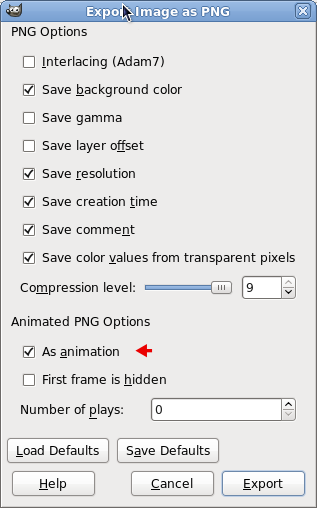 This is an apng. 
|
|
| Author: | molly [ Sat May 15, 2010 12:18 pm ] |
| Post subject: | Re: Gimp APNG Plug-in Compiled for Windows |
Well I tried the plug-in and I came up with this error message below so I guess it just isn't meant to be at this time. I am using Windows XP and Gimp 2.6.7 Also, in my window, the bottom half is missing so it is unlike Oregonian's 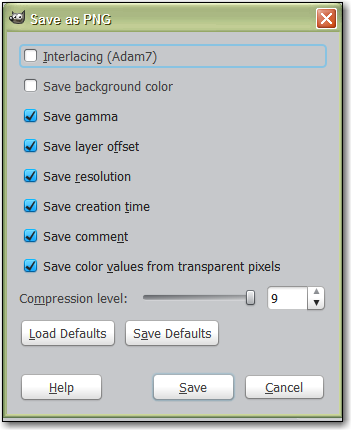 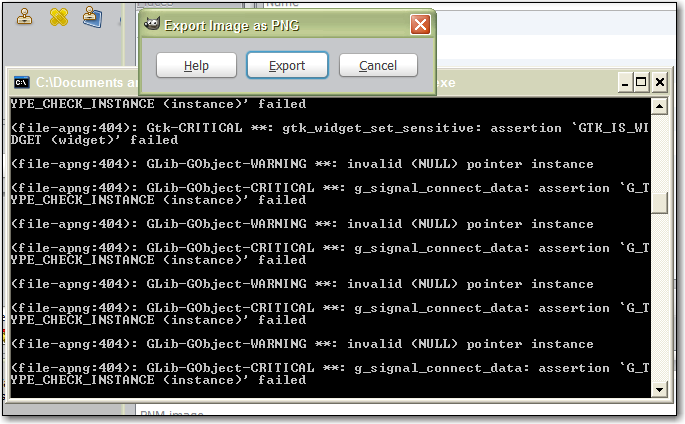
|
|
| Author: | MaxSt [ Sat May 15, 2010 2:10 pm ] |
| Post subject: | Re: Gimp APNG Plug-in Compiled for Windows |
Strange. This whole dialog is defined in file-apng.ui file, which I haven't changed. And I see the bottom half... |
|
| Author: | molly [ Sat May 15, 2010 2:23 pm ] |
| Post subject: | Re: Gimp APNG Plug-in Compiled for Windows |
When I saved it, I saved as png then on the bottom where the drop down arrow is I selected png+apng........but I couldn't check animation cuz that part was missing on my dialog as shown in scrn shot above. |
|
| Author: | MaxSt [ Sat May 15, 2010 3:16 pm ] |
| Post subject: | Re: Gimp APNG Plug-in Compiled for Windows |
Actually... I was going to suggest you select "PNG+APNG" filetype, because the regular "PNG image" saving dialog looks like that, without bottom part... Can you double check this? |
|
| Author: | molly [ Sat May 15, 2010 3:45 pm ] |
| Post subject: | Re: Gimp APNG Plug-in Compiled for Windows |
I did have that selected.....I took the plug-ins out and now I am putting them back in then I am going to reboot the pc before testing it. Edit: didn't work |
|
| Author: | MaxSt [ Sun May 16, 2010 12:30 am ] |
| Post subject: | Re: Gimp APNG Plug-in Compiled for Windows |
Does loading APNG files work? |
|
| Author: | Oregonian [ Sun May 16, 2010 12:48 am ] |
| Post subject: | Re: Gimp APNG Plug-in Compiled for Windows |
Molly, you can download that animated Molly up there I made and open it in gimp to see if it has layers and can play using the playback. First you need to put the plug-in files back into your plug-in folder. A question, MaxSt: Do the plug-in files HAVE to go into the gimp2.0 folder in Program Files, or will it work ok in the Docs & Settings/<username>/.gimp-2.6/plug-in folder? In Linux it is in the /home/<myusername>/.gimp-2.6/plug-ins folder and is named file-apng. Has anyone else tried the plug-in for Windows? I'd be very interested to hear how it worked for you. |
|
| Author: | molly [ Sun May 16, 2010 5:26 am ] |
| Post subject: | Re: Gimp APNG Plug-in Compiled for Windows |
"O" I did d/l your molly png to desktop. I opened it in Gimp and it has no layers and It is no longer animated cuz it has png ext.... Edit: I now took the plug-in out of Gimp 2.6 and put it in plug-in folder in Gimp 2.0. I now get the the dialog with the animation option. I clicked that option and saved it as a png. I then opened it in GIMP and it has no animation. Go figure. Here I thought I was getting somewhere cuz no errors...... |
|
| Author: | fencepost [ Sun May 16, 2010 6:42 am ] |
| Post subject: | Re: Gimp APNG Plug-in Compiled for Windows |
I'll give it a try in Windows this afternoon and let you know how it goes. |
|
| Author: | molly [ Sun May 16, 2010 7:10 am ] |
| Post subject: | Re: Gimp APNG Plug-in Compiled for Windows |
thanx FP. |
|
| Author: | molly [ Sun May 16, 2010 7:33 am ] |
| Post subject: | Re: Gimp APNG Plug-in Compiled for Windows |
This is how I saved and this is what I got. 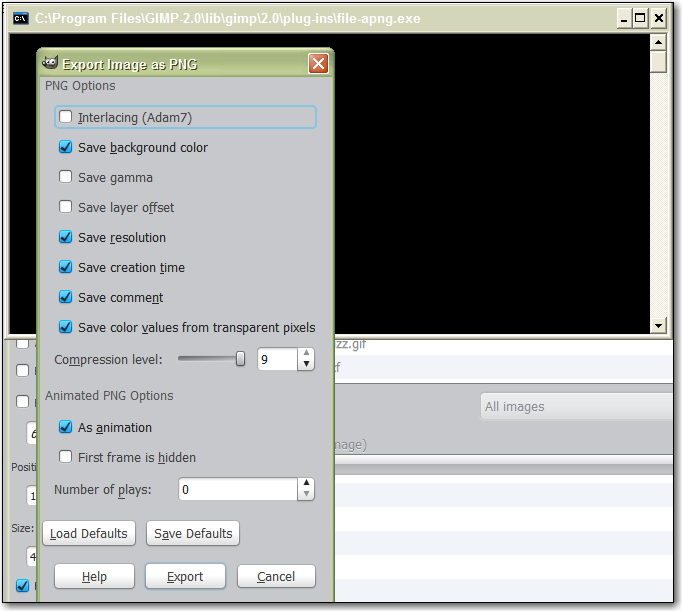 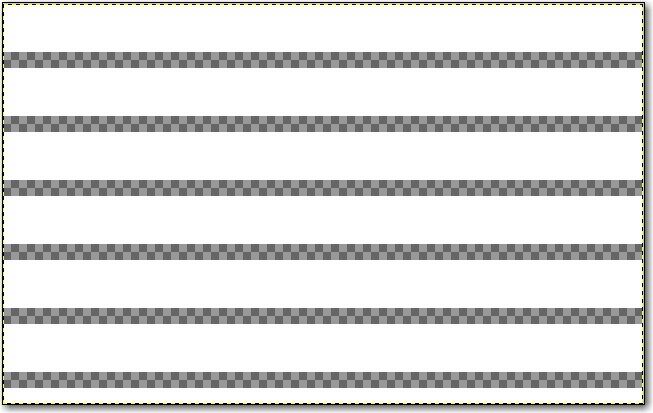 This is with the plug-in in Gimp 2.0........ |
|
| Author: | fencepost [ Sun May 16, 2010 2:06 pm ] |
| Post subject: | Re: Gimp APNG Plug-in Compiled for Windows |
I've installed the files on my Windows system and can't get it to work at all. Throws an error as soon as GIMP starts up. GIMP continues to work, but when I save a file, there's no menu items as shown in the previous screenshots. |
|
| Author: | molly [ Sun May 16, 2010 2:11 pm ] |
| Post subject: | Re: Gimp APNG Plug-in Compiled for Windows |
I put it in 2.6 and it didn't work so I moved it to 2.0 and then you get the dialog for the animation then you have to use the arrow down at bottom left and select file type extention which will the png+apng. but save it as png |
|
| Author: | fencepost [ Sun May 16, 2010 2:12 pm ] |
| Post subject: | Re: Gimp APNG Plug-in Compiled for Windows |
I've put the files in both folders (not at the same time) and nothing. |
|
| Author: | molly [ Sun May 16, 2010 2:15 pm ] |
| Post subject: | Re: Gimp APNG Plug-in Compiled for Windows |
Did you use the pull down arrow to change the file type to png+apng |
|
| Author: | fencepost [ Sun May 16, 2010 2:23 pm ] |
| Post subject: | Re: Gimp APNG Plug-in Compiled for Windows |
I assume you're referring to the dropdown in the save dialog? If so, it doesn't exist for me. GIMP doesn't recognize the exe file. Also, I tried opening the "Molly.apng" file and it only comes in as a single layer. |
|
| Page 1 of 7 | All times are UTC - 5 hours [ DST ] |
| Powered by phpBB © 2000, 2002, 2005, 2007 phpBB Group http://www.phpbb.com/ |
|