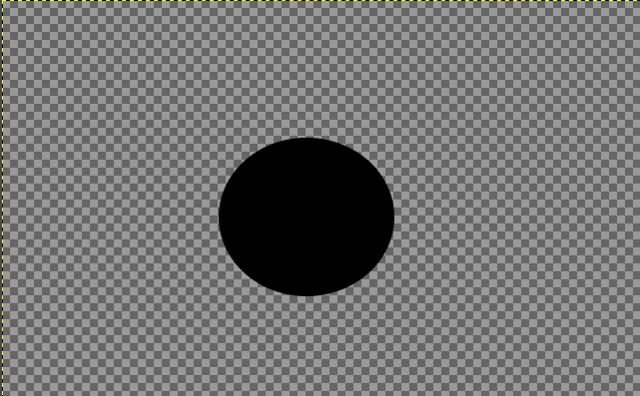This script follows Esper's Smokescreen tutorial Here
; Rel 0.01 - Initial Release
; Rel 0.02 - Added transparency fill to smoke layer so it's less like to fail using a selection
; Rel 0.03 - Added a 'Breeze distortion' setting and a transparent background option
; Rel O.04 - added 'Background Type' options to script and included some bugfixes to make the script more intuitive


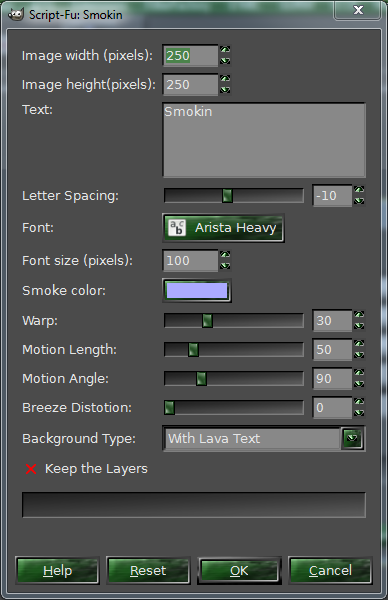

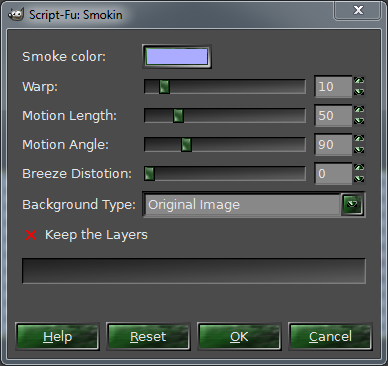
Alpha menu location Script-Fu/Alpha-to-Logo
Logo menu location Script-Fu/Logos
Release 4↓ see Rel4 notes
Attachment: