This script follows the tutorial by Anmal Warhol name tag(esp. for sallyanne)...

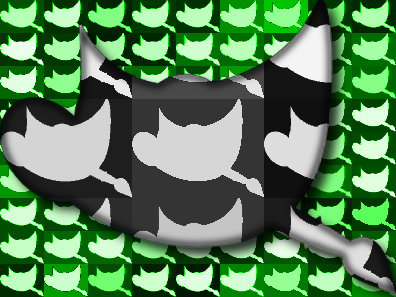
Logo Menu location Script-Fu/Logos/Warhol
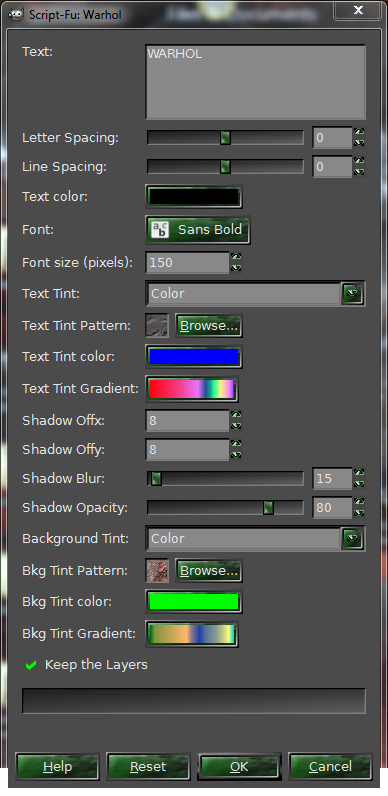
Alpha-to-Logo Menu location Script-Fu/Alpha-to-Logo/Warhol
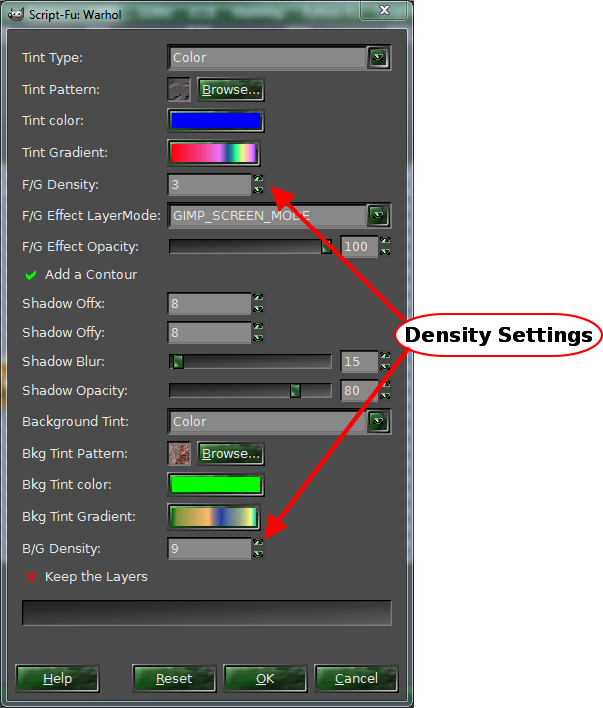
; Rel 0.02 - Added Alph-to-Logo script Fail
; Rel 0.03 - Added B/G Density setting to Alpha-to-Logo script (see menu above) and did Bugfix Fail
; Rel 0.04 - Changed how the Warhol F/G effect is created in the Alpha-to-Logo script and added additional options
Attachment:
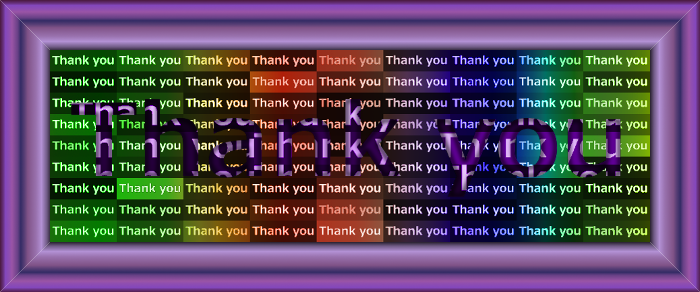




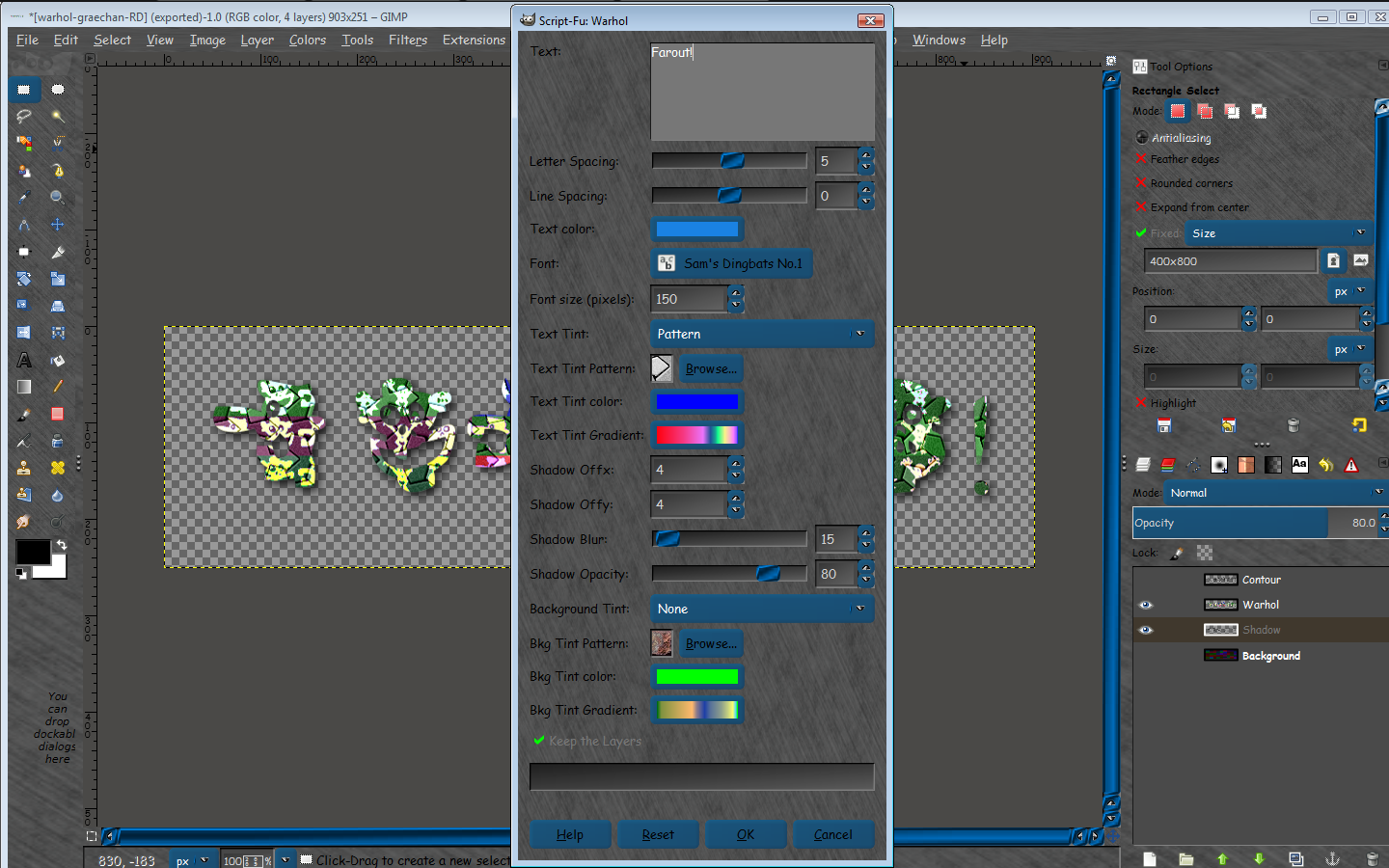




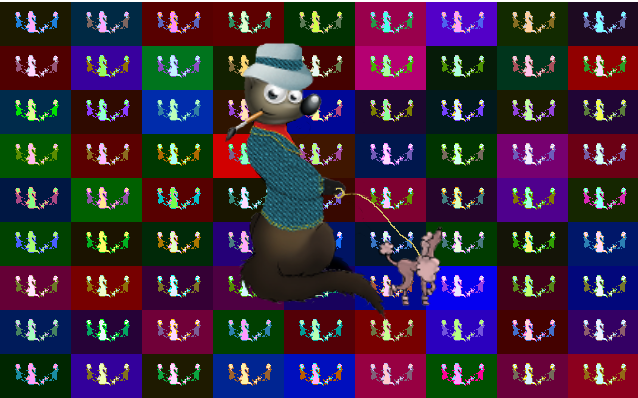
 . I only just saw this. Now to download the new release and try it. Thanx Graechan.
. I only just saw this. Now to download the new release and try it. Thanx Graechan.


 that's sooo cool! i love this effect, i'll have so much fun with the script
that's sooo cool! i love this effect, i'll have so much fun with the script 