Last night, you already compiled the cutout folder, so now you need to just compile these two folders.
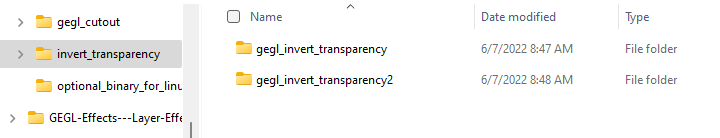
| GIMP Chat http://gimpchat.com/ |
|
| GEGL Text cut out effect http://gimpchat.com/viewtopic.php?f=9&t=19959 |
Page 1 of 2 |
| Author: | mahvin [ Tue Jun 07, 2022 11:08 am ] |
| Post subject: | Re: GEGL Text cut out effect |
Last night, you already compiled the cutout folder, so now you need to just compile these two folders. 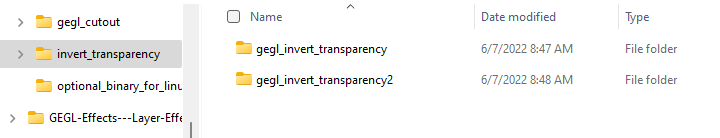
|
|
| Author: | Pocholo [ Tue Jun 07, 2022 11:14 am ] |
| Post subject: | Re: GEGL Text cut out effect |
I feel like a moron. I placed both dll in a folder like you said and this is what I'm getting 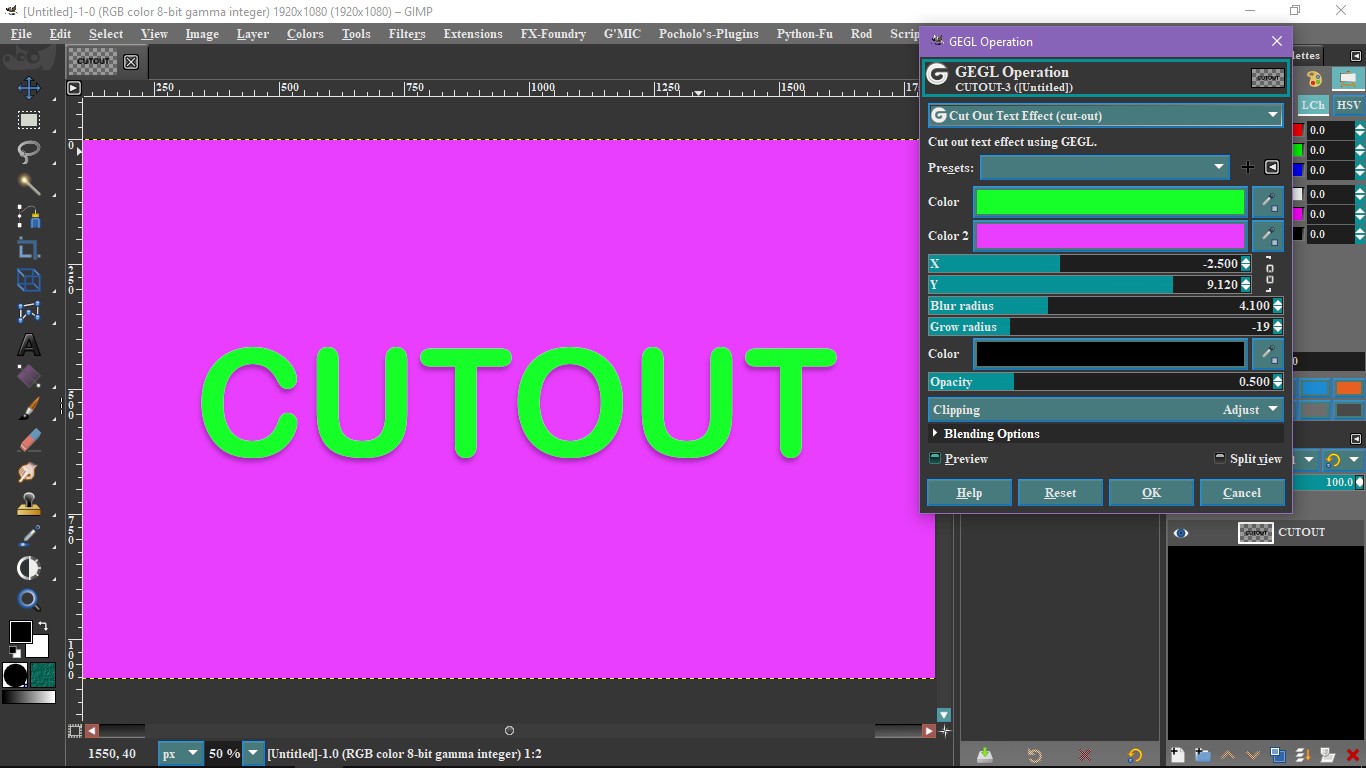
|
|
| Author: | Pocholo [ Tue Jun 07, 2022 11:28 am ] |
| Post subject: | Re: GEGL Text cut out effect |
Sorry you reply came before I wrote my questions. I only did build one of the transparency |
|
| Author: | Pocholo [ Tue Jun 07, 2022 11:41 am ] |
| Post subject: | Re: GEGL Text cut out effect |
Finally I paid attention. I did the build to the wrong file, gegl_invert_transparency (invert-alpha). It was the second one, gegl_invert_transparency (invert-transparency)  Thank you Mahvin for your patience! @ contrast_ - Thank you for your time also. |
|
| Author: | mahvin [ Tue Jun 07, 2022 11:50 am ] |
| Post subject: | Re: GEGL Text cut out effect |
Always check the folders for the meson.build files, those are the folders you "cd" to, to compile. In many cases, there will be two or three separate operation folders required to make the parent operation folder "operational", in this case being the Cutout main folder. |
|
| Author: | contrast_ [ Sun Aug 21, 2022 2:00 pm ] |
| Post subject: | Re: GEGL Text cut out effect |
GEGL Cut-Out now supports image file overlays and the bottom layer can have its lighting and hue adjusted.  
|
|
| Author: | contrast_ [ Sun Aug 21, 2022 2:13 pm ] |
| Post subject: | Re: GEGL Text cut out effect |
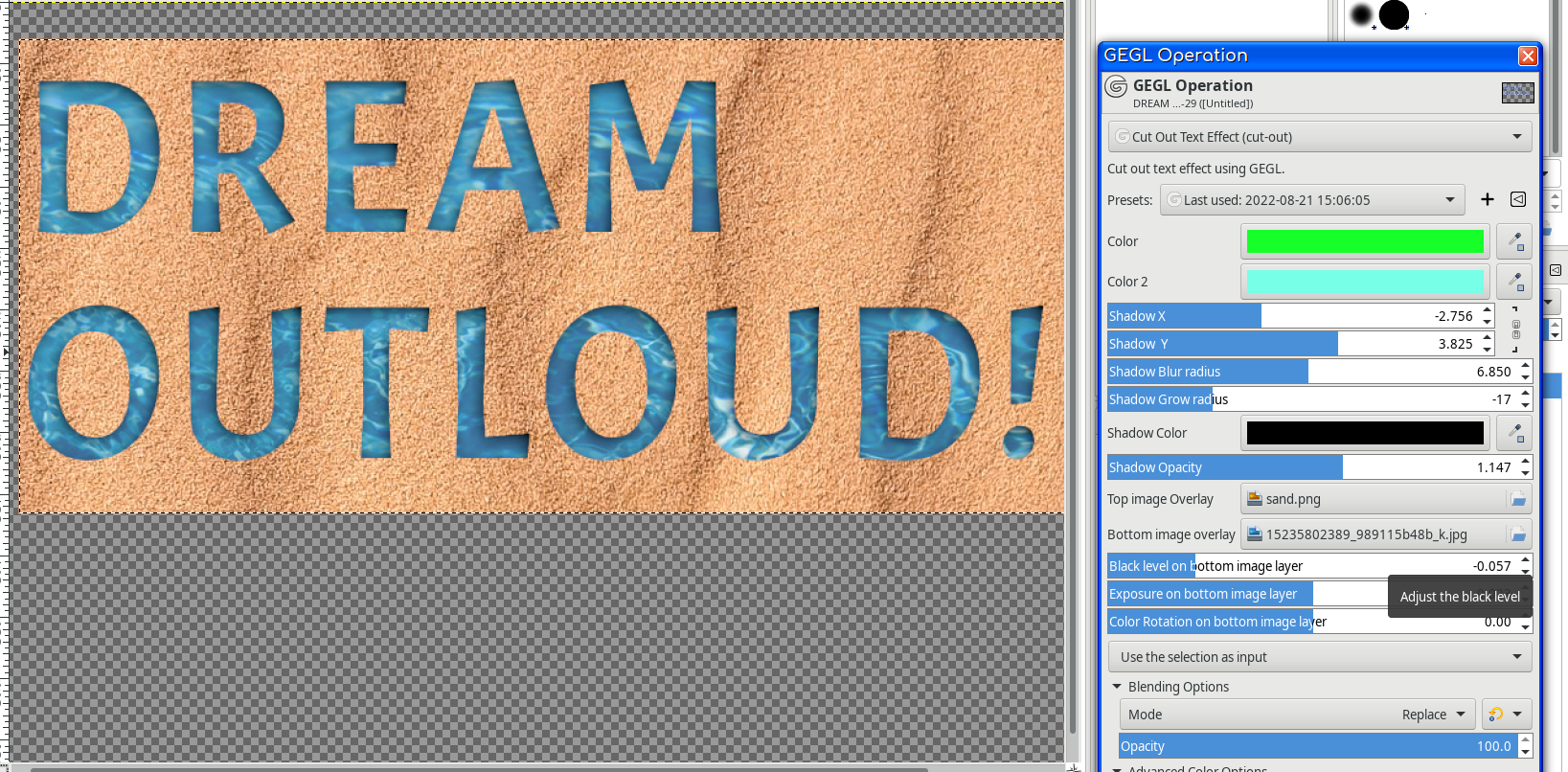
|
|
| Author: | contrast_ [ Fri Sep 02, 2022 1:24 pm ] |
| Post subject: | Re: GEGL Text cut out effect |
Cutout has been updated and now it only uses its sister filter as a co-binary. No ZZ hidden operation crap. Cutout has and still comes with a bonus filter called Invert Transparency but it no longer uses any hidden ZZ filters. Before the update it did. No other changes exist. IF YOU HAVE GEGL IT PLEASE KEEP IT AS GEGL EFFECTS DEPENDS ON IT FOR INNER GLOW. GEGL Effects will be the hardest filter to remove all ZZ operations from. My goal is to remove all ZZ operations from as many filters as possible and I might have to recreate a new GEGL Effects filter called "gegl:styles" to do so. |
|
| Author: | mackenzieh [ Fri Sep 02, 2022 2:38 pm ] |
| Post subject: | Re: GEGL Text cut out effect |
Is the filter available for windows users? |
|
| Author: | Pocholo [ Fri Sep 02, 2022 4:26 pm ] |
| Post subject: | Re: GEGL Text cut out effect |
I compiled it for windows, Go here. viewtopic.php?f=9&t=19963&p=274004&hilit=cutout#p274004 |
|
| Author: | contrast_ [ Fri Sep 02, 2022 4:31 pm ] |
| Post subject: | Re: GEGL Text cut out effect |
No changes have happened from last month till now. It just removes unneeded zzoperations that can only be found in the graph or on linux binaries. |
|
| Author: | Rod [ Fri Sep 02, 2022 8:43 pm ] |
| Post subject: | Re: GEGL Text cut out effect |
Pocholo wrote: I compiled it for windows, Go here. viewtopic.php?f=9&t=19963&p=274004&hilit=cutout#p274004 The newer compiled cutout dll file is smaller 106 kb's. I'm guessing because the z ops were removed? Anyhow i recompiled just the cutout.dll file. It does seem to be faster now.  Thx contrast. |
|
| Author: | Rod [ Fri Sep 02, 2022 8:46 pm ] |
| Post subject: | Re: GEGL Text cut out effect |
BTW contrast i mistakenly chose an XCF file for image overlay and about froze my computer.  Wondering if there is a way to not allow certain GEGL filters to choose XCF extensions as images? |
|
| Author: | Pocholo [ Fri Sep 02, 2022 8:55 pm ] |
| Post subject: | Re: GEGL Text cut out effect |
Hey Rod, can you post the edited version you compiled for Windows? User chose use this newer on. Thank you in advanced. 
|
|
| Author: | Rod [ Fri Sep 02, 2022 9:43 pm ] |
| Post subject: | Re: GEGL Text cut out effect |
Pocholo wrote: Hey Rod, can you post the edited version you compiled for Windows? User chose use this newer on. Thank you in advanced.  Here you go.  Attachment:
|
|
| Author: | contrast_ [ Mon Mar 06, 2023 12:55 pm ] | ||
| Post subject: | Re: GEGL Text cut out effect | ||
Windows Binaries here. NOTE ALL WINDOWS BINARIES ARE ALSO FOUND ON THE GITHUB RELEASE SECTION. https://github.com/LinuxBeaver/GEGL-Cut ... t/releases Put the file in C:\Users\AppData\Local\gegl-0.4\plug-ins and create the `plug-ins` folder if it doesn't exist. Then Restart Gimp and go to GEGL Operations
|
|||
| Page 1 of 2 | All times are UTC - 5 hours [ DST ] |
| Powered by phpBB © 2000, 2002, 2005, 2007 phpBB Group http://www.phpbb.com/ |
|