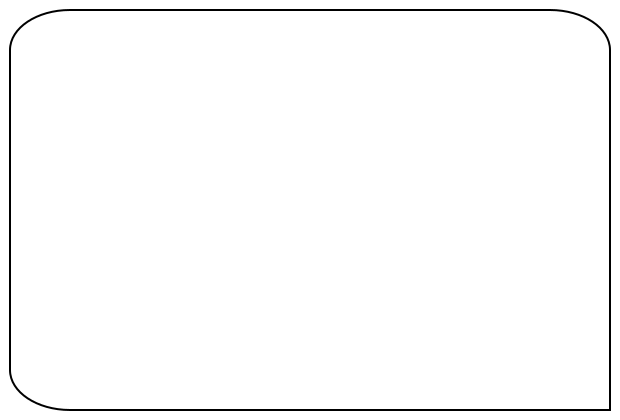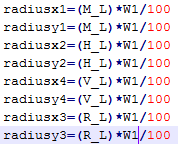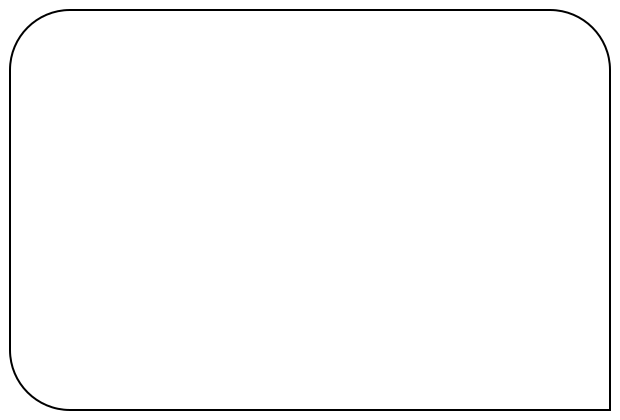if s==49: # RUNDED RECTANGLE Advanced
if sel==False:
top=0
left=0
bottom=H1
right=W1
radiusx1=min((M_L)*W1/100 ,(M_L)*H1/100)
radiusy1=min((M_L)*W1/100 ,(M_L)*H1/100)
radiusx2=min((H_L)*W1/100, (H_L)*H1/100)
radiusy2=min((H_L)*W1/100, (H_L)*H1/100)
radiusx4=min((V_L)*W1/100, (V_L)*H1/100)
radiusy4=min((V_L)*W1/100, (V_L)*H1/100)
radiusx3=min((R_L)*W1/100, (R_L)*H1/100)
radiusy3=min((R_L)*W1/100, (R_L)*H1/100)
if sel==True:
top=y1
left=x1
bottom=y2
right=x2
radiusx1=min((M_L)*W/100, (M_L)*H/100)
radiusy1=min((M_L)*W/100, (M_L)*H/100)
radiusx2=min((H_L)*W/100, (H_L)*H/100)
radiusy2=min((H_L)*W/100, (H_L)*H/100)
radiusx4=min((V_L)*W/100, (V_L)*H/100)
radiusy4=min((V_L)*W/100, (V_L)*H/100)
radiusx3=min((R_L)*W/100, (R_L)*H/100)
radiusy3=min((R_L)*W/100, (R_L)*H/100)
pdb.script_fu_advanced_rounded_rectangle_path_ssc (image, layer, 'Rounded Rectangle', top,left,bottom,right,radiusx1,radiusy1,radiusx2,radiusy2,radiusx4,radiusy4,radiusx3,radiusy3,run_mode=RUN_NONINTERACTIVE)
 .
.