Well keep-em coming tux,
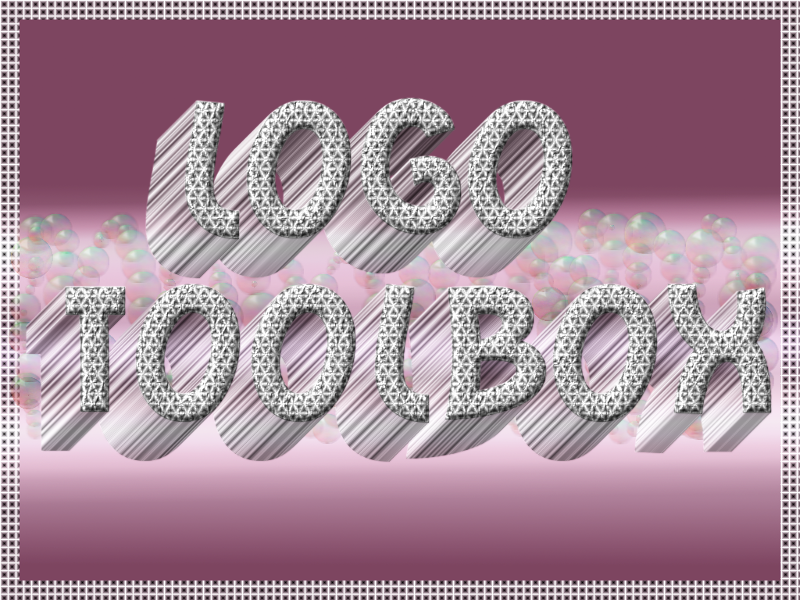
| GIMP Chat http://gimpchat.com/ |
|
| Logo Toolbox V2.3 http://gimpchat.com/viewtopic.php?f=9&t=7237 |
Page 9 of 17 |
| Author: | molly [ Wed Jan 01, 2014 12:21 pm ] |
| Post subject: | Re: Logo Toolbox V1.3.1 |
Well keep-em coming tux, 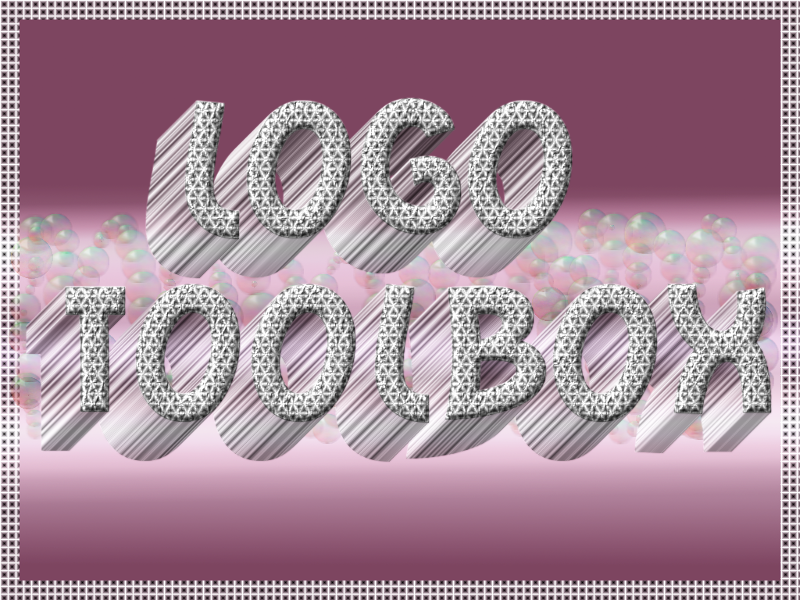 |
|
| Author: | GnuTux [ Wed Jan 01, 2014 1:53 pm ] |
| Post subject: | Re: Logo Toolbox V1.3.1 |
Looks great, Molly!  I have V2.0 ready to go. I just need to decide on a few default values before releasing. Graechan also suggested that I should include a tutorial, which I think is a good idea. There are several options that aren't really too clear on how they can be used, so I need to put that together, as well. |
|
| Author: | molly [ Wed Jan 01, 2014 2:07 pm ] |
| Post subject: | Re: Logo Toolbox V1.3.1 |
thanks... That would be great, a tutorial would help a lot. |
|
| Author: | Carlos Diniz [ Thu Jan 02, 2014 5:38 am ] |
| Post subject: | Re: Logo Toolbox V1.3.1 |
Very nice work, Molly. |
|
| Author: | molly [ Thu Jan 02, 2014 5:43 am ] |
| Post subject: | Re: Logo Toolbox V1.3.1 |
thank you carlos |
|
| Author: | GnuTux [ Sun Jan 05, 2014 10:04 am ] |
| Post subject: | Re: Logo Toolbox V2.0 (With Extrusion Feature) |
Logo Toolbox has been updated to V2.0. It now includes a better UI and several new Misc Effects Layer options, including extrusion options. The new version is now available on GIMP Scripts. I've also included a Tutorial For The New Release. |
|
| Author: | Rod [ Sun Jan 05, 2014 7:16 pm ] |
| Post subject: | Re: Logo Toolbox V2.0 (With Extrusion Feature) |
One of the best filters GIMP has seen in a while Tux. Great work! |
|
| Author: | GnuTux [ Mon Jun 09, 2014 12:50 pm ] |
| Post subject: | Re: Logo Toolbox V2.1 (Streamlined With Many New Updates) |
 Rod! I've updated the Logo Toolbox Script to V2.1. Rod! I've updated the Logo Toolbox Script to V2.1. Along with several new features and fixes, I've streamlined the dialog options, making the script easier to understand and easier to use. The "Misc Effects" options have been replaced with 3D Extrusion options, which for me, makes the script less cumbersome and easier to use. On the File/Create/Logo menu, added is a text justification option, along with more logically grouped operations, with Text, Fill, Bevel, Stroke, Bump and Extrude sections, along with options to add a Backgound & Drop Shadow. 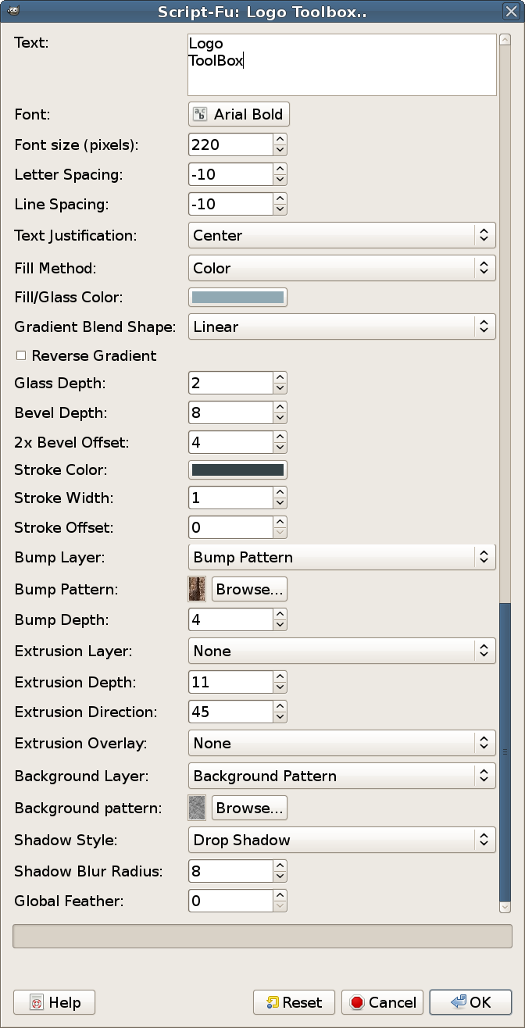 The same structure and functionality has been implemented on Filters/Alpha To Logo/Logo Toolbox menu, making the script consistent between the two menu options. 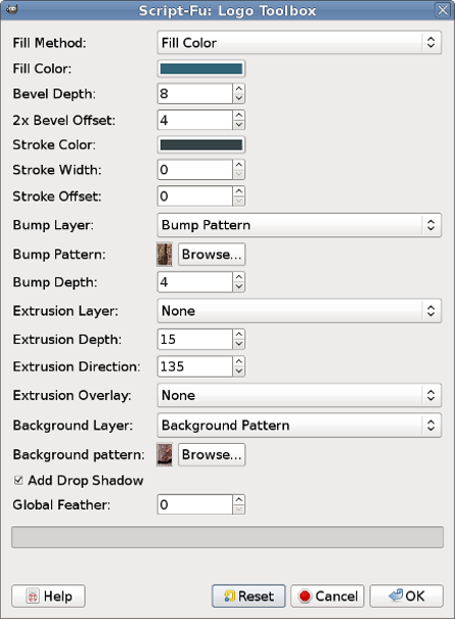 As promised in the 1st Logo Toolbox Tutorial, I've almost completed a 2nd tutorial, outlining the extrusion features and a few methods to use the Alpha menu to quickly color/texture line drawings & clipart.   Feel free to comment, report problems and display your results in this thread. I hope you find the new update useful. It can be found at the usual Download Spot on GIMP Scripts. |
|
| Author: | The Warrior [ Mon Jun 09, 2014 1:17 pm ] |
| Post subject: | Re: Logo Toolbox V2.1 (Streamlined With Several New Updates) |
Awesome. |
|
| Author: | molly [ Mon Jun 09, 2014 1:38 pm ] |
| Post subject: | Re: Logo Toolbox V2.1 (Streamlined With Several New Updates) |
Ditto. yes they are really nice, I especially like the water drops one. Kudo's 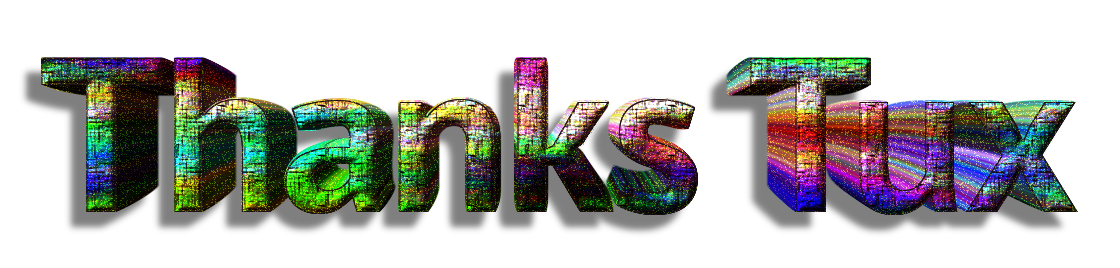 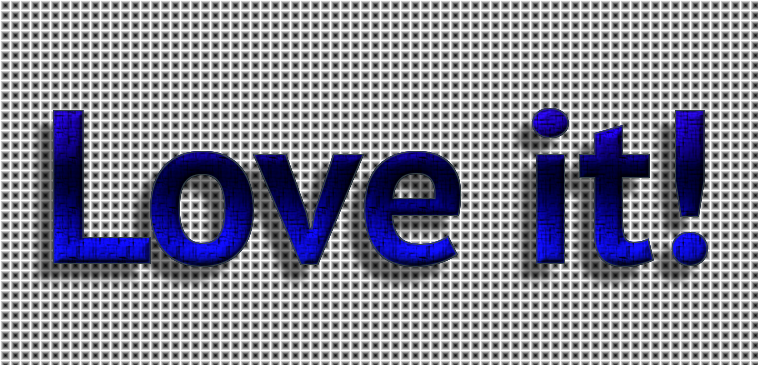 |
|
| Author: | GnuTux [ Mon Jun 09, 2014 1:42 pm ] |
| Post subject: | Re: Logo Toolbox V2.1 (Streamlined With Several New Updates) |
I went wild with color on this one.  
|
|
| Author: | GnuTux [ Mon Jun 09, 2014 2:11 pm ] |
| Post subject: | Re: Logo Toolbox V2.1 (Streamlined With Several New Updates) |
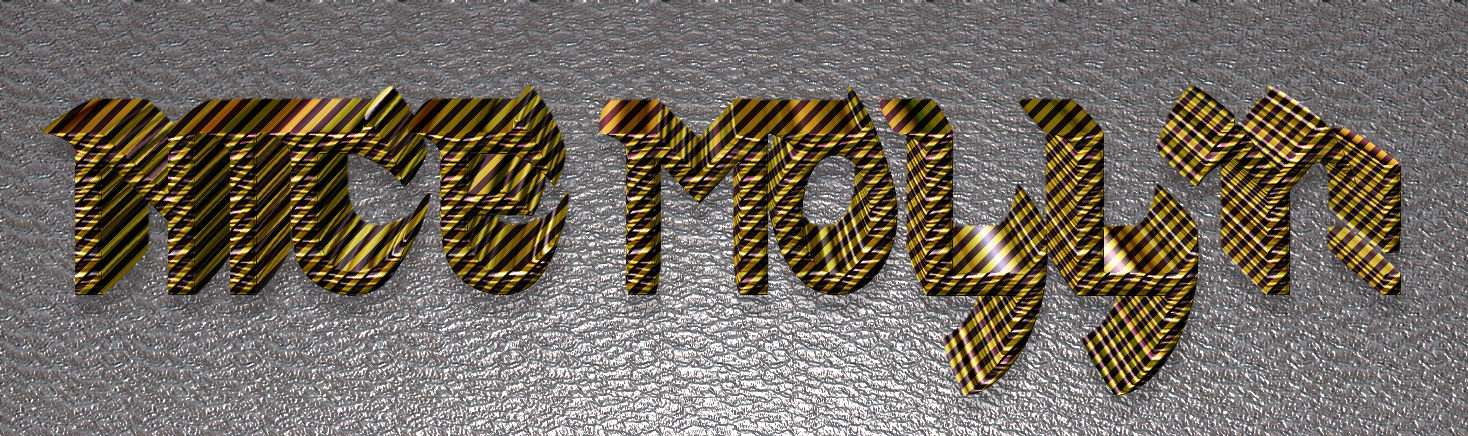
|
|
| Author: | molly [ Mon Jun 09, 2014 2:17 pm ] |
| Post subject: | Re: Logo Toolbox V2.1 (Streamlined With Several New Updates) |
Wow, that one is cool. |
|
| Author: | The Warrior [ Mon Jun 09, 2014 2:18 pm ] |
| Post subject: | Re: Logo Toolbox V2.1 (Streamlined With Several New Updates) |
Those are both cool. |
|
| Author: | molly [ Mon Jun 09, 2014 2:42 pm ] |
| Post subject: | Re: Logo Toolbox V2.1 (Streamlined With Several New Updates) |
Very nice Warrior, thanks guys |
|
| Author: | GnuTux [ Mon Jun 09, 2014 6:31 pm ] |
| Post subject: | Re: Logo Toolbox V2.1 (Streamlined With Several New Updates) |
This is a kind of interesting result. When using shrink extrusion, the object is being extruded toward the center or the image. So, the farther away from the center of the image, the more radical the angle of the extrusion. This allows the positioning of text/images to the very top and bottom, or very left and right of the text area , by adding lines or spaces in between. Adding several blank lines between GIMP (top) & ROCKS (Bottom), resulted in these opposite extrusion angles. 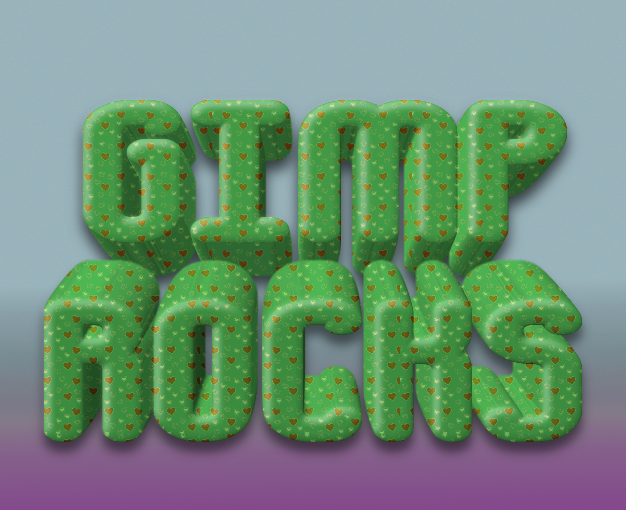 This holds true when positioning objects to the far left and right or top-left and bottom-right for shrink extruding in a diagonal direction toward the image center. I'm thinking that in order to avoid having to manually position the objects, a floating point could be specified (or perhaps an offset from the image center) for the object to extrude toward. |
|
| Author: | molly [ Mon Jun 09, 2014 6:45 pm ] |
| Post subject: | Re: Logo Toolbox V2.1 (Streamlined With Several New Updates) |
I really like that look. They are like the squeezable block letters that babies play with. Very nice tux. |
|
| Author: | GnuTux [ Mon Jun 09, 2014 6:54 pm ] |
| Post subject: | Re: Logo Toolbox V2.1 (Streamlined With Several New Updates) |
Thank, Molly.  I used the same technique to get this effect. I placed the text at the top, added several blank lines afterward and increased the shrink extrusion depth to 45. 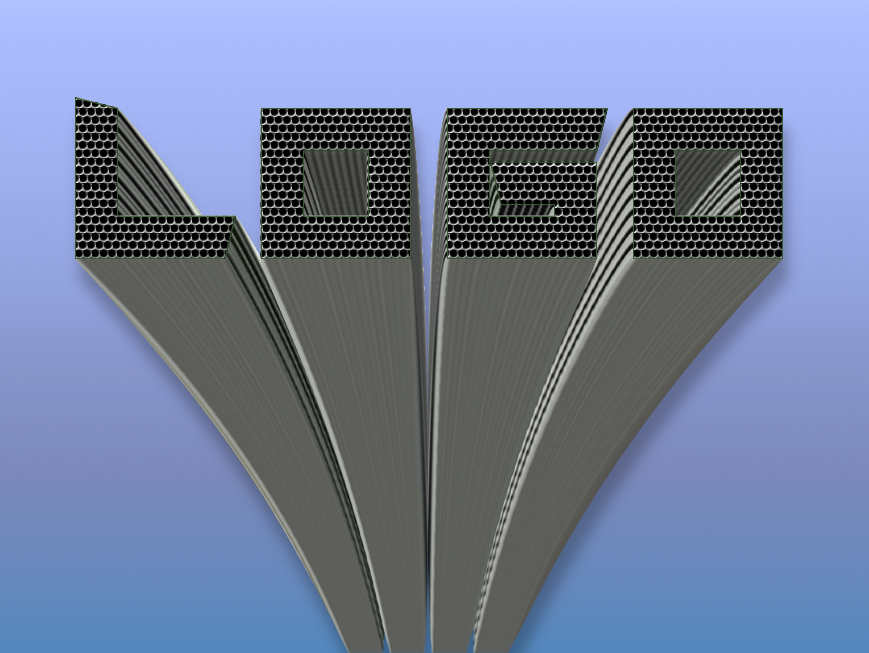
|
|
| Author: | molly [ Mon Jun 09, 2014 6:56 pm ] |
| Post subject: | Re: Logo Toolbox V2.1 (Streamlined With Several New Updates) |
wow, that would make a nice sign along I-85 |
|
| Author: | GnuTux [ Mon Jun 09, 2014 7:16 pm ] |
| Post subject: | Re: Logo Toolbox V2.1 (Streamlined With Several New Updates) |
Here is another variation of the same technique, but with text at the bottom & some bling.  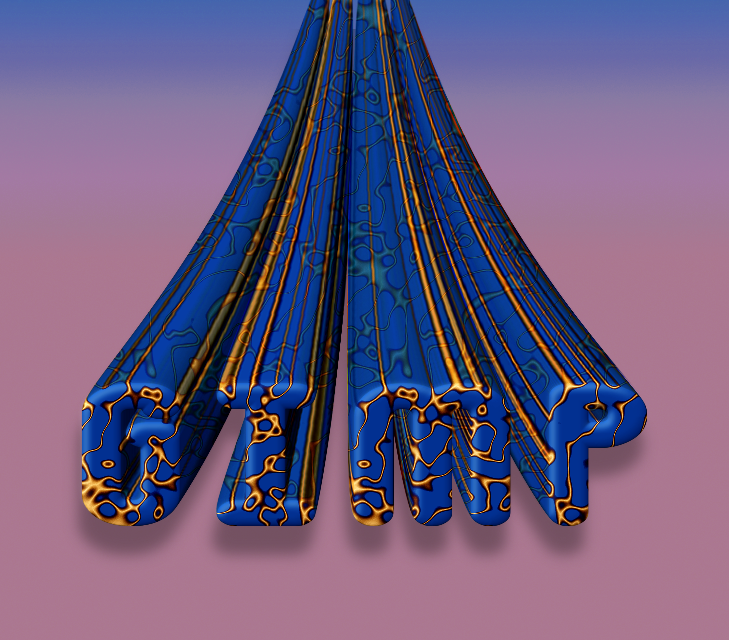
|
|
| Page 9 of 17 | All times are UTC - 5 hours [ DST ] |
| Powered by phpBB © 2000, 2002, 2005, 2007 phpBB Group http://www.phpbb.com/ |
|