@Pirate, install it, then copy the DLLs to the Gimp folder I specified. That should work.
| GIMP Chat http://gimpchat.com/ |
|
| Ullead Particles plug-in http://gimpchat.com/viewtopic.php?f=9&t=10029 |
Page 2 of 4 |
| Author: | dinasset [ Tue Mar 25, 2014 12:25 pm ] |
| Post subject: | Re: Ullead Particles plug-in |
dinasset wrote: @Carlos Diniz downloaded for you put inside an envelope (it is an .exe file) compressed attached you have to unzip the envelope extract the .exe run it enjoy Attachment removed. Possible false positive, was flagged by: https://www.virustotal.com/ Bkav HW32.CDB.B86c 20140325 very strange. I went myself to http://www.virustotal.com and I did the analisys of the file envelope.7z I attached (still on my PC). No virus at all, all tests had green results. A virus taken "on flight" during the post to Gimpchat? .... really strange |
|
| Author: | MareroQ [ Tue Mar 25, 2014 1:13 pm ] |
| Post subject: | Re: Ullead Particles plug-in |
Carlos Diniz wrote: David Wood, I installed the plugin in my folder (C:\Documents and Settings\Master\.gimp-2.8\plug-ins). I openned Gimp. When I call the plugin, I have an error message: Insufficient memory. According to me this is a common problem for plugins * .8 bf in Gimp - does not work when the image has alpha channel. Try to Remove Alpha Channel - can it help? |
|
| Author: | Carlos Diniz [ Tue Mar 25, 2014 2:30 pm ] |
| Post subject: | Re: Ullead Particles plug-in |
It works with an image of 150x150 pixels. |
|
| Author: | Carlos Diniz [ Wed Mar 26, 2014 7:57 am ] |
| Post subject: | Re: Ullead Particles plug-in |
MareroQ wrote: Carlos Diniz wrote: David Wood, I installed the plugin in my folder (C:\Documents and Settings\Master\.gimp-2.8\plug-ins). I openned Gimp. When I call the plugin, I have an error message: Insufficient memory. According to me this is a common problem for plugins * .8 bf in Gimp - does not work when the image has alpha channel. Try to Remove Alpha Channel - can it help? Mareroq, I removed the alpha channel and the plugin particle worked well. The message "insufficient memory" was not showed. Thanks for the trick. |
|
| Author: | pirate541 [ Wed Mar 26, 2014 8:13 pm ] |
| Post subject: | Re: Ullead Particles plug-in |
David so just let it install? no more system 32? |
|
| Author: | David Wood [ Wed Mar 26, 2014 9:07 pm ] |
| Post subject: | Re: Ullead Particles plug-in |
@Pirate, install it, then copy the DLLs to the Gimp folder I specified. That should work. |
|
| Author: | pirate541 [ Thu Mar 27, 2014 2:52 pm ] |
| Post subject: | Re: Ullead Particles plug-in |
so everthing is showing, however when i go to run the particle the ulead under filters, it says can not find particle.dll its currently sittin gin there as an 8bf. would this have something to do with it |
|
| Author: | GnuTux [ Thu Mar 27, 2014 3:05 pm ] |
| Post subject: | Re: Ullead Particles plug-in |
dinasset wrote: very strange. I went myself to http://www.virustotal.com and I did the analisys of the file envelope.7z I attached (still on my PC). No virus at all, all tests had green results. The .exe file in the zip does test positive. Perhaps it is just a false positive but better safe than sorry. |
|
| Author: | pirate541 [ Thu Mar 27, 2014 3:46 pm ] |
| Post subject: | Re: Ullead Particles plug-in |
this is what I get when i open particle filter : 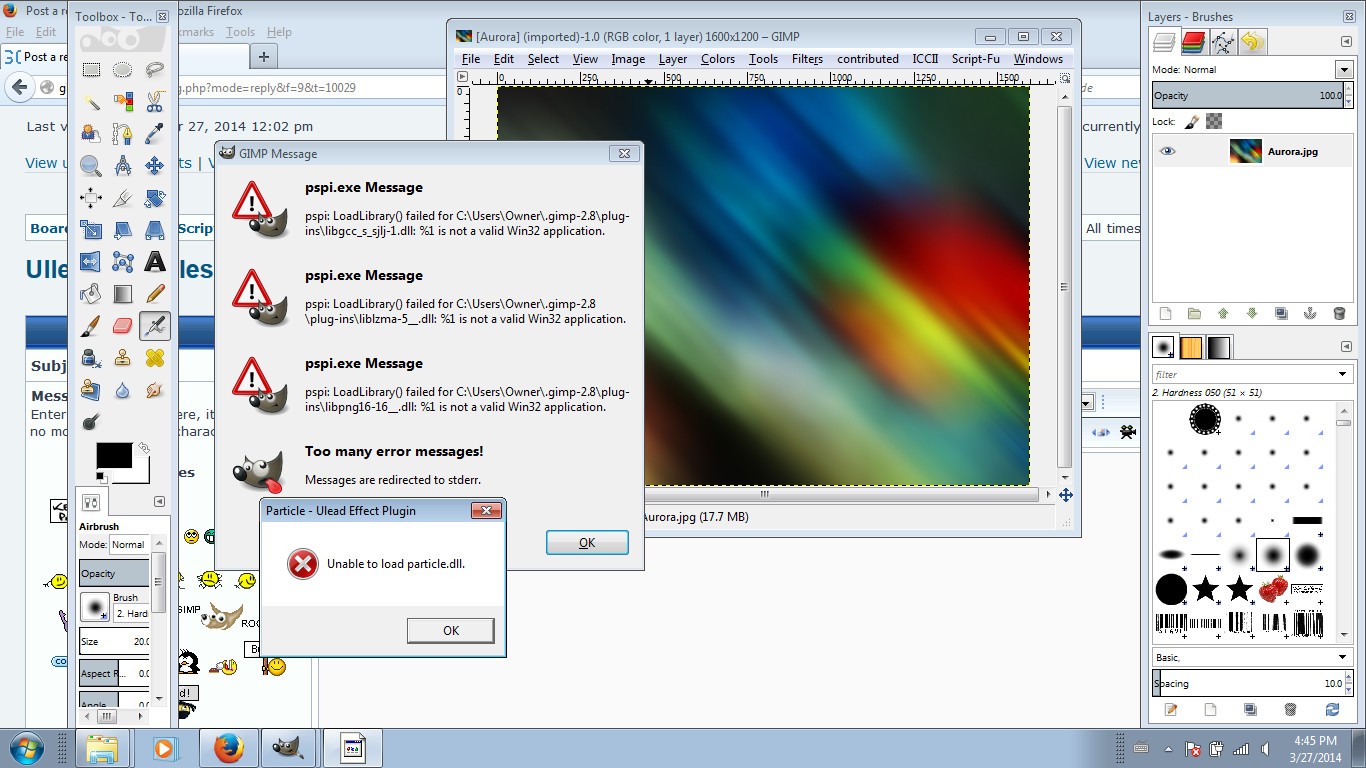
|
|
| Author: | David Wood [ Thu Mar 27, 2014 6:01 pm ] |
| Post subject: | Re: Ullead Particles plug-in |
Here Pirate, I made you a video with the steps. If it doesn't load it's probably still uploading. http://www.mediafire.com/watch/6c7o99k8 ... Pirate.mov |
|
| Author: | molly [ Thu Mar 27, 2014 6:08 pm ] |
| Post subject: | Re: Ullead Particles plug-in |
David, I have Dropbox, I tried to open your link but I get this this error below. 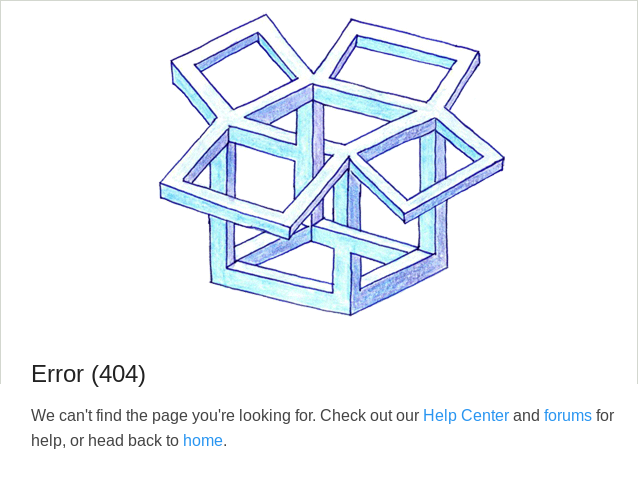 |
|
| Author: | pirate541 [ Thu Mar 27, 2014 6:09 pm ] |
| Post subject: | Re: Ullead Particles plug-in |
404 error on the video link... thank you though |
|
| Author: | pirate541 [ Thu Mar 27, 2014 6:14 pm ] |
| Post subject: | Re: Ullead Particles plug-in |
Molly Same issue loading particle too? |
|
| Author: | David Wood [ Thu Mar 27, 2014 7:52 pm ] |
| Post subject: | Re: Ullead Particles plug-in |
Yeah, Dropbox was taking too long. Here it is on Mediafire. http://www.mediafire.com/watch/6c7o99k8 ... Pirate.mov |
|
| Author: | pirate541 [ Thu Mar 27, 2014 8:22 pm ] |
| Post subject: | Re: Ullead Particles plug-in |
David ! Thank You so much !! finally working. |
|
| Author: | David Wood [ Thu Mar 27, 2014 9:25 pm ] |
| Post subject: | Re: Ullead Particles plug-in |
Glad to help. |
|
| Author: | mackenzieh [ Tue Mar 02, 2021 9:24 pm ] |
| Post subject: | Re: Ullead Particles plug-in |
dinasset wrote: More than ten years ago Ulead released a plug-in called Particles, for its PhotoImpact package. Now Ulead is no more on the market (Corel has "absorbed" it), the plug-in is still working under Corel PaintShop. It is an .8bf plug-in but it seems not to be working under Gimp. It generates nice overlaying effects on an image, I like one in particular: Bubbles. Here is an example: [ Image ] I'm wondering wheter: A - there is a similar plug-in for Gimp / Gmic, in which case if someone of you knows about it, pls mention it; otherwise... B - there is some good coder (one among the many excellent around Gimpchat) who takes the challenge to build one.... The filter has many options about the density, the size, the reflection of the particle etc. I haven't used Ulead because it's not free and the program forces its users to give a company name. I'm wondering the same thing. Is there a similar plugin for Gimp/Gmic? Is a coder willing to build a Ulead Particle plugin for Gimp? |
|
| Author: | dinasset [ Wed Mar 03, 2021 2:20 am ] |
| Post subject: | Re: Ullead Particles plug-in |
Maybe MareroQ could translate the .8bf of Ulead Particles Plug-in into a .guf filter running on Win10 64bits? IDK. |
|
| Author: | mackenzieh [ Wed Mar 03, 2021 2:58 am ] |
| Post subject: | Re: Ullead Particles plug-in |
dinasset wrote: Maybe MareroQ could translate the .8bf of Ulead Particles Plug-in into a .guf filter running on Win10 64bits? IDK. That would be interesting to see. |
|
| Author: | mackenzieh [ Wed Mar 10, 2021 2:43 am ] |
| Post subject: | Re: Ullead Particles plug-in |
Is there a coder willing to try to translate the Ulead Photoshop plugin into a .guf filter for Windows 32 Bit (if users are running other than Windows 10) and Windows 10 64 Bit? |
|
| Page 2 of 4 | All times are UTC - 5 hours [ DST ] |
| Powered by phpBB © 2000, 2002, 2005, 2007 phpBB Group http://www.phpbb.com/ |
|