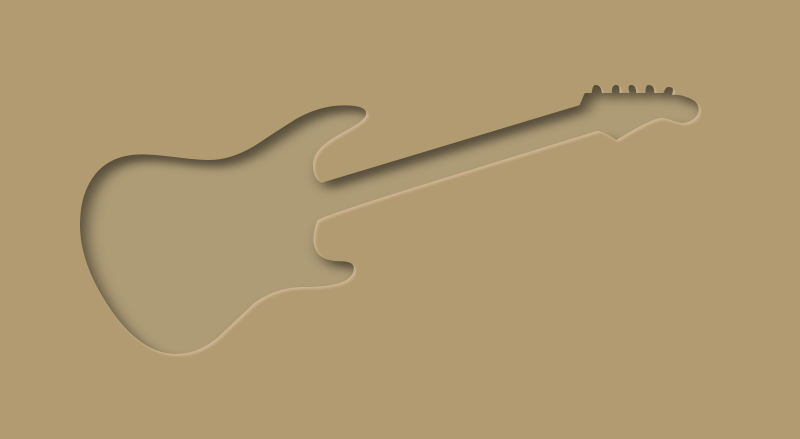molly wrote: @Tux, I applied exactly the same settings as you and used your XCF for reference and mine didn't turn out the same.
The baseline values posted were for my example. Shadow transparency, offsets & blur values will vary, depending on the font, font size and colors used.
The font you chose contains very narrow areas, which makes it difficult to create depth with an inner shadow. I suppose If you make that font size large enough, you might get better results. Also, you will need to adjust the brightness & saturation to get best effect for a given color/hue.
|
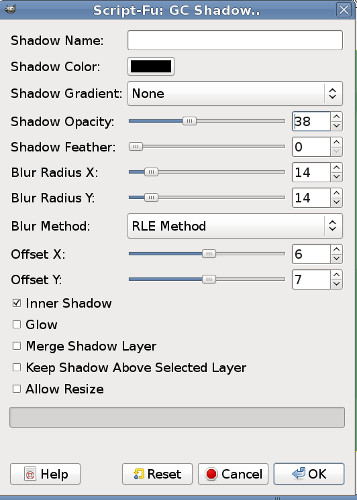
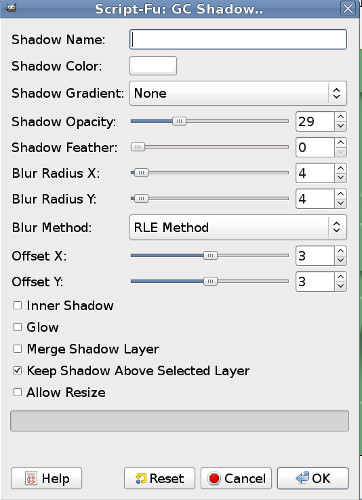
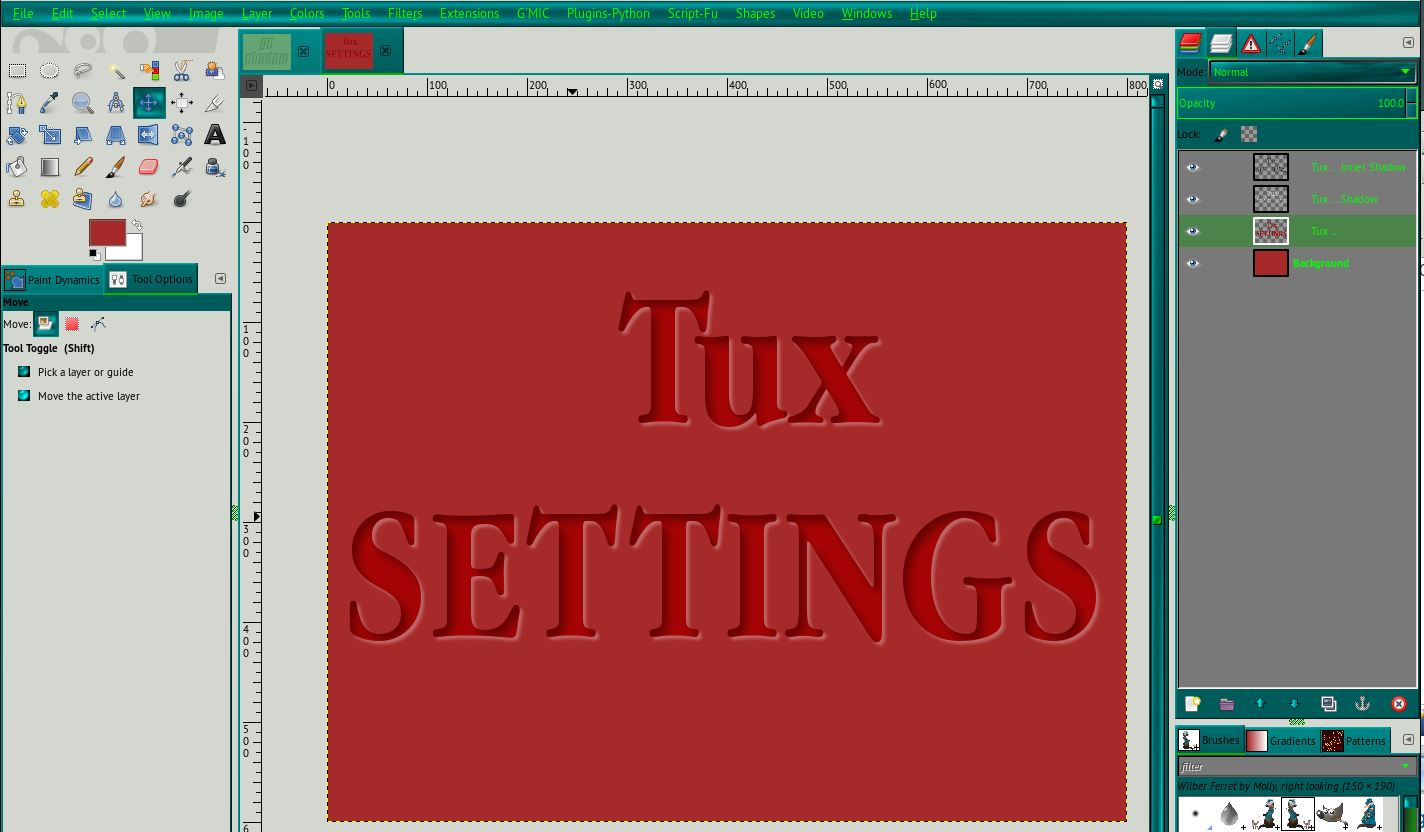
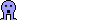
 Lolol
Lolol
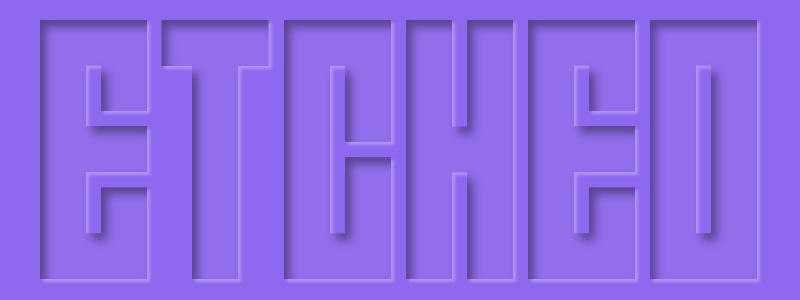
 I think that if we make the inner text a little darker, not so much as me, it can get a more stronger effect.
I think that if we make the inner text a little darker, not so much as me, it can get a more stronger effect.