Hi Kevin.
Great solutions.

Do you have a working example when it comes to choosing a color?
I am doing something very wrong because a tip from Massimo Valentini
Code: Select all
"color", gegl.gegl_color_new (b "# 700")does not help.
| GIMP Chat http://gimpchat.com/ |
|
| Scripting GEGL functions http://gimpchat.com/viewtopic.php?f=9&t=18040 |
Page 2 of 3 |
| Author: | MareroQ [ Mon Aug 24, 2020 10:28 pm ] |
| Post subject: | Re: Scripting GEGL functions |
Hi Kevin. Great solutions.  Do you have a working example when it comes to choosing a color? I am doing something very wrong because a tip from Massimo Valentini Code: Select all "color", gegl.gegl_color_new (b "# 700")does not help. |
|
| Author: | dinasset [ Tue Aug 25, 2020 12:12 am ] |
| Post subject: | Re: Scripting GEGL functions |
Started using the method kindly provided by Kevin for using GEGL. Look here: viewtopic.php?f=11&t=18691&start=30 I like much more GEGL c2g ! Thanks again Kevin ! |
|
| Author: | paynekj [ Tue Aug 25, 2020 2:22 am ] |
| Post subject: | Re: Scripting GEGL functions |
to specify a color you can use rgb(r,g,b) or rgba(r,g,b,a): Attachment: Untitled.png [ 86.44 KiB | Viewed 5372 times ] I recommend reading the information in the GEGL Graph dialog: Attachment: Untitled1.png [ 38.27 KiB | Viewed 5367 times ] Kevin |
|
| Author: | MareroQ [ Sun Sep 13, 2020 3:02 pm ] | ||
| Post subject: | Re: Scripting GEGL functions | ||
A very good solution is presented on the website: Samj Créations https://samjcreations.blogspot.com/2020 ... -tres.html 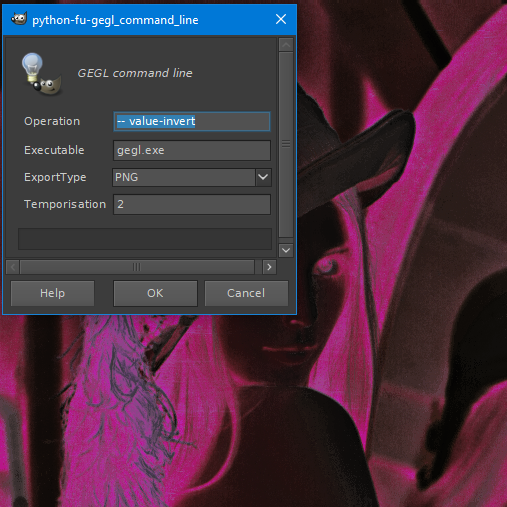 If you want to use gegl_list_all (for me the slashes must be in the opposite direction) this is in the attachment. @Kevin Late thanks for the information provided
|
|||
| Author: | MareroQ [ Sun Sep 13, 2020 5:27 pm ] | ||
| Post subject: | Re: Scripting GEGL functions | ||
First tests.... The interesting thing about a plugin is that for it to work, you don't have to enter all its parameters - just the ones you want to change - and the rest are accepted by default. 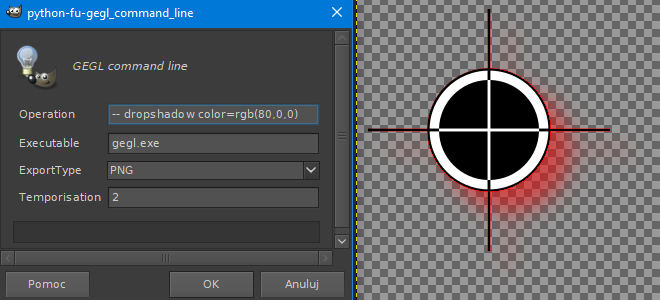 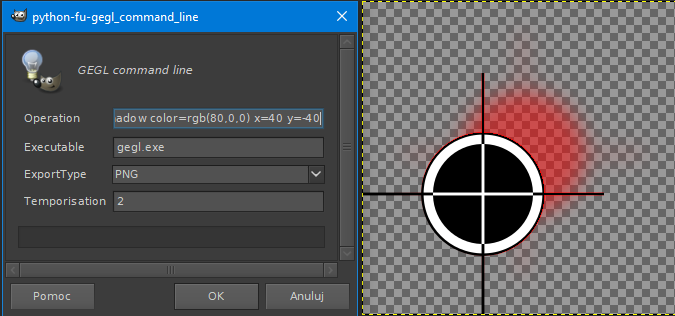 If You are interested in parameter names and their range, you can find them in * .c files (in the appendix they come from Gegl Version: 0.4.24 - gegl\operations common).
|
|||
| Author: | MareroQ [ Tue Sep 15, 2020 12:15 pm ] | |||
| Post subject: | Re: Scripting GEGL functions | |||
I adapted the plug (a bit) to my needs: Ver.2 - add: 80 operations, open the result as a layer, Preset in Notepad (separate entry in the menu: Filters/GEGL command & preset ...) with a list of operations (and to save by pasting versions of interesting settings). 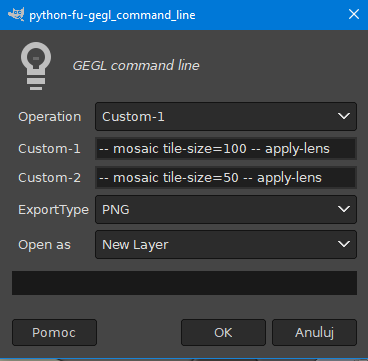 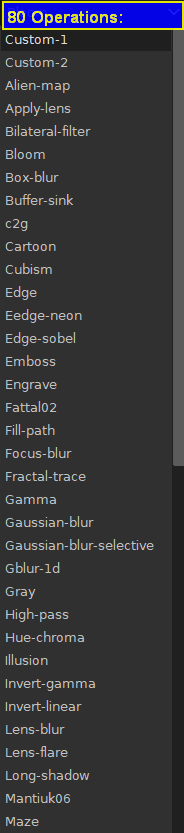 Since the gegl.exe executable (Windows) is available in portable versions of Gimp from Samj Creation, but not in the official version of gimp.org - it is also included. Why there are two fields for custom operations - to compare how changing a specific parameter affects the result (and keep the previous setting). ps. Samj writes "Gegl_command_line.py" will likely be replaced by a C filter after Python 2 is abandoned.
|
||||
| Author: | dinasset [ Tue Sep 15, 2020 12:33 pm ] |
| Post subject: | Re: Scripting GEGL functions |
Is this version callable from a main .py filter? Does it return the result to the caller? If yes, could you write a very small example as a guide? Thanks! |
|
| Author: | MareroQ [ Tue Sep 15, 2020 1:22 pm ] |
| Post subject: | Re: Scripting GEGL functions |
Hi Diego. Usage is simple:  - open any RGB photo *; - run the plugin from the menu: Filters / GEGL command line ...; - select the type of operation (80 standard +2 non-standard=Custom); - select ExportType (PNG or JPEG); - select how to open image (as a new layers or a new image); - new images processed by Gegl are saved in the bin folder (and overwritten with); - when you run ( Filters / GEGL & preset.txt command...) a document will open with a list of all operations and a link where you can find additional ones informations; - in this I also save interesting settings for Custom; - the record can be pasted into the plugin Command line GEGL (in Custom-1 or Custom-2) - 80 operation is run without aditional parameters with default values (there are many more operations in the documentation - but require additional parameters). |
|
| Author: | dinasset [ Tue Sep 15, 2020 1:59 pm ] |
| Post subject: | Re: Scripting GEGL functions |
What you detailed is how to use it ONLINE (2.point "run the plugin from the menu: Filters / GEGL command line ...") I would like to run one filter written by me and -when a gegl operation is required- write something like ..... outlayer=pdb.python_fu_gegl_command_line (inImage, inlayer, cmd string) ... then do whatever next I need using outlayer produced by the gegl command line Is it possible? |
|
| Author: | dinasset [ Tue Sep 15, 2020 2:17 pm ] |
| Post subject: | Re: Scripting GEGL functions |
I answer to myself: YES ! Code: Select all #!/usr/bin/env python |
|
| Author: | cli345 [ Wed May 19, 2021 12:50 pm ] | ||
| Post subject: | Re: Scripting GEGL functions | ||
Hello Here is the paynekj's code converted into a "gegl_command.py" plug-in. It does not show in any menu, but it enables to code "pdb.python_gegl(theImage, theDrawable, theGeglCommand)". It's tested on Linux but not on Windows. EDIT: That's a (near-)duplicate of gimp-forum.net. (The file was "fu-python-gegl_ops_test.py". It enabled to code "pdb.gegl_gegl(theDrawable, theGeglCommand)".) Regardless of the duplication, I suggest to keep "gegl_command.py" that is made up of paynekj's simpler version. ( ==> "gegl_command.py" has to be put in the "plug-ins" directory.
|
|||
| Author: | Issabella [ Thu May 20, 2021 3:16 am ] | ||
| Post subject: | Re: Scripting GEGL functions | ||
cli345, thanks again for your nice plug-ins. I have windows and it works great in neontext.  
|
|||
| Author: | cli345 [ Thu May 20, 2021 3:38 pm ] |
| Post subject: | Re: Scripting GEGL functions |
Thanks instead to paynekj  (It isn't my plug-in, I only isolated his code into a file) (It isn't my plug-in, I only isolated his code into a file)Thank you Issabella for your feedback |
|
| Author: | dinasset [ Tue May 25, 2021 9:41 am ] |
| Post subject: | Re: Scripting GEGL functions |
Is there an update of the Gegl-operations-common file posted at #25? Some operations are missing. Sorry to ask but I'm unable to find an update by googling, I suppose there is a recent more complete list of the c functions, where to look to see the required parameters. Thanks. |
|
| Author: | rich2005 [ Tue May 25, 2021 12:54 pm ] |
| Post subject: | Re: Scripting GEGL functions |
dinasset wrote: Is there an update of the Gegl-operations-common file posted at #25? Some operations are missing. Sorry to ask but I'm unable to find an update by googling, I suppose there is a recent more complete list of the c functions, where to look to see the required parameters. Thanks. For what it is worth the GEGL page is back on line. https://gegl.org/operations/ That takes you to individual functions with descriptions and syntax. For Windows The samj 2.10.24 no longer includes the file gegl.exe but it is there in the zip on post#25 I works in both samj and regular Gimp 2.10.24 It is worth reading the samj GEGL post on this page https://samjcreations.blogspot.com/2020 ... -tres.html Example screenshot for functions listing ( --list-all ) and for an individual operation. ( --info gegl:xxxxx) I make 250 operations. Attachment: gegl.jpg [ 161.44 KiB | Viewed 4564 times ] |
|
| Author: | MareroQ [ Tue May 25, 2021 1:01 pm ] |
| Post subject: | Re: Scripting GEGL functions |
https://gegl.org/operations/ 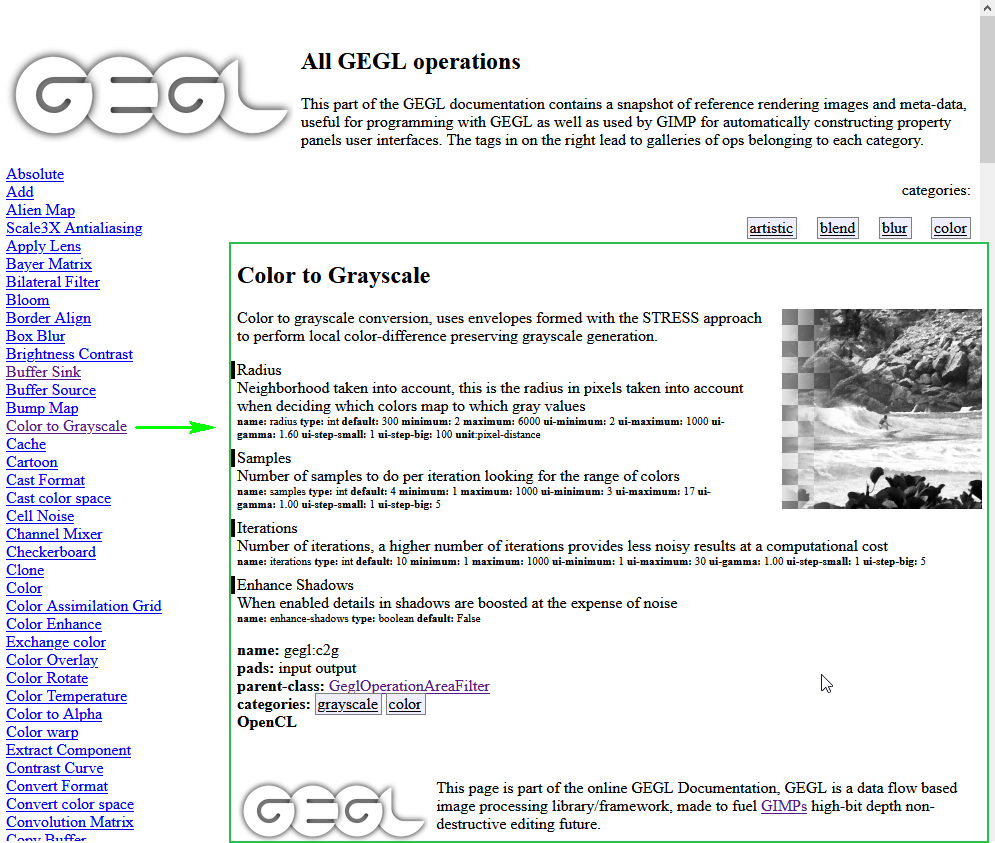
|
|
| Author: | dinasset [ Tue May 25, 2021 1:30 pm ] |
| Post subject: | Re: Scripting GEGL functions |
Thanks a lot, I will check whether I can find what needed. In any of my last scripts there are some gegl operations (sometimes I didn't find what I was looking for). |
|
| Author: | contrast_ [ Wed Nov 24, 2021 11:10 pm ] |
| Post subject: | Re: Scripting GEGL functions |
Hey guys. A command like gegl:layer src=/home/contrast/Pictures/LinkedLayers/share.png is literally the closest thing to having to a shared shared layer system like photoshop  I made a GEGL Graph preset of it but I was wondering if anyone had a better idea to implement this? I made a GEGL Graph preset of it but I was wondering if anyone had a better idea to implement this?
|
|
| Author: | contrast_ [ Thu Nov 25, 2021 10:15 am ] |
| Post subject: | Re: Scripting GEGL functions |
I would like to show GEGL Graph's ability to live syntax edit text style effects. I wish more Gimp users knew about this as I have been doing this since June 2021 and no longer have to spam multiple drop shadow filters. https://streamable.com/4p9c1z |
|
| Author: | gasMask [ Thu Nov 25, 2021 3:21 pm ] |
| Post subject: | Re: Scripting GEGL functions |
contrast_, That was a informative video. Thanks. |
|
| Page 2 of 3 | All times are UTC - 5 hours [ DST ] |
| Powered by phpBB © 2000, 2002, 2005, 2007 phpBB Group http://www.phpbb.com/ |
|