OK - I confirm the error with the translation of the phrase
"Clipboard Mask" (I thought I solved it - but not quite).
For the time being, in the English version you have to do this (line 122-123):
Code: Select all
# pdb.gimp_context_get_brush (_ ("Clipboard Mask"))
pdb.gimp_context_set_brush ("Clipboard Mask")or instead of "Clipboard Mask" put a name in your own language.
| Attachments: |
|
Gimp In Language-fr.png [ 6.71 KiB | Viewed 1921 times ] |

.png)
 ).
).

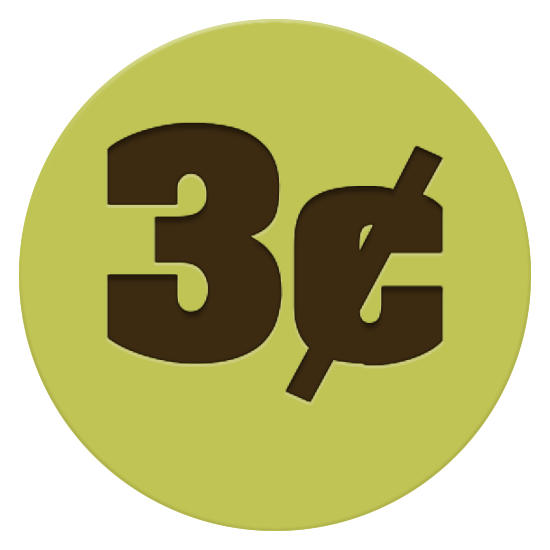



 ).
).