Attachment:
pr.gif [ 654.42 KiB | Viewed 11977 times ]
| GIMP Chat http://gimpchat.com/ |
|
| Rotate Hue Script http://gimpchat.com/viewtopic.php?f=9&t=20420 |
Page 2 of 4 |
| Author: | teapot [ Sun Jun 25, 2023 4:36 pm ] |
| Post subject: | Re: Different Effects Gimp Text (Show us yours using gimp) |
Attachment: pr.gif [ 654.42 KiB | Viewed 11977 times ] |
|
| Author: | Issabella [ Mon Jun 26, 2023 1:20 am ] |
| Post subject: | Re: Different Effects Gimp Text (Show us yours using gimp) |
I like it a lot!!! Thanks teapot  
|
|
| Author: | sallyanne [ Mon Jun 26, 2023 8:53 am ] |
| Post subject: | Re: Different Effects Gimp Text (Show us yours using gimp) |
Cool Teapot |
|
| Author: | PixLab [ Mon Jun 26, 2023 10:59 am ] |
| Post subject: | Re: Different Effects Gimp Text (Show us yours using gimp) |
Very nice teapot!  Let me guess, did you strike a path with a brush where dynamics is color from gradient, then your script/tuto? I'm thinking to wake up the thread "Decoding your text" 
|
|
| Author: | Issabella [ Mon Jun 26, 2023 11:07 am ] |
| Post subject: | Re: Different Effects Gimp Text (Show us yours using gimp) |
I've been thinking about it, PixLab like you. But my try has been a failure. My path wasn´t good enough. |
|
| Author: | teapot [ Mon Jun 26, 2023 12:49 pm ] |
| Post subject: | Re: Different Effects Gimp Text (Show us yours using gimp) |
Thank you for your nice comments Sallyanne, Issabella and PixLab. PixLab wrote: Very nice teapot!  Let me guess, did you strike a path with a brush where dynamics is color from gradient, then your script/tuto? I'm thinking to wake up the thread "Decoding your text"  Yes that's right  My steps were: Make a path. Select the 'Pastel Rainbow' gradient. Select brush '2. Hardness 100' but other brushes work too so long as the spacing is quite small, I used spacing 10. Brush dynamics 'Colour from gradient'. Repeat 'Sawtooth wave'. On a transparent layer, stroke the path with: Stroke with a paint tool. Paint tool: Paintbrush Python-Fu -> Rotate Hue Step 20 Add a background layer to each frame, save as an animation. Variation with a different brush, and dynamics: Attachment: pr2.gif [ 737.39 KiB | Viewed 11925 times ] Issabella wrote: I've been thinking about it, PixLab like you. But my try has been a failure. My path wasn´t good enough. You could just use text to path and have the letters outlined Or there's the font paths Skinnyhouse posts: viewtopic.php?f=12&t=20376 |
|
| Author: | Skinnyhouse [ Mon Jun 26, 2023 12:57 pm ] |
| Post subject: | Re: Different Effects Gimp Text (Show us yours using gimp) |
Amazing animated text effects since Teapot's post#889. Congrats to everyone who had such skill and patience.    
|
|
| Author: | Tas_mania [ Mon Jun 26, 2023 7:22 pm ] |
| Post subject: | Re: Different Effects Gimp Text (Show us yours using gimp) |
Thanks teapot for a good description of this effect. You didn't mention to use a joined-up font Your rotatehue script gave me the idea to use the hue slider in 'Hue-Chroma'. That is a GEGL import so is hard to script but I had a batch script that I modified to apply the -180 to + 180 range on an animation series. I realized that starting and ending at 0.00 meant it could be used as a video transition that colorizes parts of a clip. |
|
| Author: | Ella [ Tue Jun 27, 2023 6:10 am ] |
| Post subject: | Re: Different Effects Gimp Text (Show us yours using gimp) |
Thanks teapot  Attachment: Teapot.animation.gif [ 2.72 MiB | Viewed 11876 times ] |
|
| Author: | diagrajamal1 [ Tue Jun 27, 2023 11:40 am ] |
| Post subject: | Re: Different Effects Gimp Text (Show us yours using gimp) |
Attachment: dot.gif [ 1.98 MiB | Viewed 11856 times ] |
|
| Author: | teapot [ Tue Jun 27, 2023 5:40 pm ] |
| Post subject: | Re: Different Effects Gimp Text (Show us yours using gimp) |
Tas_mania wrote: Thanks teapot for a good description of this effect. You didn't mention to use a joined-up font Good point Attachment: anythinggoes.gif [ 2.91 MiB | Viewed 12586 times ] Tas_mania wrote: Your rotatehue script gave me the idea to use the hue slider in 'Hue-Chroma'. That is a GEGL import so is hard to script but I had a batch script that I modified to apply the -180 to + 180 range on an animation series. 'Hue-Chroma' gives a different result to 'Hue-Saturation' so how do you choose which to use? I'd like to call 'Hue-Chroma' from python but don't know how, I think there maybe some threads on calling GEGL from python. How do you do it from your batch script? Tas_mania wrote: I realized that starting and ending at 0.00 meant it could be used as a video transition that colorizes parts of a clip. That sounds cool 
|
|
| Author: | teapot [ Tue Jun 27, 2023 5:45 pm ] |
| Post subject: | Re: Different Effects Gimp Text (Show us yours using gimp) |
Ella, Thanks for trying it out I'm loving the teapot  diagrajamal1, very nice kaleidoscope effect 
|
|
| Author: | MareroQ [ Tue Jun 27, 2023 9:51 pm ] | |||
| Post subject: | Re: Different Effects Gimp Text (Show us yours using gimp) | |||
It's very strange but in some recent examples I can't read the text  @Teapot Glad you posted your plugin. I have two minor comments about it: - for animation plugins it should be possible to specify the number of frames (so steps=360/frame 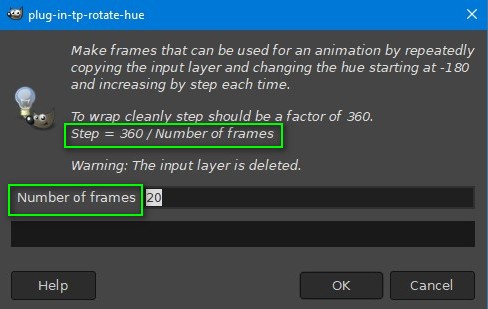 - location in the menu: why not more adequate: "<Image>/Filters/Animation/Animators" Regarding Gegl (the hardest first step) gegl_command by Kevin Payne & Claude Lion [cli345] here: viewtopic.php?f=9&t=18040&start=30p264354 (for the convenience of users, I paste this code into every plugin that uses GEGL - and it is required for Windows) In your plugin you just need to replace the line: Code: Select all pdb.gimp_drawable_hue_saturation(new_layer, HUE_RANGE_ALL, hue_offset, lightness, saturation, overlap)to: Code: Select all gegl_command(image, new_layer,"hue-chroma hue=%f" % (hue_offset))Quick comparison saturation & chroma:
|
||||
| Author: | PixLab [ Tue Jun 27, 2023 11:38 pm ] |
| Post subject: | Re: Different Effects Gimp Text (Show us yours using gimp) |
MareroQ wrote: - location in the menu: why not more adequate: "<Image>/Filters/Animation/Animators" Hi MareroQ Nice idea to change the menu path, but in my humble opinion, adding "Animators" as a sub-sub-sub menu is becoming too long, I already did a change on the one I did downloaded, I did put it directly in "Animation" (no third sub menu) Attachment: screenshot_20230628-123556.jpg [ 19.42 KiB | Viewed 12558 times ] Ella, teapot and diagrajamal1 your last ones very  
|
|
| Author: | MareroQ [ Wed Jun 28, 2023 1:42 am ] | |||
| Post subject: | Re: Different Effects Gimp Text (Show us yours using gimp) | |||
Hi PixLab. When you look at the code without trying it, "Animators" seem to create an extra submenu.  But it's not like that.  You've noticed that the "Animation" menu is divided into two sections; - top: for various creative animations, - lower: for generic tools? Adding "Animators" just tells Gimpwi to place the plugin over the dash (and it doesn't show). And one more thing: three dots [...] at the end of the plugin name indicate that the GUI has been displayed (no dots - the plugin will run automatically as there are no options to choose from)
|
||||
| Author: | Tas_mania [ Wed Jun 28, 2023 4:46 am ] |
| Post subject: | Re: Different Effects Gimp Text (Show us yours using gimp) |
Attachment: A little test using an old gif I made. I'm using the stand alone gegl (sudo apt install gegl) My script is cave man style and it's easy to understand what it does. I'm interested in how Marero's works. The trick with applying to animation is getting the same number of frames in the effect and in the animation. |
|
| Author: | PixLab [ Wed Jun 28, 2023 9:14 pm ] |
| Post subject: | Re: Different Effects Gimp Text (Show us yours using gimp) |
MareroQ wrote: Hi PixLab. When you look at the code without trying it, "Animators" seem to create an extra submenu.  But it's not like that.  You've noticed that the "Animation" menu is divided into two sections; - top: for various creative animations, - lower: for generic tools? Adding "Animators" just tells Gimpwi to place the plugin over the dash (and it doesn't show). And one more thing: three dots [...] at the end of the plugin name indicate that the GUI has been displayed (no dots - the plugin will run automatically as there are no options to choose from) 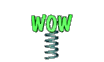 Thank you so much MareroQ, I just learn a lot from your very well explained "Animators" Thank you so much MareroQ, I just learn a lot from your very well explained "Animators"  Thus I have a question Do you know if it's the same wording for others menus? In Light and Shadow (Filters > Light & Shadow) there are 2 dashes/3 blocks, how can you define the top/the one in between/ and the bottom? Again a big-big 
|
|
| Author: | MareroQ [ Wed Jun 28, 2023 10:45 pm ] | ||
| Post subject: | Re: Different Effects Gimp Text (Show us yours using gimp) | ||
@ PixLab I gave You a 'fish', not a 'fishing rod'... This can be easily deduced from the "pluginrc" file or from the xml files in ...\share\gimp\2.0\menus\ (a bit more complicated). You can also look at a specific plugin or script.
|
|||
| Author: | PixLab [ Thu Jun 29, 2023 4:51 am ] |
| Post subject: | Re: Different Effects Gimp Text (Show us yours using gimp) |
MareroQ wrote: @ PixLab I gave You a 'fish', not a 'fishing rod'... Sorry about that, some time I can be a bit too curious. MareroQ wrote: This can be easily deduced from the "pluginrc" file or from the xml files in ...\share\gimp\2.0\menus\ (a bit more complicated). You can also look at a specific plugin or script. Thanks a lot, I'll take a look at it, I'll find a way  In all cases, than you so much MareroQ, I very much appreciated your help 
|
|
| Author: | teapot [ Thu Jun 29, 2023 8:58 am ] |
| Post subject: | Re: Different Effects Gimp Text (Show us yours using gimp) |
MareroQ, Thank you very much for your explanations    I've made the menu changes you suggested. MareroQ wrote: This can be easily deduced from the "pluginrc" file or from the xml files in ...\share\gimp\2.0\menus\ (a bit more complicated). Thank you. It looks like mainly the file image-menu.xml to see what the placeholders are. Are the conventions like that and the name three dots ... written down somewhere? If there is any documentation it would help to find out about other similar conventions I don't yet know As you suggested I've switched to have the user specify the number of frames instead of the step. The hue now starts at 0 instead of -180 to aid doing transitions like Tas_mania's. Also added a reverse option: Attachment: Example output saved as as gif: Attachment: rotatehuetest4.gif [ 1.57 MiB | Viewed 12439 times ] Reverse: Attachment: rotatehuetest4reverse.gif [ 1.57 MiB | Viewed 12439 times ] PixLab, I'm glad you're curious as you asked the questions I also wanted to know the answers to  Tas_mania wrote: A little test using an old gif I made. That looks great 
|
|
| Page 2 of 4 | All times are UTC - 5 hours [ DST ] |
| Powered by phpBB © 2000, 2002, 2005, 2007 phpBB Group http://www.phpbb.com/ |
|