MareroQ wrote:
Does the problem recur after a Gimp reboot?
Has the secondary console window disappear?
Has the secondary console window disappear?
Rebooted gimp and Fan Illusion is missing:
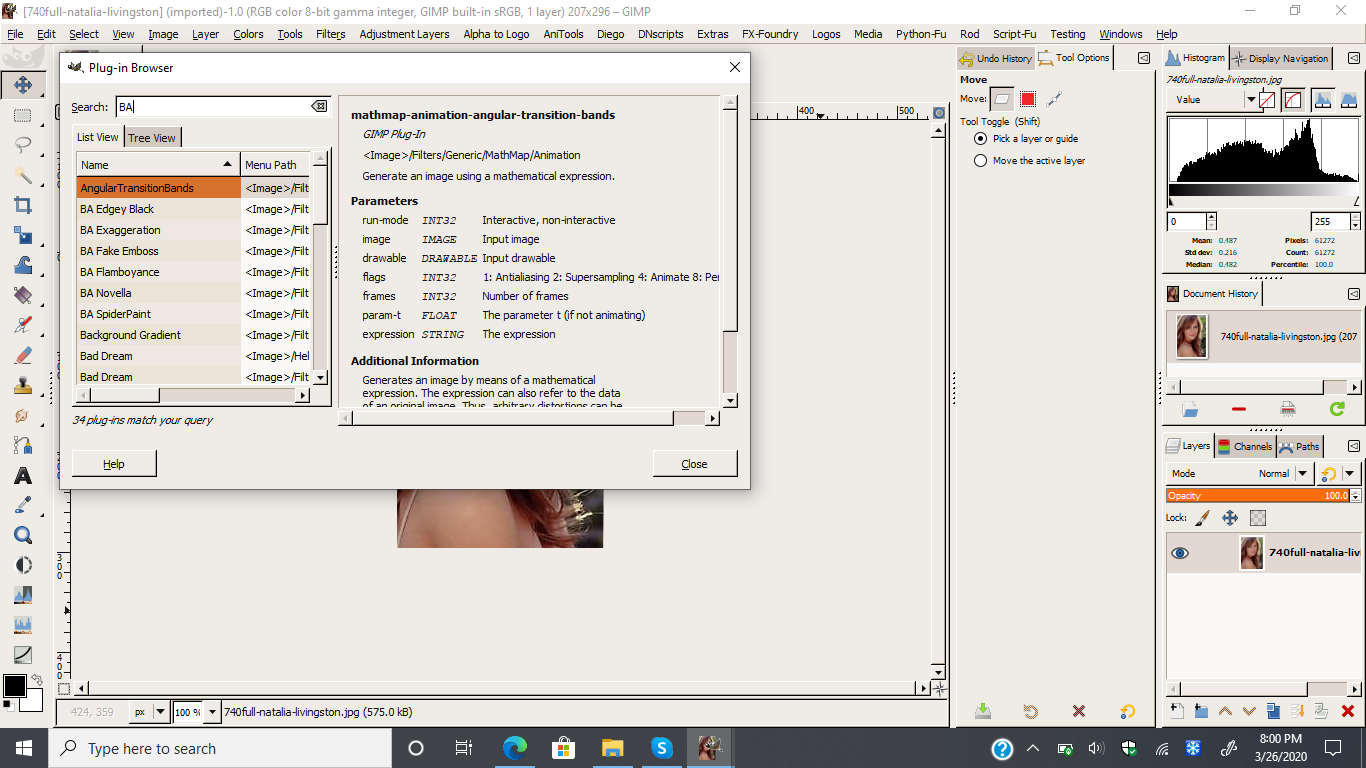
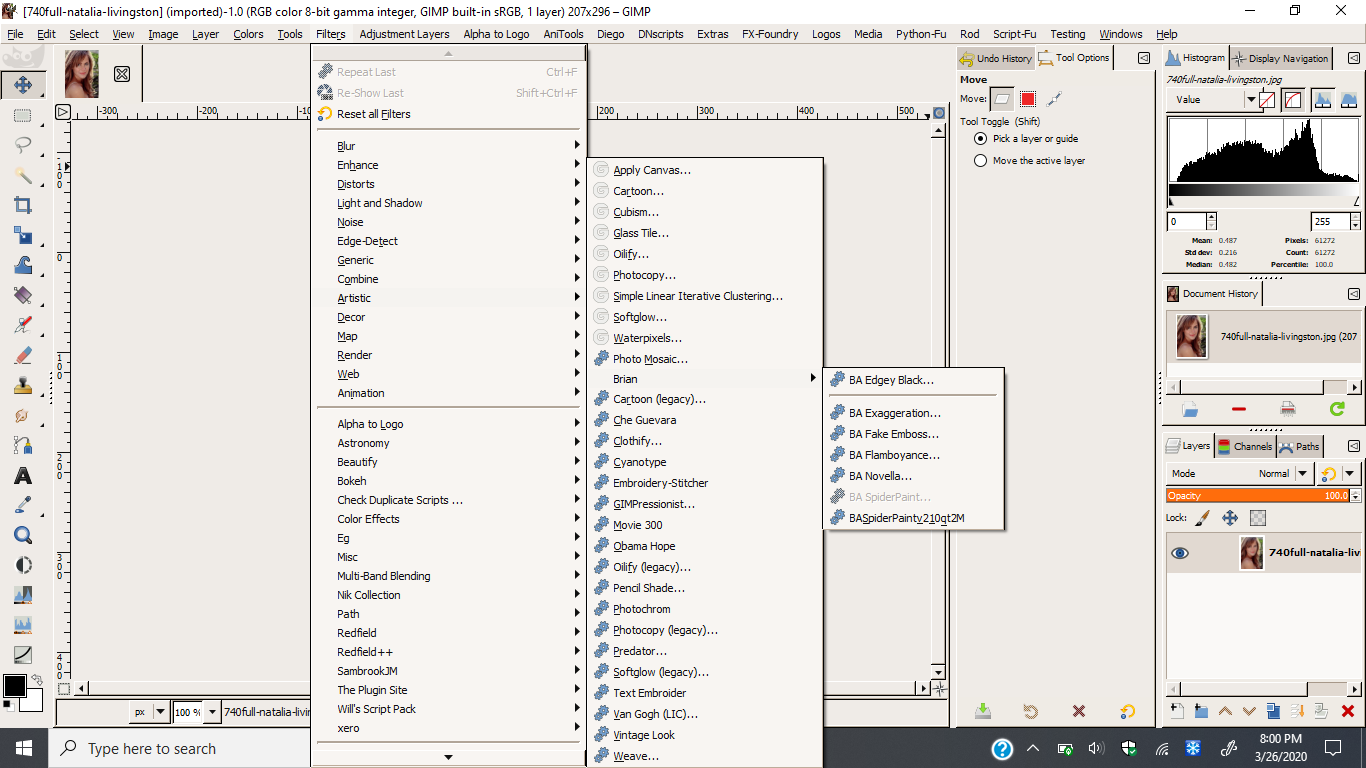
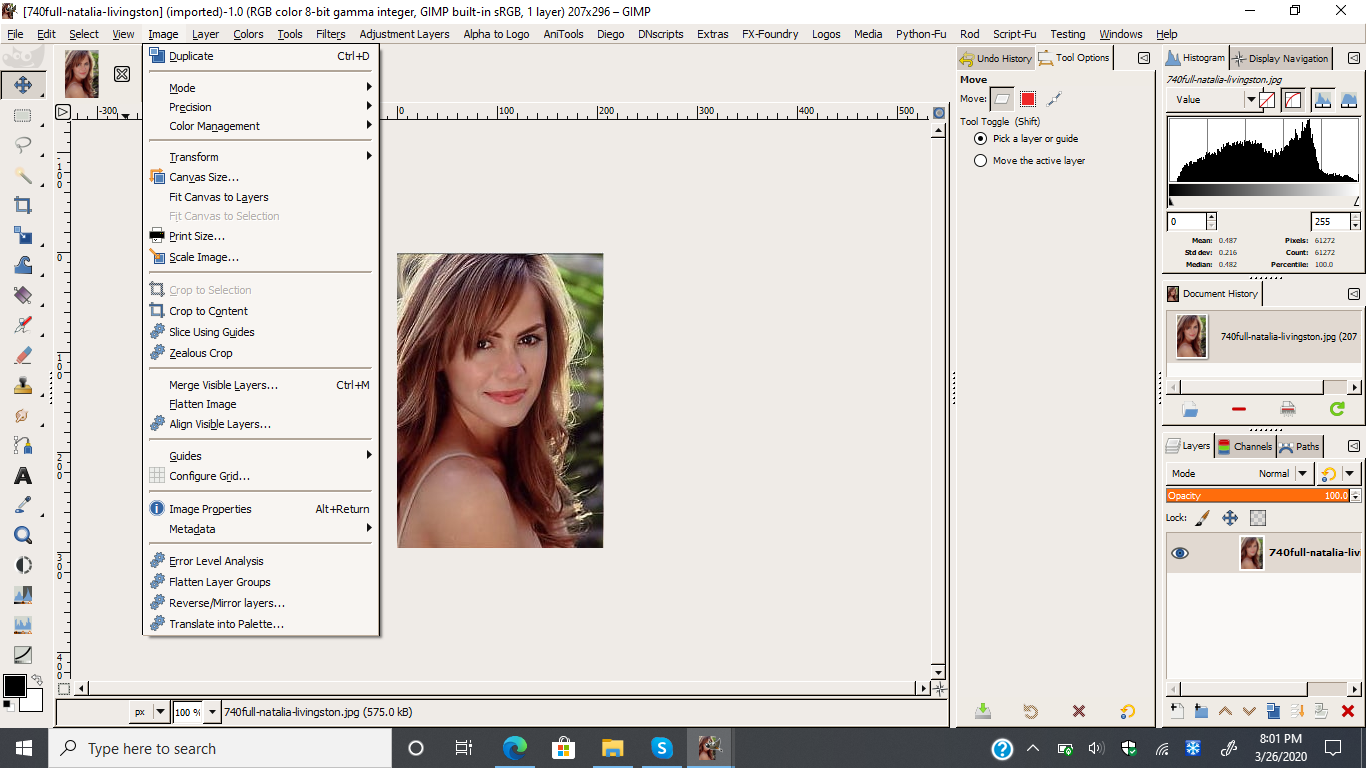
| GIMP Chat http://gimpchat.com/ |
|
| Brian plugins for Gimp-2.10 http://gimpchat.com/viewtopic.php?f=9&t=18138 |
Page 3 of 7 |
| Author: | MareroQ [ Thu Mar 26, 2020 9:33 pm ] |
| Post subject: | Re: Brian plugins for Gimp-2.10 |
Does the problem recur after a Gimp reboot? Has the secondary console window disappear? |
|
| Author: | mackenzieh [ Thu Mar 26, 2020 10:27 pm ] |
| Post subject: | Re: Brian plugins for Gimp-2.10 |
MareroQ wrote: Does the problem recur after a Gimp reboot? Has the secondary console window disappear? Rebooted gimp and Fan Illusion is missing: 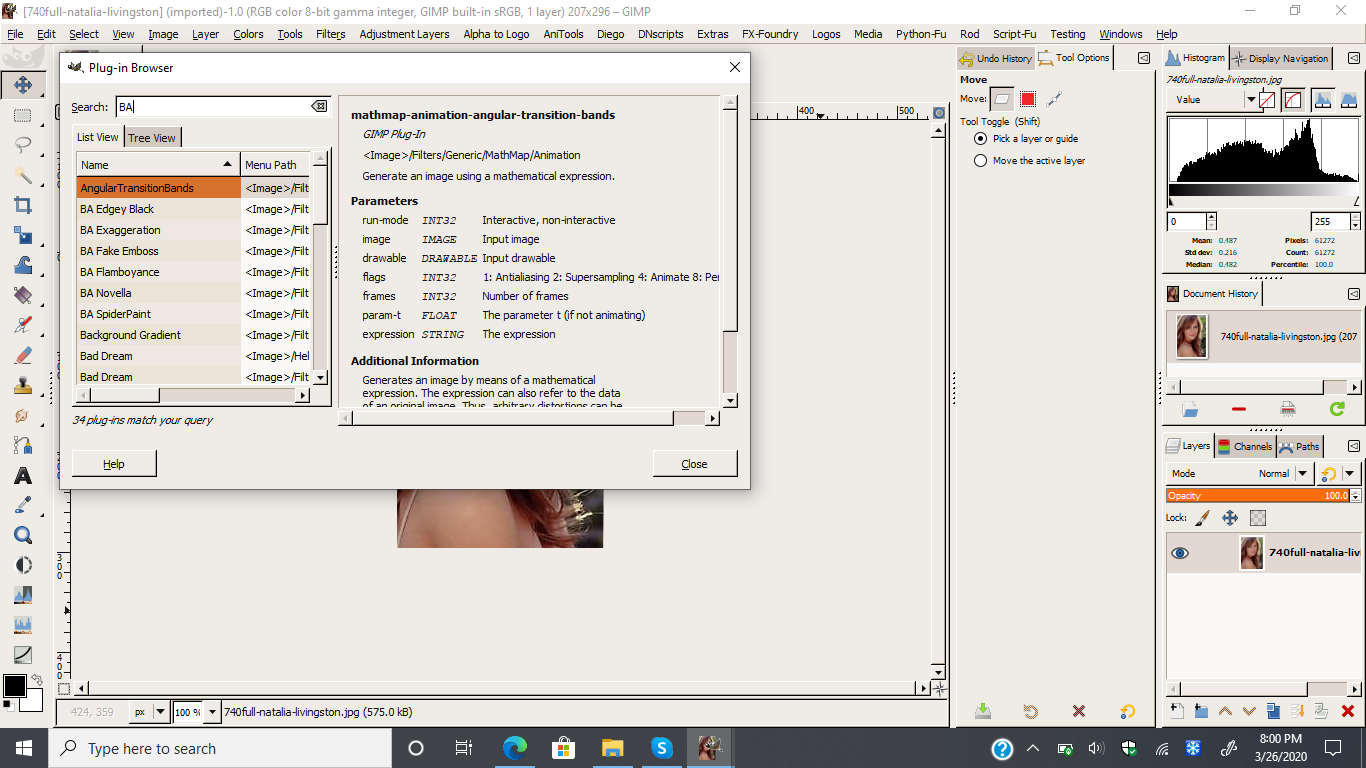 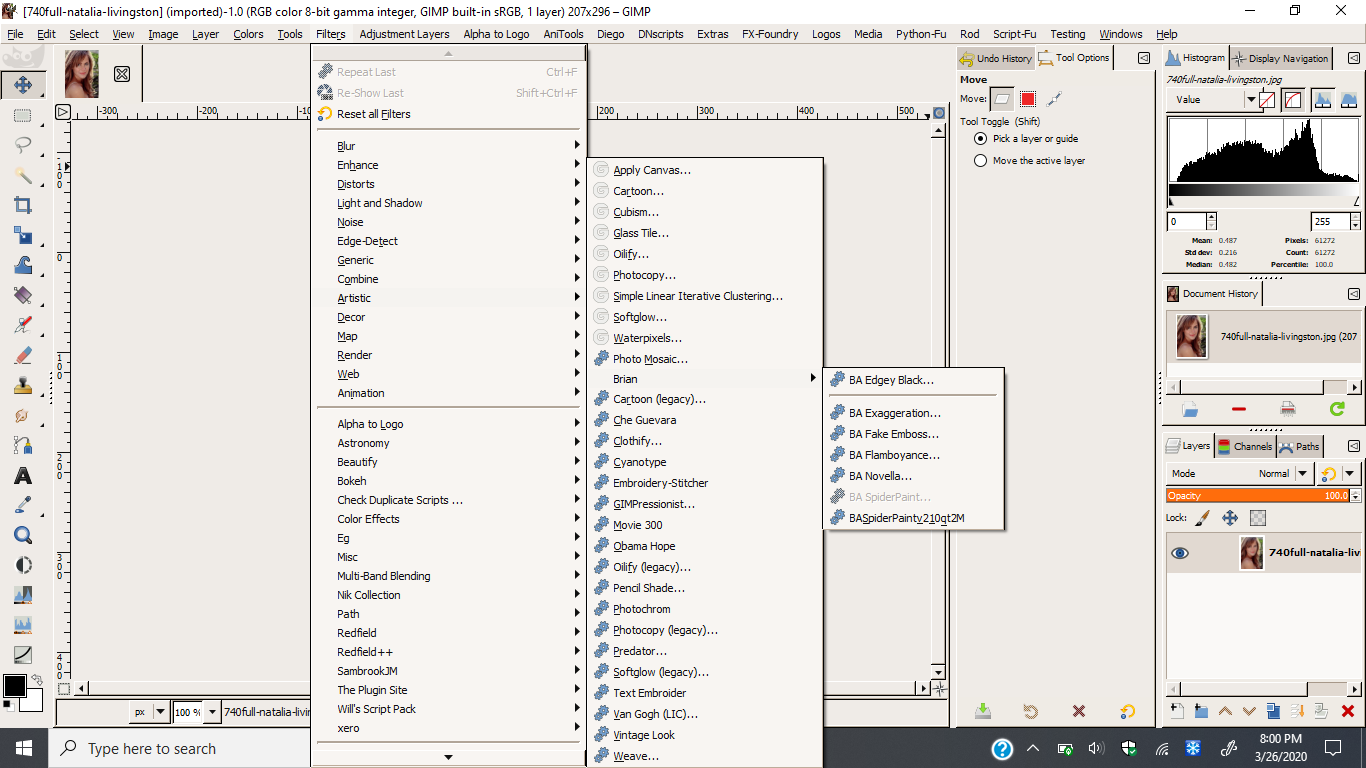 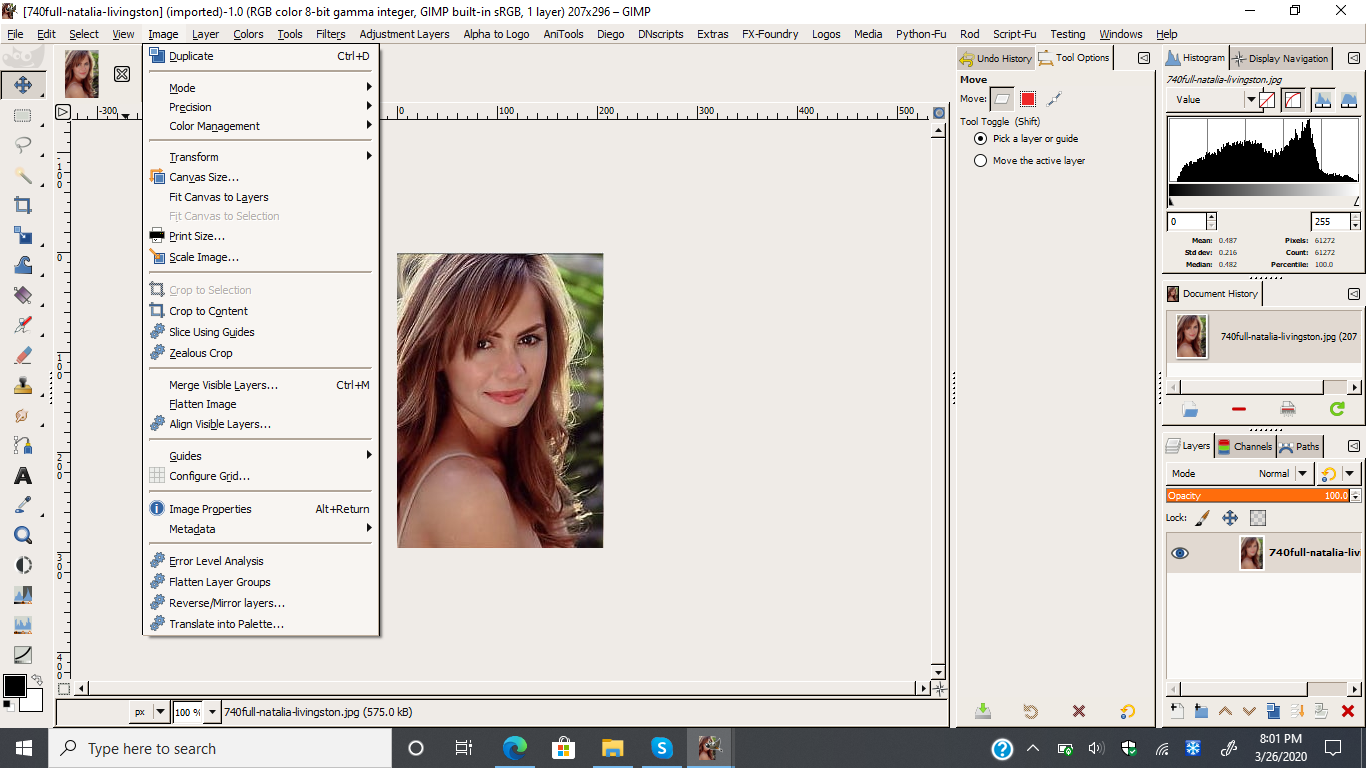
|
|
| Author: | MareroQ [ Thu Mar 26, 2020 10:32 pm ] | |||
| Post subject: | Re: Brian plugins for Gimp-2.10 | |||
It is possible that something went wrong with pasting the code. Try from the attachment. This version in menu Gimp: Filters -> Animation -> BA Fan Illusion... Attention: You must use an image: 1. With alpha 2. And transparency (even if the transparency is a 1 pixel eraser in a corner). A plug-in with this patch can be downloaded in the post #54 viewtopic.php?f=9&t=18138&start=50#p249024.
|
||||
| Author: | mackenzieh [ Thu Mar 26, 2020 10:51 pm ] |
| Post subject: | Re: Brian plugins for Gimp-2.10 |
MareroQ wrote: It is possible that something went wrong with pasting the code. Try from the attachment. This version in menu Gimp: Filters -> Animation -> BA Fan Illusion... I'm rebooting gimp again. Hopefully the plugin is in Filters->Animation->BA Fan Illusion. Fingers crossed! |
|
| Author: | mackenzieh [ Thu Mar 26, 2020 11:22 pm ] |
| Post subject: | Re: Brian plugins for Gimp-2.10 |
I rebooted gimp and your new version the one you attached is there. |
|
| Author: | P1937 [ Thu Mar 26, 2020 11:29 pm ] |
| Post subject: | Re: Brian plugins for Gimp-2.10 |
Attachment: dog.gif [ 1.77 MiB | Viewed 1285 times ] Sorry for delay in posting. You post #37 Had some other things to deal with. Here is my example. |
|
| Author: | mackenzieh [ Fri Mar 27, 2020 2:27 am ] |
| Post subject: | Re: Brian plugins for Gimp-2.10 |
What is required to make this plugin work? I ask because I get errors. .png) .png)
|
|
| Author: | MareroQ [ Fri Mar 27, 2020 3:00 am ] |
| Post subject: | Re: Brian plugins for Gimp-2.10 |
The black console is gone? Check if the image has an alpha channel. |
|
| Author: | mackenzieh [ Fri Mar 27, 2020 3:13 am ] |
| Post subject: | Re: Brian plugins for Gimp-2.10 |
MareroQ wrote: The black console is gone? Check if the image has an alpha channel. What do you mean by the black console? No, there is no alpha channel. Should images with out alpha channel have alpha channel added to it in order for the plugin to work? I ran the plugin with alpha channel and I still received the errors. |
|
| Author: | MareroQ [ Fri Mar 27, 2020 3:20 am ] |
| Post subject: | Re: Brian plugins for Gimp-2.10 |
"Black console" - You showed in post #38. You must add an alpha channel before running the plugin. The best effects are the "object" on a transparent background. |
|
| Author: | mackenzieh [ Fri Mar 27, 2020 3:29 am ] |
| Post subject: | Re: Brian plugins for Gimp-2.10 |
Yes, the black console is gone and I added the alpha channel to the image before I ran the plugin but I still get the same errors. |
|
| Author: | MareroQ [ Fri Mar 27, 2020 3:41 am ] |
| Post subject: | Re: Brian plugins for Gimp-2.10 |
Probably the same condition as for SpiderPaint is required: You must use an image with alpha and transparency. Even if the transparency is a 1 pixel eraser in a corner. |
|
| Author: | mackenzieh [ Fri Mar 27, 2020 1:18 pm ] |
| Post subject: | Re: Brian plugins for Gimp-2.10 |
So, basically the only images that can be used with this plugin are .png images. Those are the only ones that have transparency. Jpg images fail when running the script even if you add an alpha channel. |
|
| Author: | dinasset [ Fri Mar 27, 2020 3:13 pm ] |
| Post subject: | Re: Brian plugins for Gimp-2.10 |
@MareroQ I applied my "quick and dirty" solution also to Fan Illusion (similar to the one of Spider Paint). Here the modified version, suffixed M. It should work. Attachment:
|
|
| Author: | mackenzieh [ Fri Mar 27, 2020 3:52 pm ] |
| Post subject: | Re: Brian plugins for Gimp-2.10 |
dinasset wrote: @MareroQ I applied my "quick and dirty" solution also to Fan Illusion (similar to the one of Spider Paint). Here the modified version, suffixed M. It should work. Attachment: BA_FanIllusion3f4M.7z Thanks Diego. Oh, with polar coordinates, does that mean that any numbers can be inputted? Here's my try at your modified version: 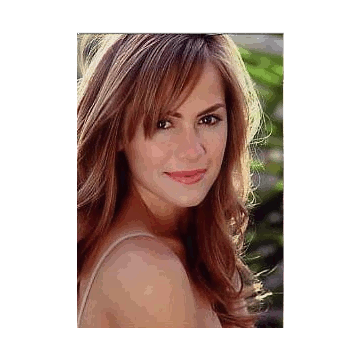
|
|
| Author: | mackenzieh [ Fri Mar 27, 2020 4:10 pm ] |
| Post subject: | Re: Brian plugins for Gimp-2.10 |
@MareroQ, I did get your version to work by using only a .png transparent image: 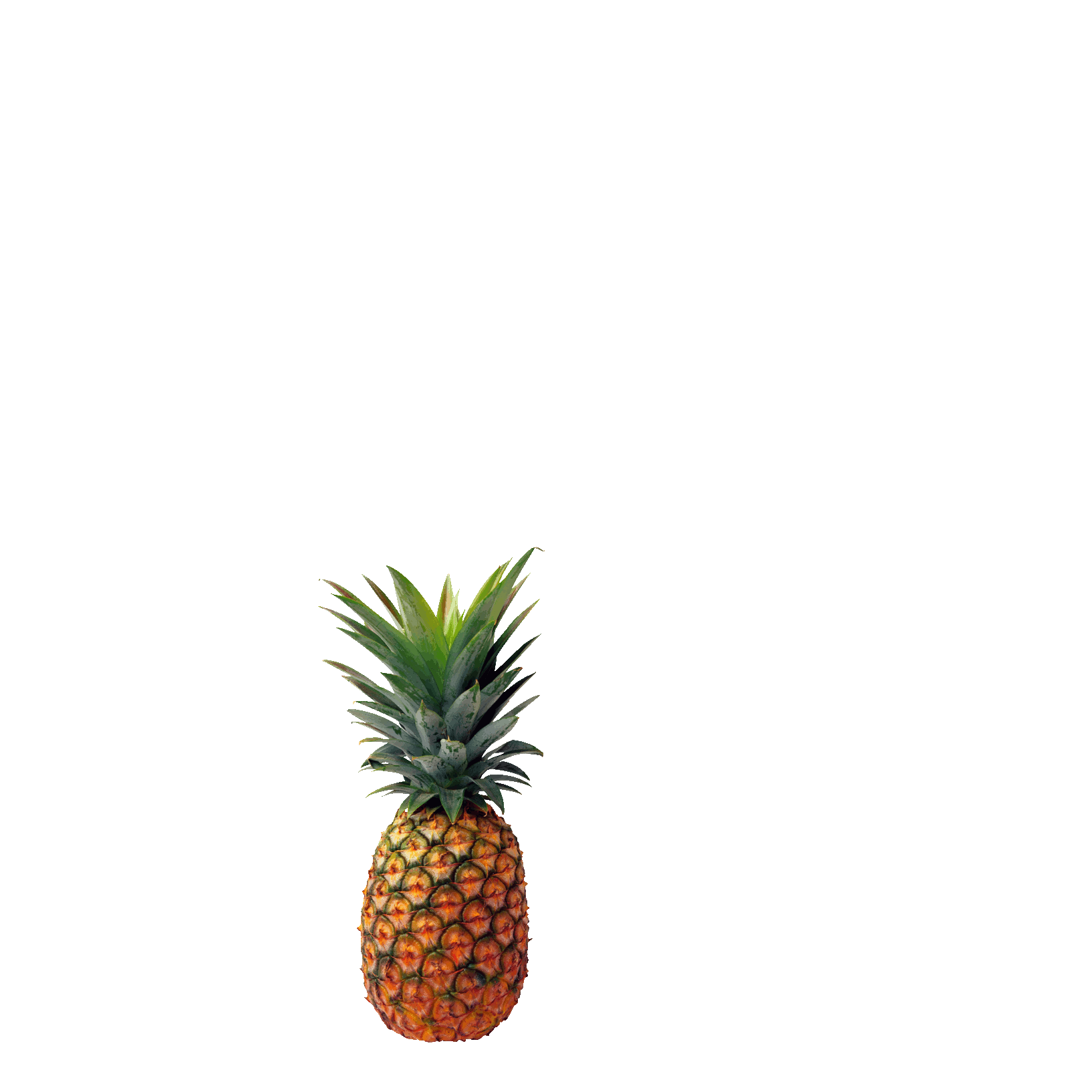
|
|
| Author: | MareroQ [ Fri Mar 27, 2020 4:21 pm ] | ||
| Post subject: | Re: Brian plugins for Gimp-2.10 | ||
@Mackenzieh mackenzieh wrote: So, basically the only images that can be used with this plugin are .png images. Those are the only ones that have transparency. Jpg images fail when running the script even if you add an alpha channel. That's not true. I am convinced that you did not fulfill the second condition - erase any pixel with the eraser.  @Diego. Thanks. This will save some time for clarification. Another matter. Do You remember the BA_Plasmatic.py plugin? viewtopic.php?f=11&t=15362&hilit=plasmatic I adapted it to 2.10 but should this be the result? edit: explanation of the reason for deleting the attachment post #68 viewtopic.php?f=9&t=18138&start=60#p249059
|
|||
| Author: | mackenzieh [ Fri Mar 27, 2020 4:40 pm ] |
| Post subject: | Re: Brian plugins for Gimp-2.10 |
Ran exaggeration and on the first try it's fine but on the second try with the same photo I get errors: 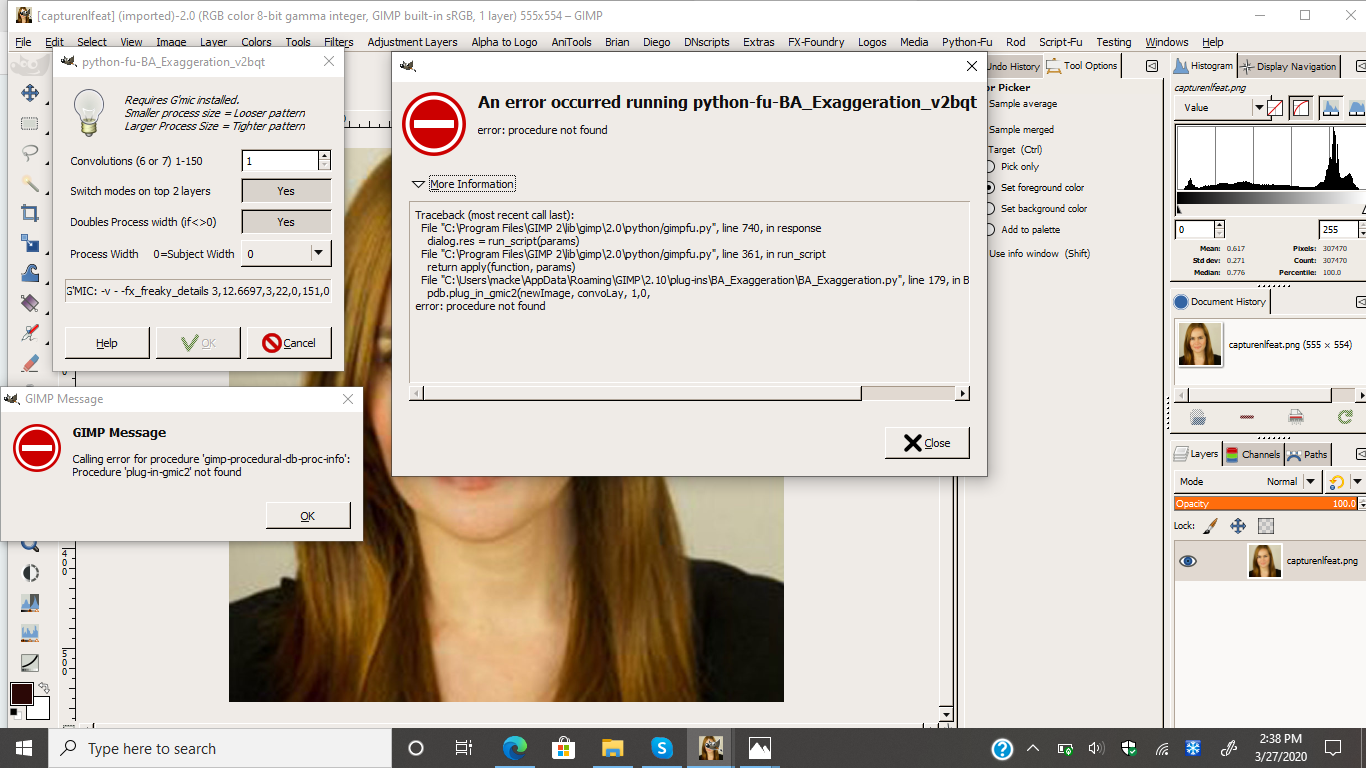 The error is the same whether it is yes or no |
|
| Author: | MareroQ [ Fri Mar 27, 2020 4:45 pm ] |
| Post subject: | Re: Brian plugins for Gimp-2.10 |
You don't have the latest version - there was a bug fix. |
|
| Author: | mackenzieh [ Fri Mar 27, 2020 4:50 pm ] |
| Post subject: | Re: Brian plugins for Gimp-2.10 |
MareroQ wrote: You don't have the latest version - there was a bug fix. Which post is the latest version? |
|
| Page 3 of 7 | All times are UTC - 5 hours [ DST ] |
| Powered by phpBB © 2000, 2002, 2005, 2007 phpBB Group http://www.phpbb.com/ |
|