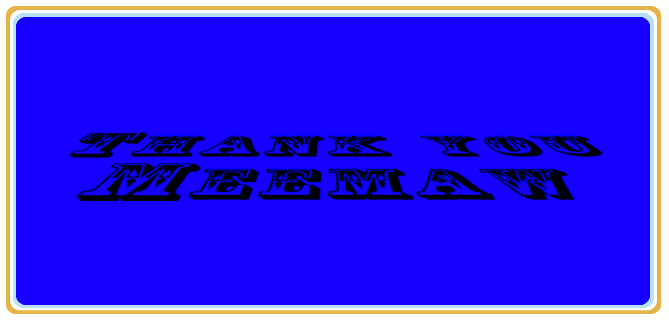
| GIMP Chat http://gimpchat.com/ |
|
| Animation WorkShop.scm Rel5 [2.10 OK/Border method changed] http://gimpchat.com/viewtopic.php?f=9&t=8082 |
Page 4 of 5 |
| Author: | Graechan [ Tue Jan 17, 2017 6:16 pm ] |
| Post subject: | Re: Animation WorkShop.scm Rel4 [additional effect & border opt.] |
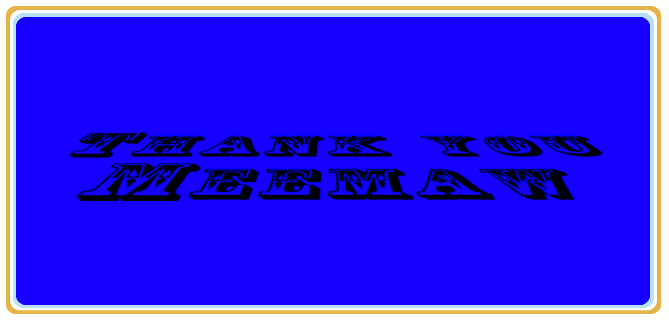 |
|
| Author: | Meemaw [ Tue Jan 17, 2017 8:43 pm ] | ||
| Post subject: | Re: Animation WorkShop.scm Rel4 [additional effect & border opt.] | ||
This is great fun! Thanks again, Graechan! (and you're welcome!) The only thing I'm having trouble with is creating a frame... I think I have the Beautify plugin, but I'mm getting an error message.... "Animation WorkShop Warning Error while executing script-fu-animation-workshop: Error: ( : 1) eval: unbound variable: plug-in-simple-border"
|
|||
| Author: | 2-ton [ Tue Jan 17, 2017 10:13 pm ] |
| Post subject: | Re: Animation WorkShop.scm Rel4 [additional effect & border opt.] |
How can I fix the animation to have the same delay at the end as the beginning. I have noticed that when it swirls or swings, it reverses (ping pong) back faster than at the start. Not meaning the whole thing, just the frames at the reverse don't seem to have the same delay as the frame at the starting point. I am not sure I am explaining this right. |
|
| Author: | Graechan [ Tue Jan 17, 2017 10:49 pm ] |
| Post subject: | Re: Animation WorkShop.scm Rel4 [additional effect & border opt.] |
Meemaw wrote: This is great fun! Thanks again, Graechan! (and you're welcome!) The only thing I'm having trouble with is creating a frame... I think I have the Beautify plugin, but I'mm getting an error message.... "Animation WorkShop Warning Error while executing script-fu-animation-workshop: Error: ( : 1) eval: unbound variable: plug-in-simple-border" 'Simple Border' is one of the Beautify group of Plugins do you have it installed?
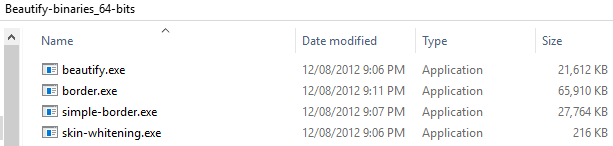 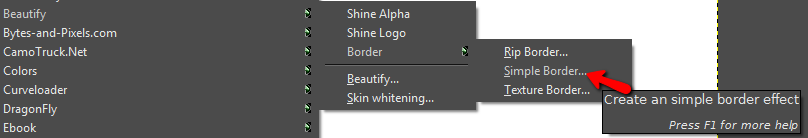 |
|
| Author: | Graechan [ Tue Jan 17, 2017 11:12 pm ] |
| Post subject: | Re: Animation WorkShop.scm Rel4 [additional effect & border opt.] |
2-ton wrote: How can I fix the animation to have the same delay at the end as the beginning. I have noticed that when it swirls or swings, it reverses (ping pong) back faster than at the start. Not meaning the whole thing, just the frames at the reverse don't seem to have the same delay as the frame at the starting point. I am not sure I am explaining this right. I can only try to explain as best as I can, all frame delays are set by default the same as defined in the menu, to alter the delay of a particular frame, select the frame and right click selecting at the top 'Edit Layer Attributes...' and alter the timer of that frame↑or↓
|
|
| Author: | Graechan [ Tue Sep 22, 2020 8:31 pm ] |
| Post subject: | Re: Animation WorkShop.scm Rel4 [additional effect & border opt.] |
Decided to update for 2.10 and loss of 'the Beautify simple borders plug-in', any suggestions welcome for Rel5 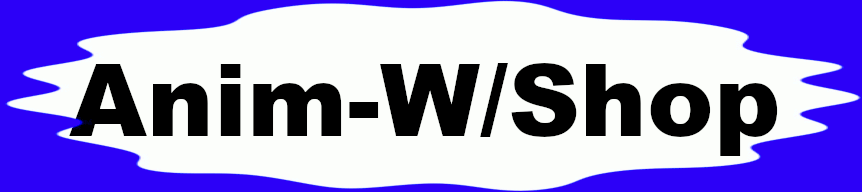 |
|
| Author: | mahvin [ Tue Sep 22, 2020 8:52 pm ] |
| Post subject: | Re: Animation WorkShop.scm Rel4 [additional effect & border opt.] |
People, in spite of how cool the new GIMP is, still like the old stuff. I'd recommend updating the plugin and let people play with it in 2.10 so they can start making suggestions about what to add or change. Please post the updated plugin to gimpscripts.net, if you have time and get the chance. |
|
| Author: | Graechan [ Tue Sep 22, 2020 9:02 pm ] |
| Post subject: | Re: Animation WorkShop.scm Rel4 [additional effect & border opt.] |
Mahvin despite losing simple borders I've created a version that uses edge masks. at the moment I'm just trying to break it
 |
|
| Author: | mahvin [ Tue Sep 22, 2020 9:09 pm ] |
| Post subject: | Re: Animation WorkShop.scm Rel4 [additional effect & border opt.] |
Release it and everyone else will find a way to break it, lol. |
|
| Author: | Graechan [ Tue Sep 22, 2020 11:34 pm ] |
| Post subject: | Re: Animation WorkShop.scm Rel4 [additional effect & border opt.] |
But I already broke it, starting Rel5 candidate 2 now, after coffee and a smoke  Mahvin the coffee helped candidate 1 back, I realized why it broke   |
|
| Author: | Graechan [ Wed Sep 23, 2020 2:11 am ] |
| Post subject: | Re: Animation WorkShop.scm Rel5 [2.10 OK/Border method chged] |
Rel5 now on initial post
|
|
| Author: | Graechan [ Wed Sep 23, 2020 4:22 am ] |
| Post subject: | Re: Animation WorkShop.scm Rel5 [2.10 OK/Border method changed] |
If you have noticed that my scroll up and scroll down are back to front in your copy of script I just fixed
|
|
| Author: | Nidhogg [ Wed Sep 23, 2020 5:43 am ] |
| Post subject: | Re: Animation WorkShop.scm Rel5 [2.10 OK/Border method changed] |
Thanks for the update Graechan 
|
|
| Author: | teapot [ Wed Sep 23, 2020 7:39 pm ] |
| Post subject: | Re: Animation WorkShop.scm Rel5 [2.10 OK/Border method changed] |
. 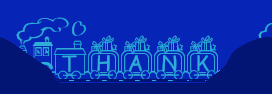 . |
|
| Author: | mahvin [ Wed Sep 23, 2020 9:24 pm ] |
| Post subject: | Re: Animation WorkShop.scm Rel5 [2.10 OK/Border method changed] |
Graechan wrote: If you have noticed that my scroll up and scroll down are back to front in your copy of script I just fixed Ready to be submitted to gimpscripts.net? |
|
| Author: | Graechan [ Wed Sep 23, 2020 10:00 pm ] |
| Post subject: | Re: Animation WorkShop.scm Rel5 [2.10 OK/Border method changed] |
Mahvin because I believe it's such an unique script I'll prepare some images and post to gimpscripts
|
|
| Author: | teapot [ Wed Sep 23, 2020 10:06 pm ] |
| Post subject: | Re: Animation WorkShop.scm Rel5 [2.10 OK/Border method changed] |
One more  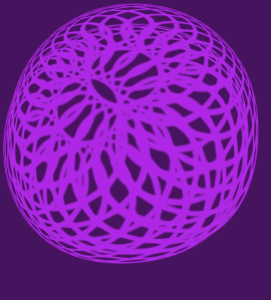
|
|
| Author: | Graechan [ Wed Sep 23, 2020 10:28 pm ] |
| Post subject: | Re: Animation WorkShop.scm Rel5 [2.10 OK/Border method changed] |
Teapot what font and mask did you use for the train and how did you create the next image☺ Toy Train from dafont toy_train and the mask you created. An excellent effect Teapot
 |
|
| Author: | teapot [ Wed Sep 23, 2020 11:05 pm ] |
| Post subject: | Re: Animation WorkShop.scm Rel5 [2.10 OK/Border method changed] |
Graechan wrote: Teapot what font and mask did you use for the train and how did you create the next image☺ Toy Train from dafont toy_train and the mask you created. An excellent effect Teapot  Thank you. Yes that's the train font and for the mask I just drew some hills with the free select tool. For the next image I used the letter C from this font: https://www.dafont.com/spiroface.font Made two lots of the animation workshop rolling text, one with a transparent background. Then combined them with Ofnuts' ofn-interleave-layers to interleave a stack of layers over the current layers. |
|
| Author: | oldmangrumpy [ Wed Sep 23, 2020 11:34 pm ] | ||
| Post subject: | Re: Animation WorkShop.scm Rel5 [2.10 OK/Border method changed] | ||
Teapot - really good anims; clever  Thanks for this Graechan - a quick play with a simple result. Will check out masks later.
|
|||
| Page 4 of 5 | All times are UTC - 5 hours [ DST ] |
| Powered by phpBB © 2000, 2002, 2005, 2007 phpBB Group http://www.phpbb.com/ |
|