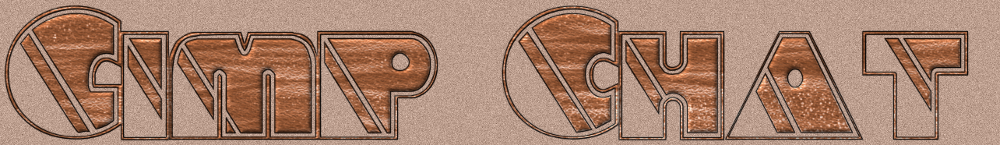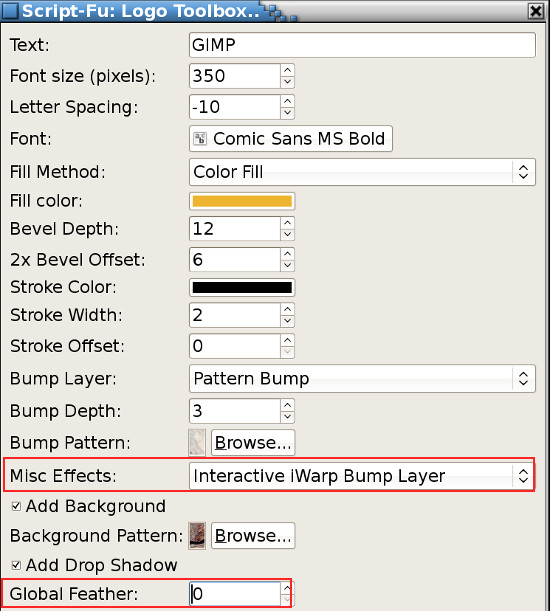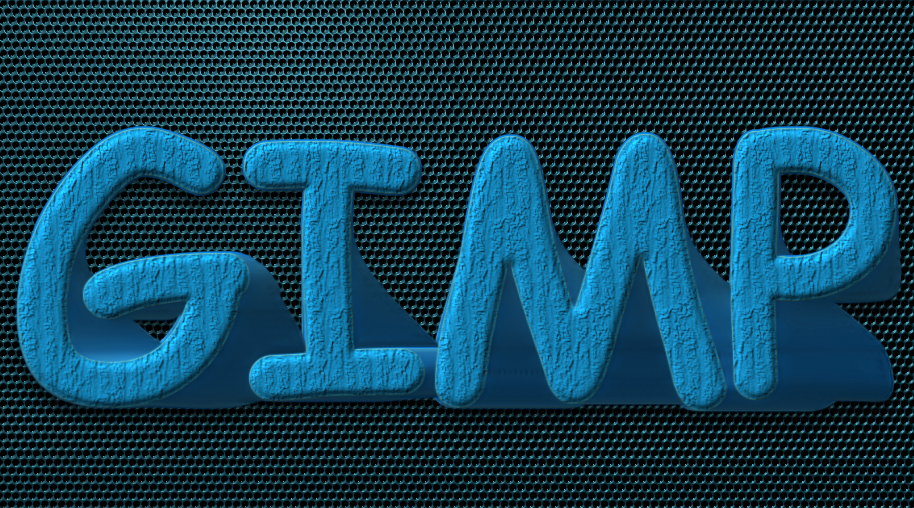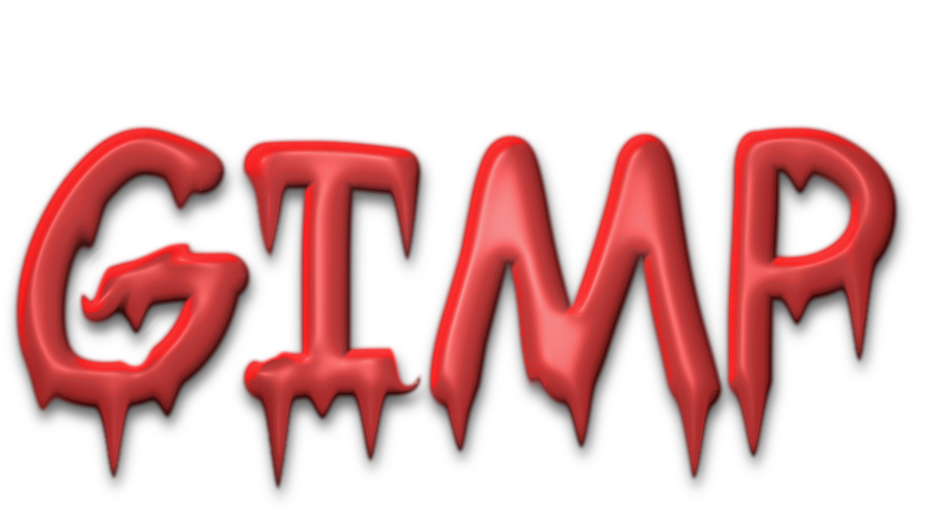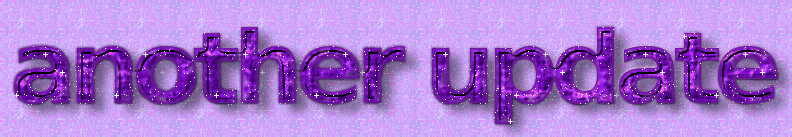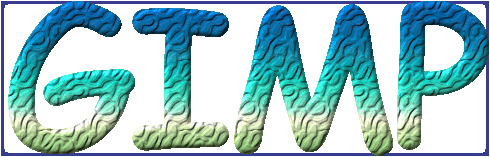Thank you, I will be sure to give that a try. I have the font but I don't have the green waves pattern.
Edit: I tried it with what I already have and it works great. This will take some more experimenting to get it like I want. I do like that wavy effect on yours though.