Greg: After viewing your twist tutorial I realized I wasn't using "those" filters correctly, but how would a new person know that, never having used the filters or knowing where to find the information to do so? So, in part, thanks goes to you for helping me solve the "twist" factor.
On the Kaleidoscope filters, I guess I am expecting too much in the sense of trying to find answers to a function I can't fix myself, but would if I knew what I was tinkering with. If it's just a simple matter of updating syntax, the next best thing would be a resource page from mathmap to indicate the changes and thus give those of us who want to "fix" filters a fighting change at doing so. I know, I am in the wrong place (gimpchat) to air this grievance, but something tells me someone out there knows more about it. Maybe, they'll drop by and see this.
UPDATE:
After watching one of Mark's YT Videos on mathmap, I decided, on a whim, to copy and paste the kaleidoscope.mm contents into the mathmap expression tab to see if it would point out the parse errors. What resulted instead was a working kaleidoscope filter, which I then added back into the Expressions folder. Weird! Now I am going to attempt the same thing with the animated kaleidoskope.mm code.
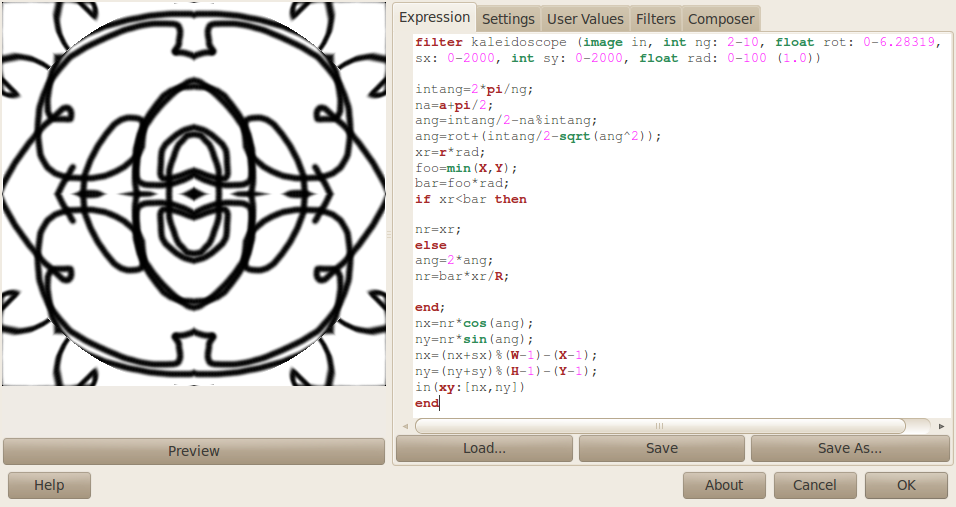
And a link to a short answer, still unexplained though:
http://groups.google.com/group/mathmap/ ... 60c4?pli=1
_________________
"In order to attain the impossible, one must attempt the absurd."
~ Miguel de Cervantes







