spacehead2_1 wrote:
Hi! I found that great plugin Insane Bump from Gimp website. It was made/compiled for Ubuntu 12.10 64 bit.
How to run that plugin under Opensuse 13.1(64 bit) with Gimp 2.8? Should i install any extra files or similar stuff??
(If you wondering why i use linux instead of windows, answer lies here: those updates destroyed my windows installation.)


The insane Bump plug-in -See below for EXECUTABLE c src plugin downloads.
You will find it here - Filters>Map>Insane Bump
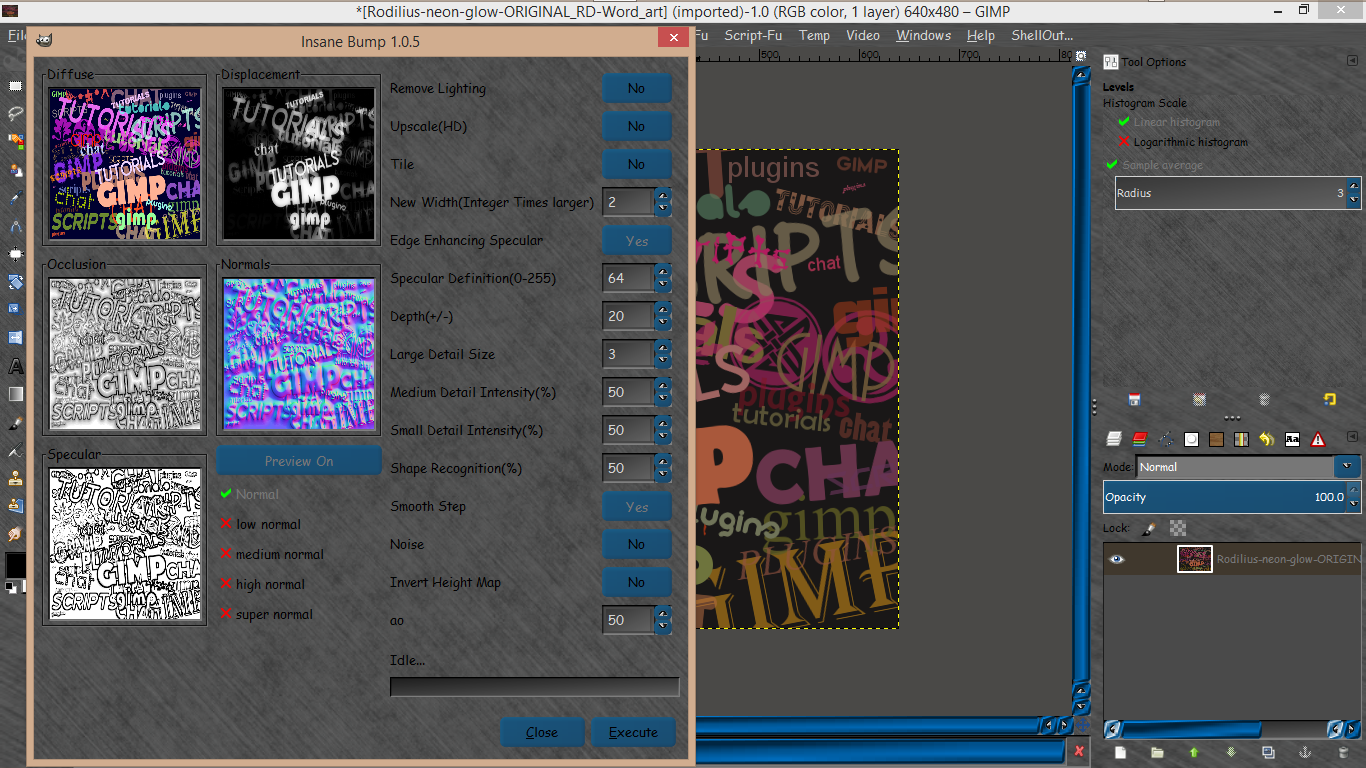
Download links are here for most platforms -
http://registry.gimp.org/node/28638Ubuntu 64 Bit Installation Instructions
http://registry.gimp.org/files/gimp-plu ... 0.6.tar.gzExtract the gimp-plugin-insanebump-Ubuntu-64Bit-1.0.6.tar.gz. It contains only one file: gimp-plugin-insanebump
Place the file into the Gimp User Plugin Directory.
On Ubuntu for My user which is derby:
/home/derby/.gimp-2.6/plug-ins
This was compiled and tested on 64 Bit Ubuntu 12.04 Desktop.
Downloads links for different platforms are at the bottom.

.








