just scripted a copy of Custom_Font except this script takes layers named such as
element1.png
element2.png
element3.png
and then it asks for how many elements you have defined in this case 3.
and then it also asks for grid size to use (how far apart the elements are placed)
And then it tries to compose the characters using random element layers.
Except instead of composing your text it just composes the characters of your text on top of each other (which can then be used as an .xcf to run the custom_font.scm on).
Okay so I used MareroQ's script to generate all the characters in black (plus i also added some missing characters and the W and the w as those were missing in the default text).
Then I added 3 layers and named them
element1.png
element2.png
element3.png
then i ran this script
Attachment:
 custom_font_composition.scm [10.17 KiB]
Downloaded 144 times
custom_font_composition.scm [10.17 KiB]
Downloaded 144 times
It's under Script-Fu/Create New/Custom Font Composition...
and I entered all the characters to be generated
It takes a while so I left the computer and let it run.
and came back
And I got my new image with layers on top of each other (If you chose the default merge layers) just Control-Z to undo and you'll get all the separate layers back.
Then I use this as my .xcf font file.
Now I can run custom_font.scm on it.
And the result is something like this.
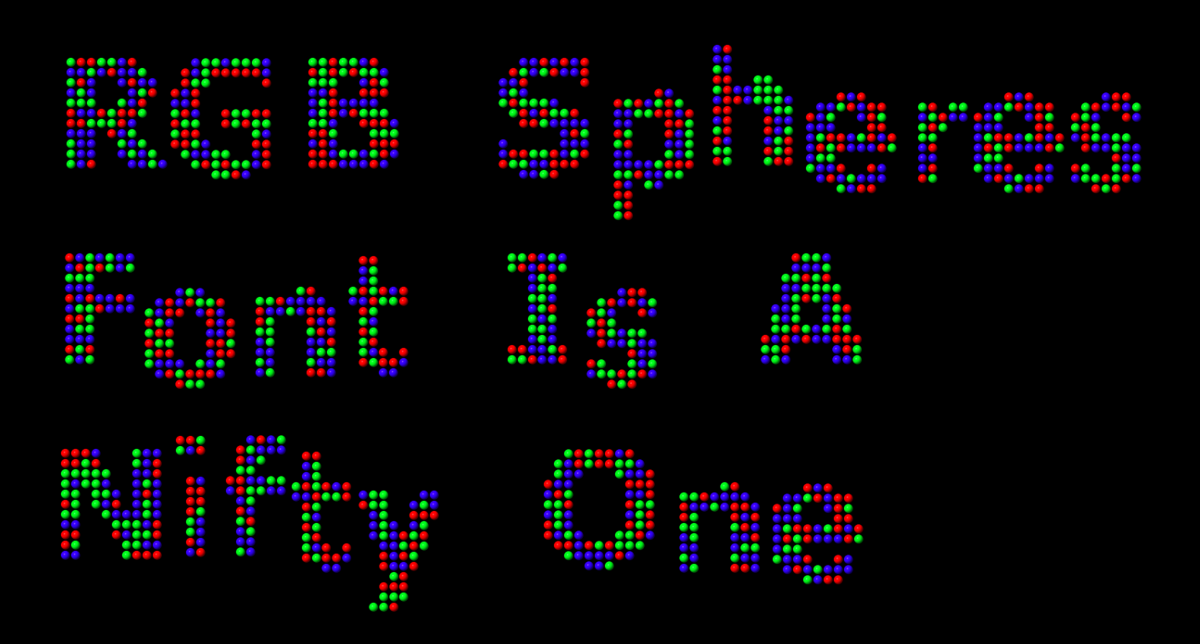
I ran custom_font_composition.scm on this .xcf (entering all characters)
Attachment:
 RGBSpheresElements.xcf [437.79 KiB]
Downloaded 132 times
RGBSpheresElements.xcf [437.79 KiB]
Downloaded 132 times
Then it generated this .xcf (that I can control-Z if merged layers) for me to run custom_font.scm on
Attachment:
 RGBSpheres.xcf [5.38 MiB]
Downloaded 556 times
RGBSpheres.xcf [5.38 MiB]
Downloaded 556 times



