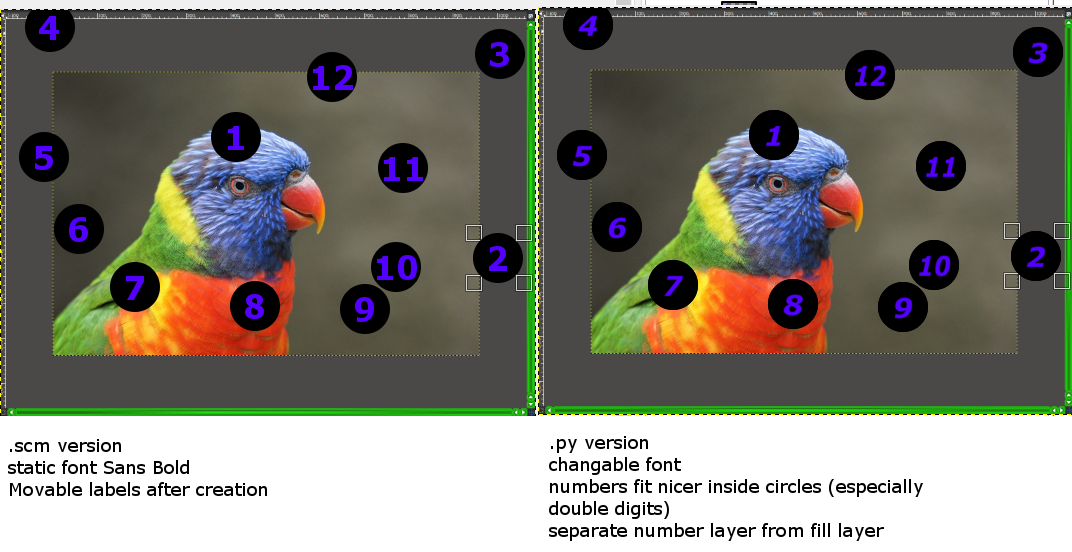Spawned from this post -->
mahvin's descriptive postI just found out that there's an .scm that does something similar.
But I already wrote this .py script so... here it is
Release #1:
Attachment:
Release #2: (Dead center numbers and size of numbers varies to fit nicely in circle, see comparison in post #2)
Attachment:
Available under <Image>/Python-Fu/Label Numbers From Active Path Points
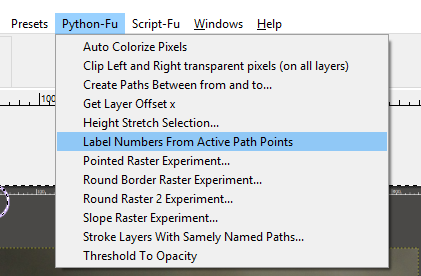
Available Options:
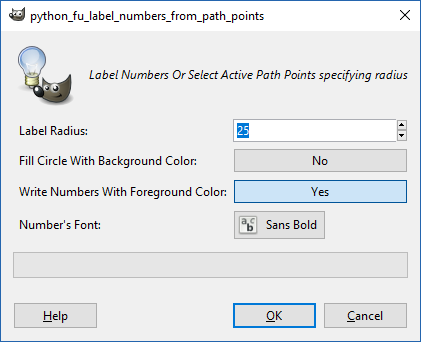
Instructions:
Have an active path defining where you want the number labels to be
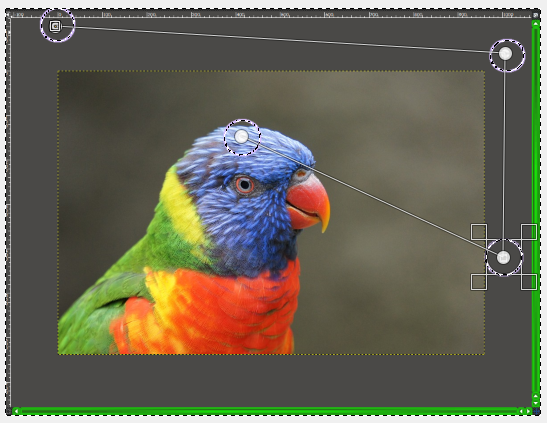
Run Script, and you'll get 2 layers to work with (a Fill layer, and a Numbers layer so you can apply extra effects if you'd like).
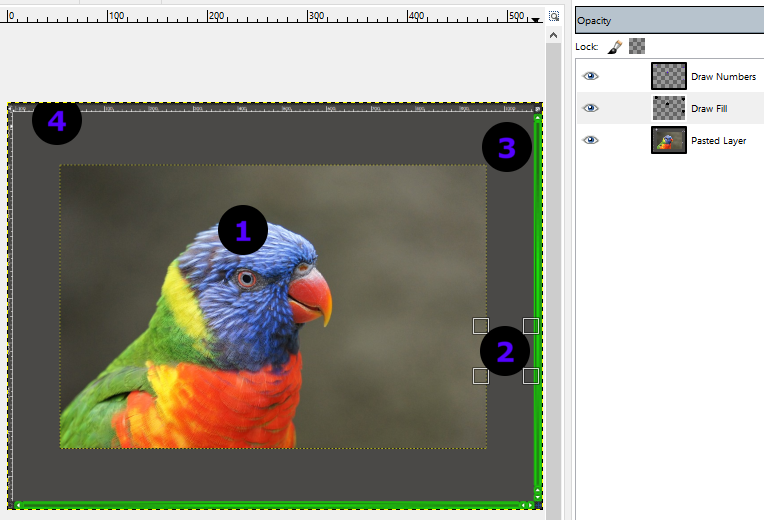
If you run script with Fill Circles and Write Numbers both turned off, you'll just get circular selections of your points.
I have to admit the .scm is better if you want to move your labels around after creation as each label is created on it's own separate layer. But I think the text fits nicer with .py script especially with double digits labels and if you want apply extra effects on numbers/fill layers you can.