With AnimStack you can easily add as many empty frames you want.
Install latest version of Animstack:
http://registry.gimp.org/node/26501Drop the scm to your scripts folder and go to menu/filters/script-fu/refresh scripts, or restart Gimp.
Open your image, create one empty layer.
Right click the layer in layers toolbox and select : edit layer attributes. type [*100] after the layer name, hit enter. (for 100 frames).
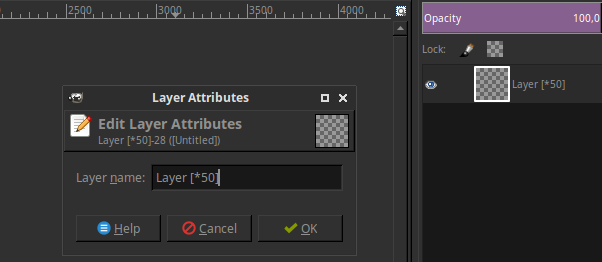
Go to Filters/Animation/Process animstack tags. 100 layer copies will be created.
There's also a python plugin called "new transparent image sized layer", to create transparent layers faster using a key-combo.
The normal way ctrl+shift+N brings a pop-up window and you need to confirm.
Made by Tin, more info and download in his forum:
https://www.gimplearn.net/viewtopic.php?f=3&t=444







