 |
| Script Coder |
 |
Joined: May 07, 2014
Posts: 4003
Location: Canada
|
Here's a sample result: 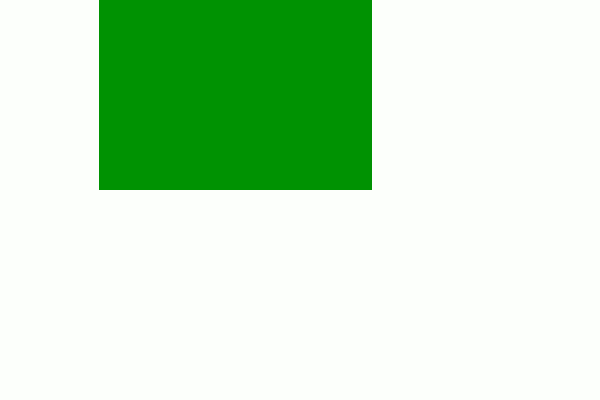 Plug-in options: 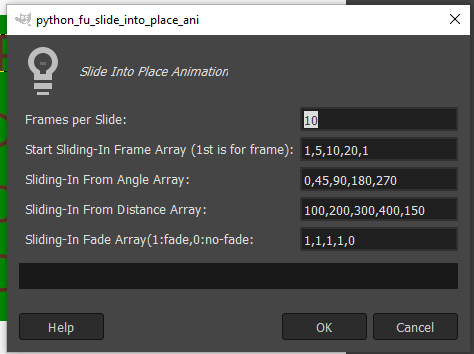 This plug-in will animate your LINKED layers. frames-per-slide will be number of frames that each layer will animate for. Start Sliding-In Frame Array will tell the plug-in which frame you want to start animating for which layer starting with the top LINKED LAYER. (in example shown 1st frame will start and first layer will move 5th frame 2nd layer will start to move 10th frame 3rd layer will start to move 20th frame 4th layer will move 1st frame 5th layer will move Sliding-in from angle Array indicates which angle the sliding motion will start from so in example 0 degrees is for first LINKED layer which slides in from the right, 45 degrees is for 2nd layer LINKED sliding from 45 degress (from the SW) and so on for other layers Sliding in from Distance array: is how far (in pixels) it'll start slide in from your set position. Sliding-in Fade Array is array of 1s and 0s: 1 indicates to do fade-in, 0 indicates no fading to keep original layer's opacity. Attached file is the sample .xcf file created for sample animation shown above (so you can examine how it's set). That's it you can animate as many layers as you like just have to add to array (comma separated with no spaces). here's the code for plug-in: #!/usr/bin/env python
# slide-into-place-ani.py
# Created by TT
# Just thought this would be interesting, to create animation that slides into place with different layers from different angles and from different angles
#
# License: GPLv3
# This program is free software: you can redistribute it and/or modify
# it under the terms of the GNU General Public License as published by
# the Free Software Foundation, either version 3 of the License, or
# (at your option) any later version.
#
# This program is distributed in the hope that it will be useful,
# but WITHOUT ANY WARRANTY# without even the implied warranty of
# MERCHANTABILITY or FITNESS FOR A PARTICULAR PURPOSE. See the
# GNU General Public License for more details.
#
# To view a copy of the GNU General Public License
# visit: http://www.gnu.org/licenses/gpl.html
#
#
# ------------
#| Change Log |
# ------------
# Rel 1: Initial release
from gimpfu import *
#import random
import math
def ease_in_out(t):
"""Ease-in-out function: acceleration until halfway, then deceleration"""
return 2*t*t if t < 0.5 else 1 - pow(-2*t + 2, 2) / 2
def python_slide_into_place_ani(image,layer,slideframes,framearray,anglearray,distancearray,fadearray):
# pdb.gimp_image_undo_group_start(image)
# pdb.gimp_context_push()
#YOUR CODE BEGINS=======================
slideframes = int(slideframes)
new_image = pdb.gimp_image_new(image.width,image.height,RGB)
pdb.gimp_display_new(new_image)
linkedlayers = []
visible = []
positions = []
for l in image.layers:
if pdb.gimp_item_get_linked(l) == TRUE:
linkedlayers.append(l)
visible.append(pdb.gimp_item_get_visible(l))
positions.append(pdb.gimp_image_get_item_position(image,l))
linkedlayers.reverse()
visible.reverse()
positions.reverse()
#hide all linked layers so it doesn't affect our animation layers
for l in linkedlayers:
pdb.gimp_item_set_visible(l,FALSE)
framearray = [int(x) for x in framearray.split(',')]
anglearray = [int(x) for x in anglearray.split(',')]
distancearray = [int(x) for x in distancearray.split(',')]
fadearray = [int(x) for x in fadearray.split(',')]
framearray.reverse()
anglearray.reverse()
distancearray.reverse()
fadearray.reverse()
frames = max(framearray)+slideframes
for j in range(0,frames):
removelayers = []
#pdb.gimp_message("NEW FRAME")
for i in range(0,len(linkedlayers)):
linkedlayer = linkedlayers[i]
thisframe = j-framearray[i]
if thisframe >= 0 and thisframe <= slideframes:
t = float(thisframe)/slideframes
elif thisframe < 0:
t = 0
else:
t = 1;
#pdb.gimp_message(t)
mindist = 0; maxdist = distancearray[i];
dist = maxdist + (mindist-maxdist) * ease_in_out(t)
opacity = 0 + (1.0) * ease_in_out(t)
#text_layer = pdb.gimp_text_fontname(image,None,0,0,word,-1,TRUE,size,0,fontname)
new_layer = pdb.gimp_layer_new_from_drawable(linkedlayer,image)
pdb.gimp_image_insert_layer(image,new_layer,None,positions[i])
pdb.gimp_item_set_linked(new_layer,FALSE)
pdb.gimp_item_set_visible(new_layer,TRUE)
angle = anglearray[i]
rad = angle/360.0*2*math.pi
ix = math.cos(rad) * dist
iy = math.sin(rad) * dist
#auto crop to make it layer to content
#pdb.plug_in_autocrop_layer(image,new_layer)
#pdb.gimp_layer_scale(new_layer,new_layer.width*size/100.0,new_layer.height*size/100.0,TRUE)
offsetx,offsety = pdb.gimp_drawable_offsets(new_layer)
pdb.gimp_layer_set_offsets(new_layer,offsetx+ix,offsety+iy)
if (fadearray[i] == 1):
pdb.gimp_layer_set_opacity(new_layer,opacity * 100)
removelayers.append(new_layer) #add it so we can remove it when we're done
visible_layer = pdb.gimp_layer_new_from_visible(image,new_image,'frame')
pdb.gimp_image_insert_layer(new_image,visible_layer,None,0)
for rl in removelayers:
pdb.gimp_image_remove_layer(image,rl)
#set it back to whatever visibility it was
for i in range(0,len(linkedlayers)):
l = linkedlayers[i]
v = visible[i]
pdb.gimp_item_set_visible(l,v)
#YOUR CODE ENDS ========================
# pdb.gimp_context_pop()
# pdb.gimp_image_undo_group_end(image)
pdb.gimp_displays_flush()
#return
register(
"python_fu_slide_into_place_ani",
"Slide Into Place Animation",
"Slide Into Place Animation",
"TT",
"TT",
"Nov 5, 2023",
"<Image>/Python-Fu/Slide Into Place Ani...",
"*", # Create a new image, don't work on an existing one
[
#INPUT BEGINS
(PF_INT, "frames", "Frames per Slide:", 10),
(PF_STRING, "framearray", "Start Sliding-In Frame Array (1st is for frame):", "1,5,10,20,1"),
(PF_STRING, "anglearray", "Sliding-In From Angle Array:", "0,45,90,180,270"),
(PF_STRING, "distancearray","Sliding-In From Distance Array:","100,200,300,400,150"),
(PF_STRING, "fadearray","Sliding-In Fade Array(1:fade,0:no-fade:","1,1,1,1,0"),
#INPUT ENDS
],
[],
python_slide_into_place_ani)
main()
# Below is all the example input types for INPUTS for the plug-in which can be cut and pasted into #INPUT BEGINS section and edited to taste
# (PF_INT, "p0", "_INT:", 0), # PF_INT8, PF_INT16, PF_INT32 similar but no difference in Python.
# (PF_FLOAT, "p02", "_FLOAT:", 3.141),
# (PF_STRING, "p03", "_STRING:", "foo"), # alias PF_VALUE
# (PF_TEXT, "p04", "TEXT:", "bar"),
# # PF_VALUE
# # Pick one from set of choices
# (PF_OPTION,"p1", "OPTION:", 0, ["0th","1st","2nd"]), # initially 0th is choice
# (PF_RADIO, "p16", "RADIO:", 0, (("0th", 1),("1st",0))), # note bool indicates initial setting of buttons
# # PF_RADIO is usually called a radio button group.
# # SLIDER, ADJUSTMENT types require the extra parameter of the form (min, max, step).
# (PF_TOGGLE, "p2", "TOGGLE:", 1), # initially True, checked. Alias PF_BOOL
# # PF_TOGGLE is usually called a checkbox.
# (PF_SLIDER, "p3", "SLIDER:", 0, (0, 100, 10)),
# (PF_SPINNER, "p4", "SPINNER:", 21, (1, 1000, 50)), # alias PF_ADJUSTMENT
# # Pickers ie combo boxes ie choosers from lists of existing Gimp objects
# (PF_COLOR, "p14", "_COLOR:", (100, 21, 40) ), # extra param is RGB triple
# # PF_COLOUR is an alias by aussie PyGimp author lol
# (PF_IMAGE, "p15", "IMAGE:", None), # should be type gimp.image, but None works
# (PF_FONT, "p17", "FONT:", 0),
# (PF_FILE, "p18", "FILE:", 0),
# (PF_BRUSH, "p19", "BRUSH:", 0),
# (PF_PATTERN, "p20", "PATTERN:", 0),
# (PF_GRADIENT, "p21", "GRADIENT:", 0),
# (PF_PALETTE, "p22", "PALETTE:", 0),
# (PF_LAYER, "p23", "LAYER:", None),
# (PF_CHANNEL, "p24", "CHANNEL:", None), # ??? Usually empty, I don't know why.
# (PF_DRAWABLE, "p25", "DRAWABLE:", None),
# # Mostly undocumented, but work
# (PF_VECTORS, "p26", "VECTORS:", None),
# (PF_FILENAME, "p27", "FILENAME:", 0),
# (PF_DIRNAME, "p28", "DIRNAME:", 0)
# # PF_REGION might work but probably of little use. See gimpfu.py.
_________________
TinT
Last edited by trandoductin on Sat Nov 18, 2023 5:20 pm, edited 1 time in total.
|
|



