Graechan wrote:
That was 'brilliant' Rod is there a tutorial or could you create one showing how to make a flash animation with sound from a GIF or multi frame image, as I am failing in my attempts to do so.
You should be able to add the sound through the dialog for SWFExport plug-in.
You need a couple things before you start -
1 - the python fu setup in Gimp
2 - the swfexport.py plug-in
3 - flash player
You will need all your layers saved as a GIF
Next -
Go to Image/Mode/Select RGB mode (because usually GIF are Indexed), or SWF Export will not be usable (it will be grayed out in the menu list)
Now go to File/Export SWF File
This dialog will pop up
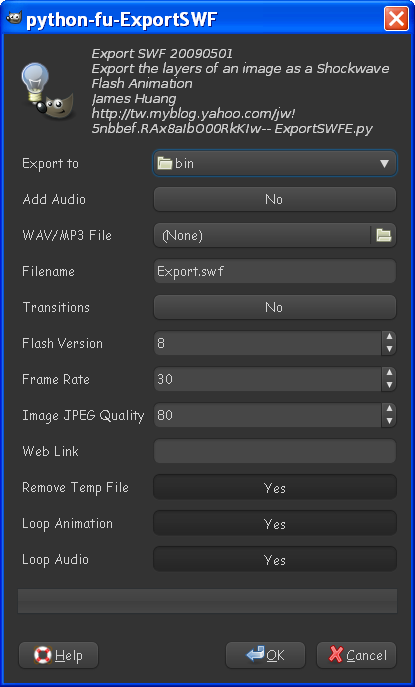
Export to - save your swf executable where you want it saved (can be anywhere)
Add audio - yes -
Wav-MP3 file - browse to the file for the sound you want (many are down-loadable on the net for free)
File name - name your output swf file
Transitions can stay at no for now
Flash version - select the 8 (most people have 8 or higher)
Frame rate - number ms you want each frame to stay opened in the movie. (25-30 is usually fine)
JPG quality can be set to 100 here if the image is small this will give you a bigger file if you have large animations (80-85 for quality is norm)
Link - link the swf to a website (useful for clickable buttons)
Remove temp file - yes
Loop animation - yes if small file
Loop audio - yes if not a problem like if the sound will contiue on one page and could get annoying.
I looped mine because i know folks will be going to the next page and wont be constantly listening to annoying sound on one page

You can choose whichever you wish.
That's it select ok and double click your saved swf to view it in the flash player.
You can attach swf files here at Gimp Chat via the up-loader.
It's not real hard - you probably didn't change the image mode which took me a few moments to figure out.

Have fun!
Wow Lyle you opened a browser just for me?

Thankyou








