Pocholo wrote:
MareroQ wrote:
You deleted the question

- but I will answer

:
It's best to look at the code that works in Gimp - e.g. foggify.py.
But here you fell into an additional trap of reusing plug_in_sel2path (instead of writing a lot about it, see the #MrQ comments in your code - it will only be available temporarily).
Once you know how to internalize, it's easy (but I haven't changed a few of my older plugins myself yet

).
Yet a minor question: Are you intentionally using different layer modes (old and new)?
Sorry MQ, I was going to ask the question because I remember you show me in one of my plugins. If I can remember it was "pm_icon_pressed_effect". But I appreciate your fast response.
I internationalized the plugin, but in the other language like Spanish, the plugin gives an error. What am I doing wrong here?
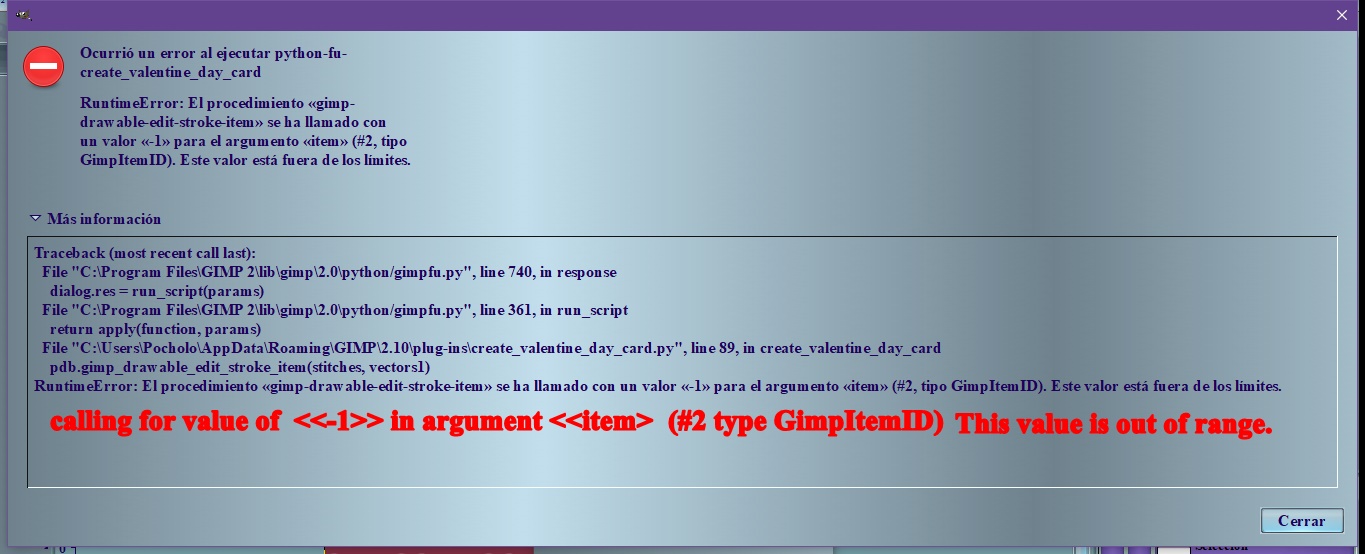
[code]1 #!/usr/bin/env python
2 # -*- coding: utf-8 -*-
3
4 # Inspire by Conbagui tutorial found here:
https://www.deviantart.com/conbagui/art ... -7957833825 # author: Pocholo
6 # date: 6/6/20
7
8 # Comments directed to
http://gimpchat.com9
10 # Installation:
11 # This script should be placed in the user plugin folder
12
13 # Copyright (C)
14
15 # This program is free software: you can redistribute it and/or modify
16 # it under the terms of the GNU General Public License as published by
17 # the Free Software Foundation, either version 3 of the License, or
18 # (at your option) any later version.
19
20 # This program is distributed in the hope that it will be useful,
21 # but WITHOUT ANY WARRANTY; without even the implied warranty of
22 # MERCHANTABILITY or FITNESS FOR A PARTICULAR PURPOSE. See the
23 # GNU General Public License for more details.
24 #
25 # You should have received a copy of the GNU General Public License
26 # along with this program. If not, see <https://www.gnu.org/licenses/>.
27
28 from gimpfu import *
29 import gettext
30 import os, sys,time
31
32 gettext.install("gimp20", gimp.locale_directory, unicode=True)
33
34 def create_valentine_day_card(pattern, ribboncolor, lacecolor, customtext, fontname, textsize):
35
36 #Initiates the temporary state
37 pdb.gimp_context_set_defaults()
38 pdb.gimp_context_set_default_colors()
39
40 #Variables
41 size = 2000
42
43 #Create background layer
44 img = pdb.gimp_image_new(size, size, RGB)
45 backLayer = pdb.gimp_layer_new(img, size, size, RGB, "Background", 100, LAYER_MODE_NORMAL)
46 pdb.gimp_layer_add_alpha(backLayer)
47 pdb.gimp_image_add_layer(img, backLayer, 0)
48 pdb.gimp_context_set_pattern(pattern)
49 pdb.gimp_drawable_edit_fill(backLayer, FILL_PATTERN)
50 pdb.gimp_display_new(img)
51
52 #Create the ribbon
53 ribbonLayer = pdb.gimp_layer_new(img, size, size, RGB_IMAGE, "Ribbon", 100, LAYER_MODE_NORMAL)
54 pdb.gimp_image_add_layer(img, ribbonLayer, 0)
55 pdb.gimp_layer_add_alpha(ribbonLayer)
56 pdb.gimp_drawable_fill(ribbonLayer, FILL_TRANSPARENT)
57 pdb.gimp_context_set_foreground(ribboncolor)
58 pdb.gimp_image_select_rectangle(img, 2, 0, 850, 2000, 300)
59 pdb.gimp_edit_bucket_fill(ribbonLayer, BUCKET_FILL_FG, LAYER_MODE_NORMAL, 100, 255, FALSE, 0, 0)
60 pdb.python_layerfx_outer_glow(img, ribbonLayer,
61 (0, 0, 0), #color
62 75, #opacity
63 0, #contou
64 0, #noise
65 3, #mode - multiply
66 0, #spread
67 6, #size
68 TRUE, #knockout
69 FALSE) #merge
70
71
72 #Create the stitches on the ribbon
73 stitches = pdb.gimp_layer_new(img, size, size, RGB, "Stitches", 100, LAYER_MODE_NORMAL)
74 pdb.gimp_image_add_layer(img, stitches, 0)
75 pdb.gimp_layer_add_alpha(stitches)
76 pdb.gimp_drawable_fill(stitches, FILL_TRANSPARENT)
77 pdb.gimp_selection_shrink(img, 35)
78 pdb.plug_in_sel2path(img, stitches)
79 pdb.gimp_selection_none(img)
80 pdb.gimp_context_set_foreground('White')
81 pdb.gimp_brushes_set_brush("Solid Rectangle")
82 pdb.gimp_context_set_brush_size(25)
83 pdb.gimp_context_set_brush_angle(0)
84 pdb.gimp_context_set_brush_spacing(1.5)
85 pdb.gimp_context_set_brush_default_hardness()
86 pdb.gimp_context_set_paint_method("gimp-paintbrush")
87 pdb.gimp_context_set_stroke_method(STROKE_PAINT_METHOD)
88 vectors1 = pdb.gimp_image_get_vectors_by_name(img, "Selection")
89 pdb.gimp_drawable_edit_stroke_item(stitches, vectors1)
90 pdb.gimp_layer_scale(stitches, 3000, 2000, TRUE)
91 pdb.gimp_layer_resize_to_image_size(stitches)
92 pdb.python_layerfx_outer_glow(img, stitches,
93 (0, 0, 0), #color
94 100, #opacity
95 0, #contou
96 0, #noise
97 3, #mode - multiply
98 0, #spread
99 3, #size
100 TRUE, #knockout
101 FALSE) #merge
102
103 #Create a new from visible and rotate layer
104 pdb.gimp_item_set_visible(backLayer, FALSE)
105 ribbon2 = pdb.gimp_layer_new_from_visible(img, img, "Lace Text")
106 pdb.gimp_image_add_layer(img, ribbon2, 0)
107 ribbon2 = pdb.gimp_item_transform_rotate_simple(ribbon2, ROTATE_90, TRUE, 100, 100)
108 pdb.gimp_item_set_visible(backLayer, TRUE)
109 pdb.gimp_item_set_name(ribbon2, "Ribbon (vertical)")
110
111 #Create the heart
112 heartLayer = pdb.gimp_layer_new(img, size, size, RGB_IMAGE, "Heart", 100, LAYER_MODE_NORMAL)
113 pdb.gimp_layer_add_alpha(heartLayer)
114 pdb.gimp_image_add_layer(img, heartLayer, 0)
115 pdb.gimp_drawable_fill(heartLayer, FILL_TRANSPARENT)
116 pdb.gimp_brushes_set_brush("Best heart")
117 pdb.gimp_context_set_brush_size(1500)
118 pdb.gimp_context_set_brush_default_hardness()
119 pdb.gimp_context_set_brush_spacing(0.01)
120 pdb.gimp_context_set_brush_force(1)
121 pdb.gimp_context_set_foreground((244, 178, 184))
122 pdb.gimp_paintbrush_default(heartLayer, 2, [1000, 1000])
123 pdb.gimp_paintbrush_default(heartLayer, 2, [1000, 1000])
124
125 #Create the lacing on the heart
126 laceLayer = pdb.gimp_layer_new(img, size, size, RGB, "Lace", 100, LAYER_MODE_NORMAL)
127 pdb.gimp_image_add_layer(img, laceLayer, 1)
128 pdb.gimp_layer_add_alpha(laceLayer)
129 pdb.gimp_drawable_fill(laceLayer, FILL_TRANSPARENT)
130 pdb.gimp_image_select_item(img, 2, heartLayer)
131 pdb.plug_in_sel2path(img, laceLayer)
132 pdb.gimp_selection_none(img)
133 pdb.gimp_context_set_foreground(lacecolor)
134 pdb.gimp_brushes_set_brush("Lace heart brush")
135 pdb.gimp_context_set_brush_size(250)
136 pdb.gimp_context_set_brush_angle(0)
137 pdb.gimp_context_set_brush_spacing(0.85)
138 pdb.gimp_context_set_brush_default_hardness()
139 pdb.gimp_context_set_paint_method("gimp-paintbrush")
140 pdb.gimp_context_set_stroke_method(STROKE_PAINT_METHOD)
141 vectors2 = pdb.gimp_image_get_vectors_by_name(img, "Selection #1")
142 pdb.gimp_drawable_edit_stroke_item(laceLayer, vectors2)
143 pdb.python_layerfx_outer_glow(img, laceLayer,
144 (0, 0, 0), #color
145 40, #opacity
146 0, #contou
147 0, #noise
148 3, #mode - multiply
149 0, #spread
150 5, #size
151 TRUE, #knockout
152 FALSE) #merge
153
154
155 #Create the lacing stitches
156 stiches2 = pdb.gimp_layer_new(img, size, size, RGB, "Lacing stitches", 100, LAYER_MODE_NORMAL)
157 pdb.gimp_image_add_layer(img, stiches2, 0)
158 pdb.gimp_layer_add_alpha(stiches2)
159 pdb.gimp_drawable_fill(stiches2, FILL_TRANSPARENT)
160 pdb.gimp_image_select_item(img, 2, heartLayer)
161 pdb.gimp_selection_shrink(img, 35)
162 pdb.plug_in_sel2path(img, stiches2)
163 pdb.gimp_selection_none(img)
164 pdb.gimp_context_set_foreground('White')
165 pdb.gimp_context_set_line_cap_style(1)
166 pdb.gimp_context_set_line_dash_offset(0)
167 pdb.gimp_context_set_line_dash_pattern(3, [1.5, 3])
168 pdb.gimp_context_set_line_join_style(JOIN_ROUND)
169 pdb.gimp_context_set_line_miter_limit(10)
170 pdb.gimp_context_set_line_width(10)
171 pdb.gimp_context_set_line_width_unit(PIXELS)
172 pdb.gimp_context_set_stroke_method (STROKE_LINE)
173 vectors3 = pdb.gimp_image_get_vectors_by_name(img, "Selection #2")
174 pdb.gimp_drawable_edit_stroke_item(stiches2, vectors3)
175 pdb.python_layerfx_outer_glow(img, stiches2,
176 (0, 0, 0), #color
177 75, #opacity
178 0, #contou
179 0, #noise
180 3, #mode - multiply
181 3, #spread
182 3, #size
183 TRUE, #knockout
184 FALSE) #merge
185
186 #Create the text
187 textW = size/3.3
188 textH = size/3.3
189 pdb.gimp_context_set_foreground((255, 255, 255))
190 textLayer = pdb.gimp_text_fontname(img, None, 0, 0, customtext, 10, 1, textsize, PIXELS, fontname)
191 pdb.gimp_text_layer_set_justification(textLayer, TEXT_JUSTIFY_CENTER)
192 pdb.gimp_text_layer_set_letter_spacing(textLayer, 0)
193 pdb.gimp_text_layer_set_line_spacing(textLayer, -30)
194
195 #Resize text
196 pdb.gimp_layer_scale (textLayer, textW, textH, TRUE)
197
198 #Making the text centered
199 textLayer = pdb.gimp_image_get_active_layer(img)
200 pdb.gimp_image_set_active_layer(img, textLayer)
201 wh = pdb.gimp_drawable_width(textLayer)
202 hh = pdb.gimp_drawable_height(textLayer)
203 w = pdb.gimp_image_width(img)
204 h = pdb.gimp_image_height(img)
205 pdb.gimp_image_set_active_layer(img,textLayer)
206 centerx=w/2
207 centery=h/2
208 adw=wh/2
209 adh=hh/2
210 sw=centerx - adw
211 sh=centery - adh
212 pdb.gimp_layer_set_offsets(textLayer, sw, sh)
213 pdb.gimp_layer_resize_to_image_size(textLayer)
214 pdb.gimp_layer_set_offsets(textLayer, 15, 40)
215 pdb.gimp_layer_resize_to_image_size(textLayer)
216 pdb.python_layerfx_outer_glow(img, textLayer,
217 (0, 0, 0), #color
218 30, #opacity
219 0, #contou
220 0, #noise
221 3, #mode - multiply
222 0, #spread
223 3, #size
224 TRUE, #knockout
225 FALSE) #merge
226
227 #Design
228 designLayer = pdb.gimp_layer_new(img, size, size, RGB_IMAGE, "Designs", 100, LAYER_MODE_NORMAL)
229 pdb.gimp_layer_add_alpha(designLayer)
230 pdb.gimp_image_add_layer(img, designLayer, 0)
231 pdb.gimp_drawable_fill(designLayer, FILL_TRANSPARENT)
232 pdb.gimp_brushes_set_brush("Flowers & Swirls 1")
233 pdb.gimp_context_set_brush_size(200)
234 pdb.gimp_context_set_brush_default_hardness()
235 pdb.gimp_context_set_brush_spacing(0.01)
236 pdb.gimp_context_set_brush_force(0.50)
237 pdb.gimp_context_set_foreground('White')
238 pdb.gimp_paintbrush_default(designLayer, 2, [636, 772])
239 non_empty = pdb.gimp_edit_copy(designLayer)
240 designcopy = pdb.gimp_layer_new(img, size, size, RGB_IMAGE, "Designs copy", 100, LAYER_MODE_NORMAL)
241 pdb.gimp_layer_add_alpha(designcopy)
242 pdb.gimp_image_add_layer(img, designcopy, 0)
243 pdb.gimp_drawable_fill(designcopy, FILL_TRANSPARENT)
244 designcopy = pdb.gimp_edit_paste(designcopy, FALSE)
245 pdb.gimp_floating_sel_anchor(designcopy)
246 designcopy = pdb.gimp_image_get_layer_by_name(img, "Designs copy")
247 designcopy = pdb.gimp_flip(designcopy, ORIENTATION_HORIZONTAL)
248 designcopy = pdb.gimp_image_merge_down(img, designcopy, CLIP_TO_IMAGE)
249 designLayer = pdb.gimp_image_get_layer_by_name(img, "Designs")
250 pdb.python_layerfx_outer_glow(img, designLayer,
251 (0, 0, 0), #color
252 15, #opacity
253 0, #contou
254 0, #noise
255 3, #mode - multiply
256 0, #spread
257 3, #size
258 TRUE, #knockout
259 FALSE) #merge
260
261 #Set gimp to default
262 pdb.gimp_context_set_defaults()
263 pdb.gimp_context_set_default_colors()
264
265 register(
266 "create_valentine_day_card",
267 "Creates a Valentine day card",
268 "Creates a Valentine day card",
269 "Pocholo",
270 "Pocholo",
271 "2021",
272 "Create a Valentine day card",
273 "",
274[
275 (PF_PATTERN, "pattern", "Background pattern", "Hearts pattern.jpg"),
276 (PF_COLOR, "ribboncolor", "Ribbon color", (244, 178, 184)),
277 (PF_COLOR, "lacecolor", "Lace color", (255, 255, 255)),
278 (PF_TEXT, "customtext", "Text string", "Happy\nValentine's\nDay"),
279 (PF_FONT, "fontname", "Font name", "Fiolex Girls"),
280 (PF_SPINNER, "textsize", "Text size", 185, (185, 185, 1)),
281],
282[],
283 create_valentine_day_card, menu="<Image>/Pocholo-scripts/Create a Valentine day card",
284 domain=("gimp20", gimp.locale_directory))
285 main()[code]



