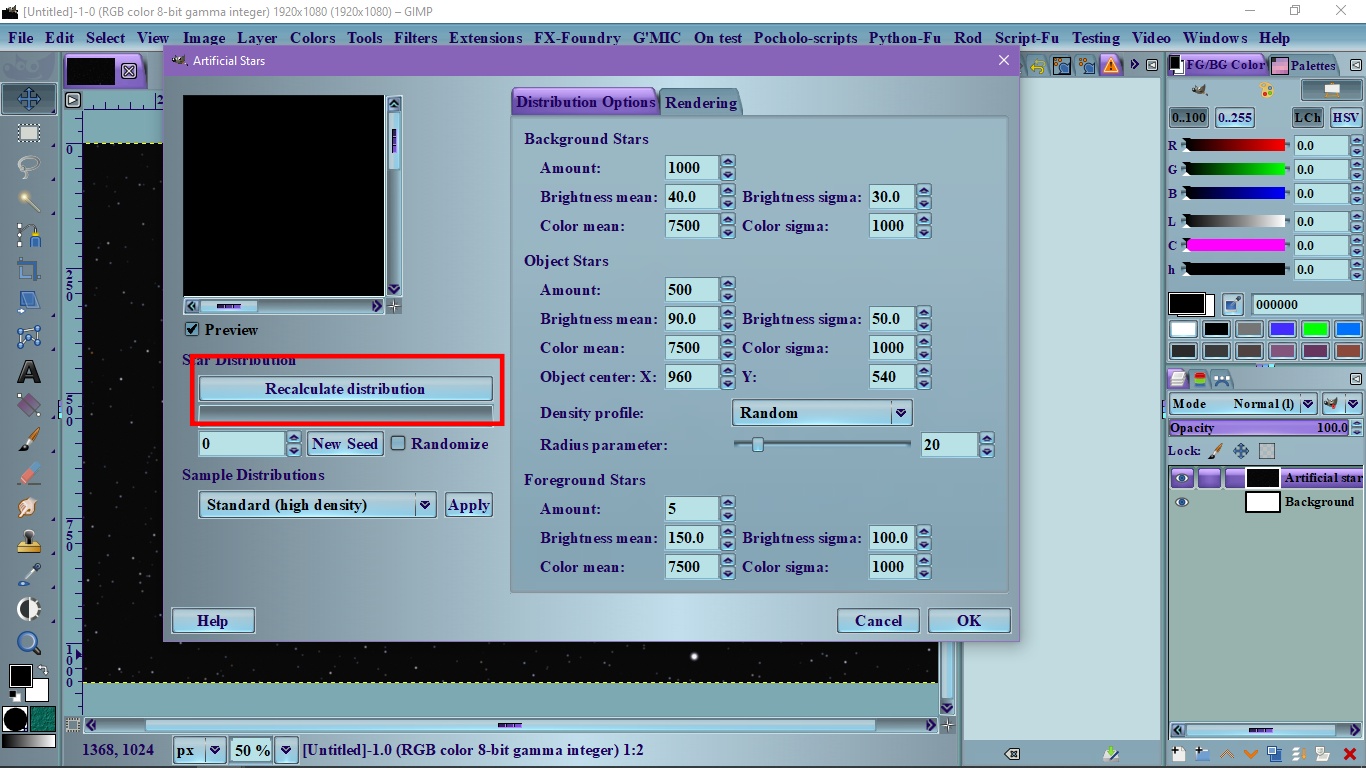Hi gimpmannew! I don't know to much about making tutorial but here I go.
1. Assuming you have Windows;
Download the libgsl-23.zip and extract the file. Copy the libgsl-23.dll and paste it in your
C:\Program Files\GIMP 2\bin folder.
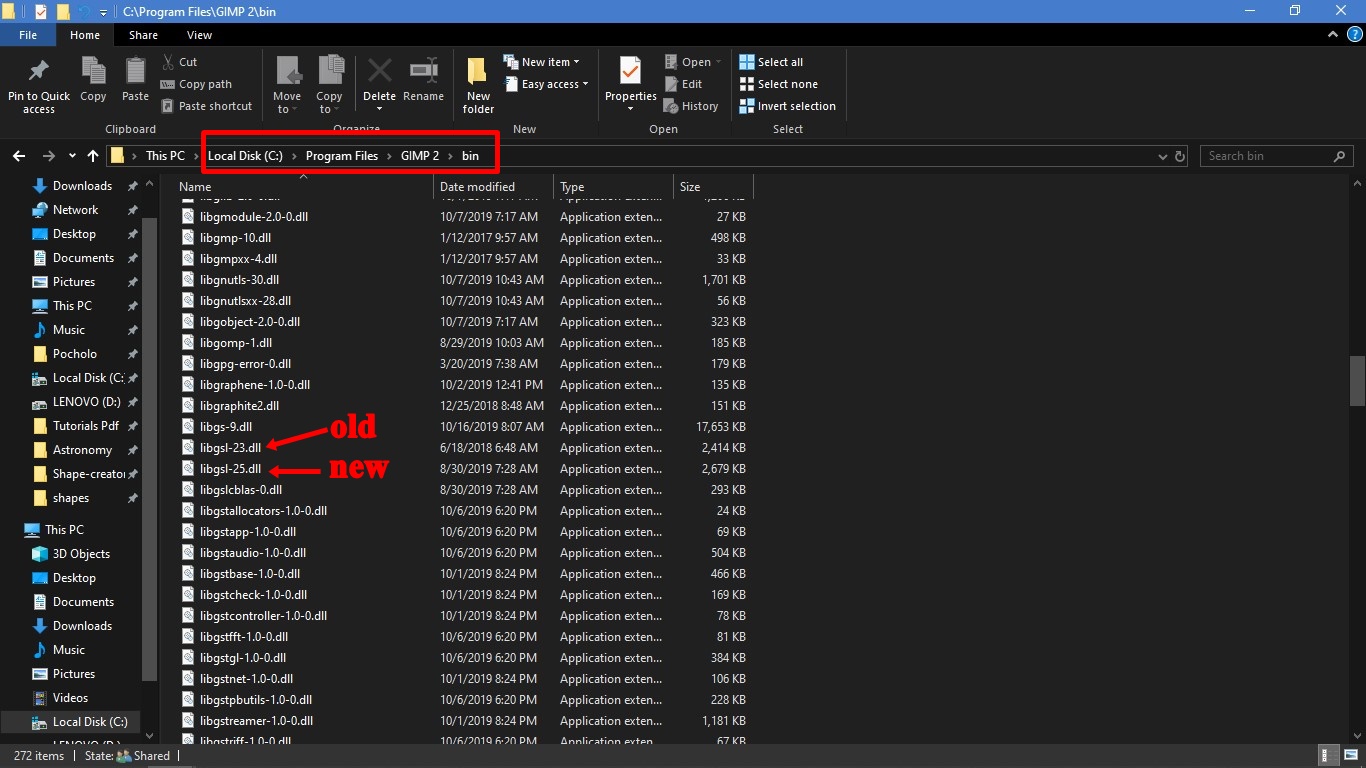
2. Create a new folder in the Personal gimp directory:
C:\Users\
YourName\AppData\Roaming\GIMP\2.10\plug-ins and name it "Astronomy". Open the "gimp-plugin-astronomy-0.10". Open the folder "gimp", open each of the folder subfolder, copy and past into the new "Astronomy" folder you just created. All the program .exe should be in that folder.

4. Open the Scripts folder and copy the content, then go to:
C:\Users\
YourName\AppData\Roaming\GIMP\2.10\scripts and paste all those .scm files there.
5 Open or start Gimp and click on the menu: Edit and select Preferences. On the left side panel select: (1) Folder> (2) Plugins. On your right click on the (3)"New" little page on the directory and then click on the (4) File icon.
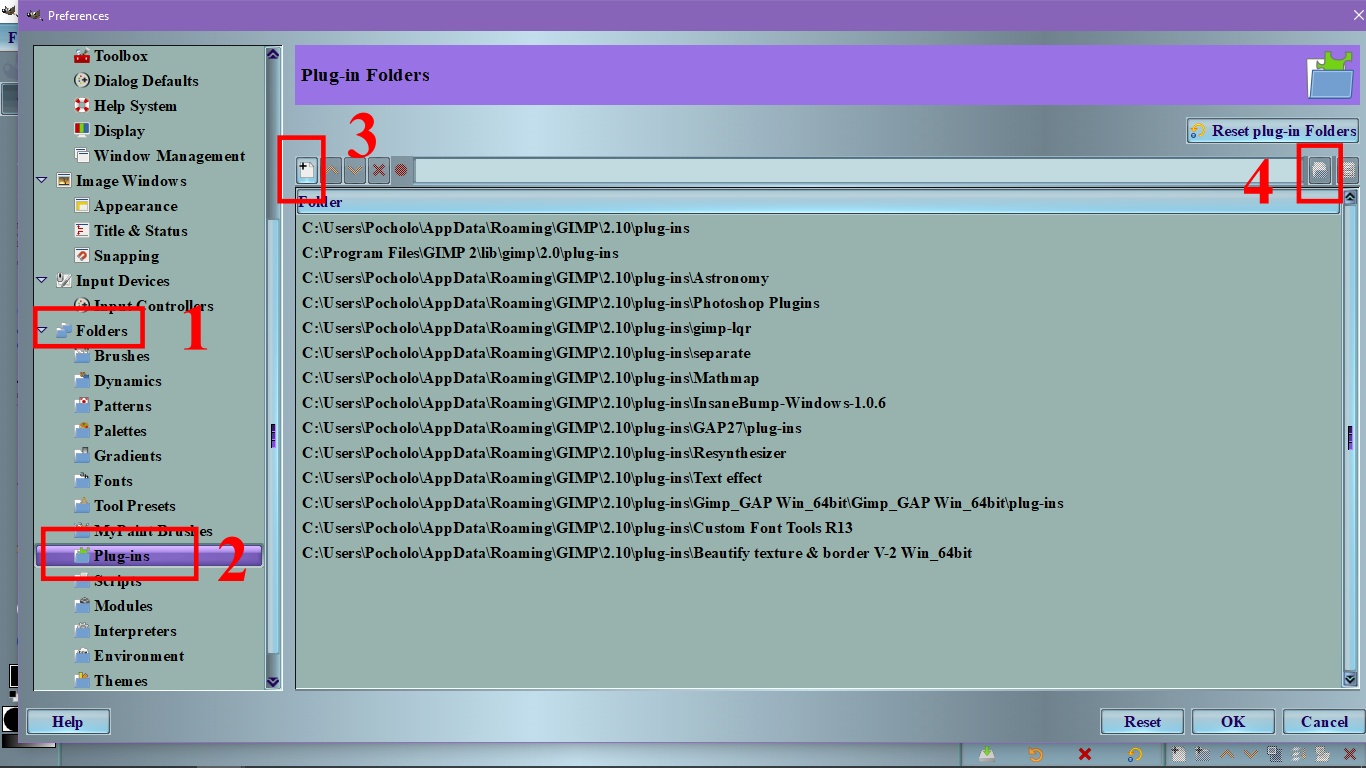
6. Once the new window appears, Look for your User Profile GIMP 2.10/plugins where you created the folder. Click on the "astronomy" Folder you created and then click OK and then OK in the Preferences.
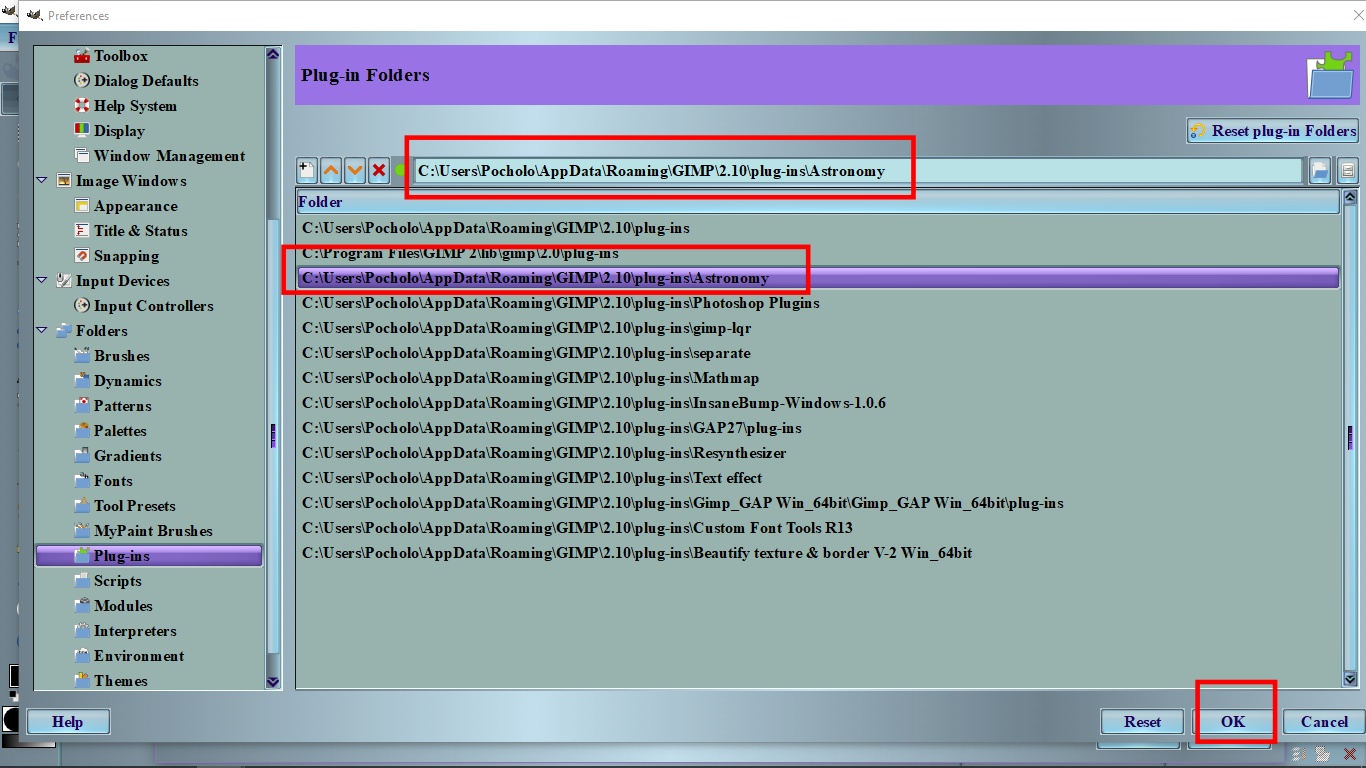
7. Close GIMP and re-start. The location is: Filters/Astronomy
P.S. When you run the "Artificial Stars" to create the stars you must click "Recalculate distribution" first and then OK to create the stars.