 |
| GimpChat Member |
Joined: Jul 28, 2018
Posts: 1196
|
ofnuts wrote: The ring aren't too realistic. The top one looks made of terry cloth and is all warped. The bottom one is all glittery (no shadow of the planet on it???). In addition both rings are way too close to the planet. In the lower one, put to scale on earth, the inner part of the ring is around 300km from the surface. This is a Low Earth orbit, were atmospheric drag exists (which is why the ISS has to be boosted regularly). The ring would last a couple of years. Rings are also made of rather fine particles, the grain you put it them assumes they are made of battleship-sized elements (the picture of Saturn you use is photographic grain, look at closer pictures from the Nasa site). But these will either collide and break up, making them fine or sometimes coalesce into a small moon (creating a gap in the ring, as it happens on Saturn). If you want to make a realistic ring: * Make a large circle selection (3 times the planet radius) concentric to the planet * Subtract a smaller circle (2 times the planet, also concentric) * Fill with a radial blend, made from a gradient with bands (I happen to have gradient sample from the actual Saturn rings...) * Scale the ring vertically, keep it centered on the planet. Used this gradient: If you want to make it look like you are close to the ring, make a bigger ring and use the perspective tool instead of the scale tool: The shadow is not missing, the shadowed part of the ring is behind the planet Ah... ofnuts we have the same thought. I'm working on it. I created a plugin that creates a Planet Ring from the same Saturn color image you post it for the next version. Here is the hard code: #!/usr/bin/env python
# -*- coding: utf-8 -*-
# author: Pocholo
# date: 8/18/21
# Comments directed to http://gimpchat.com
# Installation:
# This script should be placed in the user plugin folder
# Copyright (C)
# This program is free software: you can redistribute it and/or modify
# it under the terms of the GNU General Public License as published by
# the Free Software Foundation, either version 3 of the License, or
# (at your option) any later version.
# This program is distributed in the hope that it will be useful,
# but WITHOUT ANY WARRANTY; without even the implied warranty of
# MERCHANTABILITY or FITNESS FOR A PARTICULAR PURPOSE. See the
# GNU General Public License for more details.
#
# You should have received a copy of the GNU General Public License
# along with this program. If not, see <https://www.gnu.org/licen
from gimpfu import *
import os, sys,time
import gimpcolor
def create_a_palanet_ring():
#Initiates the temporary state
pdb.gimp_context_push()
pdb.gimp_context_set_defaults()
#Create new canvas to work on
width = 1000
height = 1000
img = pdb.gimp_image_new(width, height, RGB)
ringLayer = pdb.gimp_layer_new(img, img.width, img.height, RGBA_IMAGE, "Planet Ring", 100, LAYER_MODE_NORMAL)
pdb.gimp_image_add_layer(img, ringLayer, 0)
pdb.gimp_drawable_fill(ringLayer, FILL_TRANSPARENT)
#Image process
pdb.gimp_display_new(img)
#Ring colors
color1 = "#000000"
color2 = "#000000"
color3 = "#000000"
color4 = "#000000"
color5 = "#000000"
color6 = "#000000"
color7 = "#000000"
color8 = "#000000"
color9 = "#000000"
color10 = "#000000"
color11 = "#000000"
color12 = "#000000"
color13 = "#000000"
color14 = "#000000"
color15 = "#000000"
color16 = "#000000"
color17 = "#000000"
color18 = "#000000"
color19 = "#000000"
color20 = "#000000"
color21 = "#000000"
color22 = "#000000"
color23 = "#000000"
color24 = "#000000"
color25 = "#000000"
color26 = "#000000"
color27 = "#000000"
color28 = "#000000"
color29 = "#000000"
color30 = "#000000"
color31 = "#000000"
color32 = "#000000"
color33 = "#000000"
color34 = "#000000"
color35 = "#000000"
color36 = "#000000"
color37 = "#000000"
color38 = "#000000"
color39 = "#000000"
color40 = "#000000"
color41 = "#000000"
color42 = "#000000"
color43 = "#000000"
color44 = "#000000"
color45 = "#000000"
color46 = "#000000"
color47 = "#000000"
color48 = "#000000"
color49 = "#000000"
color50 = "#000000"
color51 = "#000000"
color52 = "#000000"
color53 = "#000000"
color54 = "#000000"
color55 = "#000000"
color56 = "#000000"
color57 = "#000000"
color58 = "#000000"
color59 = "#000000"
color60 = "#000000"
color61 = "#000000"
color62 = "#000000"
color63 = "#000000"
color64 = "#000000"
color65 = "#000000"
color66 = "#000000"
color67 = "#000000"
color68 = "#000000"
color69 = "#000000"
color70 = "#000000"
color71 = "#000000"
color72 = "#000000"
color73 = "#000000"
color74 = "#000000"
color75 = "#000000"
color76 = "#000000"
color77 = "#000000"
color78 = "#000000"
color79 = "#000000"
color80 = "#000000"
color81 = "#000000"
color82 = "#000000"
color83 = "#000000"
color84 = "#000000"
color85 = "#000000"
color86 = "#000000"
color87 = "#000000"
color88 = "#000000"
color89 = "#000000"
color90 = "#000000"
color91 = "#000000"
color92 = "#000000"
color93 = "#000000"
color94 = "#000000"
color95 = "#000000"
color96 = "#000000"
color97 = "#000000"
color98 = "#000000"
color99 = "#000000"
color100 = "#000000"
color101 = "#000000"
color102 = "#000000"
color103 = "#000000"
color104 = "#000000"
color105 = "#000000"
color106 = "#000000"
color107 = "#000000"
color108 = "#000000"
color109 = "#000000"
color110 = "#000000"
color111 = "#000000"
color112 = "#000000"
color113 = "#000000"
color114 = "#000000"
color115 = "#000000"
color116 = "#000000"
color117 = "#000000"
color118 = "#000000"
color119 = "#000000"
color120 = "#000000"
color121 = "#000000"
color122 = "#000000"
color123 = "#000000"
color124 = "#000000"
color125 = "#000000"
color126 = "#000000"
color127 = "#000000"
color128 = "#000000"
color129 = "#000000"
color130 = "#000000"
color131 = "#000000"
color132 = "#000000"
color133 = "#000000"
color134 = "#000000"
color135 = "#000000"
color136 = "#000000"
color137 = "#000000"
color138 = "#000000"
color139 = "#000000"
color140 = "#000000"
color141 = "#000000"
color142 = "#000000"
color143 = "#000000"
color144 = "#000000"
color145 = "#000000"
color146 = "#000000"
color147 = "#000000"
color148 = "#000000"
color149 = "#000000"
color150 = "#000000"
color151 = "#1c1817"
color152 = "#1c1817"
color153 = "#1c1817"
color154 = "#1c1817"
color155 = "#1c1817"
color156 = "#1c1817"
color157 = "#1c1817"
color158 = "#1c1817"
color159 = "#1c1817"
color160 = "#1c1817"
color161 = "#574e3f"
color162 = "#595041"
color163 = "#595041"
color164 = "#5b5243"
color165 = "#5b5243"
color166 = "#5d5445"
color167 = "#5d5445"
color168 = "#5d5446"
color169 = "#5d5446"
color170 = "#534940"
color171 = "#534940"
color172 = "#554b41"
color173 = "#554b41"
color174 = "#5a5047"
color175 = "#5a5047"
color176 = "#84786c"
color177 = "#84786c"
color178 = "#877768"
color179 = "#877768"
color180 = "#8d796b"
color181 = "#8d796b"
color182 = "#8f7c6c"
color183 = "#8f7c6c"
color184 = "#90806d"
color185 = "#90806d"
color186 = "#907d6c"
color187 = "#907d6c"
color188 = "#867c72"
color189 = "#867c72"
color190 = "#887a71"
color191 = "#887a71"
color192 = "#ae9c8f"
color193 = "#ae9c8f"
color194 = "#6a5f55"
color195 = "#6a5f55"
color196 = "#766a61"
color197 = "#766a61"
color198 = "#7b6e62"
color199 = "#7b6e62"
color200 = "#827366"
color201 = "#827366"
color202 = "#8d7d6d"
color203 = "#8d7d6d"
color204 = "#403b38"
color205 = "#403b38"
color206 = "#564f4c"
color207 = "#564f4c"
color208 = "#4e4546"
color209 = "#4e4546"
color210 = "#31292b"
color211 = "#31292b"
color212 = "#504c47"
color213 = "#504c47"
color214 = "#928572"
color215 = "#928572"
color216 = "#978872"
color217 = "#978872"
color218 = "#9a8875"
color219 = "#9a8875"
color220 = "#ad9c84"
color221 = "#ad9c84"
color222 = "#9f8c79"
color223 = "#9f8c79"
color224 = "#ac9782"
color225 = "#ac9782"
color226 = "#baa08b"
color227 = "#baa08b"
color228 = "#b9a58f"
color229 = "#b9a58f"
color230 = "#9b897d"
color231 = "#9b897d"
color232 = "#d5bba3"
color233 = "#d5bba3"
color234 = "#d4baa1"
color235 = "#d4baa1"
color236 = "#dbc1a8"
color237 = "#dbc1a8"
color238 = "#e7cfb5"
color239 = "#e7cfb5"
color240 = "#8d8b7c"
color241 = "#8d8b7c"
color242 = "#050505"
color243 = "#050505"
color244 = "#0b0b0c"
color245 = "#0b0b0c"
color246 = "#0b0b0c"
color247 = "#0a0a0a"
color248 = "#0a0a0a"
color249 = "#242425"
color250 = "#242425"
color251 = "#575758"
color252 = "#575758"
color253 = "#050505"
color254 = "#050505"
color255 = "#040404"
color256 = "#040404"
#Create the palette
actual_name = pdb.gimp_palette_new("Planet Ring")
entry_num = pdb.gimp_palette_add_entry("Planet Ring", "01", (color1))
entry_num = pdb.gimp_palette_add_entry("Planet Ring", "02", (color2))
entry_num = pdb.gimp_palette_add_entry("Planet Ring", "03", (color3))
entry_num = pdb.gimp_palette_add_entry("Planet Ring", "04", (color4))
entry_num = pdb.gimp_palette_add_entry("Planet Ring", "05", (color5))
entry_num = pdb.gimp_palette_add_entry("Planet Ring", "06", (color6))
entry_num = pdb.gimp_palette_add_entry("Planet Ring", "07", (color7))
entry_num = pdb.gimp_palette_add_entry("Planet Ring", "08", (color8))
entry_num = pdb.gimp_palette_add_entry("Planet Ring", "09", (color9))
entry_num = pdb.gimp_palette_add_entry("Planet Ring", "10", (color10))
entry_num = pdb.gimp_palette_add_entry("Planet Ring", "11", (color11))
entry_num = pdb.gimp_palette_add_entry("Planet Ring", "12", (color12))
entry_num = pdb.gimp_palette_add_entry("Planet Ring", "13", (color13))
entry_num = pdb.gimp_palette_add_entry("Planet Ring", "14", (color14))
entry_num = pdb.gimp_palette_add_entry("Planet Ring", "15", (color15))
entry_num = pdb.gimp_palette_add_entry("Planet Ring", "16", (color16))
entry_num = pdb.gimp_palette_add_entry("Planet Ring", "17", (color17))
entry_num = pdb.gimp_palette_add_entry("Planet Ring", "18", (color18))
entry_num = pdb.gimp_palette_add_entry("Planet Ring", "19", (color19))
entry_num = pdb.gimp_palette_add_entry("Planet Ring", "20", (color20))
entry_num = pdb.gimp_palette_add_entry("Planet Ring", "21", (color21))
entry_num = pdb.gimp_palette_add_entry("Planet Ring", "22", (color22))
entry_num = pdb.gimp_palette_add_entry("Planet Ring", "23", (color23))
entry_num = pdb.gimp_palette_add_entry("Planet Ring", "24", (color24))
entry_num = pdb.gimp_palette_add_entry("Planet Ring", "25", (color25))
entry_num = pdb.gimp_palette_add_entry("Planet Ring", "26", (color26))
entry_num = pdb.gimp_palette_add_entry("Planet Ring", "27", (color27))
entry_num = pdb.gimp_palette_add_entry("Planet Ring", "28", (color28))
entry_num = pdb.gimp_palette_add_entry("Planet Ring", "29", (color29))
entry_num = pdb.gimp_palette_add_entry("Planet Ring", "30", (color30))
entry_num = pdb.gimp_palette_add_entry("Planet Ring", "31", (color31))
entry_num = pdb.gimp_palette_add_entry("Planet Ring", "32", (color32))
entry_num = pdb.gimp_palette_add_entry("Planet Ring", "33", (color33))
entry_num = pdb.gimp_palette_add_entry("Planet Ring", "34", (color34))
entry_num = pdb.gimp_palette_add_entry("Planet Ring", "35", (color35))
entry_num = pdb.gimp_palette_add_entry("Planet Ring", "36", (color36))
entry_num = pdb.gimp_palette_add_entry("Planet Ring", "37", (color37))
entry_num = pdb.gimp_palette_add_entry("Planet Ring", "38", (color38))
entry_num = pdb.gimp_palette_add_entry("Planet Ring", "39", (color39))
entry_num = pdb.gimp_palette_add_entry("Planet Ring", "40", (color40))
entry_num = pdb.gimp_palette_add_entry("Planet Ring", "41", (color41))
entry_num = pdb.gimp_palette_add_entry("Planet Ring", "42", (color42))
entry_num = pdb.gimp_palette_add_entry("Planet Ring", "43", (color43))
entry_num = pdb.gimp_palette_add_entry("Planet Ring", "44", (color44))
entry_num = pdb.gimp_palette_add_entry("Planet Ring", "45", (color45))
entry_num = pdb.gimp_palette_add_entry("Planet Ring", "46", (color46))
entry_num = pdb.gimp_palette_add_entry("Planet Ring", "47", (color47))
entry_num = pdb.gimp_palette_add_entry("Planet Ring", "48", (color48))
entry_num = pdb.gimp_palette_add_entry("Planet Ring", "49", (color49))
entry_num = pdb.gimp_palette_add_entry("Planet Ring", "50", (color50))
entry_num = pdb.gimp_palette_add_entry("Planet Ring", "51", (color51))
entry_num = pdb.gimp_palette_add_entry("Planet Ring", "52", (color52))
entry_num = pdb.gimp_palette_add_entry("Planet Ring", "53", (color53))
entry_num = pdb.gimp_palette_add_entry("Planet Ring", "54", (color54))
entry_num = pdb.gimp_palette_add_entry("Planet Ring", "55", (color55))
entry_num = pdb.gimp_palette_add_entry("Planet Ring", "56", (color56))
entry_num = pdb.gimp_palette_add_entry("Planet Ring", "57", (color57))
entry_num = pdb.gimp_palette_add_entry("Planet Ring", "58", (color58))
entry_num = pdb.gimp_palette_add_entry("Planet Ring", "59", (color59))
entry_num = pdb.gimp_palette_add_entry("Planet Ring", "60", (color60))
entry_num = pdb.gimp_palette_add_entry("Planet Ring", "61", (color61))
entry_num = pdb.gimp_palette_add_entry("Planet Ring", "62", (color62))
entry_num = pdb.gimp_palette_add_entry("Planet Ring", "63", (color63))
entry_num = pdb.gimp_palette_add_entry("Planet Ring", "64", (color64))
entry_num = pdb.gimp_palette_add_entry("Planet Ring", "65", (color65))
entry_num = pdb.gimp_palette_add_entry("Planet Ring", "66", (color66))
entry_num = pdb.gimp_palette_add_entry("Planet Ring", "67", (color67))
entry_num = pdb.gimp_palette_add_entry("Planet Ring", "68", (color68))
entry_num = pdb.gimp_palette_add_entry("Planet Ring", "69", (color69))
entry_num = pdb.gimp_palette_add_entry("Planet Ring", "70", (color70))
entry_num = pdb.gimp_palette_add_entry("Planet Ring", "71", (color71))
entry_num = pdb.gimp_palette_add_entry("Planet Ring", "72", (color72))
entry_num = pdb.gimp_palette_add_entry("Planet Ring", "73", (color73))
entry_num = pdb.gimp_palette_add_entry("Planet Ring", "74", (color74))
entry_num = pdb.gimp_palette_add_entry("Planet Ring", "75", (color75))
entry_num = pdb.gimp_palette_add_entry("Planet Ring", "76", (color76))
entry_num = pdb.gimp_palette_add_entry("Planet Ring", "77", (color77))
entry_num = pdb.gimp_palette_add_entry("Planet Ring", "78", (color78))
entry_num = pdb.gimp_palette_add_entry("Planet Ring", "79", (color79))
entry_num = pdb.gimp_palette_add_entry("Planet Ring", "80", (color80))
entry_num = pdb.gimp_palette_add_entry("Planet Ring", "81", (color81))
entry_num = pdb.gimp_palette_add_entry("Planet Ring", "82", (color82))
entry_num = pdb.gimp_palette_add_entry("Planet Ring", "83", (color83))
entry_num = pdb.gimp_palette_add_entry("Planet Ring", "84", (color84))
entry_num = pdb.gimp_palette_add_entry("Planet Ring", "85", (color85))
entry_num = pdb.gimp_palette_add_entry("Planet Ring", "86", (color86))
entry_num = pdb.gimp_palette_add_entry("Planet Ring", "87", (color87))
entry_num = pdb.gimp_palette_add_entry("Planet Ring", "88", (color88))
entry_num = pdb.gimp_palette_add_entry("Planet Ring", "89", (color89))
entry_num = pdb.gimp_palette_add_entry("Planet Ring", "90", (color90))
entry_num = pdb.gimp_palette_add_entry("Planet Ring", "91", (color91))
entry_num = pdb.gimp_palette_add_entry("Planet Ring", "92", (color92))
entry_num = pdb.gimp_palette_add_entry("Planet Ring", "93", (color93))
entry_num = pdb.gimp_palette_add_entry("Planet Ring", "94", (color94))
entry_num = pdb.gimp_palette_add_entry("Planet Ring", "95", (color95))
entry_num = pdb.gimp_palette_add_entry("Planet Ring", "96", (color96))
entry_num = pdb.gimp_palette_add_entry("Planet Ring", "97", (color97))
entry_num = pdb.gimp_palette_add_entry("Planet Ring", "98", (color98))
entry_num = pdb.gimp_palette_add_entry("Planet Ring", "99", (color99))
entry_num = pdb.gimp_palette_add_entry("Planet Ring", "100", (color100))
entry_num = pdb.gimp_palette_add_entry("Planet Ring", "101", (color101))
entry_num = pdb.gimp_palette_add_entry("Planet Ring", "102", (color102))
entry_num = pdb.gimp_palette_add_entry("Planet Ring", "103", (color103))
entry_num = pdb.gimp_palette_add_entry("Planet Ring", "104", (color104))
entry_num = pdb.gimp_palette_add_entry("Planet Ring", "105", (color105))
entry_num = pdb.gimp_palette_add_entry("Planet Ring", "106", (color106))
entry_num = pdb.gimp_palette_add_entry("Planet Ring", "107", (color107))
entry_num = pdb.gimp_palette_add_entry("Planet Ring", "108", (color108))
entry_num = pdb.gimp_palette_add_entry("Planet Ring", "109", (color109))
entry_num = pdb.gimp_palette_add_entry("Planet Ring", "110", (color110))
entry_num = pdb.gimp_palette_add_entry("Planet Ring", "111", (color111))
entry_num = pdb.gimp_palette_add_entry("Planet Ring", "112", (color112))
entry_num = pdb.gimp_palette_add_entry("Planet Ring", "113", (color113))
entry_num = pdb.gimp_palette_add_entry("Planet Ring", "114", (color114))
entry_num = pdb.gimp_palette_add_entry("Planet Ring", "115", (color115))
entry_num = pdb.gimp_palette_add_entry("Planet Ring", "116", (color116))
entry_num = pdb.gimp_palette_add_entry("Planet Ring", "117", (color117))
entry_num = pdb.gimp_palette_add_entry("Planet Ring", "118", (color118))
entry_num = pdb.gimp_palette_add_entry("Planet Ring", "119", (color119))
entry_num = pdb.gimp_palette_add_entry("Planet Ring", "120", (color120))
entry_num = pdb.gimp_palette_add_entry("Planet Ring", "121", (color121))
entry_num = pdb.gimp_palette_add_entry("Planet Ring", "122", (color122))
entry_num = pdb.gimp_palette_add_entry("Planet Ring", "123", (color123))
entry_num = pdb.gimp_palette_add_entry("Planet Ring", "124", (color124))
entry_num = pdb.gimp_palette_add_entry("Planet Ring", "125", (color125))
entry_num = pdb.gimp_palette_add_entry("Planet Ring", "126", (color126))
entry_num = pdb.gimp_palette_add_entry("Planet Ring", "127", (color127))
entry_num = pdb.gimp_palette_add_entry("Planet Ring", "128", (color128))
entry_num = pdb.gimp_palette_add_entry("Planet Ring", "129", (color129))
entry_num = pdb.gimp_palette_add_entry("Planet Ring", "130", (color130))
entry_num = pdb.gimp_palette_add_entry("Planet Ring", "131", (color131))
entry_num = pdb.gimp_palette_add_entry("Planet Ring", "132", (color132))
entry_num = pdb.gimp_palette_add_entry("Planet Ring", "133", (color133))
entry_num = pdb.gimp_palette_add_entry("Planet Ring", "134", (color134))
entry_num = pdb.gimp_palette_add_entry("Planet Ring", "135", (color135))
entry_num = pdb.gimp_palette_add_entry("Planet Ring", "136", (color136))
entry_num = pdb.gimp_palette_add_entry("Planet Ring", "137", (color137))
entry_num = pdb.gimp_palette_add_entry("Planet Ring", "138", (color138))
entry_num = pdb.gimp_palette_add_entry("Planet Ring", "139", (color139))
entry_num = pdb.gimp_palette_add_entry("Planet Ring", "140", (color140))
entry_num = pdb.gimp_palette_add_entry("Planet Ring", "141", (color141))
entry_num = pdb.gimp_palette_add_entry("Planet Ring", "142", (color142))
entry_num = pdb.gimp_palette_add_entry("Planet Ring", "143", (color143))
entry_num = pdb.gimp_palette_add_entry("Planet Ring", "144", (color144))
entry_num = pdb.gimp_palette_add_entry("Planet Ring", "145", (color145))
entry_num = pdb.gimp_palette_add_entry("Planet Ring", "146", (color146))
entry_num = pdb.gimp_palette_add_entry("Planet Ring", "147", (color147))
entry_num = pdb.gimp_palette_add_entry("Planet Ring", "148", (color148))
entry_num = pdb.gimp_palette_add_entry("Planet Ring", "149", (color149))
entry_num = pdb.gimp_palette_add_entry("Planet Ring", "150", (color150))
entry_num = pdb.gimp_palette_add_entry("Planet Ring", "151", (color151))
entry_num = pdb.gimp_palette_add_entry("Planet Ring", "152", (color152))
entry_num = pdb.gimp_palette_add_entry("Planet Ring", "153", (color153))
entry_num = pdb.gimp_palette_add_entry("Planet Ring", "154", (color154))
entry_num = pdb.gimp_palette_add_entry("Planet Ring", "155", (color155))
entry_num = pdb.gimp_palette_add_entry("Planet Ring", "156", (color156))
entry_num = pdb.gimp_palette_add_entry("Planet Ring", "157", (color157))
entry_num = pdb.gimp_palette_add_entry("Planet Ring", "158", (color158))
entry_num = pdb.gimp_palette_add_entry("Planet Ring", "159", (color159))
entry_num = pdb.gimp_palette_add_entry("Planet Ring", "160", (color160))
entry_num = pdb.gimp_palette_add_entry("Planet Ring", "161", (color161))
entry_num = pdb.gimp_palette_add_entry("Planet Ring", "162", (color162))
entry_num = pdb.gimp_palette_add_entry("Planet Ring", "163", (color163))
entry_num = pdb.gimp_palette_add_entry("Planet Ring", "164", (color164))
entry_num = pdb.gimp_palette_add_entry("Planet Ring", "165", (color165))
entry_num = pdb.gimp_palette_add_entry("Planet Ring", "166", (color166))
entry_num = pdb.gimp_palette_add_entry("Planet Ring", "167", (color167))
entry_num = pdb.gimp_palette_add_entry("Planet Ring", "168", (color168))
entry_num = pdb.gimp_palette_add_entry("Planet Ring", "169", (color169))
entry_num = pdb.gimp_palette_add_entry("Planet Ring", "170", (color170))
entry_num = pdb.gimp_palette_add_entry("Planet Ring", "171", (color171))
entry_num = pdb.gimp_palette_add_entry("Planet Ring", "172", (color172))
entry_num = pdb.gimp_palette_add_entry("Planet Ring", "173", (color173))
entry_num = pdb.gimp_palette_add_entry("Planet Ring", "174", (color174))
entry_num = pdb.gimp_palette_add_entry("Planet Ring", "175", (color175))
entry_num = pdb.gimp_palette_add_entry("Planet Ring", "176", (color176))
entry_num = pdb.gimp_palette_add_entry("Planet Ring", "177", (color177))
entry_num = pdb.gimp_palette_add_entry("Planet Ring", "178", (color178))
entry_num = pdb.gimp_palette_add_entry("Planet Ring", "179", (color179))
entry_num = pdb.gimp_palette_add_entry("Planet Ring", "180", (color180))
entry_num = pdb.gimp_palette_add_entry("Planet Ring", "181", (color181))
entry_num = pdb.gimp_palette_add_entry("Planet Ring", "182", (color182))
entry_num = pdb.gimp_palette_add_entry("Planet Ring", "183", (color183))
entry_num = pdb.gimp_palette_add_entry("Planet Ring", "184", (color184))
entry_num = pdb.gimp_palette_add_entry("Planet Ring", "185", (color185))
entry_num = pdb.gimp_palette_add_entry("Planet Ring", "186", (color186))
entry_num = pdb.gimp_palette_add_entry("Planet Ring", "187", (color187))
entry_num = pdb.gimp_palette_add_entry("Planet Ring", "188", (color188))
entry_num = pdb.gimp_palette_add_entry("Planet Ring", "189", (color189))
entry_num = pdb.gimp_palette_add_entry("Planet Ring", "190", (color190))
entry_num = pdb.gimp_palette_add_entry("Planet Ring", "191", (color191))
entry_num = pdb.gimp_palette_add_entry("Planet Ring", "192", (color192))
entry_num = pdb.gimp_palette_add_entry("Planet Ring", "193", (color193))
entry_num = pdb.gimp_palette_add_entry("Planet Ring", "194", (color194))
entry_num = pdb.gimp_palette_add_entry("Planet Ring", "195", (color195))
entry_num = pdb.gimp_palette_add_entry("Planet Ring", "196", (color196))
entry_num = pdb.gimp_palette_add_entry("Planet Ring", "197", (color197))
entry_num = pdb.gimp_palette_add_entry("Planet Ring", "198", (color198))
entry_num = pdb.gimp_palette_add_entry("Planet Ring", "199", (color199))
entry_num = pdb.gimp_palette_add_entry("Planet Ring", "200", (color200))
entry_num = pdb.gimp_palette_add_entry("Planet Ring", "201", (color201))
entry_num = pdb.gimp_palette_add_entry("Planet Ring", "202", (color202))
entry_num = pdb.gimp_palette_add_entry("Planet Ring", "203", (color203))
entry_num = pdb.gimp_palette_add_entry("Planet Ring", "204", (color204))
entry_num = pdb.gimp_palette_add_entry("Planet Ring", "205", (color205))
entry_num = pdb.gimp_palette_add_entry("Planet Ring", "206", (color206))
entry_num = pdb.gimp_palette_add_entry("Planet Ring", "207", (color207))
entry_num = pdb.gimp_palette_add_entry("Planet Ring", "208", (color208))
entry_num = pdb.gimp_palette_add_entry("Planet Ring", "209", (color209))
entry_num = pdb.gimp_palette_add_entry("Planet Ring", "210", (color210))
entry_num = pdb.gimp_palette_add_entry("Planet Ring", "211", (color211))
entry_num = pdb.gimp_palette_add_entry("Planet Ring", "212", (color212))
entry_num = pdb.gimp_palette_add_entry("Planet Ring", "213", (color213))
entry_num = pdb.gimp_palette_add_entry("Planet Ring", "214", (color214))
entry_num = pdb.gimp_palette_add_entry("Planet Ring", "215", (color215))
entry_num = pdb.gimp_palette_add_entry("Planet Ring", "216", (color216))
entry_num = pdb.gimp_palette_add_entry("Planet Ring", "217", (color217))
entry_num = pdb.gimp_palette_add_entry("Planet Ring", "218", (color218))
entry_num = pdb.gimp_palette_add_entry("Planet Ring", "219", (color219))
entry_num = pdb.gimp_palette_add_entry("Planet Ring", "220", (color220))
entry_num = pdb.gimp_palette_add_entry("Planet Ring", "221", (color221))
entry_num = pdb.gimp_palette_add_entry("Planet Ring", "222", (color222))
entry_num = pdb.gimp_palette_add_entry("Planet Ring", "223", (color223))
entry_num = pdb.gimp_palette_add_entry("Planet Ring", "224", (color224))
entry_num = pdb.gimp_palette_add_entry("Planet Ring", "225", (color225))
entry_num = pdb.gimp_palette_add_entry("Planet Ring", "226", (color226))
entry_num = pdb.gimp_palette_add_entry("Planet Ring", "227", (color227))
entry_num = pdb.gimp_palette_add_entry("Planet Ring", "228", (color228))
entry_num = pdb.gimp_palette_add_entry("Planet Ring", "229", (color229))
entry_num = pdb.gimp_palette_add_entry("Planet Ring", "230", (color230))
entry_num = pdb.gimp_palette_add_entry("Planet Ring", "231", (color231))
entry_num = pdb.gimp_palette_add_entry("Planet Ring", "232", (color232))
entry_num = pdb.gimp_palette_add_entry("Planet Ring", "233", (color233))
entry_num = pdb.gimp_palette_add_entry("Planet Ring", "234", (color234))
entry_num = pdb.gimp_palette_add_entry("Planet Ring", "235", (color235))
entry_num = pdb.gimp_palette_add_entry("Planet Ring", "236", (color236))
entry_num = pdb.gimp_palette_add_entry("Planet Ring", "237", (color237))
entry_num = pdb.gimp_palette_add_entry("Planet Ring", "238", (color238))
entry_num = pdb.gimp_palette_add_entry("Planet Ring", "239", (color239))
entry_num = pdb.gimp_palette_add_entry("Planet Ring", "240", (color240))
entry_num = pdb.gimp_palette_add_entry("Planet Ring", "241", (color241))
entry_num = pdb.gimp_palette_add_entry("Planet Ring", "242", (color242))
entry_num = pdb.gimp_palette_add_entry("Planet Ring", "243", (color243))
entry_num = pdb.gimp_palette_add_entry("Planet Ring", "244", (color244))
entry_num = pdb.gimp_palette_add_entry("Planet Ring", "245", (color245))
entry_num = pdb.gimp_palette_add_entry("Planet Ring", "246", (color246))
entry_num = pdb.gimp_palette_add_entry("Planet Ring", "247", (color247))
entry_num = pdb.gimp_palette_add_entry("Planet Ring", "248", (color248))
entry_num = pdb.gimp_palette_add_entry("Planet Ring", "249", (color249))
entry_num = pdb.gimp_palette_add_entry("Planet Ring", "250", (color250))
entry_num = pdb.gimp_palette_add_entry("Planet Ring", "251", (color251))
entry_num = pdb.gimp_palette_add_entry("Planet Ring", "252", (color252))
entry_num = pdb.gimp_palette_add_entry("Planet Ring", "253", (color253))
entry_num = pdb.gimp_palette_add_entry("Planet Ring", "254", (color254))
entry_num = pdb.gimp_palette_add_entry("Planet Ring", "255", (color255))
entry_num = pdb.gimp_palette_add_entry("Planet Ring", "256", (color256))
#create the ring
new_gradient = pdb.python_fu_palette_to_gradient("Planet Ring")
pdb.gimp_image_select_ellipse(img, 2, 0, 0, 1000, 1000)
pdb.gimp_context_set_foreground("White")
pdb.gimp_edit_bucket_fill(ringLayer, BUCKET_FILL_FG, LAYER_MODE_NORMAL, 100, 255, FALSE, 0, 0)
pdb.gimp_context_set_gradient("Planet Ring")
pdb.gimp_context_set_gradient_reverse(FALSE)
pdb.gimp_drawable_edit_gradient_fill(ringLayer, 2, 0, TRUE, 3, 0.20, TRUE, 500, 500, 1020, 500)
pdb.gimp_selection_shrink(img, 205)
pdb.gimp_edit_clear(ringLayer)
pdb.gimp_selection_none(img)
pdb.gimp_layer_scale(ringLayer, 1000, 250, TRUE)
pdb.plug_in_autocrop(img, ringLayer)
pdb.gimp_palette_delete("Planet Ring")
pdb.gimp_gradient_delete("Planet Ring")
#Make active the bottom layer and done
pdb.gimp_image_set_active_layer(img, ringLayer)
#Set the defaults
pdb.gimp_context_pop()
register(
"create_a_palanet_ring",
"Creates a Planet Ring",
"Creates a Planet Ring",
"Pocholo",
"Pocholo",
"2021",
"Planet Ring",
"",
[
],
[],
create_a_palanet_ring, menu="<Image>/File/Create/Create a Planet Ring",
domain=("gimp20", gimp.locale_directory))
main()

_________________
https://www.deviantart.com/pocholo17
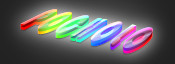
Last edited by Pocholo on Sun Feb 27, 2022 6:07 pm, edited 2 times in total.
|
|



