 |
| Script Coder |
 |
Joined: May 07, 2014
Posts: 4001
Location: Canada
|
Here's the code to fold n times then unfold random(0-n) times. #!/usr/bin/env python
# 1-side-fold2.py
# Created by TT
#
# License: GPLv3
# This program is free software: you can redistribute it and/or modify
# it under the terms of the GNU General Public License as published by
# the Free Software Foundation, either version 3 of the License, or
# (at your option) any later version.
#
# This program is distributed in the hope that it will be useful,
# but WITHOUT ANY WARRANTY# without even the implied warranty of
# MERCHANTABILITY or FITNESS FOR A PARTICULAR PURPOSE. See the
# GNU General Public License for more details.
#
# To view a copy of the GNU General Public License
# visit: http://www.gnu.org/licenses/gpl.html
#
#
# ------------
#| Change Log |
# ------------
# Rel 1: Initial release
from gimpfu import *
import random
import math
def python_1_side_fold2(image, layer, howmany):
# pdb.gimp_image_undo_group_start(image)
# pdb.gimp_context_push()
#YOUR CODE BEGINS=======================
howmany = int(howmany)
pdb.gimp_selection_none(image)
for layer in image.layers:
if (pdb.gimp_drawable_has_alpha(layer) == FALSE):
pdb.gimp_layer_add_alpha(layer)
rotatedradians = []
creases = []
for i in range(0,howmany):
pdb.gimp_progress_update(float(i)/howmany)
#first rotate it randomly
radians = random.randrange(0,360)/360.0 * 2.0 * math.pi
rotatedradians.append(radians) #save the rotated radians for later use to unfold
for layer in image.layers:
layer = pdb.gimp_item_transform_rotate(layer,radians,TRUE,0,0)
pdb.gimp_image_resize_to_layers(image)
#now do fold vertically randomly from min_crease to max_crease
min_crease = 0.5; #at half point of width
max_crease = 0.9; #at 90% of width
crease_x = random.randrange(int(image.width*min_crease),int(image.width*max_crease))
creases.append(crease_x) #save the crease for later use to unfold
for layer in image.layers:
pdb.gimp_image_select_item(image,CHANNEL_OP_REPLACE,layer)
pdb.gimp_image_select_rectangle(image,CHANNEL_OP_INTERSECT,crease_x-1,0,1,image.height)
not_empty,x1,y1,x2,y2 = pdb.gimp_selection_bounds(image)
if not_empty == TRUE:
pdb.gimp_context_set_foreground((0,0,0))
pdb.gimp_edit_fill(layer,FILL_FOREGROUND)
pdb.gimp_image_select_rectangle(image,CHANNEL_OP_REPLACE,crease_x,0,image.width-crease_x,image.height)
pdb.gimp_edit_cut(layer)
float_sel = pdb.gimp_edit_paste(layer,FALSE)
pdb.gimp_floating_sel_to_layer(float_sel)
pdb.gimp_item_transform_flip_simple(float_sel,ORIENTATION_HORIZONTAL,FALSE,crease_x)
pdb.gimp_image_raise_layer_to_top(image,float_sel)
#layer = pdb.gimp_image_merge_down(image,float_sel,EXPAND_AS_NECESSARY)
#pdb.plug_in_autocrop_layer(image,float_sel)
#autocrop to clean up.
pdb.gimp_image_resize_to_layers(image)
visible = pdb.gimp_layer_new_from_visible(image,image,"visible")
pdb.gimp_image_insert_layer(image,visible,None,0)
pdb.plug_in_autocrop(image,visible) #after we autocrop to visible
pdb.gimp_image_remove_layer(image,visible);
#do resize layers to image size so that layers can rotate together the same again next time
for layer in image.layers:
pdb.gimp_layer_resize_to_image_size(layer)
pdb.gimp_selection_none(image)
unfolds = random.randrange(0,howmany+1)
for i in range(0,unfolds):
layercount = len(image.layers)
for l in range(0,layercount/2):
layer = image.layers[0]
#pdb.gimp_item_transform_flip_simple(layer,ORIENTATION_HORIZONTAL,FALSE,creases[howmany-1-i])
pdb.gimp_item_transform_flip_simple(layer,ORIENTATION_HORIZONTAL,FALSE,image.width)
pdb.gimp_image_lower_item_to_bottom(image,layer)
for j in range(0,l+1): #raise to right layer
pdb.gimp_image_raise_item(image,layer)
pdb.gimp_image_merge_down(image,layer,EXPAND_AS_NECESSARY)
pdb.gimp_image_resize_to_layers(image)
#rotate in reverse
for layer in image.layers:
layer = pdb.gimp_item_transform_rotate(layer,-rotatedradians[howmany-1-i],TRUE,0,0)
pdb.gimp_image_resize_to_layers(image)
pdb.gimp_image_resize_to_layers(image)
visible = pdb.gimp_layer_new_from_visible(image,image,"visible")
pdb.gimp_image_insert_layer(image,visible,None,0)
pdb.plug_in_autocrop(image,visible) #after we autocrop to visible
pdb.gimp_image_remove_layer(image,visible);
#do resize layers to image size so that layers can rotate together the same again next time
for layer in image.layers:
pdb.gimp_layer_resize_to_image_size(layer)
#YOUR CODE ENDS ========================
# pdb.gimp_context_pop()
# pdb.gimp_image_undo_group_end(image)
pdb.gimp_image_resize_to_layers(image)
pdb.gimp_displays_flush()
#return
register(
"python_fu_1_side_fold2",
"1 Side Folds a layer",
"1 Side Folds a layer",
"TT",
"TT",
"April 23, 2023",
"<Image>/Python-Fu/One Side Fold2...",
"*", # Create a new image, don't work on an existing one
[
#INPUT BEGINS
(PF_INT, "howmany", "Random Fold How many times?:", 1),
# (PF_INT, "ytiles", "ytiles:", 8),
# (PF_INT, "spacing", "spacing:", 70),
# (PF_TOGGLE, "shuffle", "Shuffle order:", 1),
# (PF_SPINNER, "colors", "Number of Maximum Colors (randomly):", 16, (1, 32, 1)),
# (PF_TOGGLE, "varysize", "Vary up sizes:", 1), # initially True, checked. Alias PF_BOOL
# (PF_TOGGLE, "colorbackground", "Color background randomly:", 0), # initially True, checked. Alias PF_BOOL
#(PF_SPINNER, "inc", "Increments (pixels):", 15, (1, 1000, 1)),
#(PF_SPINNER, "outof", "Best out of:", 100, (1, 1000, 1)),
#(PF_OPTION, "arrow_side", "Arrows Ends:", SIDE_END, SIDE_NAMES),
#(PF_TOGGLE, "arrow_close", "Arrows Close:", 0),
#(PF_SPINNER, "ignorelayers", "Ignore first (no of layers):", 2, (0, 200, 1)),
#(PF_SPINNER, "shadow_offset_x", "Shadow Offset X:", 6, (-4096,4096,1)),
#(PF_SPINNER, "shadow_offset_y", "Shadow Offset Y:", 6, (-4096,4096,1)),
#(PF_SPINNER, "shadow_blur_radius", "Shadow Blur Radius:", 15, (0,1024,1)),
#(PF_SPINNER, "shadow_opacity", "Shadow Opacity:", 100, (0,100,1)),
#INPUT ENDS
],
[],
python_1_side_fold2)
main()
# (PF_INT, "p0", "_INT:", 0), # PF_INT8, PF_INT16, PF_INT32 similar but no difference in Python.
# (PF_FLOAT, "p02", "_FLOAT:", 3.141),
# (PF_STRING, "p03", "_STRING:", "foo"), # alias PF_VALUE
# (PF_TEXT, "p04", "TEXT:", "bar"),
# # PF_VALUE
# # Pick one from set of choices
# (PF_OPTION,"p1", "OPTION:", 0, ["0th","1st","2nd"]), # initially 0th is choice
# (PF_RADIO, "p16", "RADIO:", 0, (("0th", 1),("1st",0))), # note bool indicates initial setting of buttons
# # PF_RADIO is usually called a radio button group.
# # SLIDER, ADJUSTMENT types require the extra parameter of the form (min, max, step).
# (PF_TOGGLE, "p2", "TOGGLE:", 1), # initially True, checked. Alias PF_BOOL
# # PF_TOGGLE is usually called a checkbox.
# (PF_SLIDER, "p3", "SLIDER:", 0, (0, 100, 10)),
# (PF_SPINNER, "p4", "SPINNER:", 21, (1, 1000, 50)), # alias PF_ADJUSTMENT
# # Pickers ie combo boxes ie choosers from lists of existing Gimp objects
# (PF_COLOR, "p14", "_COLOR:", (100, 21, 40) ), # extra param is RGB triple
# # PF_COLOUR is an alias by aussie PyGimp author lol
# (PF_IMAGE, "p15", "IMAGE:", None), # should be type gimp.image, but None works
# (PF_FONT, "p17", "FONT:", 0),
# (PF_FILE, "p18", "FILE:", 0),
# (PF_BRUSH, "p19", "BRUSH:", 0),
# (PF_PATTERN, "p20", "PATTERN:", 0),
# (PF_GRADIENT, "p21", "GRADIENT:", 0),
# (PF_PALETTE, "p22", "PALETTE:", 0),
# (PF_LAYER, "p23", "LAYER:", None),
# (PF_CHANNEL, "p24", "CHANNEL:", None), # ??? Usually empty, I don't know why.
# (PF_DRAWABLE, "p25", "DRAWABLE:", None),
# # Mostly undocumented, but work
# (PF_VECTORS, "p26", "VECTORS:", None),
# (PF_FILENAME, "p27", "FILENAME:", 0),
# (PF_DIRNAME, "p28", "DIRNAME:", 0)
# # PF_REGION might work but probably of little use. See gimpfu.py.
Then here's the code that calls above code (n x m times) and make a n by m grid of it #!/usr/bin/env python
# grid-of-folded.py
# Created by TT
#
# License: GPLv3
# This program is free software: you can redistribute it and/or modify
# it under the terms of the GNU General Public License as published by
# the Free Software Foundation, either version 3 of the License, or
# (at your option) any later version.
#
# This program is distributed in the hope that it will be useful,
# but WITHOUT ANY WARRANTY# without even the implied warranty of
# MERCHANTABILITY or FITNESS FOR A PARTICULAR PURPOSE. See the
# GNU General Public License for more details.
#
# To view a copy of the GNU General Public License
# visit: http://www.gnu.org/licenses/gpl.html
#
#
# ------------
#| Change Log |
# ------------
# Rel 1: Initial release
from gimpfu import *
import random
import math
def python_grid_of_folded(image, layer, xtiles, ytiles):
# pdb.gimp_image_undo_group_start(image)
# pdb.gimp_context_push()
#YOUR CODE BEGINS=======================
xtiles = int(xtiles)
ytiles = int(ytiles)
diameter = (image.width**2 + image.height**2)**0.5;
workingimage = pdb.gimp_image_new(diameter*xtiles,diameter*ytiles,RGB)
pdb.gimp_display_new(workingimage)
for y in range(0,ytiles):
for x in range(0,xtiles):
new_image = pdb.gimp_image_duplicate(image)
dp = pdb.gimp_display_new(new_image)
pdb.python_fu_1_side_fold2(new_image,None,random.randrange(2,6))
visible = pdb.gimp_layer_new_from_visible(new_image,workingimage,"r" + str(y) + " " + " c" + str(x))
pdb.gimp_image_insert_layer(workingimage,visible,None,0)
pdb.gimp_layer_set_offsets(visible,x*diameter+diameter/2-visible.width/2,y*diameter+diameter/2-visible.height/2)
pdb.gimp_display_delete(dp)
#YOUR CODE ENDS ========================
# pdb.gimp_context_pop()
# pdb.gimp_image_undo_group_end(image)
pdb.gimp_image_resize_to_layers(image)
pdb.gimp_displays_flush()
#return
register(
"python_fu_grid_of_folded",
"Grid of Folded",
"Grid of Folded",
"TT",
"TT",
"April 24, 2023",
"<Image>/Python-Fu/One Side Folded Grid...",
"*", # Create a new image, don't work on an existing one
[
#INPUT BEGINS
(PF_INT, "xtiles", "xtiles:", 3),
(PF_INT, "ytiles", "ytiles:", 3),
# (PF_INT, "ytiles", "ytiles:", 8),
# (PF_INT, "spacing", "spacing:", 70),
# (PF_TOGGLE, "shuffle", "Shuffle order:", 1),
# (PF_SPINNER, "colors", "Number of Maximum Colors (randomly):", 16, (1, 32, 1)),
# (PF_TOGGLE, "varysize", "Vary up sizes:", 1), # initially True, checked. Alias PF_BOOL
# (PF_TOGGLE, "colorbackground", "Color background randomly:", 0), # initially True, checked. Alias PF_BOOL
#(PF_SPINNER, "inc", "Increments (pixels):", 15, (1, 1000, 1)),
#(PF_SPINNER, "outof", "Best out of:", 100, (1, 1000, 1)),
#(PF_OPTION, "arrow_side", "Arrows Ends:", SIDE_END, SIDE_NAMES),
#(PF_TOGGLE, "arrow_close", "Arrows Close:", 0),
#(PF_SPINNER, "ignorelayers", "Ignore first (no of layers):", 2, (0, 200, 1)),
#(PF_SPINNER, "shadow_offset_x", "Shadow Offset X:", 6, (-4096,4096,1)),
#(PF_SPINNER, "shadow_offset_y", "Shadow Offset Y:", 6, (-4096,4096,1)),
#(PF_SPINNER, "shadow_blur_radius", "Shadow Blur Radius:", 15, (0,1024,1)),
#(PF_SPINNER, "shadow_opacity", "Shadow Opacity:", 100, (0,100,1)),
#INPUT ENDS
],
[],
python_grid_of_folded)
main()
# (PF_INT, "p0", "_INT:", 0), # PF_INT8, PF_INT16, PF_INT32 similar but no difference in Python.
# (PF_FLOAT, "p02", "_FLOAT:", 3.141),
# (PF_STRING, "p03", "_STRING:", "foo"), # alias PF_VALUE
# (PF_TEXT, "p04", "TEXT:", "bar"),
# # PF_VALUE
# # Pick one from set of choices
# (PF_OPTION,"p1", "OPTION:", 0, ["0th","1st","2nd"]), # initially 0th is choice
# (PF_RADIO, "p16", "RADIO:", 0, (("0th", 1),("1st",0))), # note bool indicates initial setting of buttons
# # PF_RADIO is usually called a radio button group.
# # SLIDER, ADJUSTMENT types require the extra parameter of the form (min, max, step).
# (PF_TOGGLE, "p2", "TOGGLE:", 1), # initially True, checked. Alias PF_BOOL
# # PF_TOGGLE is usually called a checkbox.
# (PF_SLIDER, "p3", "SLIDER:", 0, (0, 100, 10)),
# (PF_SPINNER, "p4", "SPINNER:", 21, (1, 1000, 50)), # alias PF_ADJUSTMENT
# # Pickers ie combo boxes ie choosers from lists of existing Gimp objects
# (PF_COLOR, "p14", "_COLOR:", (100, 21, 40) ), # extra param is RGB triple
# # PF_COLOUR is an alias by aussie PyGimp author lol
# (PF_IMAGE, "p15", "IMAGE:", None), # should be type gimp.image, but None works
# (PF_FONT, "p17", "FONT:", 0),
# (PF_FILE, "p18", "FILE:", 0),
# (PF_BRUSH, "p19", "BRUSH:", 0),
# (PF_PATTERN, "p20", "PATTERN:", 0),
# (PF_GRADIENT, "p21", "GRADIENT:", 0),
# (PF_PALETTE, "p22", "PALETTE:", 0),
# (PF_LAYER, "p23", "LAYER:", None),
# (PF_CHANNEL, "p24", "CHANNEL:", None), # ??? Usually empty, I don't know why.
# (PF_DRAWABLE, "p25", "DRAWABLE:", None),
# # Mostly undocumented, but work
# (PF_VECTORS, "p26", "VECTORS:", None),
# (PF_FILENAME, "p27", "FILENAME:", 0),
# (PF_DIRNAME, "p28", "DIRNAME:", 0)
# # PF_REGION might work but probably of little use. See gimpfu.py.
And here's an example output of using it (plus some manual drop shadow and setting background layer to nicely display result). 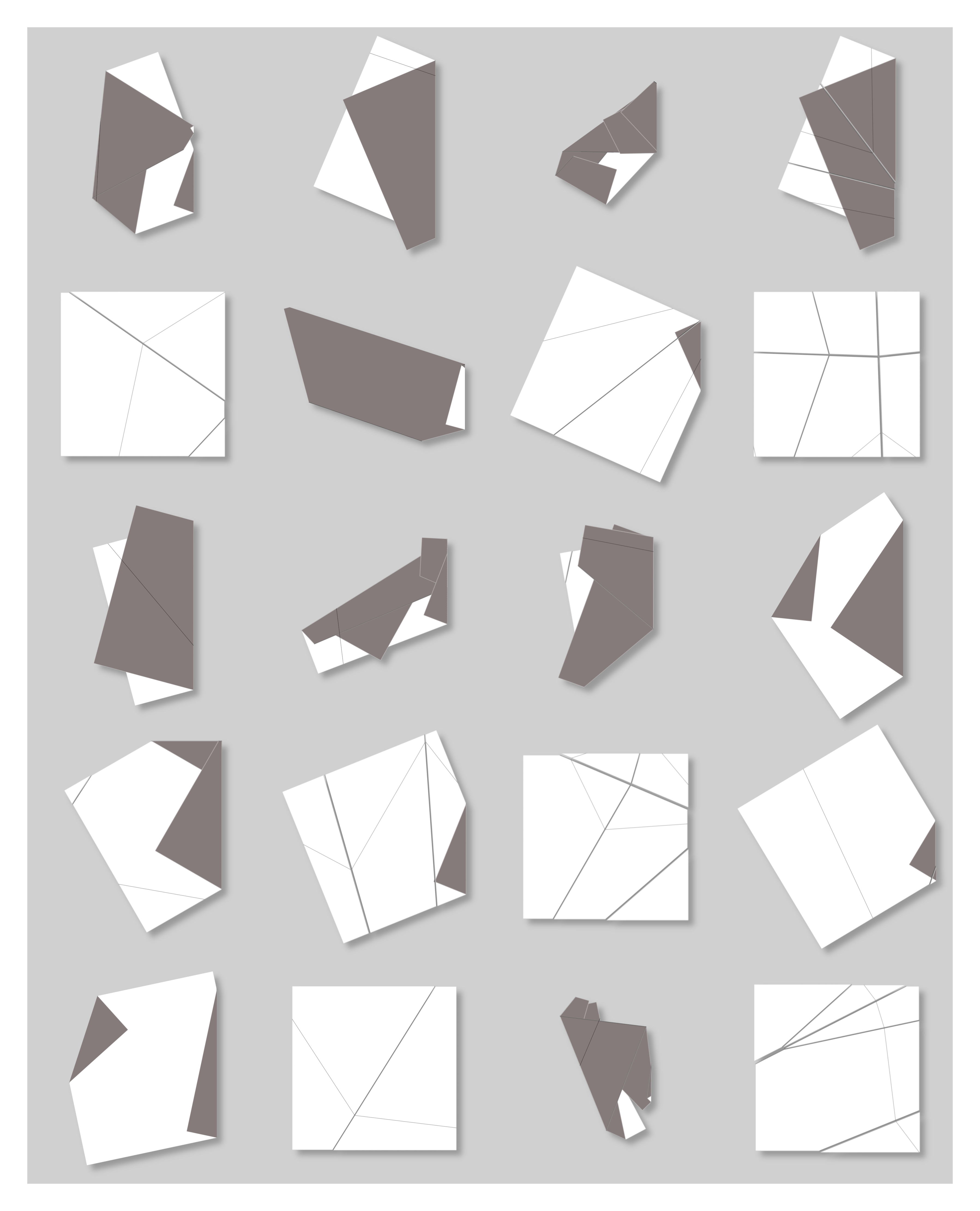
_________________
TinT
|
|



