Attachment:
A pdf of the help should you prefer:
Attachment:
This guide is a result of a pm from diagrajamal1 here on GimpChat.
This plug-in is a little utility that I use every time I make a custom font. Windows does not provide a thumbnail image for xcf files unfortunately so this filter will create a small png image for every custom font file that it finds in the folder that you nominate in the filter dialog.
NB Please be aware that it will over-write existing thumbnails without warning!
A folder without thumbnails can be very annoying:
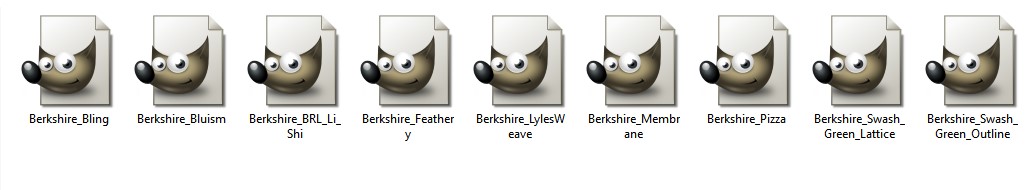
After running the filter (and with the folder view set to ‘Large Icons’ view in Windows) at least you have an idea of what you did six months ago:
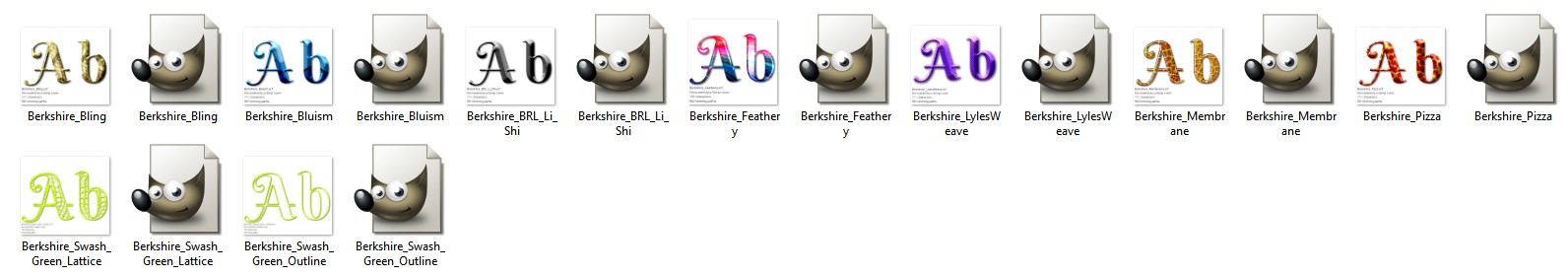
The dialog can be opened from:
Filters>>Custom Fonts>>Utility Tools>>Custom Font Folder Thumbnails v.0.10…
The default options...
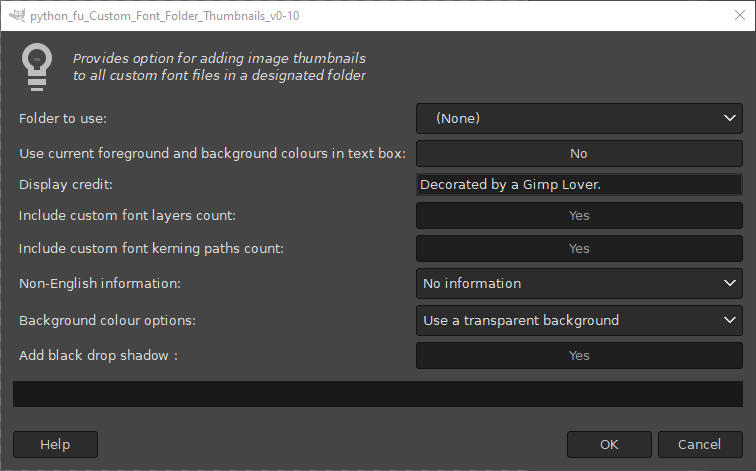
Locate the folder to create the thumbnails in from the drop-down menu on the first option and clicking on the item that says ‘Other’ and navigate to the folder location:
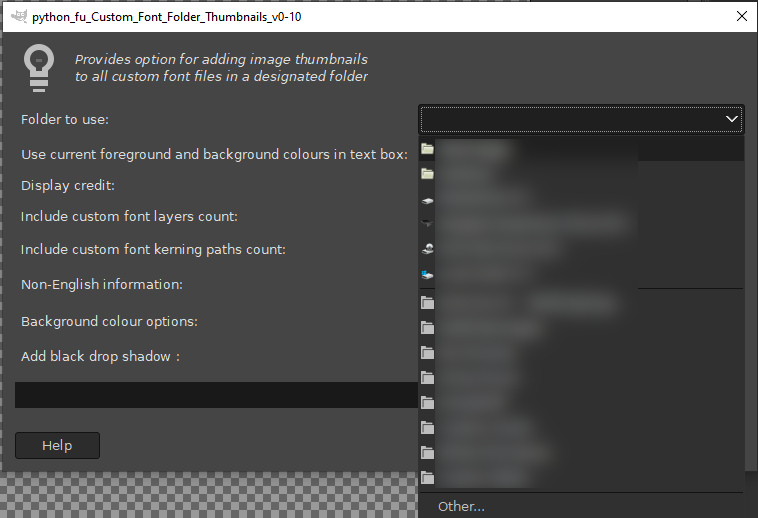
The remaining options are shown below with example images:
Text information colours option set to ‘No’.
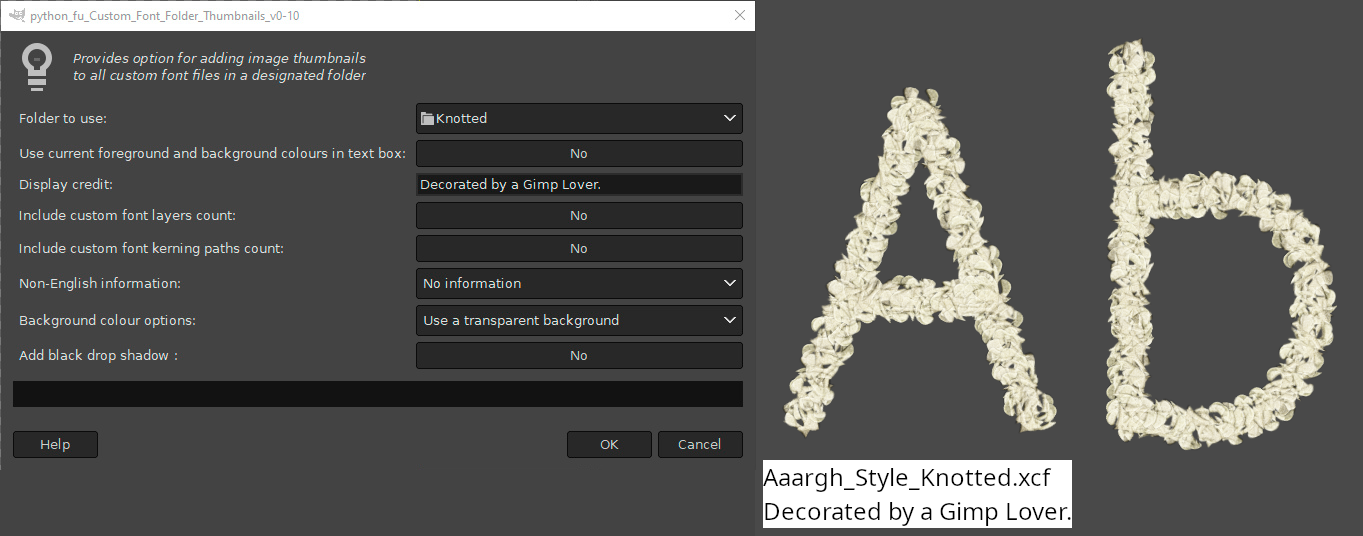
Text information colours option set to ‘Yes’ uses the current foreground and background colours...
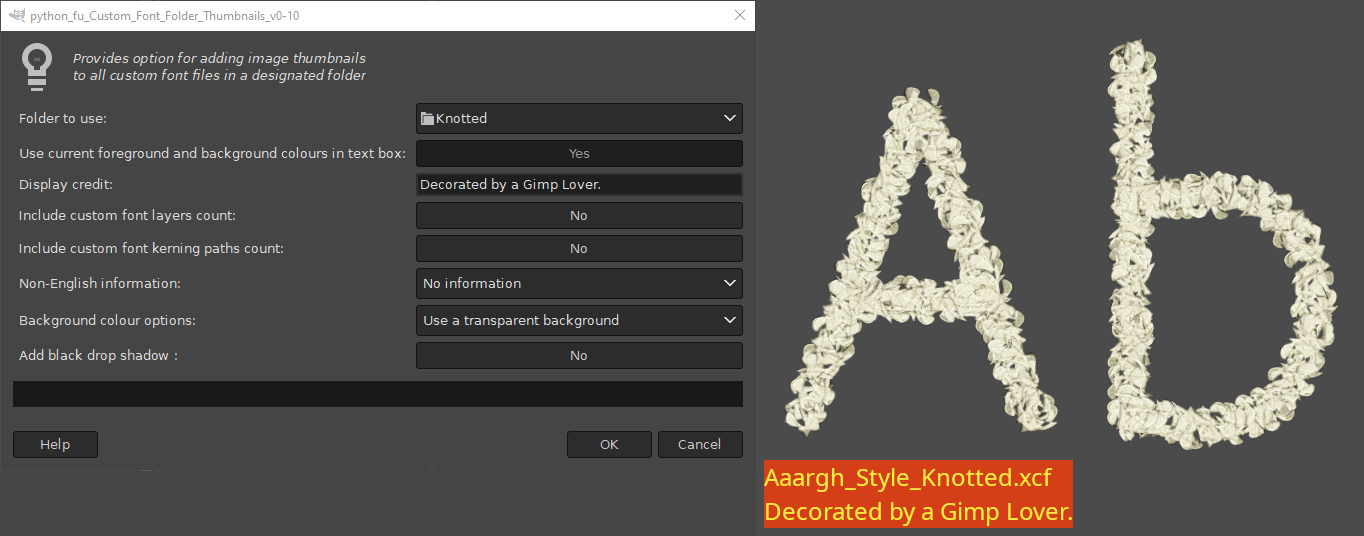
Include custom font layers option set to ‘Yes’ adds a count of the number of custom font characters.
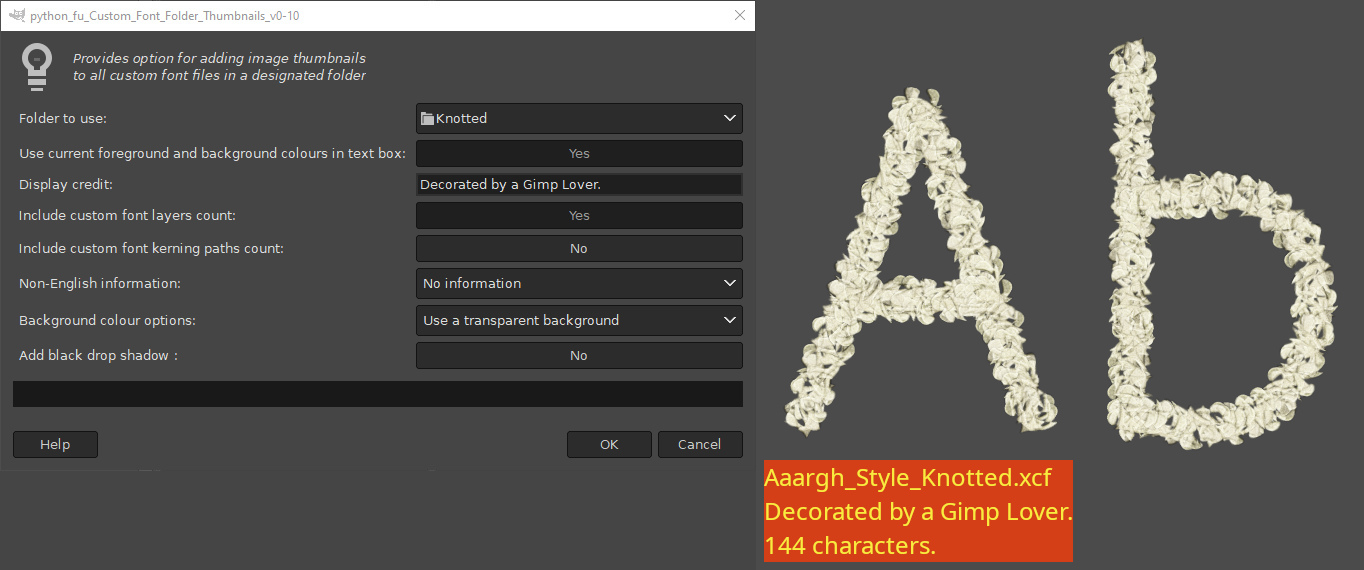
Include custom font kerning paths option set to ‘Yes’ adds the number of kerning paths in the file.
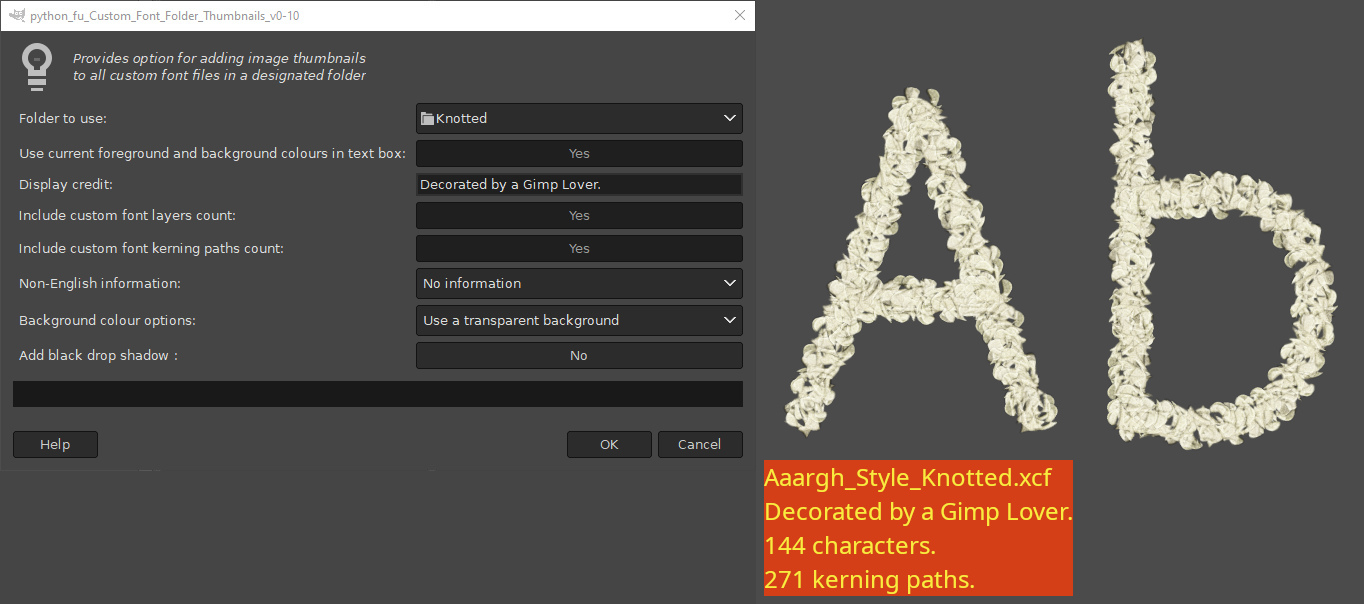
Non-English information option set to ‘Overall information’ adds the number of non-English characters in the file.
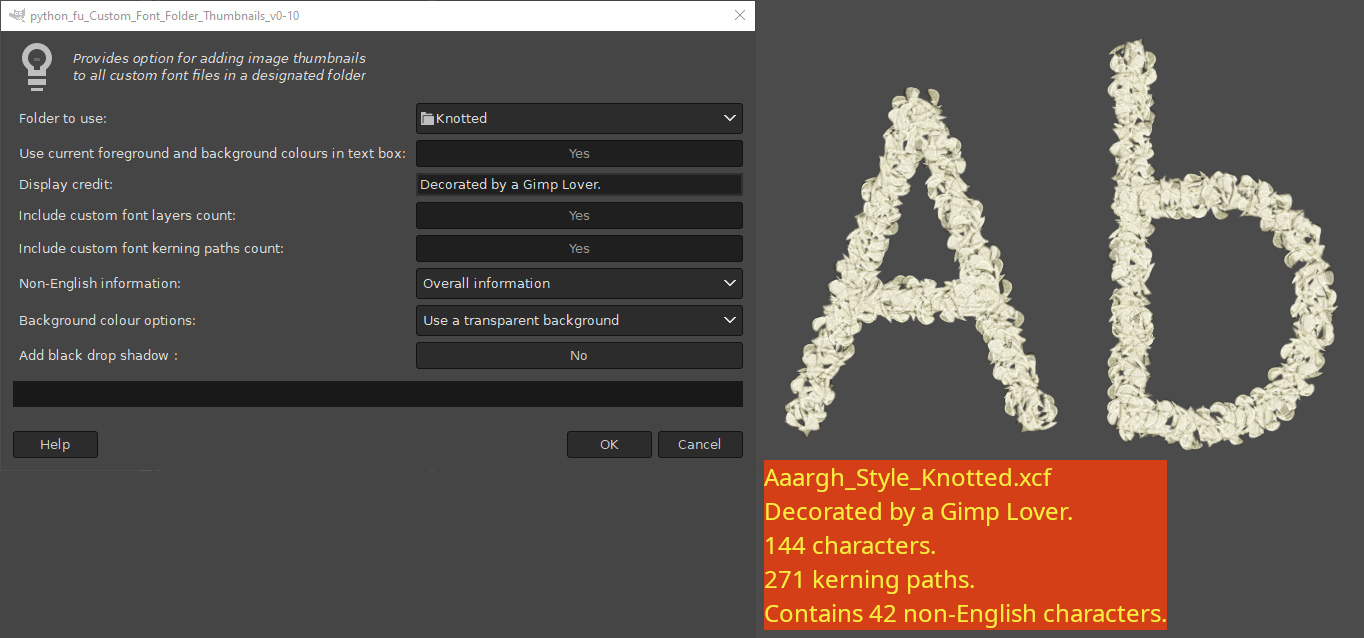
Non-English information option set to ‘Language specific’ adds the number of non-English characters for each of the supported languages in the file.
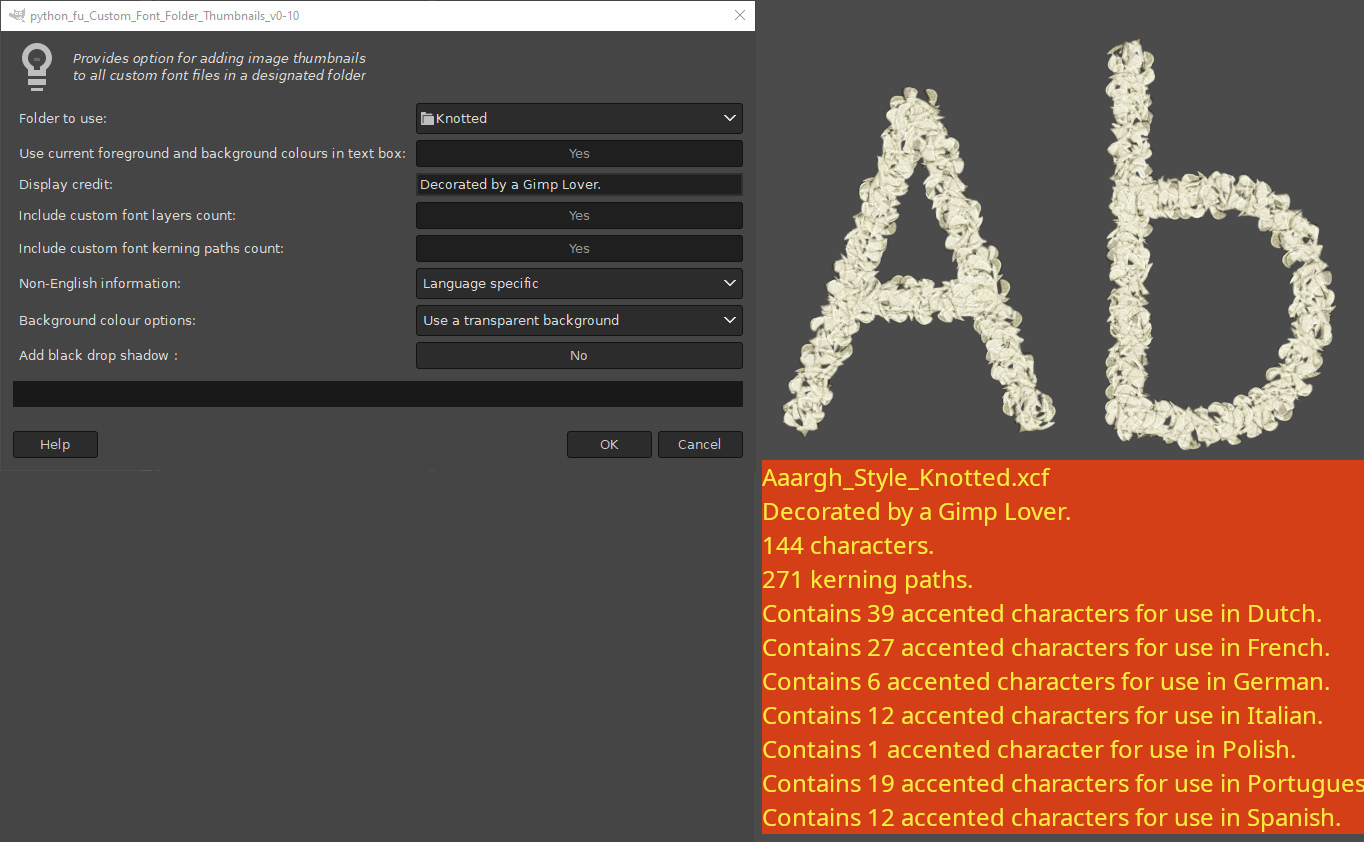
By default the background colour for the custom font characters is set to transparent but you can also use the current foreground or background colours – or use a linear gradient fill background.
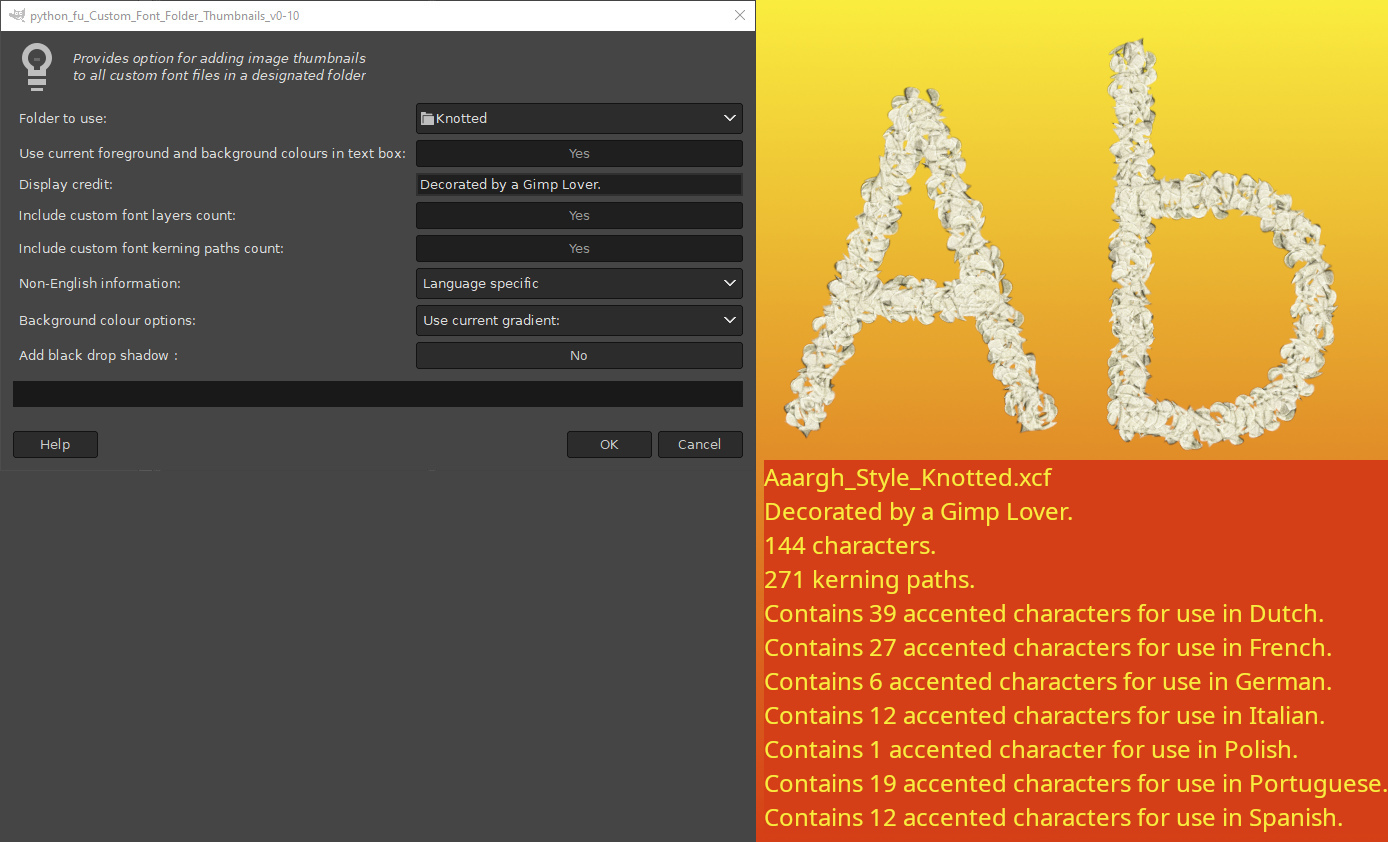
And finally you can also add a (black) dropped shadow to the custom font characters when the last option is set to ‘Yes’.
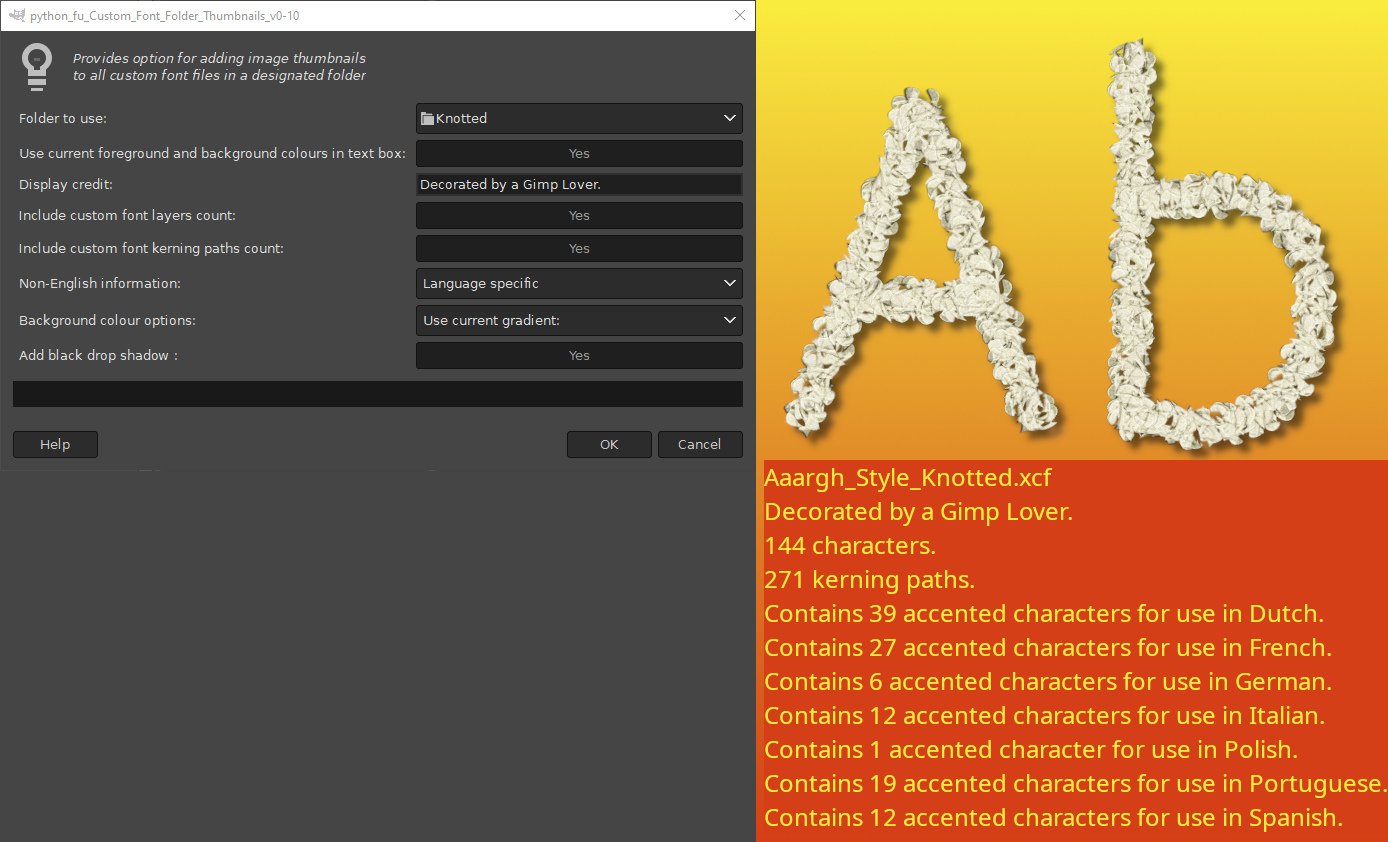
_________________
"Let no one steal your dreams."
Paul Cookson
Latest plug-in update: Paragrapher v.1.4
Custom Font Links
Tools
Character Paths
White Bases








