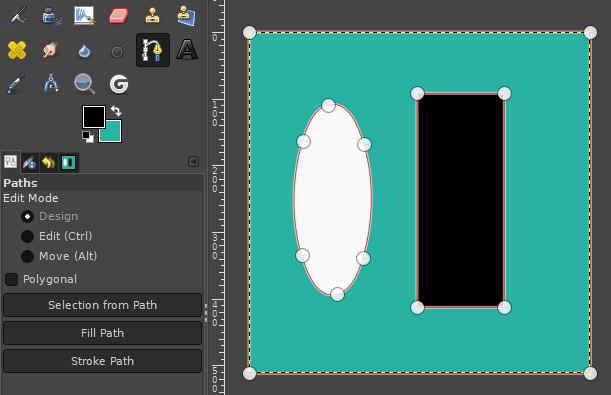Thanks
Rich for posting the links.
I tested autotrace 4.0 for Windows only.
Some conclusions from the tests:
- using png doesn't work;
- writing to bmp works (it is a temporary file deleted after rendering),
- lack of operation for png is not important because autotrace (and potrace) does not support images with an alpha channel (transparency) at all,
- bmp can be saved with or without transparency,
- since autotrace does not support transparency (RGBA), you should save the bmp without the alpha channel (RGB), but this causes another problem - the transparency is replaced only with white, which may result in the loss of image fragments in the rendering. Inkskape also works this way (in the example the white shape has been lost).
Sample png image:
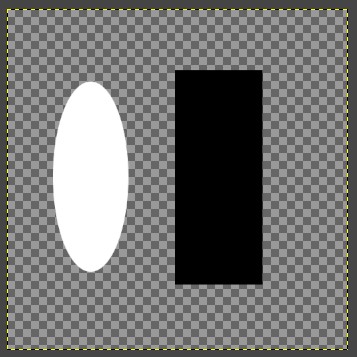
Result after opening and using Inkscape trace:
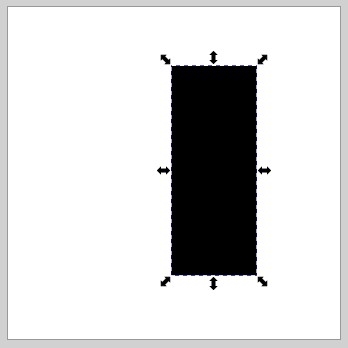
- this problem in Gimp can be easily solved by flattening a copy of the selected layer (with the selected color) before rendering.
The choice of this color depends on the colors of the active layer.
- live preview allows you to change BG multiple times (so this option had to be added to achieve the intended goal - this is included in versions 1.3)
- the advantage of this solution is the ability to directly use the text layer.
Examples from Gimp:
Incorrectly selected BG color:
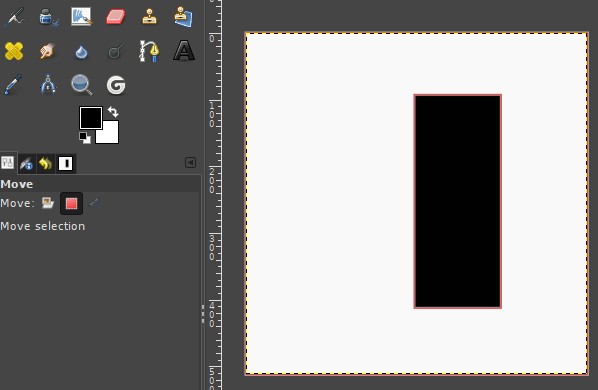
Well-chosen background color: