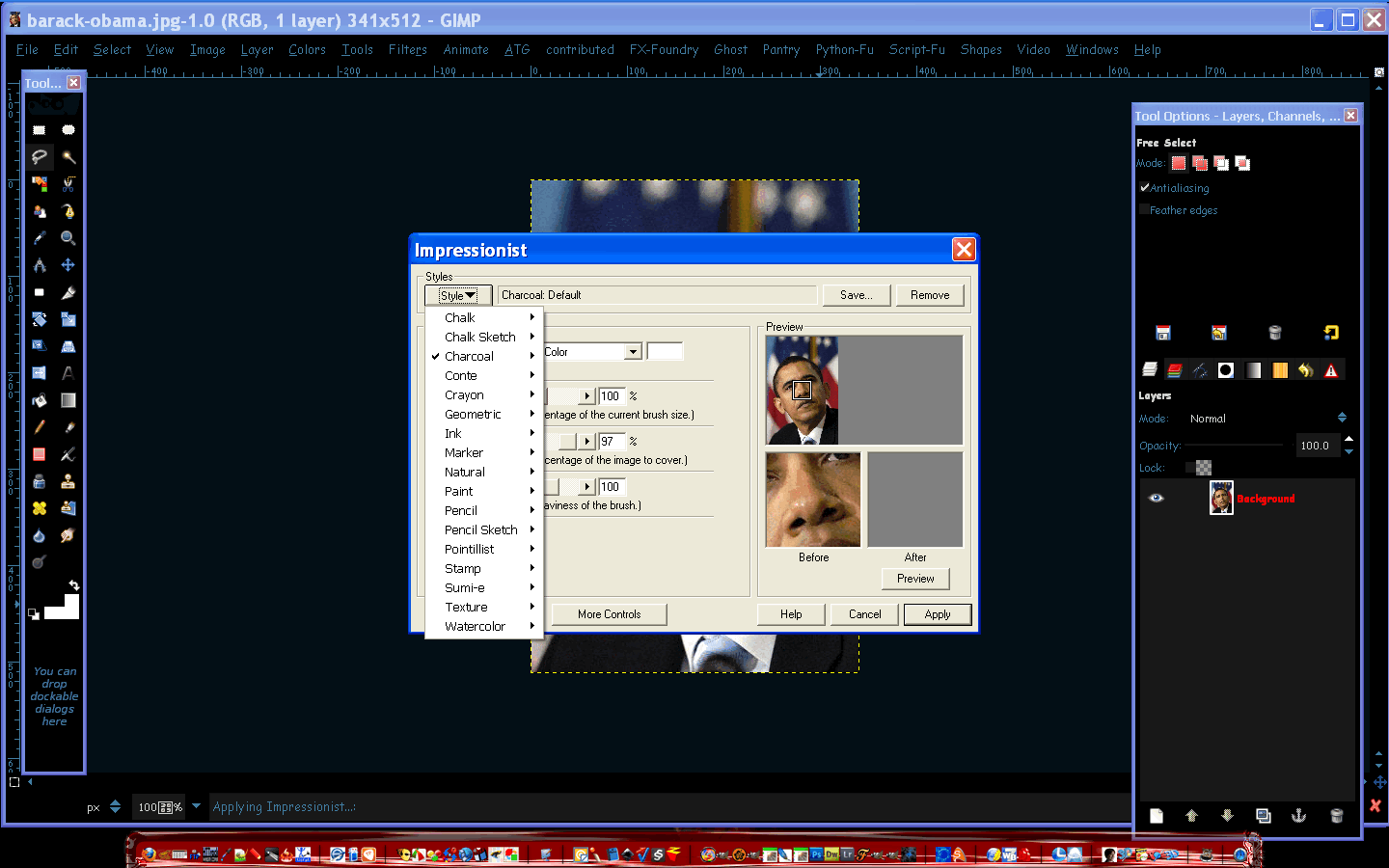Lyle you rock, as well as Rob A!

That did it.
I am pasting the info here so there is no need for anyone else to run around for it.
Reply to comment
January 15, 2010 - 20:22 — ffaat
Got it to work!
I did get it to work, but there were a couple extra steps, as the pspi plugin errors then blocks it from running.
After unzipping the file into the directory you have specified for PSPI plugins, and BEFORE Starting GIMP:
The two files: MSVCRT10.DLL & plugin.dll can't stay in that directory, so move them to c:/windows/system (as suggested, unless you already have them there, in which case delete them or change the extensions from dll to something else)
Start Gimp. PSPI will error, and you won't see the filter.
Quit gimp.
Open the file in your personal .gimp-2.6 folder called "pspirc" using a good text editor (I use notepad++)
Search for Impressionist. You will see it is like so:
<ps-plug-in path="path_to_your_ps_plugin_directory\Impressionist\Impressionist.8bf" timestamp="867643200">
</ps-plug-in>
Add the following line:
<entrypoint menu-path="<Image>/Filters/Impressionist/Impressionist..." image-types="GRAY* RGB* " entrypoint="ENTRYPOINT1"/>
before the </ps-plug-in> line. (It should look like the other entries in this file)
Run gimp, and the plugin will now be available under Filters->Impressionist->Impressionist.
As another note, it only seems to work on layers without an alpha channel .
-Rob A>
Thanks guys!