Draconian wrote:
1. I can turn the Highlight up or down but cannot control the width like using Layer Effects>Inner Shadow
2. I see now you can change the background but you would have to do the displacement step separately and there is no original text layer to do an Alpha to Selection to get a selection.
3. No way to control the depth of the bump map.
4. It still only works with text.
Well, It's not just for text. It does work fine with alpha to selection. Just draw on a transparent layer (or manually create text), then run from Menu Filters/Alpha to logo.
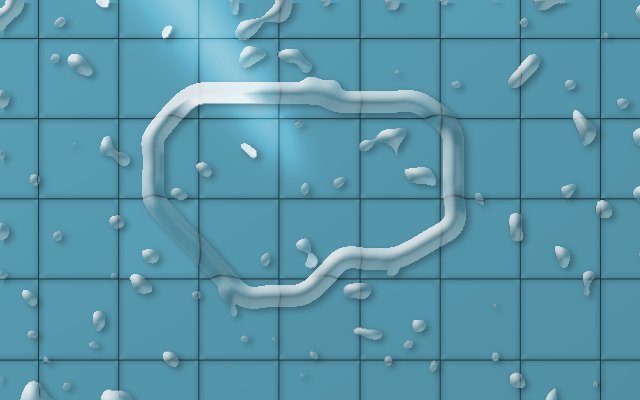
If you REALLY want full control over lighting, just change the lighting plug-in to interactive.
Lines 145 and line 159 - Changed the first 1 to 0. Save and refresh the script.
You can also run the bump-map plug-in interactively. Change lines: 141, 142 & 163 : the first TRUE change to FALSE. Save and refresh script.
I'll go ahead and attach the script with the above modifications. This will give you maximum flexibility.
I can modify the script to add in user defined values for some of the various parameters but you still won't have the nearly control that you'll have by running those plug-ins interactively.

The problem with running interactive is that you REALLY have full control.

Rather than running the plug-ins interactively, you might prefer to just have a few user inputs for various settings. If there are any specific changes you need, like the depth of the bump map, let us know and I'm sure I (or someone else who is available) can accommodate. Make a list of what parameters you'd like to control. Keep in mind that we only have one page of user inputs to work with in Script-fu.
This script already works pretty well and there's no need to re-invent the wheel if you don't need to. A few more input parms might fit the bill.









