This script has been replaced with Logo ToolboxI haven't released a new script in several years so I decided write a modular logo script I call "Logo Workshop".
The goal is to create a versatile logo script that's easily expandable to include new functions and effects.
With all the talent we have here on Gimp Chat, I'm hoping other members and script writers will get involved with suggestions and assist in developing new features and effects. As it stands now, the script is fairly basic but the framework is in place to allow easy integration of new modules and effects.
You can run the script from File/Create/Logos (gimpchat.com) or from Filters/Alpha To Logo, depending on whether you are starting from scratch (File/Create) or you will be starting with an image and related alpha channel (Alpha to logo).
Currently, the script produces several layers including, a logo layer, a fill layer, a stroke layer, a shadow layer and optional effects layers.
The stroke and shadow layers are configurable from the input dialog, with the fill layer currently supporting 3 types of fills: color fill, pattern fill and gradient fill. The colors for "color fill" and stroke color are also specified in the initial script dialog.
The script will use GIMP's
currently selected patten and gradient for the "Pattern fill" and "Gradient fill" operations.
There is also a bevel option. Setting the bevel depth to a value greater than zero will bevel the logo layer by that amount. Set bevel to zero for no beveling.
Setting the stroke width to zero will direct Logo Workshop not to generate a stroke layer.
Setting the shadow opacity to zero will direct Logo Workshop not to generate a shadow layer.
Currently, eight effects have been included in the "Added Effect" section.
1)
Pattern bump map layer: The bump pattern is selected on the input screen and is separate from the fill pattern. When "Bump with Pattern" is selected and the bump depth is greater than zero, the script will add an additional logo layer that is bump mapped with the Bump Pattern.
2)
Gloss layer: Adds a gloss layer per Rods suggestion. The width of the gloss layer is controlled by "Added Effect depth"
3)
Translucent/Glass Layer: This code was lifted directly from the Glass Effect Text Script (obsoleting that script). To create a standard glass layer, set bevel to 0, stroke to 0 and use a color or gradient fill. Glass depth is controlled by "Added Effect Depth" with a depth of 1-2 being about right. Of course, you can get some interesting and unexpected effects by experimenting with these values.

4)
Double Stroke - The color and size of the inner stroke is controlled using stroke color and stroke width in the initial dialog. The outer stroke is an offset using the background of the logo layer as the stroke. The offset/outer stroke width is controlled via "effect depth"
5)
Double bevel performs a 2nd bevel inside the 1st bevel to achieve the effect of more depth. Both operations use the same bevel depth specified in the initial dialog.
6)
Cubism effect is applied to the fill layer. Adjust effect depth setting to control the cubism effect.
7)
Oilify effect is applied to the fill layer. Adjust effect depth setting to control the oilify effect.
8)
Plasma effect is applied to the fill layer. Adjust effect depth setting to control the plasma effect.
Here are a just a few basic examples of what can be done with the Logo Workshop. More detailed examples are are displayed throughout this thread.
Standard Color Fill With Bevel

Color Fill with Stone Pattern Bump Map

Pattern Fill

Gradient Fill

Another Gradient Fill
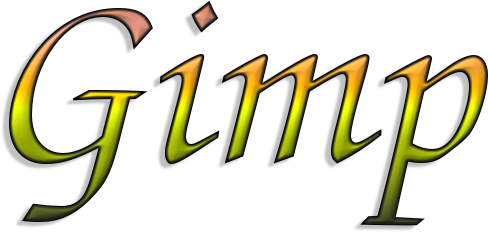
Bump Mapped Brick Pattern

Alpha To Logo Example
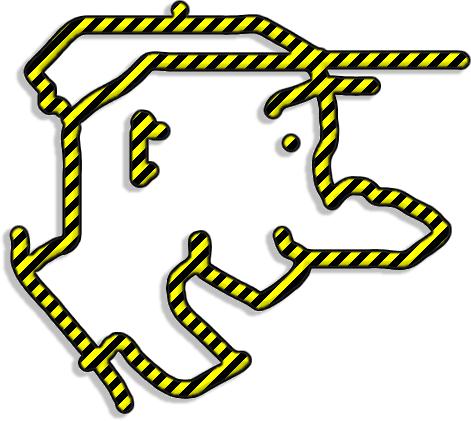
Double Stroke

Offset Stroke (via double stroke)

Double Bevel (more depth)

Double Bevel Shiny

Plasma Fill

I'm hoping others will contribute some code or ideas for more "Added Effects". Just post any bugs, suggestions or script updates/additions to this thread and I'll get Logo Workshop updated and re-attached.
Thanks and I hope everyone finds it useful.
; ---------------
;| Change Log |
; ---------------
; RC 0.01 - Initial Release Candidate
; RC 0.02 - Code clean-up, keep user selection, more descriptive variable names, eliminate tabs from source
; Add gloss layer and glass layer
; RC 0.03 - All elements on separate layers, Stroke to path implemented, allow shadow to be toggled off
; RC 0.04 - Dumped stroke to path, code optimization, dialog tweak, double stroke, double bevel, added
; three new effects (cubism, olify & plasma) to fill layer, proper layer arrangement
;
;



