MareroQ wrote:
But I second the motion:Erisian wrote:
Looks interesting. I was wondering if it would be possible for those who create these filters to make them into MM files and zip them and attach them. The last time I tried to copy one of these something went wrong and I can't figure it out. It would be easier to just be able to download the file.
It will be much easier - and eliminate errors copy-paste-save.
for example:
http://www.gimpchat.com/viewtopic.php?f=9&t=4602#p57330it does not work for me.
Please upload files to download.
[/quote]
I don't second the motion ...come on ! copy and paste is not a difficult operation have to save ,zip and upload is more a pain..and will be a pain also from the other side, download, unzip, move the file in the expression folder instead than just open the mathmap editor tab and paste there
the code you quoted didn't work for a error in the code, zip it would have not fixed
I understand the point but i found much more helpful 2 commented screenshots so :
HOW TO COPY - PASTE, TEST, CORRECT IF NEEDED,AND SAVE A MM script1 ) select and copy the text of the filter
2) open gimp, open also a image, any you wish, and open mathmap from
Filters/Generic
/Mathmap/ mathmapnote
mathmap/mathmap don't use any other submenu (i would suggest to never use the other mathmap submenu, they offer no advantages respect to the main one but give severe limitations )now in mathmap click the expression tab, to open it...you will see some text in just ...delete it
3)
paste
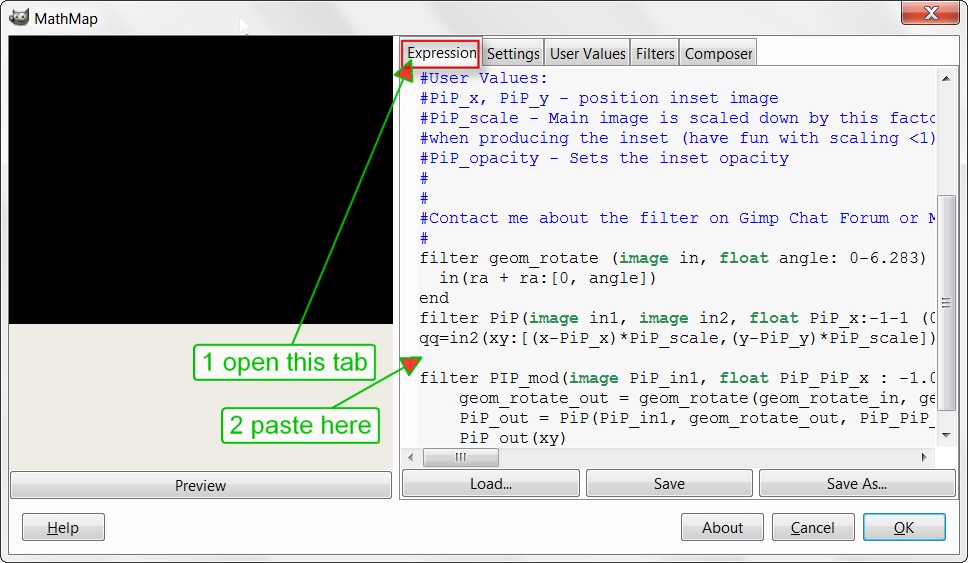
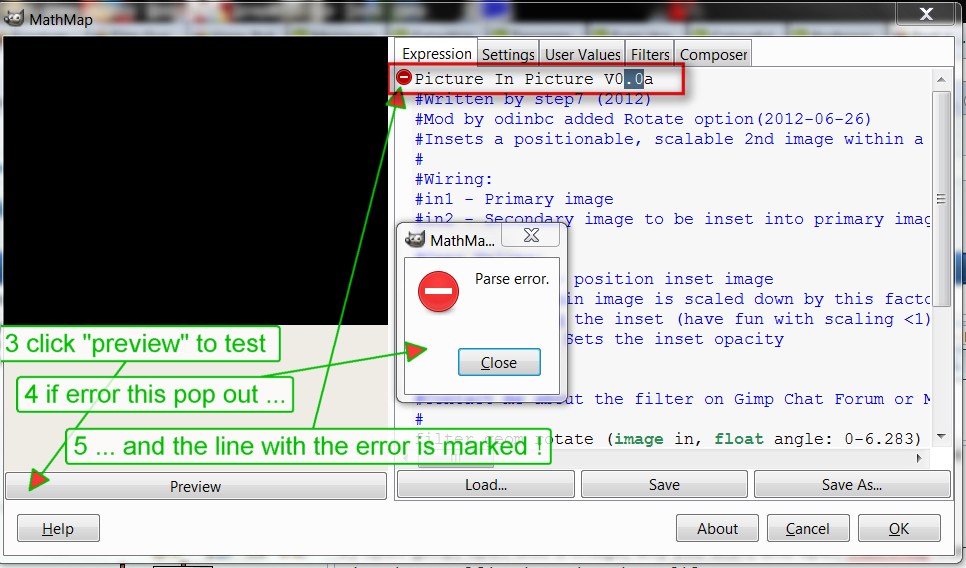
If you know that a filter was working (as in the example the Odinic version of step7 code) usually the error is something really simple to fix ,if you know also where is the error, and MM will tell you where
in this case you may see that all the first lines of the code start with # except the first...reading (they do not explode if read ) you may notice are in plain English
so you may guess that comment lines start with # and that the error in the first line could not be a "error in the code" because that is not a code, ..the error is a lost # in the first line
so just add a # at the very beginning will fix...you may correct directly in the editor and click again preview to test
SAVE
well if the filter doesn't give error, or you fixed now you may just use the SAVE AS button
Don't use "Save" (except if you want intentionally overwrite some filter ), only "Save As "
well.... its' all folks









