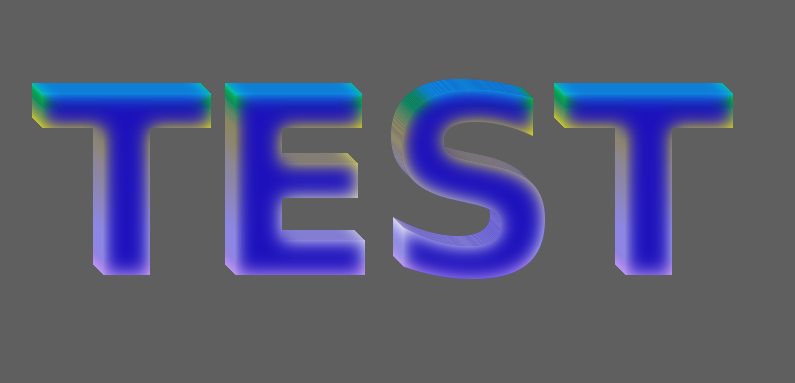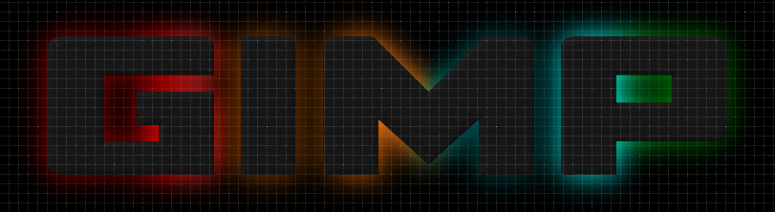GC Shadow V1.2 (07-2013) - (c) Copyright 2013 GPLv3
Created by GnuTux
Special thanks to Graechan and SaulGoode for their contributions.
===========================
Improved Drop Shadow Script
===========================
Added Glow, Inner Shadow, Inner Glow and Feathering
Specify separate x & y blue radius
Added the ability to specify shadow name (or pass from another script)
Label shadow layers and using selected (or passed) layer name + shadow type
Added the ability to keep drop shadow on top at all times
V1.1 Now includes gradient shadow & glow support
Fully compatible wih GIMP 2.6.x or GIMP 2.8.x (with layer group support)
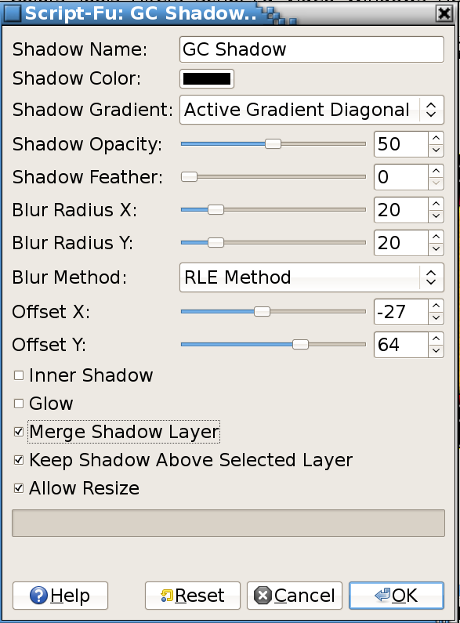
Any suggestions for improvements/enhancements to this script, would be appreciated.
Located in Filters/Light and Shadow/GC Shadow..
Script Updated to V1.1 Official Release
Change LogRC V0.1 - Initial Release Candidate
RC V0.2 - Fix Gaussian limits, Merge visible layers, Clear script's selections on exit
RC V0.3 - Resize shadow layer to compensate for shadow offset, blur & feather, Allow resize toggle, Correct shadow X & Y minimum limits
RC V0.4 - Fix Merge Visible Layers Bug that was introduced in RC v0.03
RC v0.5 - Improve layer positioning logic & correct artifact bug when resizing layers, Add option to merge selected layer with shadow layer
RC V0.6 - Added support for GIMP 2.8 layer groups, Name layers with selected shadow options, If shadow name is blank (default), use selected layer name, dump merge visible layers.
RC V0.7 - If shadow name is blank (default) then use selected layer name
Add toggle to keep shadow layer above selected layer
Simplify shadow merge logic
Always add alpha channel
Dump merge visible layers option
Rework image sizing with logic from original GIMP Drop Shadow Script
Ensure compatibility with GIMP 2.6.x & GIMP 2.8.x
=====================
V1.0 - Official Release
Correct small bug with resizing when glow is selected
When resizing the image, execute layer to image size on selected layer
V1.1 - Added Support for Gradient Shadow & Glow
V1.2 - Corrected bug to properly handle linked layers
Attachment:
File comment: Reuploaded by Wallace, GC Shadow V1.2 (07-2013) - (c) Copyright 2013 GPLv3
Created by GnuTux
Special thanks to Graechan and SaulGoode for their contributions.
 gc-shadow.scm [20.62 KiB]
Downloaded 33 times
gc-shadow.scm [20.62 KiB]
Downloaded 33 times
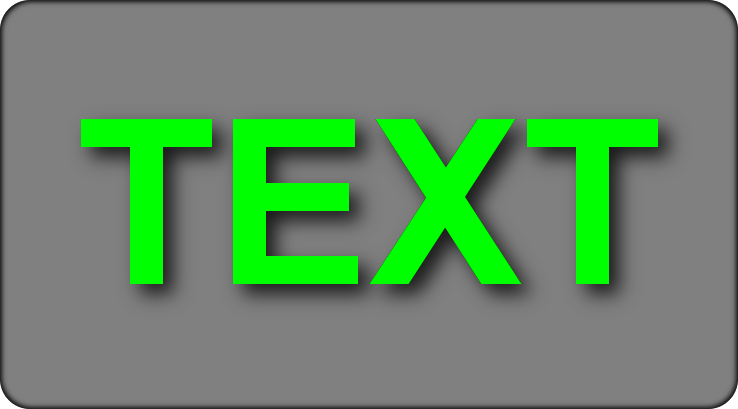
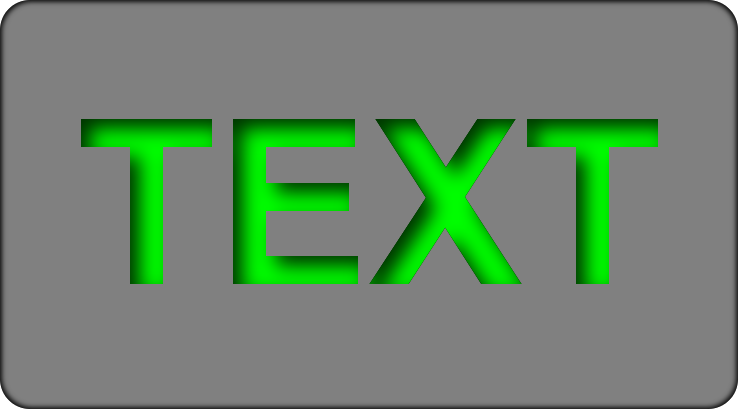
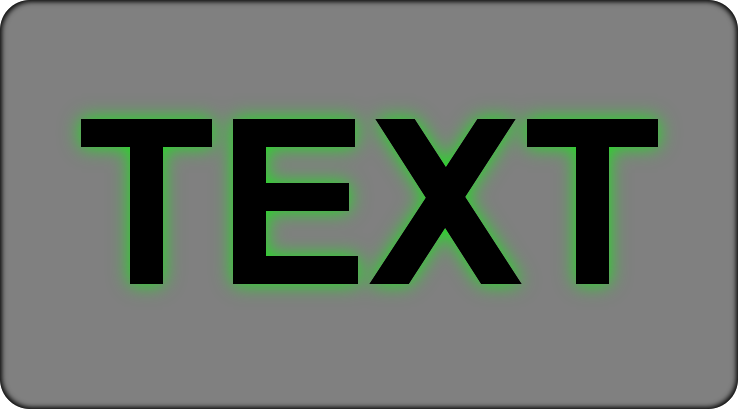
 Gradient Shadows
Gradient ShadowsDrop Shadow

Inner Shadow
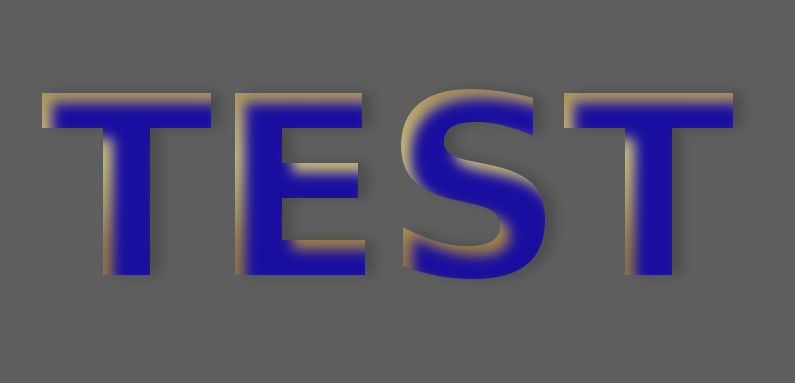
Outer Glow

Inner Glow
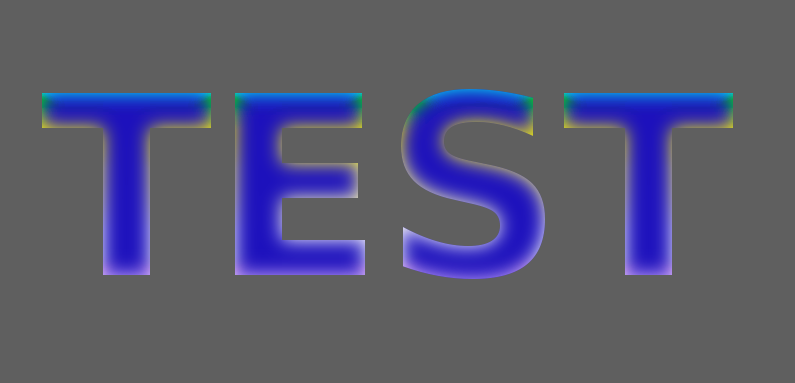
Inner & Outer Glow
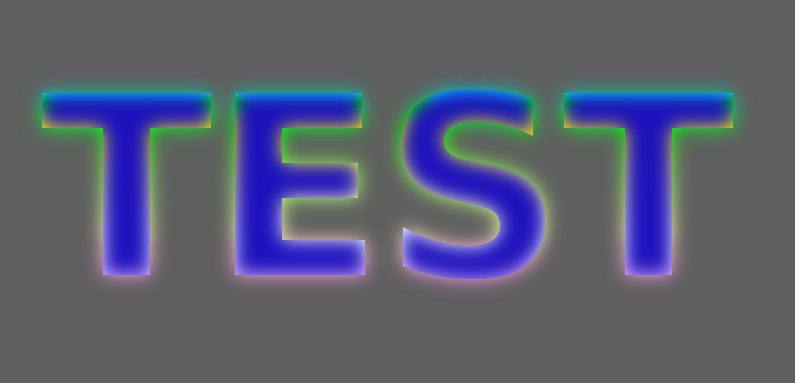
Extrusion