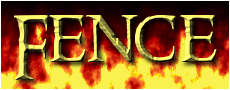
12/14/2013 - Added a new version (Animated Fire Lite) which will hopefully give users with smaller screen resolutions the ability to use the script without any problems. Almost all of the features are there, they've simply been consolidated with other options. While I'm not sure you would want to, but both scripts can be installed on GIMP without creating conflicts. Once added to your scripts folder, you'll find the scripts here:
Filters > Animation > Animated Fire...
Filters > Animation > Animated Fire Lite...
If you already have my animated fire script and like it the way it is, there's no reason to download this version. However, I updated the script to include a GIMPressionist setting that I have only had on my version.
The previous script, would let you add several default GIMPressionist presets and these 3 of my own making:
Equalizer
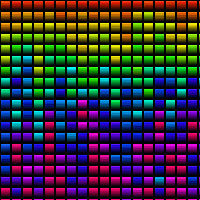
Equalizer 2
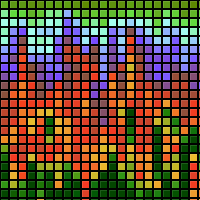
Mosaic
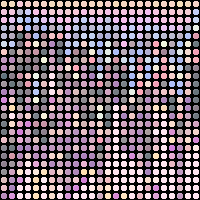
FP's-Bubbles
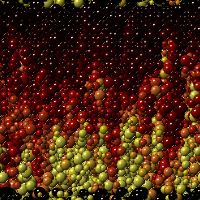
For these settings to work properly, there are some additions you need to add to GIMP (included in the zip file):
4 presets need to be added here: C:\Program Files\GIMP 2\share\gimp\2.0\gimpressionist\Presets
1 brush here: C:\Program Files\GIMP 2\share\gimp\2.0\gimpressionist\Brushes
Script goes here: C:\Program Files\GIMP 2\share\gimp\2.0\scripts
Refresh your scripts and enjoy. Make sure you use wisely! LOL
Download From GIMP Scripts







