3D Extrusion - Release V2.3
This script extrudes the image or selection in a given layer or layer group, while maintaining the original layer or selection. By default, the original layer or selection is positioned just above the extrusion. This allows you to use the original as an "End Cap" , which can be tweaked to add contrast/effects to the extrusion. If "Overlay With Pattern" is checked, an additional layer containing the selected pattern is added just above the original layer and set to "Overlay Mode". If "Extrude With Pattern" is checked, the original is layer is overlaid and merged with the selected pattern, which is then extruded. This results in the original layer being "Patternized" (not a real word). Selecting both "Overlay With Pattern"" and "Extrude With Pattern" can result in the pattern more effectively wrapping around the edges of the extrusion, if that is the desired result. Duplicating the pattern overlay several times and merging the duplicated layers together, can result in a more pronounced pattern overlay, but the result may require some contrast/lightness/saturation tweaking. Don't forget to set the duplicated and merged layers back to "Overlay Mode".
If "Merge Extrusion" is checked, the original layer is merged with the extruded layer (pattern overlay is not merged with this operation).
The Bump Map options are used to add light, shadow and depth to the original layer or selection, before it's extruded. This is necessary to add needed contrast to the extrusion. Tweak/Match the Bump Map parameters to the extrusion type & direction for best results from this script.
FeaturesDirectional, Shrink & Zoom Extrusion Options
All Bump Map Options On Entry Screen
Ability To Create A Pattern Overlay & Extrude With A Pattern
Option To Merge Extruded Layer With Original
Layer Group Support In GIMP 2.8.x
Backward Compatible With GIMP 2.6.x
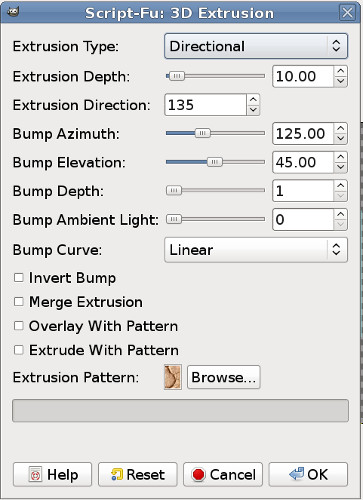
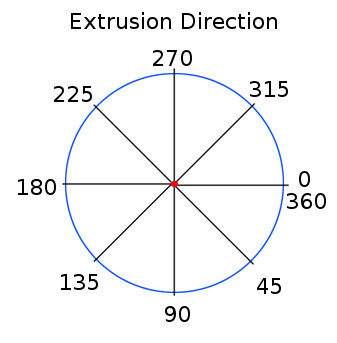
Directional
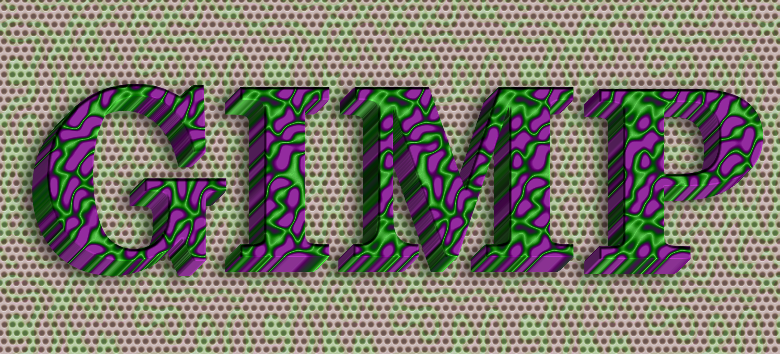
Shrink
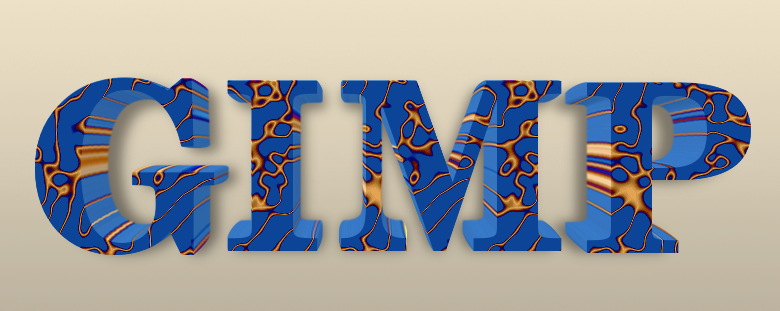
Grow

Grow Along X-Axis

More Examples



Download 3D Extrusion V2.3, using the attachment below.
Attachment:
 3d-extrusion.scm [15.83 KiB]
Downloaded 916 times
3d-extrusion.scm [15.83 KiB]
Downloaded 916 times
The script is located under Filters/Render/3D Extrusion...
Please feel free to post any comments, suggestions or questions. I hope you find it useful.



