ML Bevel Reflect V1.0[Edit.
(SEE THE ATTACHMENT BELOW FOR UPDATED 32-bit WINDOWS VERSION -Courtesy of MareroQ, thank you!)
Attachment:
New!!! 64-bit Windows binaries are now on page 10 in pogogo's post.
Edit. Extra stuff: new Blender made maps (see the attachment and examples at the bottom of this post)]
The only comment 'does not work' on plugin Registry might have scared people away
from giving it a try. This plugin deserves more than that because it's beautiful and
quite unique.
First off, it creates quite decent Normal Maps which is very useful for 3D application users.
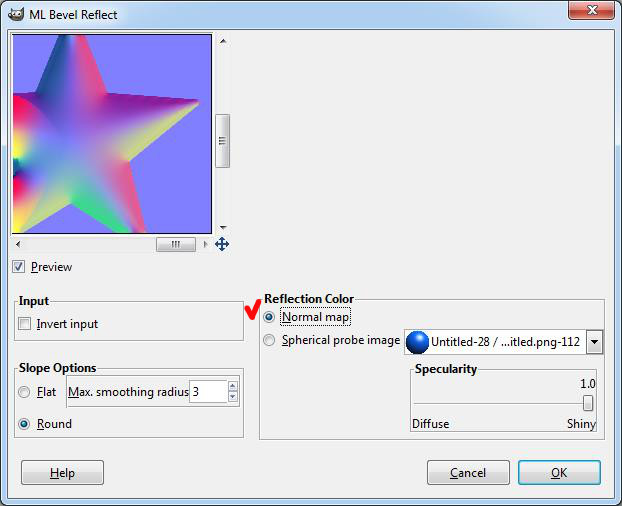
Normal Map

But this is not everything this plugin is about. It uses these maps to wrap light probe image
around objects of your choice (text, shapes, etc)
Choose this option and select the light probe
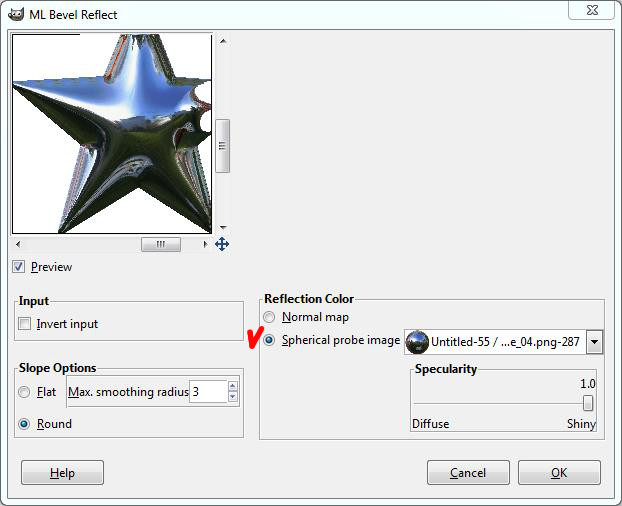
Just a few examples demonstrating what MLBevelReflect can do





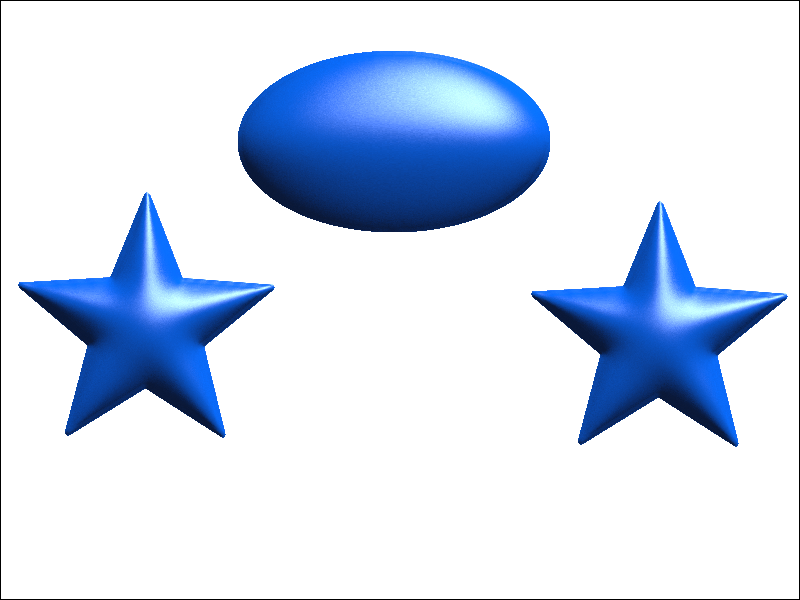
You're going to need so called 'light probe' images or HDRi probes, commonly used in 3D applications as the environment source of light
for 3D objects. You can find and download them from internet or make your own if you're a good photographer with
the right equipment or create them in 3D application (as I do).
To get you started I prepared some light probe maps from the images downloaded from Internet (see the attachment)
Also, here is download link to free hi-quality true HDRi's
http://download.mcneel.com/s3/mcneel/br ... ler_bj.zip [Edit: hdr to png converted images are now on page 9]When you make your own light probes, keep in mind that map resolution should be appropriate for the image you work on.
The bigger the image the bigger map you need and higher ppi value.
For HD resolution I'd recommend 1024x1024 with 300ppi light probes.
Cheers, enjoy and Happy New Year everyone!!!
Attachment:
 K1 maps.zip [851.11 KiB]
Downloaded 391 times
K1 maps.zip [851.11 KiB]
Downloaded 391 times
New maps
Attachment:






