Upgrading 2.6 to 2.8
Fri Aug 23, 2013 11:17 am
GIMP Version: 2.6.11
Operating System: Windows
OS Version: Windows 7 SP1
GIMP Experience: Intermediate Level
Hi guys,
Finally time to do the upgrade from GIMP 2.6.x to the latest 2.8 release. Would just like to find out, should I completely uninstall my current 2.6.11 installation or should I just install 2.8.6 over it? Also, will my brushes, patterns, plugins, etc. remain intact if I install 2.8.6 over 2.6.11?
Thanks. Appreciate it.
Operating System: Windows
OS Version: Windows 7 SP1
GIMP Experience: Intermediate Level
Hi guys,
Finally time to do the upgrade from GIMP 2.6.x to the latest 2.8 release. Would just like to find out, should I completely uninstall my current 2.6.11 installation or should I just install 2.8.6 over it? Also, will my brushes, patterns, plugins, etc. remain intact if I install 2.8.6 over 2.6.11?
Thanks. Appreciate it.
Re: Upgrading 2.6 to 2.8
Fri Aug 23, 2013 11:23 am
I think it is best to do a clean install and make sure every bit of your 2.6 is deleted.
For your brushes, patterns, plugins etc, save them.
What I do when I am upgrading Gimp, I pull the whole 2.8 folder right out into the desktop and rename it old-gimp or something else.
Then when you do the new upgrade, just put your brushes scripts, etc. back in,
BTW...Welcome to Gimp Chat
For your brushes, patterns, plugins etc, save them.
What I do when I am upgrading Gimp, I pull the whole 2.8 folder right out into the desktop and rename it old-gimp or something else.
Then when you do the new upgrade, just put your brushes scripts, etc. back in,
BTW...Welcome to Gimp Chat
Re: Upgrading 2.6 to 2.8
Fri Aug 23, 2013 11:28 am
Hi, molly. Thanks for that. I appreciate it.
And also, thanks for the welcome.
And also, thanks for the welcome.
Re: Upgrading 2.6 to 2.8
Fri Aug 23, 2013 12:21 pm
Welcome to GC waterprism.
Re: Upgrading 2.6 to 2.8
Fri Aug 23, 2013 12:34 pm
Welcome to Gimp Chat. 
Gimp-2.8 install from Gimp.org will completely remove any Gimp-2.0 program directory as you install it.
IF you however want to keep your Gimp-2.6 install grab parthas version of Gimp-2.8.6 from his website here.
http://www.partha.com download the version for your system there are 32 and 64 bit versions available there.
When you install Parthas build the installer leaves the Gimp-2.0 directory alone thus keeping your gimp-2.6 install intact. Gimp-2.8 is installed into it's own program directory and the path variable added.
The installer copies your gimp-2.6 resource folders and creates a new gimp-2.8 user resource folder for you. This way you still keep all your resource files you have added to Gimp.
Should work fine.
HOWEVER if you want to just remove the Gimp-2.6 version just install the gimp.org version of Gimp-2.8.6 and the installer will uninstall it for you. It will not remove your .gimp-2.6 USER resource folder though. You will have to do that yourself.
Gimp-2.8 install from Gimp.org will completely remove any Gimp-2.0 program directory as you install it.
IF you however want to keep your Gimp-2.6 install grab parthas version of Gimp-2.8.6 from his website here.
http://www.partha.com download the version for your system there are 32 and 64 bit versions available there.
When you install Parthas build the installer leaves the Gimp-2.0 directory alone thus keeping your gimp-2.6 install intact. Gimp-2.8 is installed into it's own program directory and the path variable added.
The installer copies your gimp-2.6 resource folders and creates a new gimp-2.8 user resource folder for you. This way you still keep all your resource files you have added to Gimp.
Should work fine.
HOWEVER if you want to just remove the Gimp-2.6 version just install the gimp.org version of Gimp-2.8.6 and the installer will uninstall it for you. It will not remove your .gimp-2.6 USER resource folder though. You will have to do that yourself.
Re: Upgrading 2.6 to 2.8
Fri Aug 23, 2013 12:58 pm
Hi, Rod. Okay, a dual-install might be something to look into; I will think on it. Thanks for the heads up.
@Erisian. Hi. Thanks for that. Good to be here.
@Erisian. Hi. Thanks for that. Good to be here.
Re: Upgrading 2.6 to 2.8
Fri Aug 23, 2013 2:13 pm
waterprism wrote:Hi, Rod. Okay, a dual-install might be something to look into; I will think on it. Thanks for the heads up.
@Erisian. Hi. Thanks for that. Good to be here.
Most folks like to test Gimp-2.8 before removing the Gimp-2.6 version.
Re: Upgrading 2.6 to 2.8
Fri Aug 23, 2013 3:20 pm
Rod wrote:Most folks like to test Gimp-2.8 before removing the Gimp-2.6 version.
Yeah, I went with that option. Seems to have gone off without a hitch. Still got all my odds and ends; this build imported them fine, like you said. Yeah, good stuff. Thanks a lot, Rod
 .
.And thanks, Partha, if you happen to read this
Re: Upgrading 2.6 to 2.8
Fri Aug 23, 2013 3:47 pm
waterprism wrote:Rod wrote:Most folks like to test Gimp-2.8 before removing the Gimp-2.6 version.
Yeah, I went with that option. Seems to have gone off without a hitch. Still got all my odds and ends; this build imported them fine, like you said. Yeah, good stuff. Thanks a lot, Rod.
And thanks, Partha, if you happen to read this
You are very welcome.
Need anything else just holler.
Re: Upgrading 2.6 to 2.8
Sun Aug 25, 2013 9:35 pm
molly wrote:I think it is best to do a clean install and make sure every bit of your 2.6 is deleted.
For your brushes, patterns, plugins etc, save them.
@molly, good advice. In other words, uninstall 2.6.
Running Win. 7 Home, 64bit
I just upgraded to 2.8. Felt it was about time. If I want to use 2.6 again, I'll just use a portable version. After upgrading, I installed the gimp extension pack. The plugin separate+ generates an error on startup
"libtiff-3.dll is missing"
I tried seth's blog post
- Code:
url: seth dot killey dot me/?p=820
by manually copying libtiff-3.dll and also tried libtiff3.dll to no avail.
Does anyone have detailed instructions on how to fix this?
I also tried to install the standard zip file from portable gimp photoshop layout. It would not stretch the left toolbox to the left side. Anyone have a solution to that? Possibly clashes with paint studio or something else?
Re: Upgrading 2.6 to 2.8
Sun Aug 25, 2013 10:04 pm
Gimp-2.8 does have single window mode or classic whichever you prefer.
Windows>Single Window Mode in the Gimp-2.8 menus.
As far as the plugin Separate goes, try the attached dll file here.Place it in your USERNAME/.gimp-2.8/plug-ins folder and restart GIMP.
Windows>Single Window Mode in the Gimp-2.8 menus.
As far as the plugin Separate goes, try the attached dll file here.Place it in your USERNAME/.gimp-2.8/plug-ins folder and restart GIMP.
Re: Upgrading 2.6 to 2.8
Sun Aug 25, 2013 10:31 pm
@Rod,
Thanks. The single window mode is a good feature. (works fine)
The portable photoshop layout just rearranges the tabs on the right hand toolbox. This youtube link shows how to set it up manually. youtube com slash watch?v=WM-8WjUJbLQ
It's just nice when plugins work as they are intended.
I'm not sure if putting the dll in the /plugins folder will work, but i'll give it a shot. It probably belongs in the /bin folder. I'll see what happens.
Thanks. The single window mode is a good feature. (works fine)
The portable photoshop layout just rearranges the tabs on the right hand toolbox. This youtube link shows how to set it up manually. youtube com slash watch?v=WM-8WjUJbLQ
It's just nice when plugins work as they are intended.
I'm not sure if putting the dll in the /plugins folder will work, but i'll give it a shot. It probably belongs in the /bin folder. I'll see what happens.
Re: Upgrading 2.6 to 2.8
Sun Aug 25, 2013 10:51 pm
rfusco wrote:@Rod,
Thanks. The single window mode is a good feature. (works fine)
The portable photoshop layout just rearranges the tabs on the right hand toolbox. This youtube link shows how to set it up manually. youtube com slash watch?v=WM-8WjUJbLQ
It's just nice when plugins work as they are intended.
I'm not sure if putting the dll in the /plugins folder will work, but i'll give it a shot. It probably belongs in the /bin folder. I'll see what happens.
No place it in the plugins folder please.
I don't want you to overwrite the other that is probably there. GIMP will see that dll first. If the error is still for this dll then take the one in your BIN folder out or rename it. You should however have liftiff-5 not 3 in the bin folder.
Re: Upgrading 2.6 to 2.8
Sun Aug 25, 2013 10:58 pm
That YouTube tutorial is Jolies video tutorial on making GIMP-2.6 look like PhotoShop.
Gimp-2.8 already has that feature - single window mode.
Just rearrange your docks the way you want them. Select Windows>Single Window Mode.
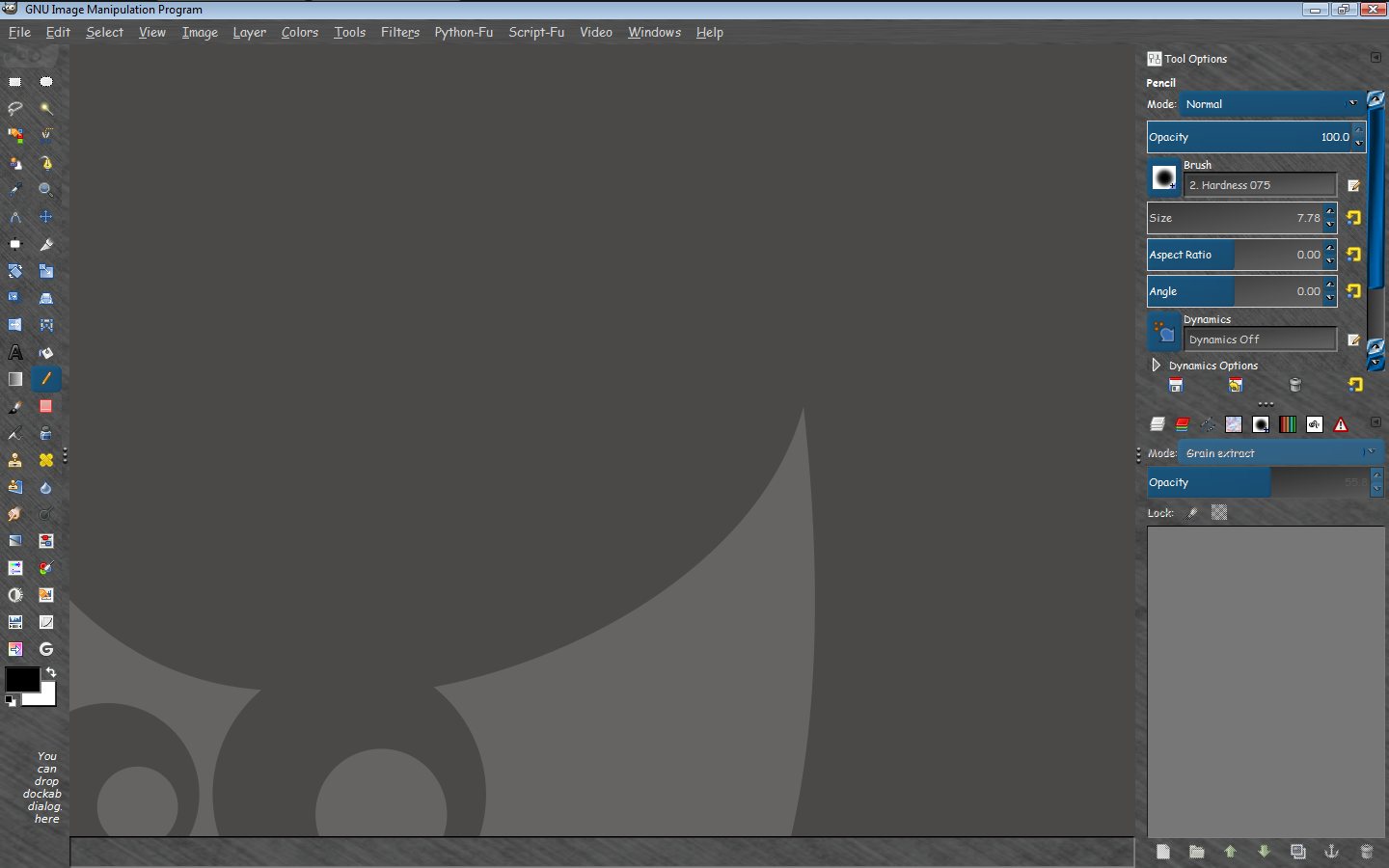
Gimp-2.8 already has that feature - single window mode.
Just rearrange your docks the way you want them. Select Windows>Single Window Mode.
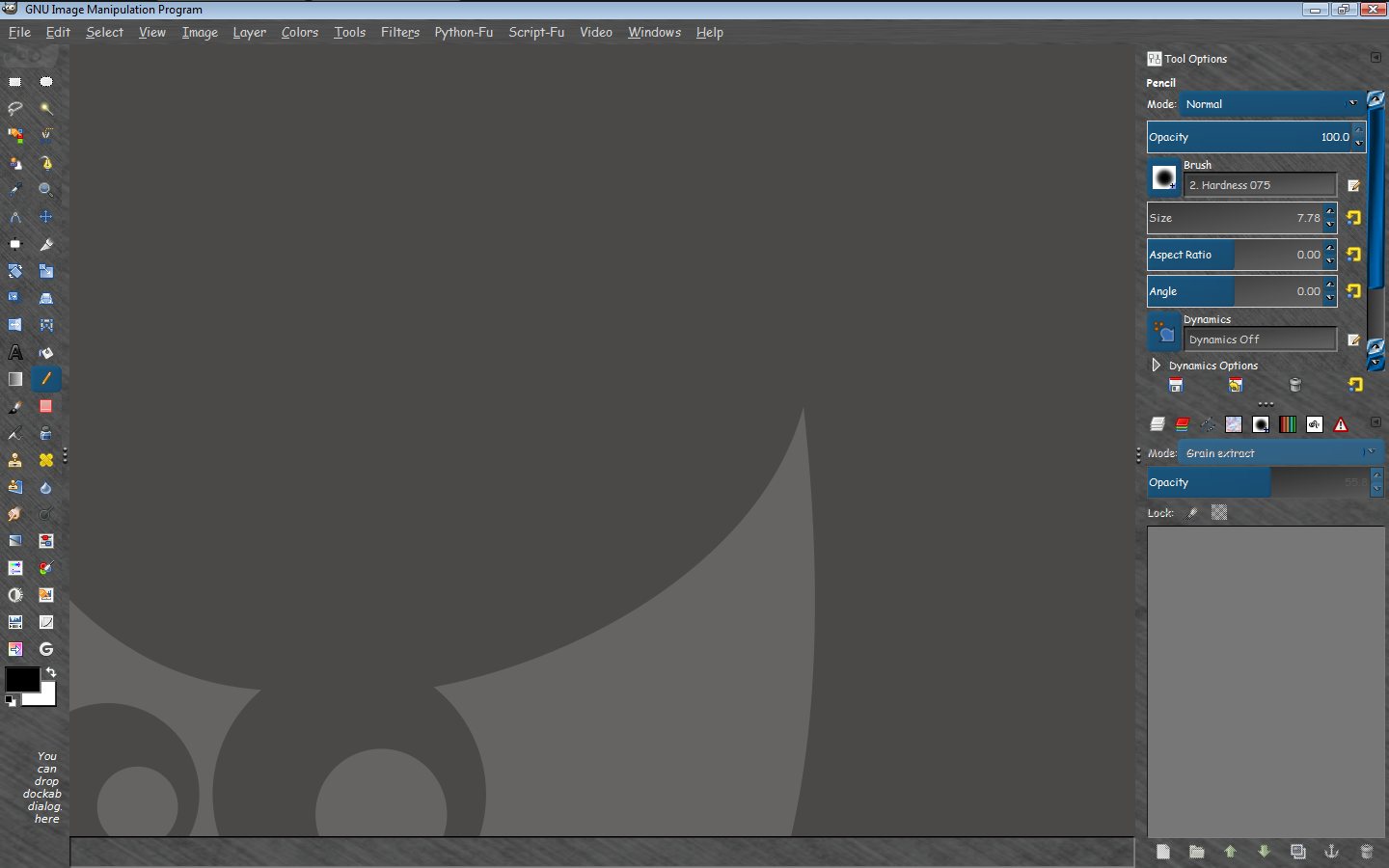
Re: Upgrading 2.6 to 2.8
Sun Aug 25, 2013 11:02 pm
Copied to
c:/users/.gimp-2.8/plug-ins/
error: "The program can't start because libtiff-3.dll is missing from your computer
Copied to
c:/program files/gimp 2/bin
and then
c:/program files/gimp 2/32/bin
error: "The application was unable to start correctly (0xc000007b) ..."
c:/users/.gimp-2.8/plug-ins/
error: "The program can't start because libtiff-3.dll is missing from your computer
Copied to
c:/program files/gimp 2/bin
and then
c:/program files/gimp 2/32/bin
error: "The application was unable to start correctly (0xc000007b) ..."
Re: Upgrading 2.6 to 2.8
Sun Aug 25, 2013 11:10 pm
Re: Upgrading 2.6 to 2.8
Mon Aug 26, 2013 1:50 pm
The following removed that error.
http://registry.gimp.org/node/471
http://cue.yellowmagic.info/softwares/separate-plus/
http://seth.killey.me/?p=820 (get libtiff3.dll here)
So the fix requires (2) things.
1. get the latest separate+ files. Copy to C:/Users/name/.gimp-2.8/plug-ins folder
2. get libtiff3.dll from Seth's site. Copy to C:/Program Files/Gimp 2/bin
The separate+ files now reference libtiff3.dll (no-hypen).
I'm wondering if this will cause future un-install problems since the extension pack also installed separate+ to other directories? We'll see.
http://registry.gimp.org/node/471
http://cue.yellowmagic.info/softwares/separate-plus/
http://seth.killey.me/?p=820 (get libtiff3.dll here)
Date: April 30, 2013 - 11:19 — S.Ka
Title: Separate+ working (for me) in GIMP 2.8.0 on Win7 64-bit
I run Win7 (64-bit), GIMP 2.8 (not sure if 32/64-bit).
Installed "separate+-0.5.8+lcms2_win32_bin.zip" (as in unzip, copy 3 exe's to plug-in dir - so easy; to find plug-in dir: Edit - Preferences, Folder - Plug-ins).
Then I got "libtiff3.dll missing when using Separate+ plug-in for GIMP 2.8". To resolve, search for "libtiff3.dll separate+", click the seth.killey.me link, download the dll and put in "GIMP 2\bin" [removed note]
Thanks to the writers of Separate+ and Little CMS! Thanks to Seth Killey!
So the fix requires (2) things.
1. get the latest separate+ files. Copy to C:/Users/name/.gimp-2.8/plug-ins folder
2. get libtiff3.dll from Seth's site. Copy to C:/Program Files/Gimp 2/bin
The separate+ files now reference libtiff3.dll (no-hypen).
I'm wondering if this will cause future un-install problems since the extension pack also installed separate+ to other directories? We'll see.
