Hello.
A year ago, I had huge problems when I tried to install Gimp 2.8 from Gimpusers.com and SourceForge (both English-speaking pages ) but Gimp installed with swedish language I do not ask for. I try to change the language to English at the Gimp preference but Gimp dont let me do that. After many attempts I tried to download Gimp from a different page and then it worked with Gimp English. I don't remember what page I downloaded it from. Do you know where to look.
Today I tried to upgrade to Gimp 2.8.6 but I land up with the same irritating problem as one year ago.
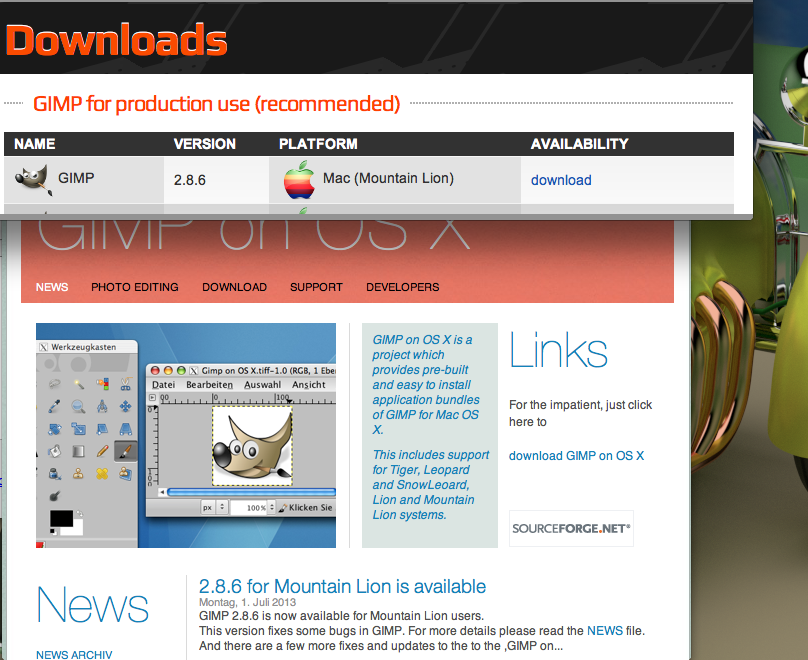
After downloading procedure Gimp lands up at my dock
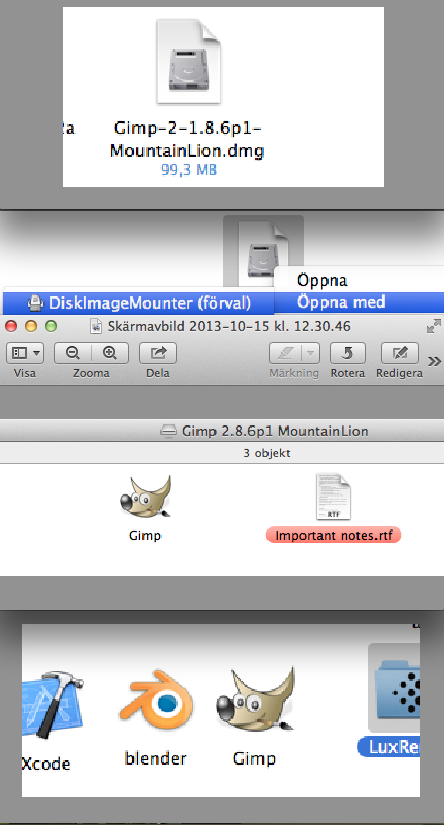
But not in english. Why.
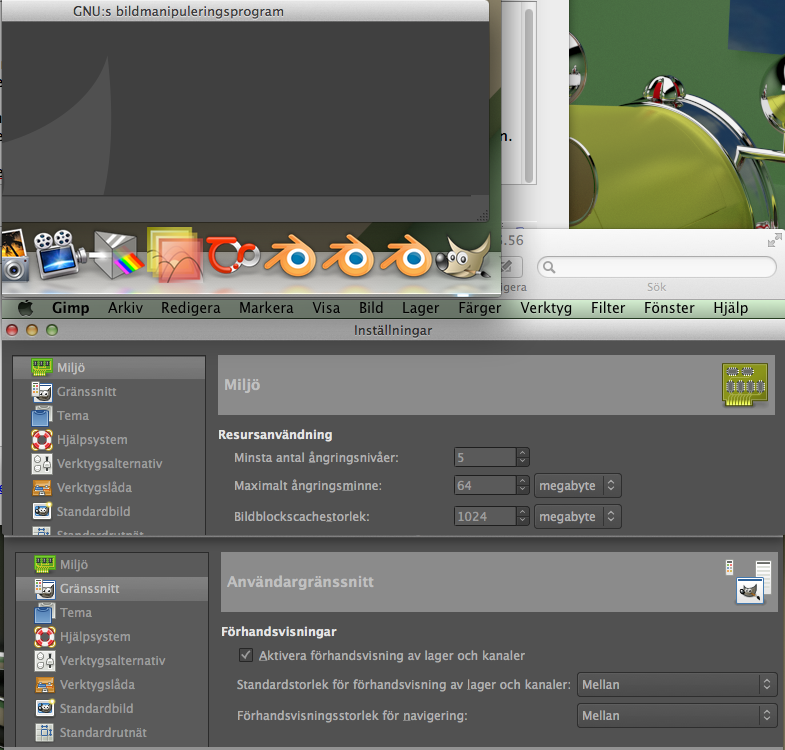
When I try to open up those pattern and fonts nothing happen. Why
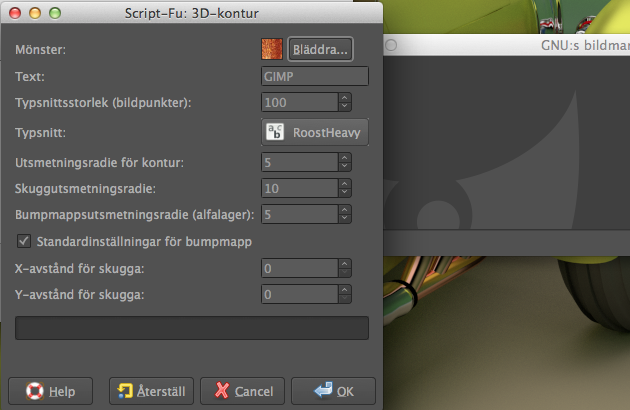
Do you know where I can find an English -speaking Gimp for macusers.
I no longer see where to download Bling Bling script fu.
I run on a iMac mid 2011 10.8.5 64 bits
Thanks
Lurifax.





