You only need a 1GB USB flash drive for loading on Live CD ISOs.
The best way to prepare the USB drive for booting is to use livecd tools
yum install livecd-toolsThis command will format, write your Master Boot Record and install the Fedora 19 ISO to the USB drive: sdX (where X is the USB drive letter)
livecd-iso-to-disk --format --msdos --reset-mbr Fedora-19-x86_64-Live-Desktop.iso /dev/sdXYou can determine the drive letter assigned to your USB drive by inserting it and executing
fdisk -l as root.
fdisk -l <- that's lowercase L
fdisk -l will list detail info for your drives. As you can see below, my USB drive is
/dev/sdh Disk /dev/sdh: 1031 MB, 1031798784 bytes, 2015232 sectors
Units = sectors of 1 * 512 = 512 bytes
Sector size (logical/physical): 512 bytes / 512 bytes
I/O size (minimum/optimal): 512 bytes / 512 bytes
Disk label type: dos
Disk identifier: 0x000648ab
Device Boot Start End Blocks Id System
/dev/sdh1 * 2048 2011135 1004544 c W95 FAT32 (LBA)
So the command for me would be
livecd-iso-to-disk --format --msdos --reset-mbr Fedora-19-x86_64-Live-Desktop.iso /dev/sdhAfter you do the above once (ensures MBR is written), you can simply use the LiveUSB Creator GUI to write new Live ISO's to your drive.
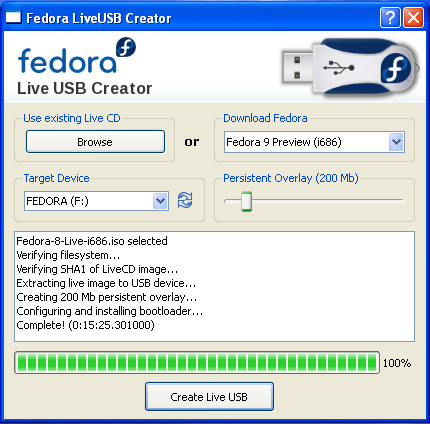 yum install liveusb-creator
yum install liveusb-creatorFull documentation is
here







