GIMP Version: 2.8.6
Operating System: Windows
GIMP Experience: Basic Level
Hi folks, I'm wondering if anyone knows if a script or plugin has been written that can produce this effect on the outside of selection.
Before image

After image

I have tried a lot of different filters and had a look through G'mic but so far I can't find anything that does what I need.
I thought the Motion Blur filter under the Filters->Distorts menu when set to
Radial Zoom and Outer looked very promising when I used a square shape.
But then I found it produces a different effect depending on shape even though I used exactly the same settings.
Perhaps as a second question, someone with technical insight might be able to explain why motion blur
radial Zoom is producing such varying results.
Gimp's Motion Blur results are shown below, note the lengths of the blur exceeds the value entered on the square and circle. In the case of the rectangle, the length varied also whether it was the long or short sides.
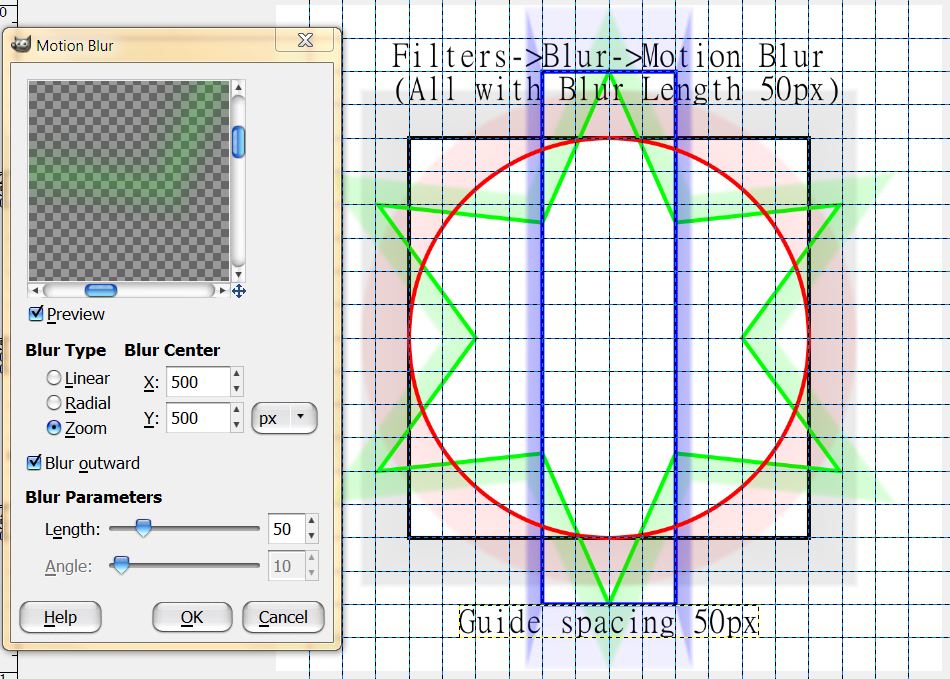
G'mic had a Radial blur option too. So I ran that on the same shapes I tested above, but that didn't produce what I needed either, see image below.
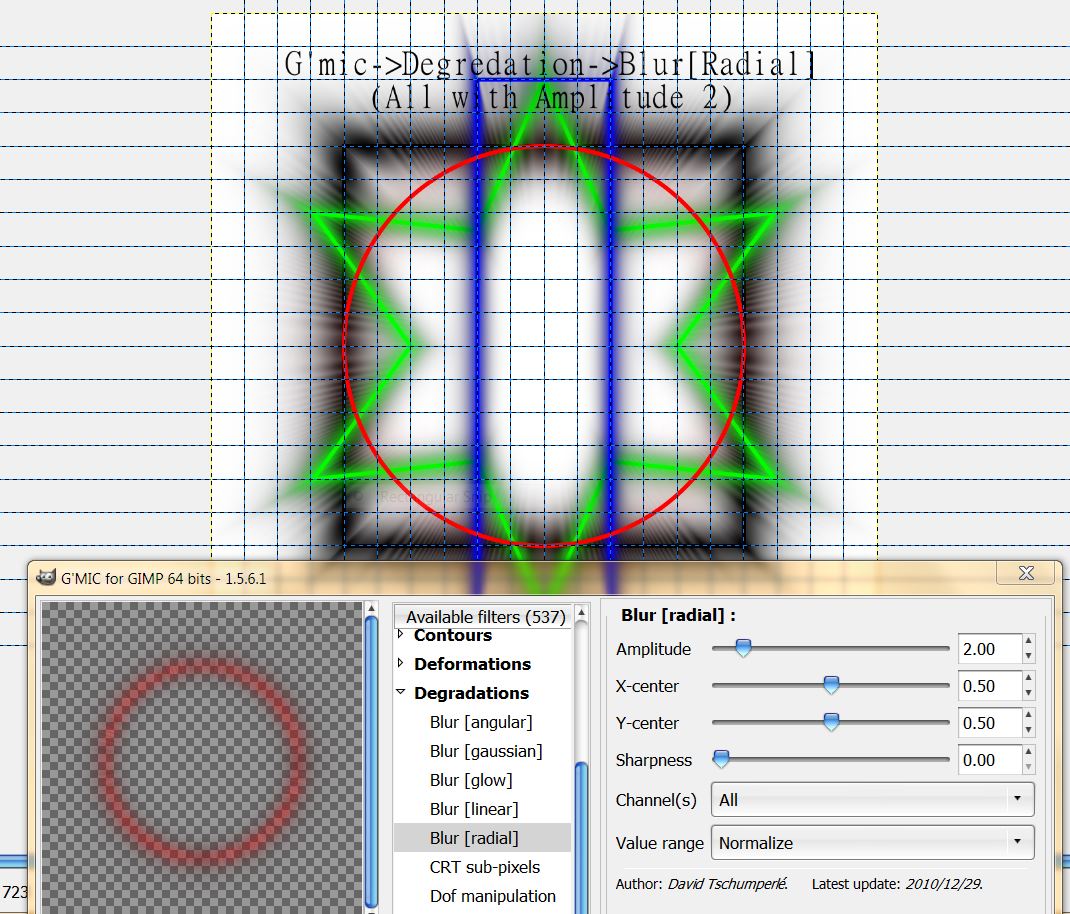
Thanks in advance for any help you can offer.








