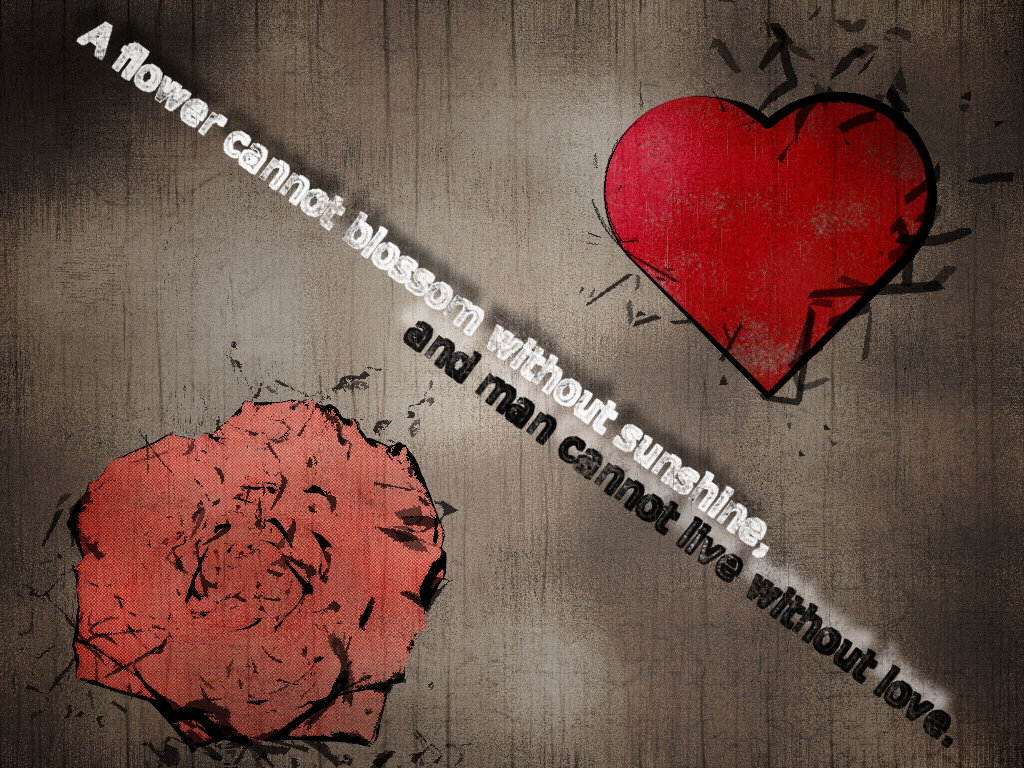This image has come about mainly because I do like the grunge effect but hate having to use brushes, So I have been playing with the filters to see what effects I could achieve.
Just for interest but the broken outline around the heart and flower all came about by accident and is really simply to achieve,
1. Create your shape or text and select outline
2. On a new layer outline your shape
3. Run G'mic cubism filter on outline layer, the filter is located under the artistic folder.
The Text effect is fairly straight forward as well
Create>logo>particle trace>Text Size 60
Delete all layers apart from sparkle
Colours>Desaturate>Luminosity
Alpha select text
Ink tool>Select Diamond Shape
New Layer>lower layer
Colour Black>stroke selection>ink tool>emulate Brush
Select>None
Layer>merge down
Filters>Light & Shadow>Drop Shadow
Offset x -15, y -15, colour white