dinasset wrote:
OK.
After the example provided by David with the 9 layers, I guess I have understood a little bit more.
So let's put here what I understood starting from this "custom layout":
V(V(H(0,H(1,2)),H(3,H(4,5))),H(6,H(7,8))))
a) each part of the layout command can ONLY mount TWO layers
look at the line with colour underlining this fact
V(V(H(0,H(1,2)),H(3,H(4,5))),H(6,H(7,8))))
b) if I want to mount 3 layers I have to change one of the two terms (in the example the second one) with a sub-command, for instance: if I want to mount horizontally the first 3 layers I have to indicate this by the string
H(0,H(1,2))
c) I may prepare a similar command for the others two triplets of layers:
H(3,H(4,5))
H(6,H(7,8))
d) now I have to think about the way I want to combine those 3 triplets
well, using the rule a), I have first of all to combine ONLY TWO of them;
assuming I want to combine them vertically, I have to prepare this command:
V(H(0,H(1,2)),H(3,H(4,5))
e) then I have to write an "embracing" command which mounts the result of the
previous command (d) with the third and last triplet, et voilà:
V(V(H(0,H(1,2)),H(3,H(4,5))),H(6,H(7,8))))
I hope this could be of some help for someone else, simple-minded like me.
I believe you started with an incorrect formula, (one too many brackets at the end). It seems to works in G'MIC but it's not properly formed.
In David's screen shot the cursor at the end might have looked like another bracket.
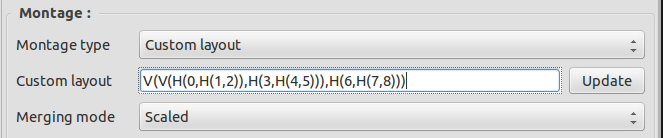
From screen
V(V(H(0,H(1,2)),H(3,H(4,5))),H(6,H(7,8)))



