Grumpy:
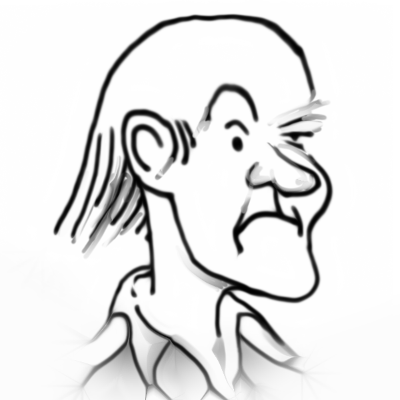
from a pencil sketch, scanned, and cleaned up a bit, but I am deliberately leaving some lines vague and light and uncertain because that's what happens in real life sketching and the colorizer has to deal with those uncertainties.
Colorized:

This is the git pull I'm testing,
commit 8e8fc15007ef9f1f4d16dcbba24f1a7755ad4837
Author: ronounours <David.Tschumperle@ensicaen.fr>
Date: Mon Sep 29 22:16:15 2014 +0200
My habits run along lines similar to David Revoy - the particular hues picked during colorization are not as significant as the blocking out of particular regions. In this drawing, the regions around the shirt and neck were the trickiest for the colorizer because I hardly drew any defining lines concerning where the neck leaves off, the shirt picks up or even where the background and shirt divide.
This is a useful blocking. Not perfect, but I'm not even sure what 'perfect' is as in my own mind many regions of the drawing were ill defined; I wasn't particularly interested in drawing out the shoulders for instance. The idea, at 3:45 am this morning (EDT -4:00), was to draw something quickly, scan it, colorize it, and "email" it to a hypothetical client in about under an hour. Following hypothetical approval, then I would use the blocking as a basis of doing more painterly coloring, using the blocking layer as a source of restricting selects, per David Revoy, somewhat. So in my modus operandi, the color layers are saved out separately from the drawing, and, downstream, would function as a control layer to define various kinds of selections.
This blocking was done using three colors - a green background, blue shirt and pinkish face. The bit I had most difficulty was when I wanted to "switch among the three color points" to more carefully define the perimeters of certain regions. I started with pink, went to green, then blue. However, once I had selected blue, and decided I wished to better define the regions between the blue shirt and the pink skin, it wasn't clear to me how to revert to the previous pink and add more pink points. I could pick a new pink from the color selector, but it tended to behave as a fourth color, blocking out its own regions. Perhaps if I had noted the exact hex code of the color, I would have been home free, but I hadn't thought to do that. Perhaps some future version could have a kind of selection history (I would not dare to propose that for the current release!)
No crashes or odd behaviours. I didn't look closely at memory leaking, but in this short run, I saw nothing of the sort.
So, to summarize:

Garry



