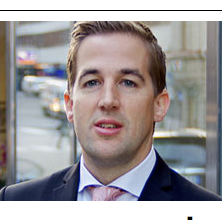GIMP Version: 2.8.10
Operating System: Mac OS
OS Version: 10.9.5
GIMP Experience: Beginner Level
Hello.
I need to separate the head from the background and add other color. I have tried with Alpa to Selected but this doesn't work. Can I do that.
I need to cut that with smooth cutting and not with rough cutting.
How do you doing that. Tell me.
Thanks for helping sallyanne You can tell me how to do that.
Sorry I gave you a wrong round image. My real image has a head with shoulders, neck and upper arms. Something like this one. It needs to look like a photo after I change to other background.